Clone: Pricing, Instructions, Reviews and More
Explore the features and benefits of the Clone plugin, perfect for enhancing your digital projects with its innovative capabilities.
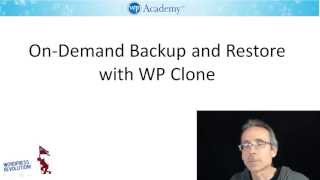

Overview
Compatibility
Installation instructions
Customer support & learning resources
Changelog
Main benefits
No FTP required
Faster upload times
Direct http connection
User content backups
Improved site security
About this plugin
Overview
No FTP Access Required
- Backup, migrate, or clone without needing FTP access.
- Simply install WordPress on the destination site and follow prompts.
Efficient Backup Process
- Does not backup or restore WordPress system files, only user content and database.
- Reduces upload time and improves site security.
Direct HTTP Connection
- Fetches site backup via host’s direct HTTP connection.
- Avoids the need to upload large backup files, simplifying migration.
High Success Rate
- 90% of backups and migrations work flawlessly.
- Workarounds available for large sites and specific hosting configurations.
Features list
Feature
Free version
Premium version
Super-fast migration
Move your site to another host quickly.
Automatic backups
Have backups taken automatically (set & forget!).
High backup speed
High backup speed using minimum resources.
Ease of use
Very easy to use.
Top support
Top support to also tackle the tricky cases.
Unlimited size
Create backups of any size!
Support
We're happy to help you out if you get stuck!
External storage
Save your backups on Google Drive (Coming soon: Dropbox, Google Cloud and many more!)
More zipping options
Save your backups as tar or tar.gz files (Coming soon)
File browsing
Browse through files to define which ones should (not) be included in the backup (Coming soon)
Smart exclusion rules
Apply smart exclusion rules, e.g. exclude all spam comments (Coming soon)
Encryption & password protection
Encrypt & password protect your backups (Coming soon)
More backup triggers
More backup creation triggers, e.g. trigger them by URI, or before updates are done on your site
Pricing
In some cases companies have different prices based on various components like a location. As a result the prices displayed here can differ from the ones you see on their websites.
See all pricing options