WP Mail SMTP
Make email delivery easy for WordPress. Connect with SMTP, Gmail, Outlook, SendGrid, Mailgun, SES, Zoho, and more.
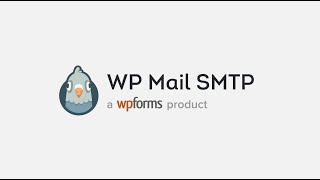



Overview
Compatibility
Installation instructions
Customer support & learning resources
Changelog
Main benefits
Reliable email deliverability
Easy setup wizard
Advanced email reporting
Email logging features
Backup connections
About this plugin
Overview
Reliable Email Deliverability
- Reconfigures WordPress to use a proper SMTP provider.
- Ensures emails reach the inbox instead of the SPAM folder.
- Works even if web host blocks SMTP ports.
Easy Setup and Configuration
- Includes an easy-to-use Setup Wizard.
- Provides detailed documentation to guide users through the process.
- Offers White Glove Setup for installation and configuration.
Advanced Email Logging and Reporting
- Keeps a record of all sent emails in WordPress.
- Provides detailed email log information including open and click rates.
- Offers weekly email summaries and detailed email reports.
Backup and Conditional Routing Features
- Allows configuration of a backup connection if the primary fails.
- Supports smart conditional routing to use different mailers based on criteria.
- Includes rate limiting to control the number of emails sent.
Features list
Feature
Premium version
100 Sites
Support for up to 100 websites.
Priority Support
Receive faster response times for support queries.
Email Reports
Generate and receive detailed email performance reports.
Email Logging
Track and log all sent emails for auditing purposes.
Email Tracking
Monitor email opens and clicks for better engagement insights.
Backup Connections
Ensure email delivery with secondary connection options.
Smart Email Routing
Automatically route emails through the best available server.
Email Failure Alerts
Get notified immediately if an email fails to send.
SendLayer
Integration with SendLayer for email delivery.
SMTP.com
Integration with SMTP.com for reliable email sending.
Brevo
Integration with Brevo for enhanced email services.
Amazon SES
Integration with Amazon SES for scalable email sending.
Google Workspace / Gmail
Integration with Google Workspace and Gmail for email services.
Mailgun
Integration with Mailgun for powerful email delivery.
Microsoft 365 / Outlook.com
Integration with Microsoft 365 and Outlook.com for email services.
Pricing
In some cases companies have different prices based on various components like a location. As a result the prices displayed here can differ from the ones you see on their websites.
See all pricing options