What is Parallax Effect in WordPress
The parallax effect is a popular design feature in WordPress that significantly improves user experience by creating a sense of depth as users scroll through a webpage. By making the background images move slower than the foreground elements, it gives a 3D illusion in a 2D space. This captivating visual experience can keep your visitors engaged and encourage them to explore more of your content.
Many premium WordPress themes come with built-in parallax effects on their home pages, making it easier for you to incorporate this feature without needing extensive coding knowledge. For those who want to add this effect to any theme, various plugins are available, such as the Advanced WordPress Backgrounds plugin, which simplifies the process of creating parallax backgrounds.
Whether you’re new to web design or looking to enhance your existing site, understanding and implementing the parallax effect can help you create a more dynamic and interactive experience for your users. This not only makes your site more visually appealing but also boosts user engagement, keeping visitors on your site longer and encouraging repeat visits.
Understanding the parallax effect
The parallax effect creates an illusion of depth by making background images move slower than foreground elements during scrolling. This can enhance the user experience by adding a sense of 3D to a 2D webpage, making it more engaging.
Basics of parallax
The parallax effect makes web pages appear more dynamic. It works by creating a scrolling effect where background images move slower than the foreground content. This difference in speed gives the illusion of depth. Even on a flat 2D screen, this effect can make a web page feel more interactive.
In WordPress, many premium themes include built-in parallax features on their home pages. You can also add parallax effects using plugins, which makes it easy to incorporate this feature without needing advanced coding skills.
Impact on user experience
Using the parallax effect can greatly enhance the user experience on your website. With the illusion of depth, your pages can feel more alive and interactive. This can be particularly effective on landing pages, sales pages, or any important section of your site.
When done right, parallax effects can reduce bounce rates by keeping users on your site longer. They add a professional touch and make the scrolling experience more enjoyable. However, it is important to use this effect sparingly to avoid overwhelming the user with too much motion or slowing down page load times.
Incorporating parallax into WordPress
Integrating parallax effects in WordPress enhances your site’s visuals. This can be done using themes, plugins, or custom code.
WordPress themes and parallax
Many WordPress themes have built-in parallax effects. Themes like Divi and Avada come with parallax features on their home pages. These themes often include parallax within their design templates, making it easy to integrate without extra coding.
To enable parallax, navigate to the theme options or customization panel. From there, you can choose images and adjust settings to create the effect. Some themes let you apply parallax to specific sections like headers, footers, or background images, offering flexibility in design.
Popular themes like Elementor not only provide parallax but also offer various effects and customization options, ensuring your site looks dynamic and engaging.
Plugins for parallax effects
If your current theme doesn’t support parallax, using plugins is a great alternative. Plugins like Advanced WordPress Backgrounds make adding parallax straightforward. First, download the plugin and activate it.
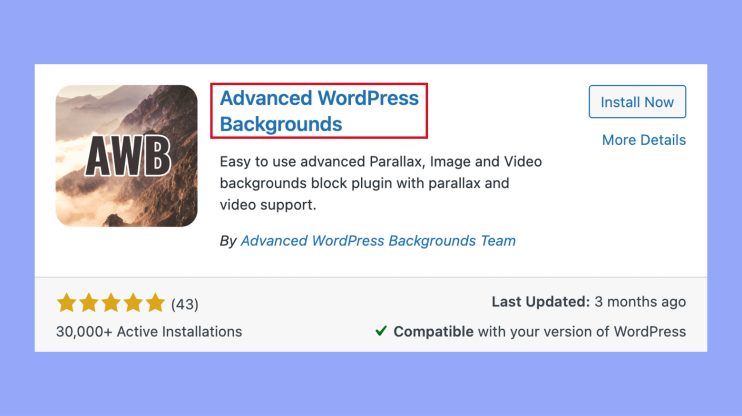
Next, go to any page or post where you want the effect, and use the plugin to select an image for the background. You can customize settings to control speed and direction of the parallax scrolling, providing a tailored user experience.
Other recommended plugins include Parallax Scroll and Page Builder by SiteOrigin. These plugins offer versatile features that help create visually appealing web pages without needing to hire a developer.
Customizing parallax with code
For more control, you can add parallax effects using custom code. Start with CSS and JavaScript to create a smooth scrolling effect. You’ll need basic knowledge of these languages to implement this method.
First, add parallax elements in your HTML file, typically using <div> tags. Then, apply custom CSS classes to these elements to define the scrolling speed and background properties.
Using shortcodes and CSS, you can fine-tune every aspect. For instance, a simple CSS snippet can make a background image move slower than the foreground content. This approach provides maximum customization but requires a bit more technical know-how.
With these methods, you can easily enhance your WordPress site with stunning parallax effects that captivate visitors.
Design considerations for parallax WordPress sites
When designing a parallax WordPress site, you need to create visually engaging layouts and ensure the website performs well on all devices, including mobile. It’s crucial to balance aesthetics with usability and accessibility.
Creating visually engaging layouts
When you use parallax effects, aim to create a layout that captures the viewer’s attention without overwhelming them. Select high-quality images that match your site’s theme. Effective use of parallax scrolling can make your site look more dynamic and interesting.
Control the scroll speed to make sure the background and foreground move harmoniously. Too fast or too slow can disrupt the user’s experience.
Incorporate white space to keep your content easy to navigate. This helps prevent the layout from looking cluttered. Think about color schemes and how text overlays interact with background images.
Ensuring website performance and accessibility
Website speed is vital. Large background images can slow down your site, so always optimize them for faster load times. Use compression tools to reduce image sizes without losing quality. This not only improves speed but also enhances the user experience on mobile devices.
Make sure your parallax site is accessible to all users. Add descriptive alt text for images and ensure that interactive elements are easily navigable by the keyboard. Avoid relying solely on parallax for essential content.
Test your site on various screen sizes to make sure it looks good and functions well on all devices. Poor performance on mobile can drive away users. Accessibility and usability are key to a successful parallax site.
Advancing beyond basic parallax
To move beyond basic parallax effects, you can start by exploring WordPress plugins that offer advanced features. Tools like Elementor Pro and WPBakery are great for adding more dynamic elements to your site.
- Integrate storytelling: Adding storytelling elements to your website can make it more engaging. Use parallax to reveal parts of a story as users scroll. This method captures attention and keeps visitors intrigued.
- Enhance visual appeal: Experiment with various elements like images, videos, and texts. Layer multiple parallax sections to give a more immersive experience. This can help create a sense of depth and make your site stand out.
- Combine with animations: For a more interactive feel, combine parallax effects with animations. When elements move and change as you scroll, it adds a wow factor to your site. This approach keeps users engaged and enhances user experience.
- Utilize premium plugins: Consider using premium plugins such as the Parallax One Page Builder. These tools often come with several built-in effects, gallery options, and custom SEO tools, providing more flexibility and control over your site’s design. Adding these advanced techniques can elevate your site, making it not just a webpage but an experience for your visitors.
In conclusion, incorporating the parallax effect in your WordPress site can greatly enhance its visual appeal and user engagement. By making background images move slower than foreground elements, you create a captivating 3D illusion that keeps visitors interested. Many WordPress themes and plugins offer built-in parallax features, making it easy to implement without extensive coding. Using the parallax effect can make your website more dynamic and interactive, ultimately improving user experience and encouraging visitors to stay longer and return often.




