What is PHP in WordPress
PHP is a powerful and versatile programming language that is essential for web development, especially if you are using WordPress.
WordPress, one of the most popular content management systems (CMS), is built using PHP as its scripting language. This means that whenever someone visits your WordPress website, PHP works behind the scenes on your web hosting server to create the dynamic content that users see in their browsers.
PHP, which stands for Hypertext Preprocessor, is an open-source server-side scripting language. Its main purpose is to enable web developers to build interactive and engaging websites.
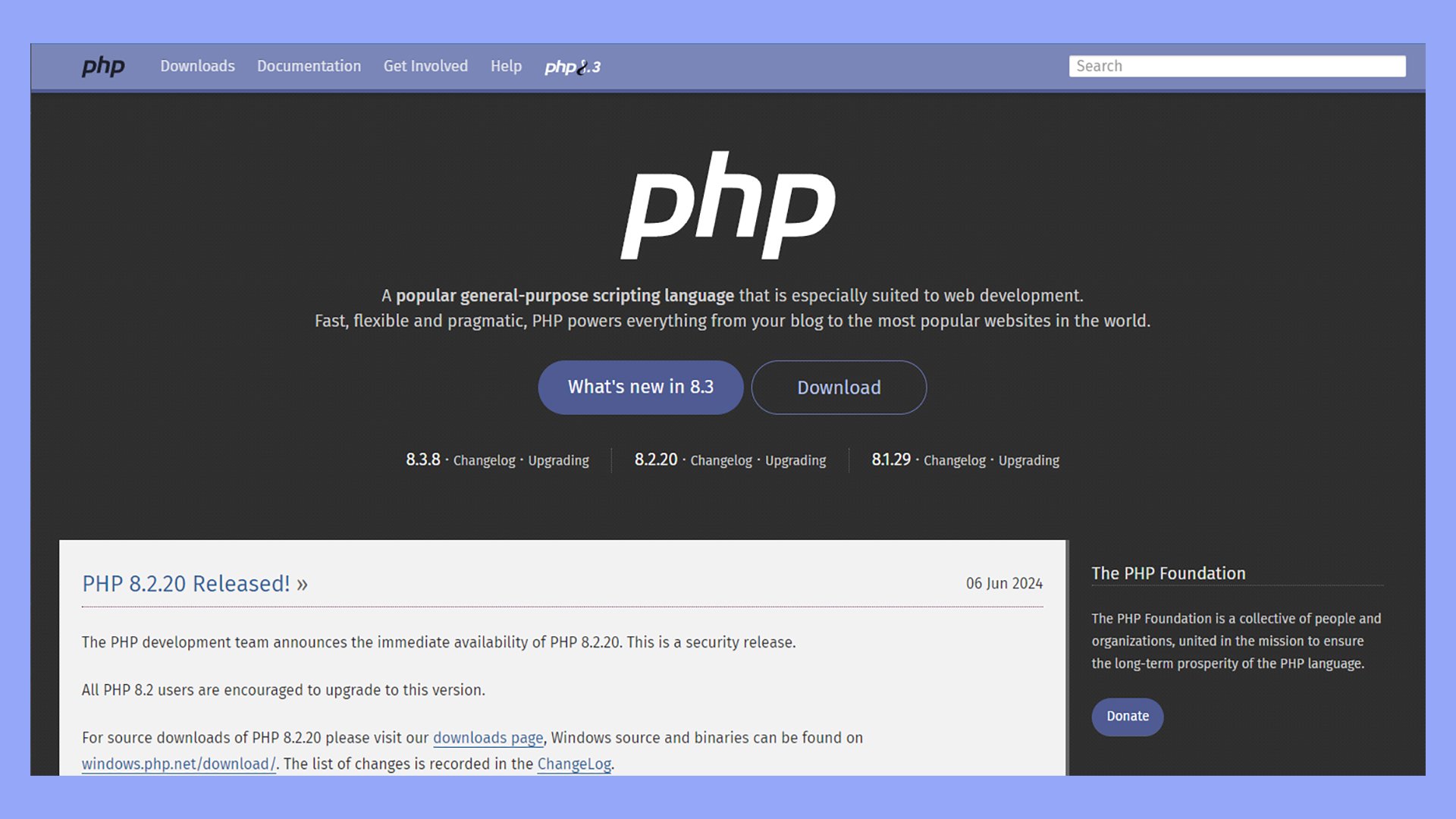
With PHP, you can add features like user registration, login/logout functionality, and manage user sessions, making it a crucial part of any WordPress site.
The significance of PHP in WordPress cannot be overstated. It facilitates the interaction between web servers and the content displayed on the browser, allowing you to create a more dynamic and customized experience for your visitors.
Understanding PHP can also help you make significant changes to your WordPress site, from tweaking the content layout to adding new functionalities, enhancing your site’s overall user experience.
Understanding PHP in WordPress
PHP is essential for WordPress as it powers the platform’s core functions. It is also used to create themes and plugins and facilitate server-side operations that interact with databases like MySQL.
Basics of PHP as a server-side scripting language
PHP is a server-side scripting language, which means the code is executed on the server. It processes data requested by the user and sends back HTML, which is then displayed in the web browser.
Unlike client-side languages like JavaScript, PHP runs entirely on the web server.
PHP code is embedded in HTML and executed through the server before the final HTML is shown to the user. This process enables dynamic content creation and database interactions. You won’t see PHP in your browser source code, only the resulting HTML.
The role of PHP in WordPress themes and plugins
WordPress themes and plugins rely heavily on PHP. Themes control the look and feel of your site, and PHP files within themes determine how content is displayed.
For example, the functions.php file in a theme is where you can add custom features and functionalities.
Plugins extend WordPress’s functionality. They use PHP to add interactive elements, forms, SEO tools, and more.
By modifying or creating PHP files, you can tailor WordPress themes and plugins to meet specific needs, giving your site unique functionality and layout.
PHP files and WordPress core
Several key PHP files are crucial for WordPress to function correctly. The wp-config.php file contains your database configuration and other settings. The index.php file is the entry point for all site requests.
Theme files such as header.php, footer.php, and functions.php play vital roles in organizing and displaying content properly.
Make sure you are familiar with these files. They hold essential configurations and settings needed for your WordPress site. Understanding what each one does will help you troubleshoot issues and customize your site more effectively.
WordPress development with PHP
PHP is essential for customizing WordPress themes and developing plugins. It allows for creating dynamic content, secure websites, and efficient debugging.
Creating and customizing themes
Themes in WordPress are powered by PHP.
To create a custom theme, start by making a new folder in the themes directory with a style.css and a functions.php file.
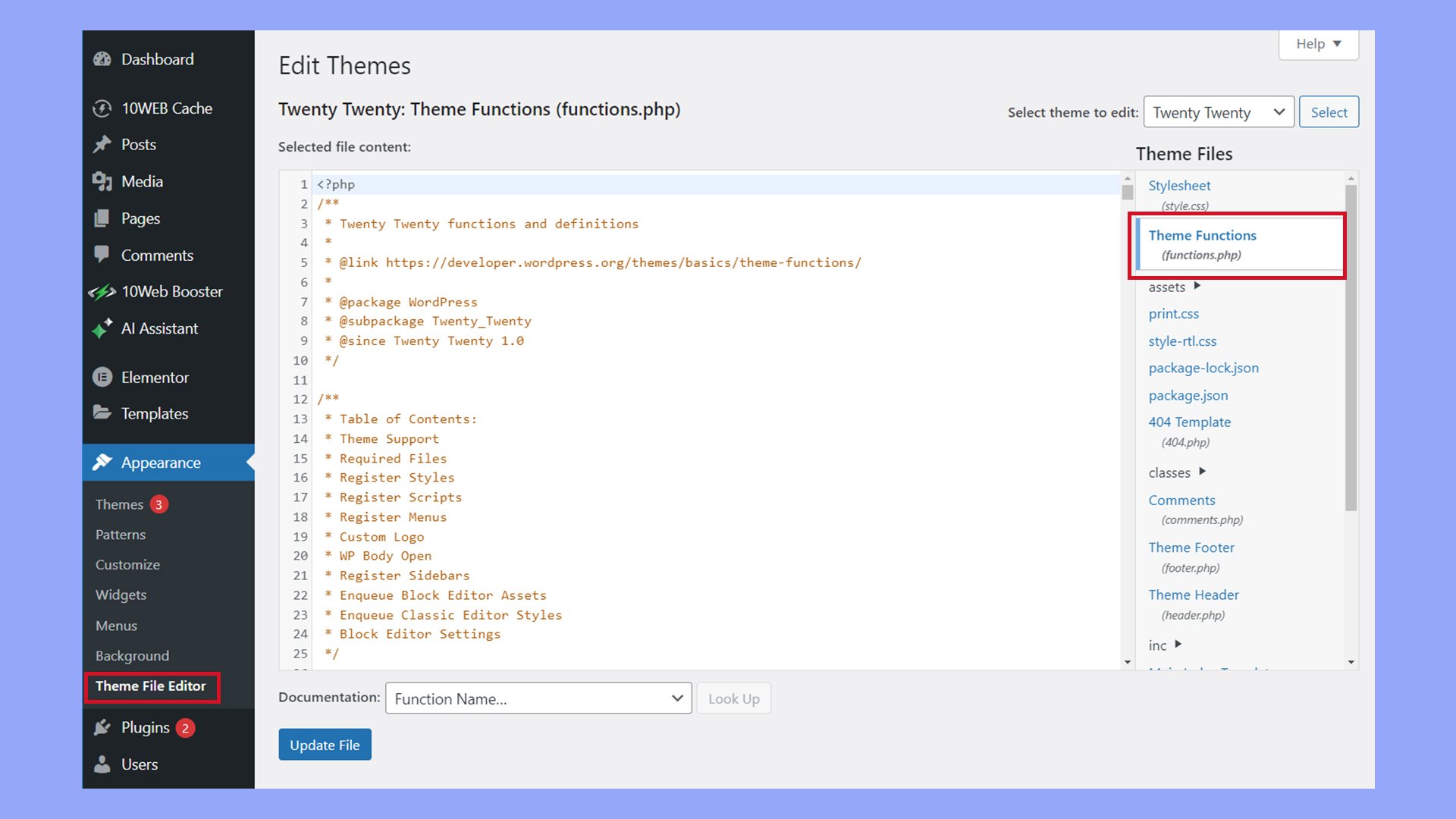
The style.css file defines the theme’s style, while functions.php adds functionality.
You can update your theme’s look by editing template files with PHP.
Developers use PHP to connect templates with the WordPress core, displaying posts, pages, and other elements.
Hooks and functions in your theme can modify default behaviors and add custom features.
Documentation on WordPress themes provides examples and code snippets, helping you understand how themes work.
Developing WordPress plugins
Plugins extend WordPress functionality.
Writing a plugin involves creating a folder in the wp-content/plugins directory, adding a main PHP file with plugin metadata, and writing necessary PHP functions.
Plugins often use hooks like add_action() and add_filter() to interact with WordPress. These hooks allow your plugin to connect with WordPress core events and data.
For more complex plugins, classes and methods keep code organized and maintainable.
Good documentation makes your plugin easier to use and extend.
Best practices for writing secure PHP code
Security is crucial in WordPress development.
Always sanitize inputs with functions like sanitize_text_field() and esc_html().
Validate data to ensure it matches expected values before processing it.
Use nonces (wp_create_nonce(), check_admin_referer()) to protect against cross-site request forgery (CSRF).
Avoid exposing sensitive data by following the principle of least privilege, limiting permissions to what is necessary.
Enabling WP_DEBUG helps identify errors and potential security issues.
Regularly review and update arguments and methods used in your PHP code to stay current with WordPress security practices.
Always refer to the latest WordPress documentation for security updates and tips.
Integrating PHP with web technologies
In WordPress development, PHP works seamlessly with other web technologies. This combination helps create interactive, dynamic, and responsive websites.
Complementing PHP with HTML, CSS, and JavaScript
PHP integrates with HTML to create the structure of a web page. While PHP handles the server-side tasks, HTML tags are injected through PHP code to build the elements users interact with.
For example, you can use PHP to generate a list of recent posts in WordPress by embedding HTML within your PHP scripts.
CSS is used to style these HTML elements. PHP doesn’t style the content directly but can interact with CSS files to apply styles dynamically.
For instance, you can use PHP to apply different CSS classes under certain conditions, improving the site’s appearance and responsiveness.
JavaScript adds interactivity.
PHP can generate JavaScript code or pass data to JavaScript via APIs. This helps in creating dynamic elements like form validations or loading content without refreshing the page.
Using JavaScript with PHP allows for more performance-oriented features, enhancing user experience.
Working with MySQL databases and PHP
WordPress uses MySQL databases to store all its data.
PHP acts as the bridge, enabling you to interact with the database. When a user requests a page, PHP scripts fetch relevant data from the MySQL database and turn it into an HTML format viewable in the browser.
To ensure flexibility and security, WordPress uses PHP functions to execute SQL queries.
For instance, wpdb is a global database access class in WordPress. It provides a safe way to interact with the database, preventing SQL injection attacks.
Using the latest PHP versions enhances performance and offers better security.
It’s crucial to keep your PHP version updated on your web host to take advantage of these improvements, ensuring a faster, safer WordPress site.
Advanced PHP Techniques in WordPress
Using advanced PHP techniques allows you to unlock more features and create customizations within your WordPress site. Key techniques include working with template hierarchy and effectively using actions and filters.
Exploring template hierarchy and conditional logic
The template hierarchy is a system that WordPress uses to determine which template file to use for displaying a page. Understanding this hierarchy helps you customize how different parts of your site look.
For instance, you can create custom templates for specific categories or tag pages.
Conditional logic lets you control which templates or parts of your theme are loaded based on certain conditions.
Using functions like is_page(), is_single(), and is_category(), you can display different content or styles.
For example, you might want a particular sidebar on certain pages or a different header for blog posts.
Combining these tools, you can create a child theme with a high level of customization, giving you more freedom to design your site’s layout and functionality.
Effective use of actions and filters
Actions and filters are the core of WordPress’s hooks system. They enable you to modify how your site works without altering the core code.
Actions allow you to add custom code at specific points in the WordPress execution cycle. Common actions include wp_head, wp_footer, and init.
Filters let you modify data before it is output. Examples include the_content to change post content before displaying it, or excerpt_length to alter the length of post excerpts.
By mastering hooks, you can write snippets that add or change functionality. For instance, you might use an action to load custom scripts or a filter to sanitize form inputs. This allows for significant flexibility and ensures that your customizations remain intact even with WordPress updates.
In summary, “What is PHP in WordPress” reveals PHP as the backbone of WordPress, driving its core functionality and enabling dynamic content creation. As an open-source server-side scripting language, PHP facilitates interaction between web servers and users, powers themes and plugins, and enhances site customization and security. Mastering PHP is essential for any developer looking to maximize WordPress’s potential, from creating custom themes and plugins to ensuring secure and efficient site performance.




