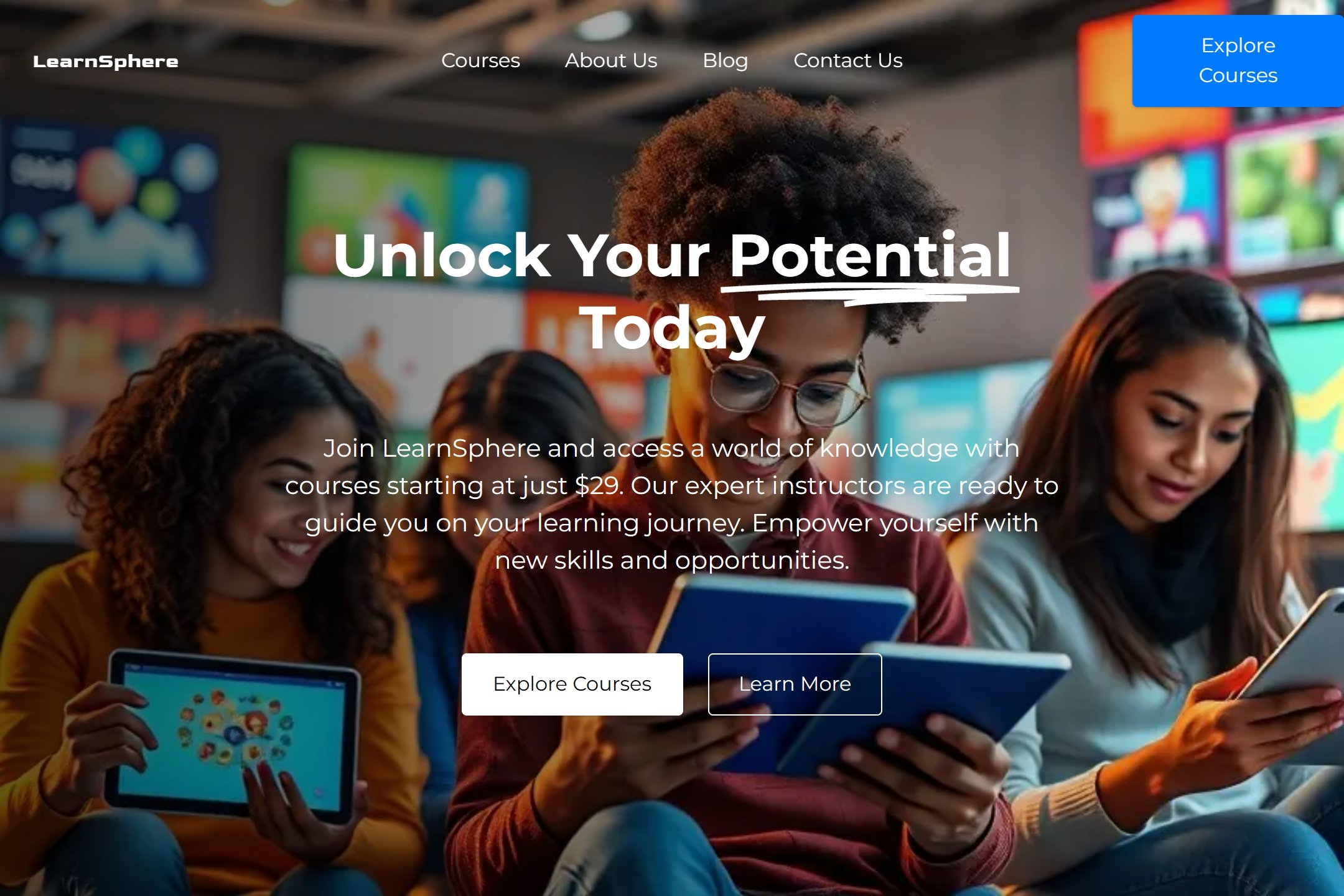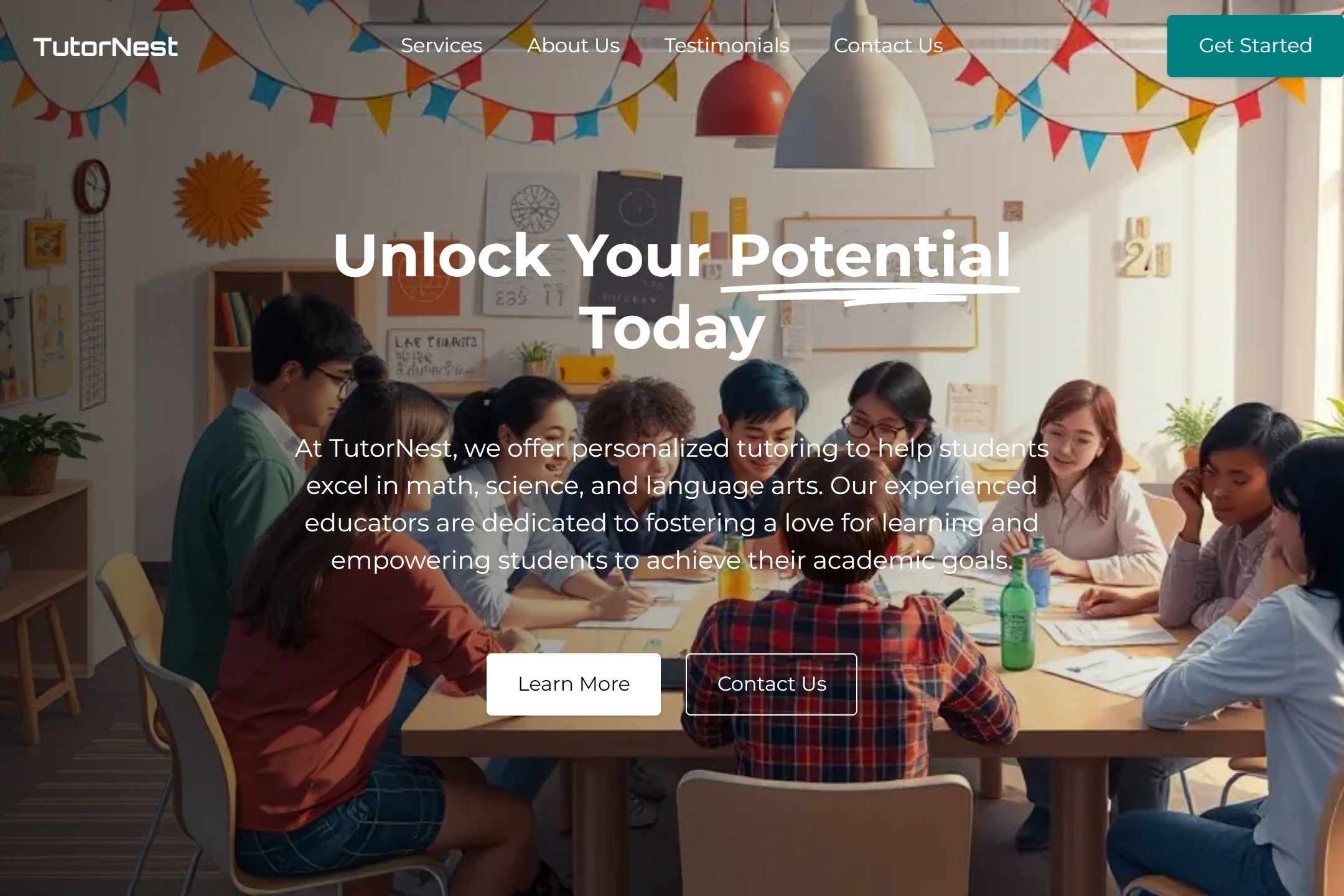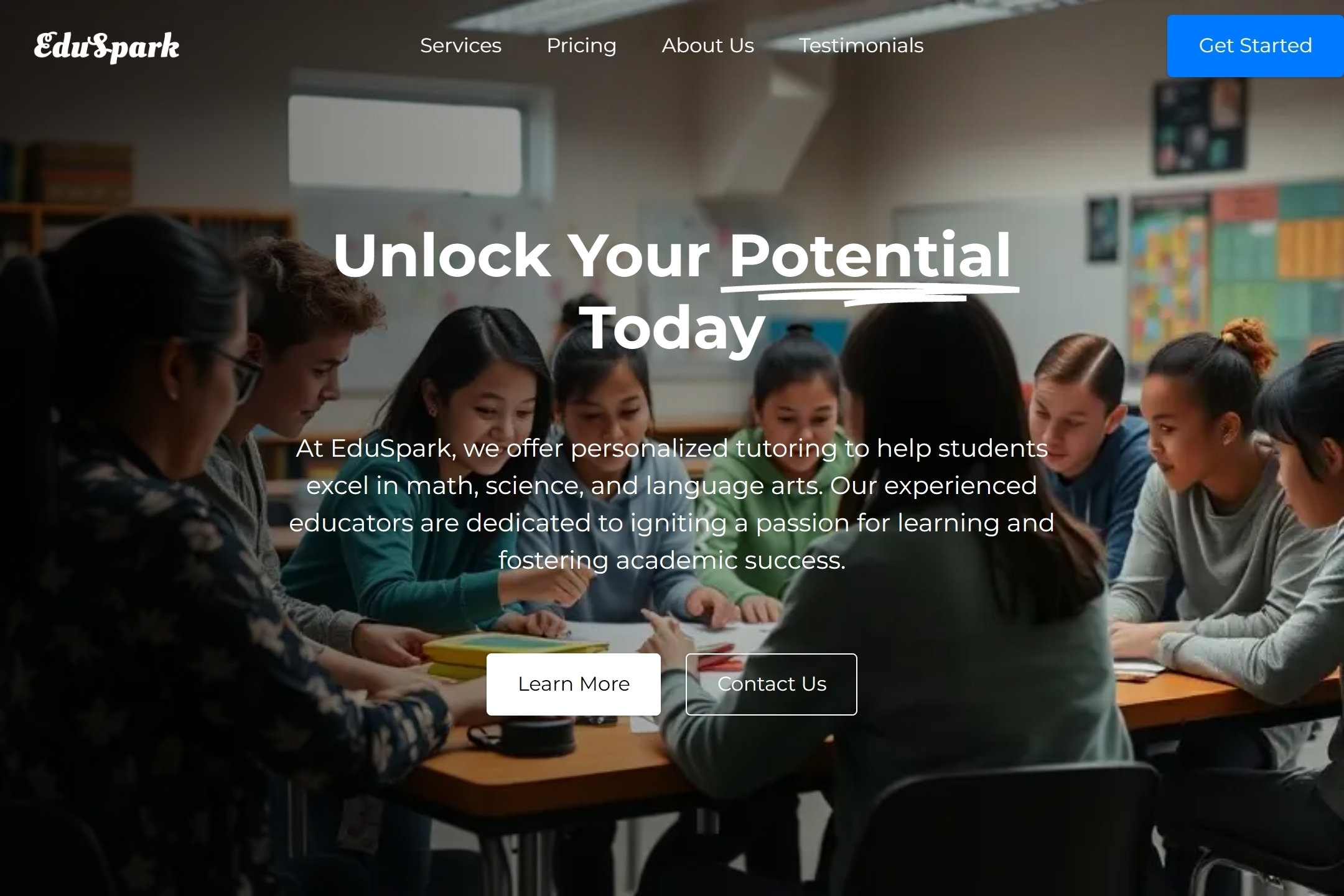Computer training school
website template.
Empower your computer training school with a dynamic, user-friendly website template designed to highlight your courses, facilitate enrollment, and engage students effectively.
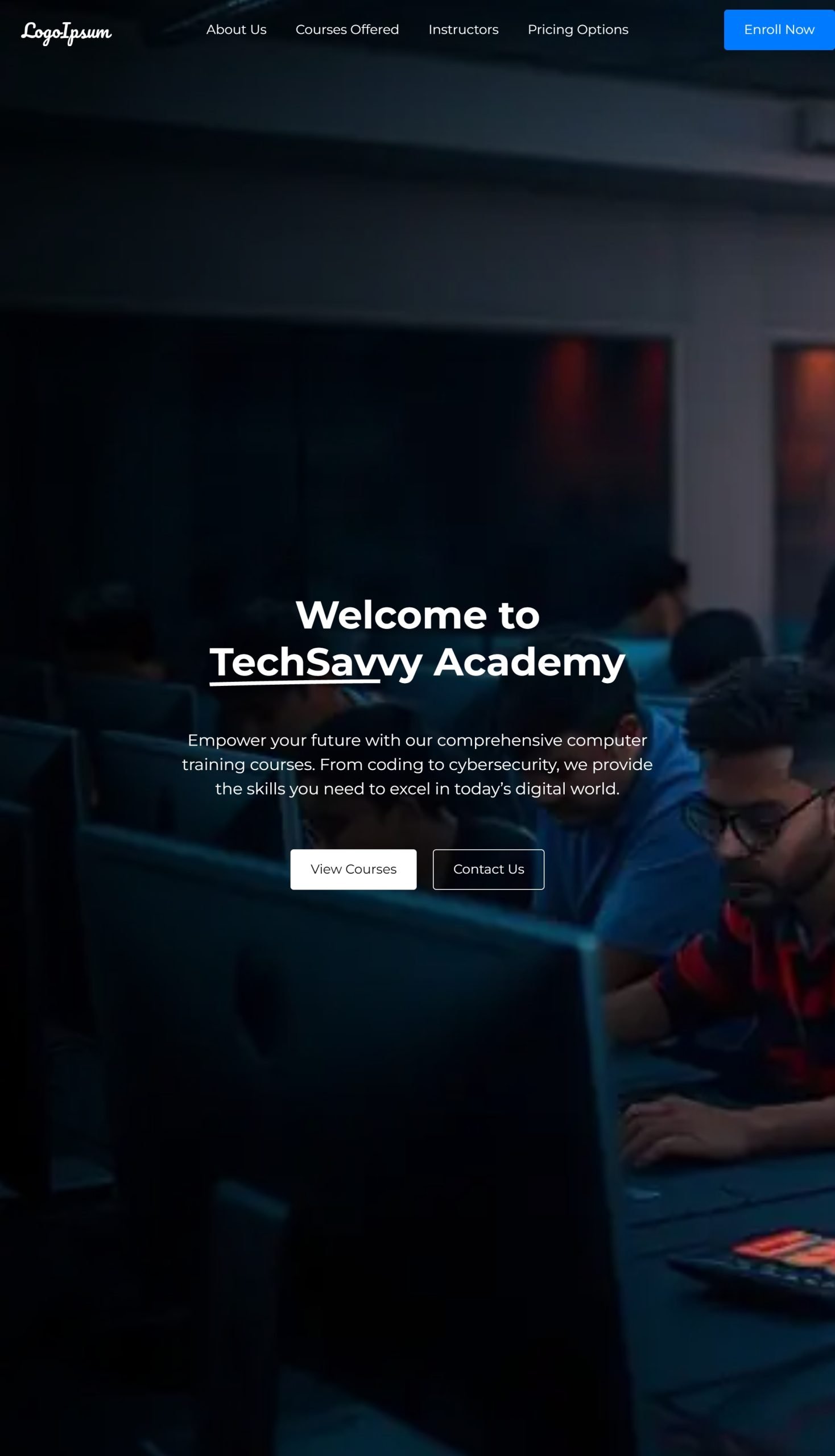
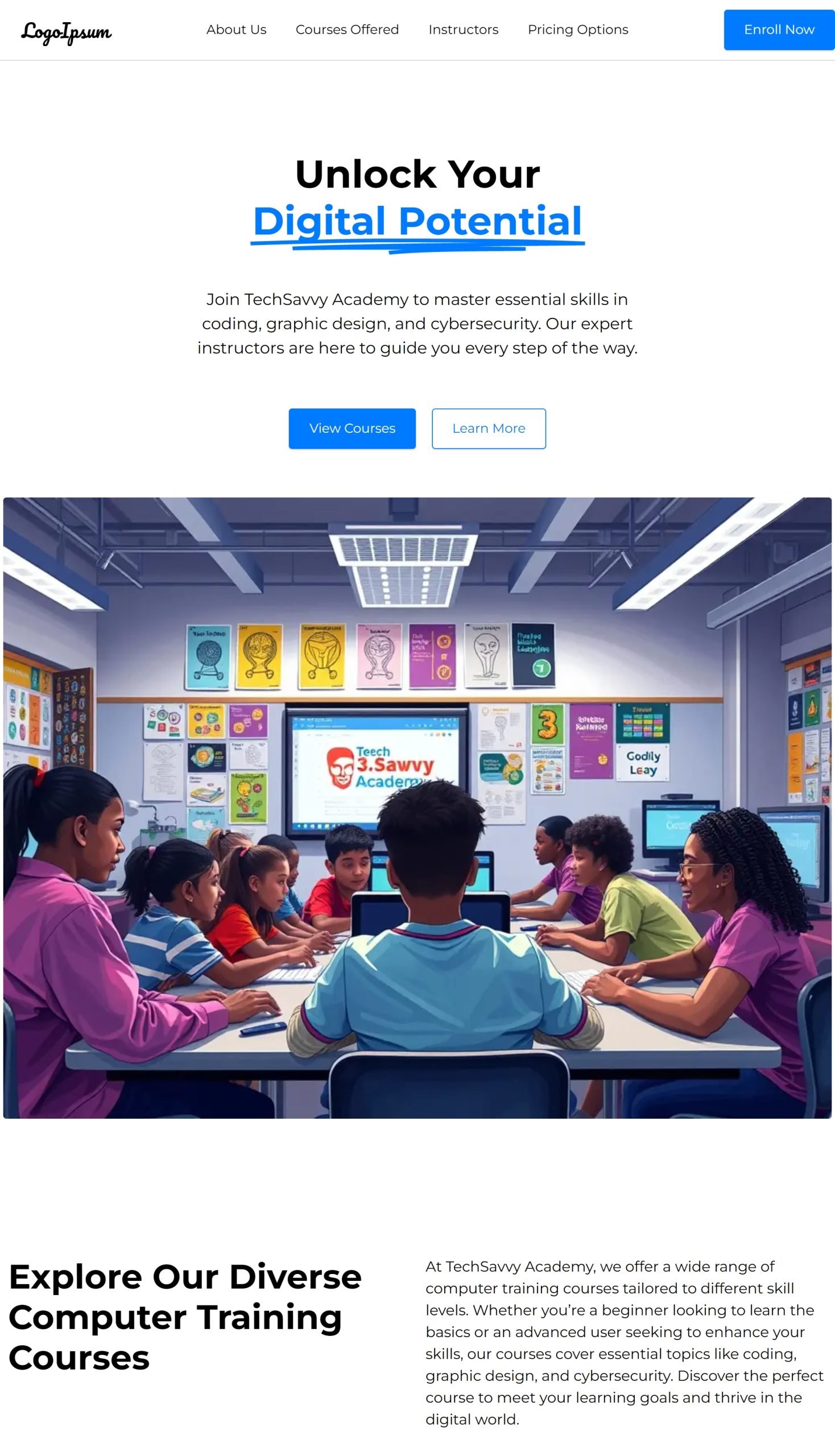
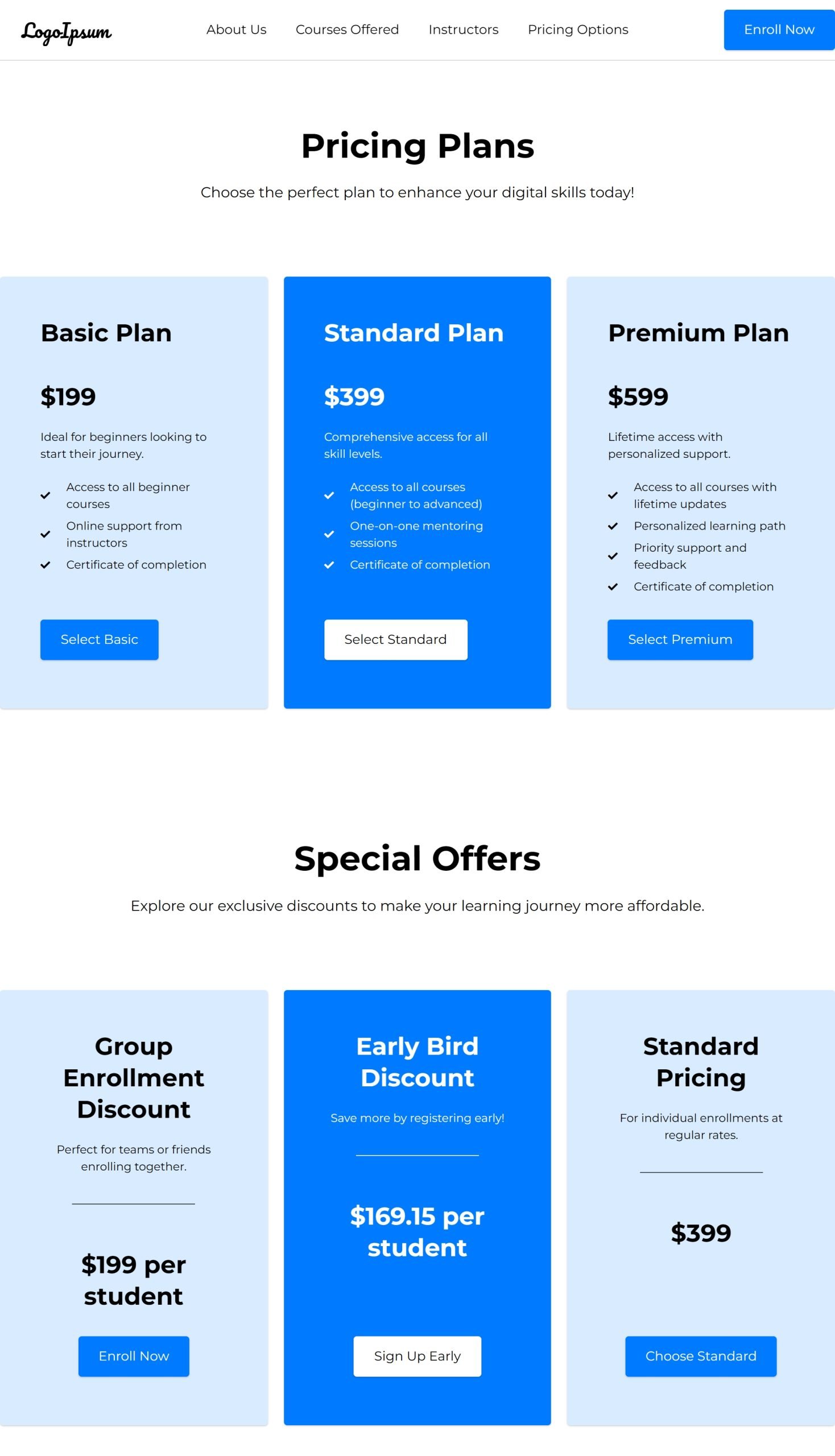
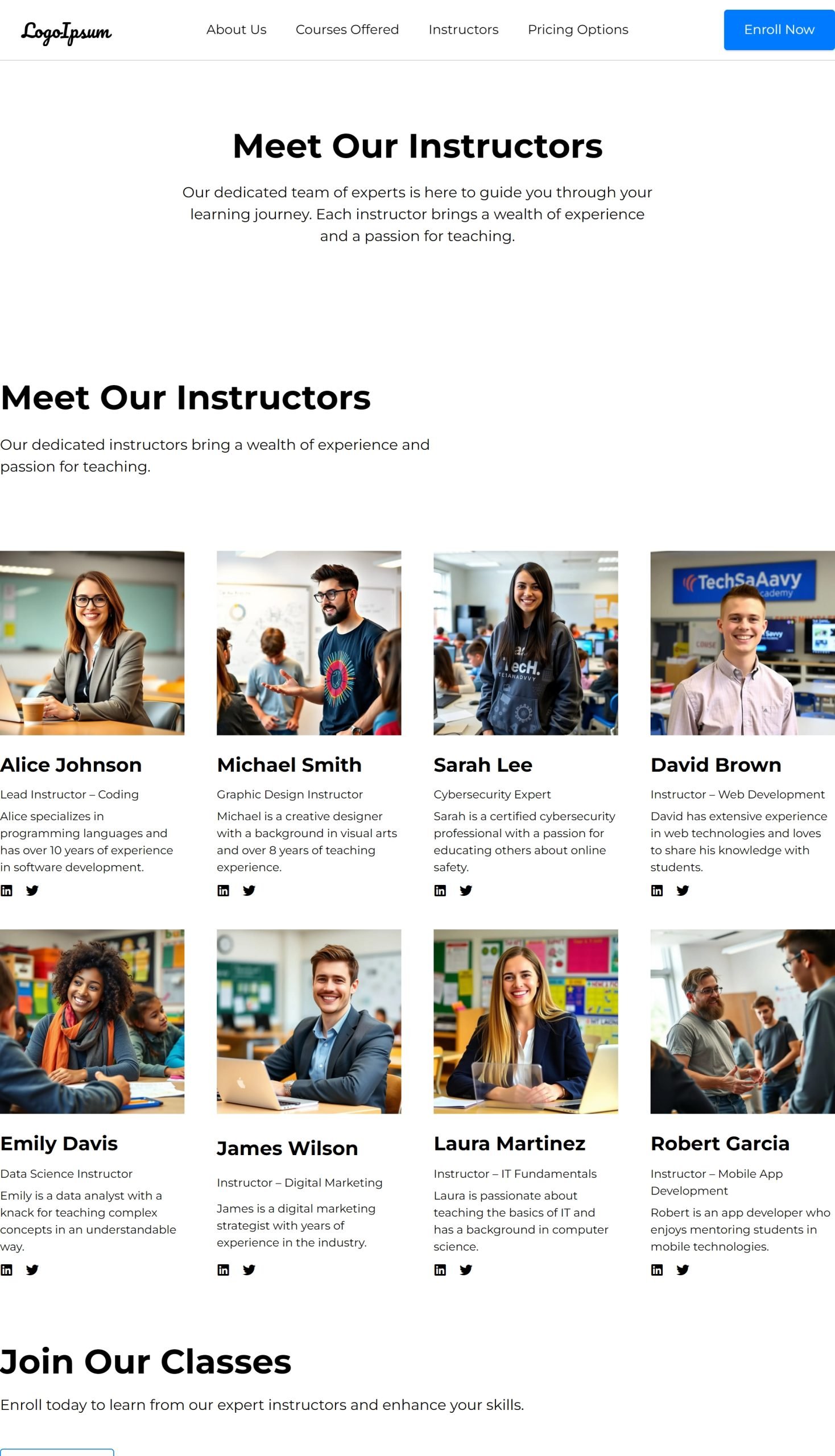
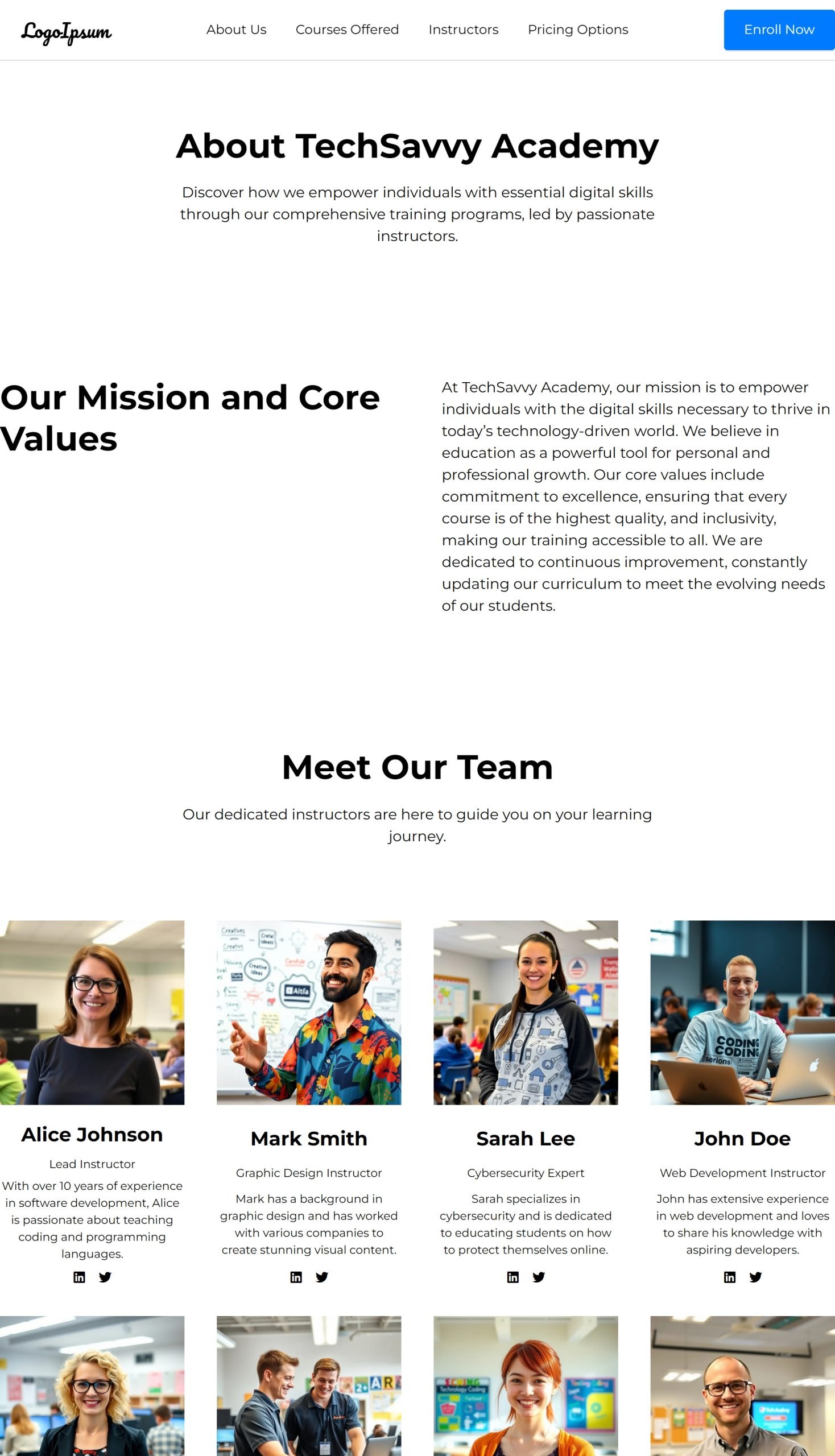
Best for.
This template is ideal for computer training schools seeking to enhance their online presence. It's crafted specifically for institutions that want to showcase their courses, streamline the enrollment process, and actively engage with students. Whether you're offering coding bootcamps, software training, or IT certifications, this template supports a range of educational activities and adapts to your school's needs.
Description.
This website template is tailored for computer training schools looking to showcase their educational offerings online. It features a clean, intuitive design that makes it easy for potential students to learn about different courses, understand their benefits, and see how they can advance their skills. The layout is structured to present information clearly, ensuring that visitors can find what they need without hassle. With dedicated sections for course descriptions, testimonials, and frequently asked questions, this template helps schools communicate effectively with students, boosting interest and driving enrollment. Ideal for institutions aiming to increase their visibility and student engagement, this template serves as a vital tool in the digital education space.