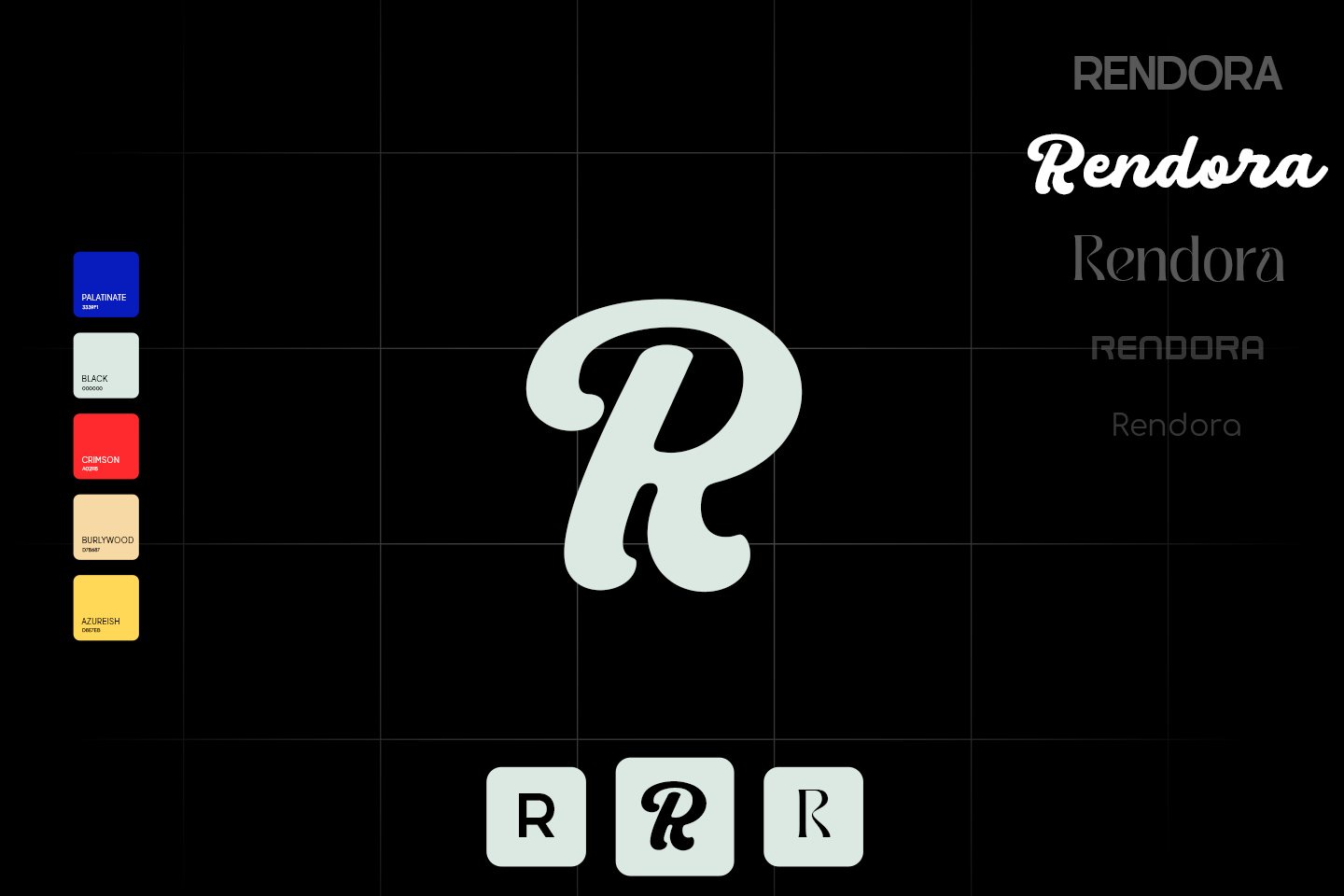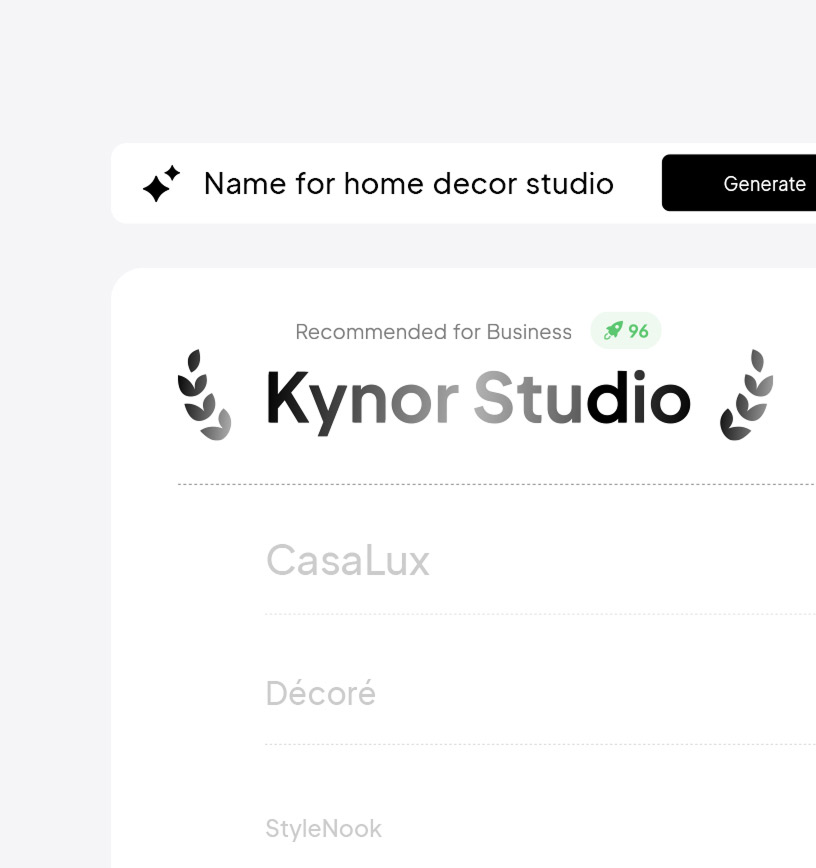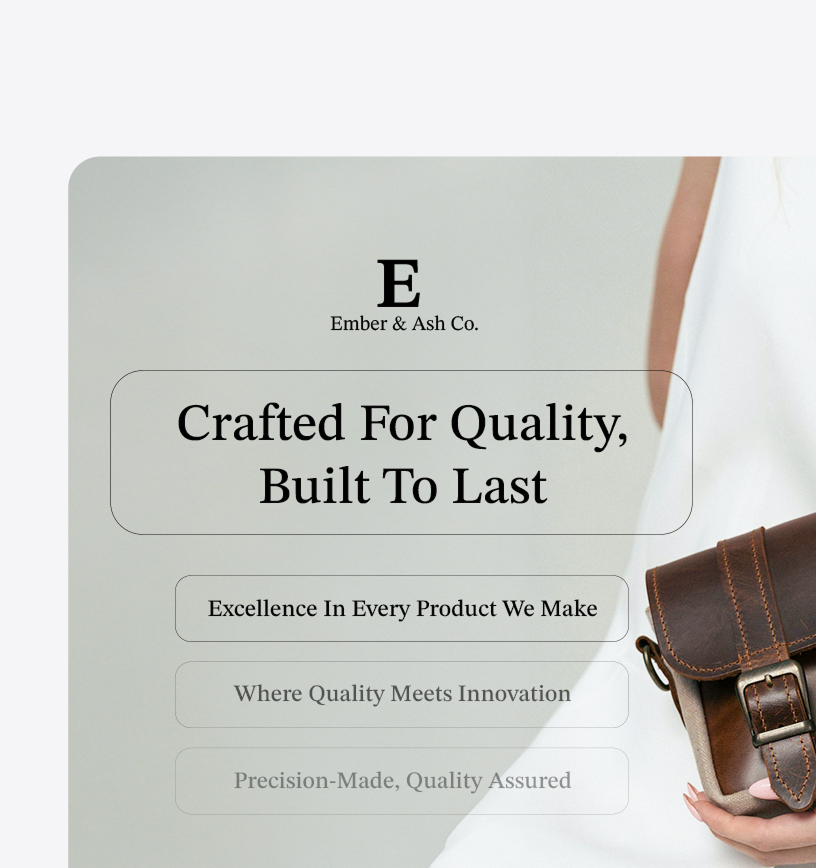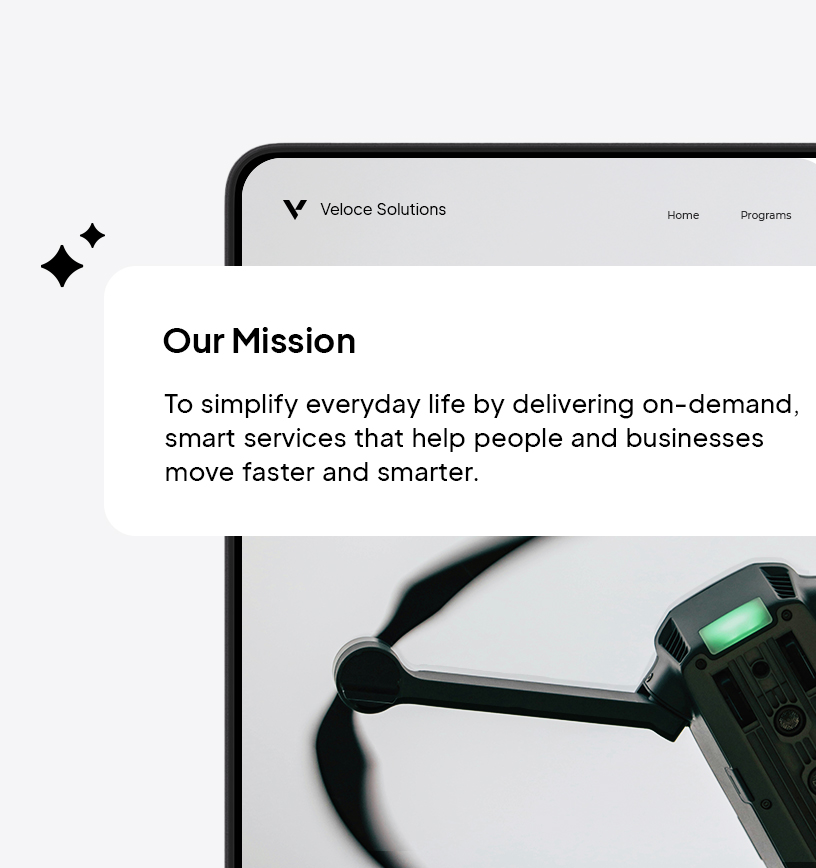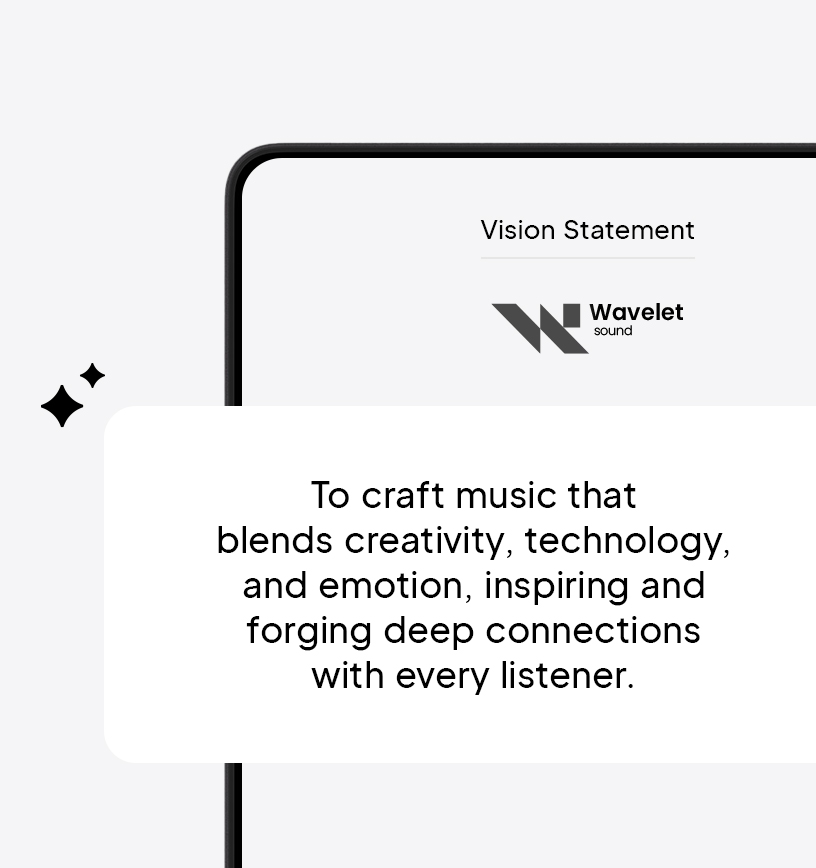Free AI Tools
Logo Maker.
Design a stunning logo in minutes with AI, no design skills required.

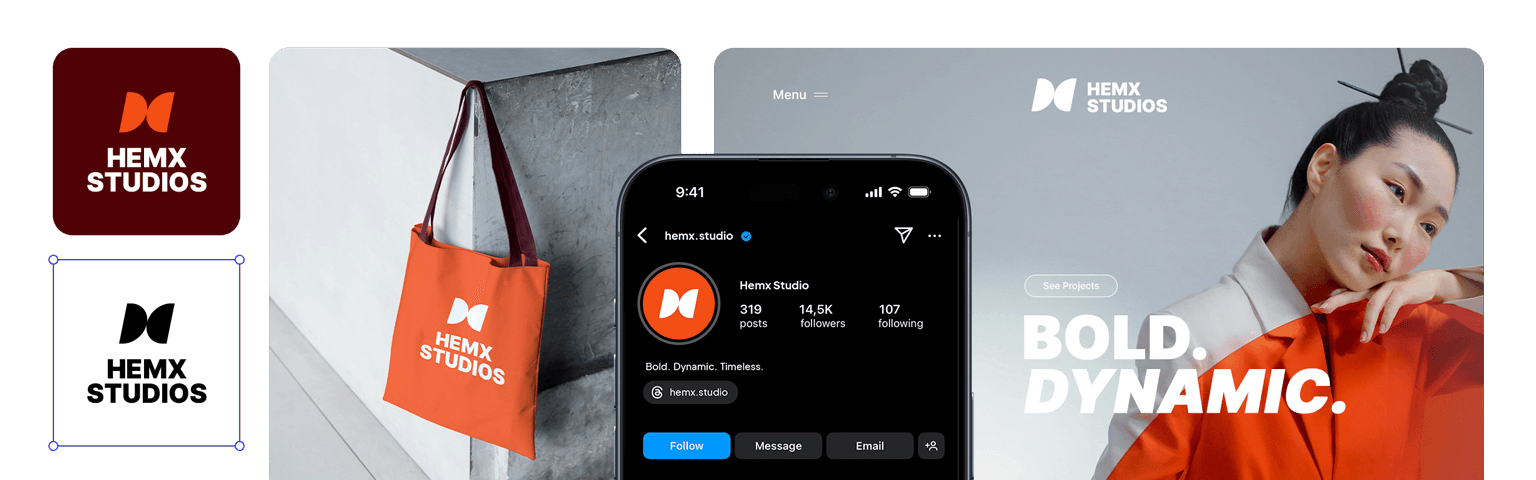
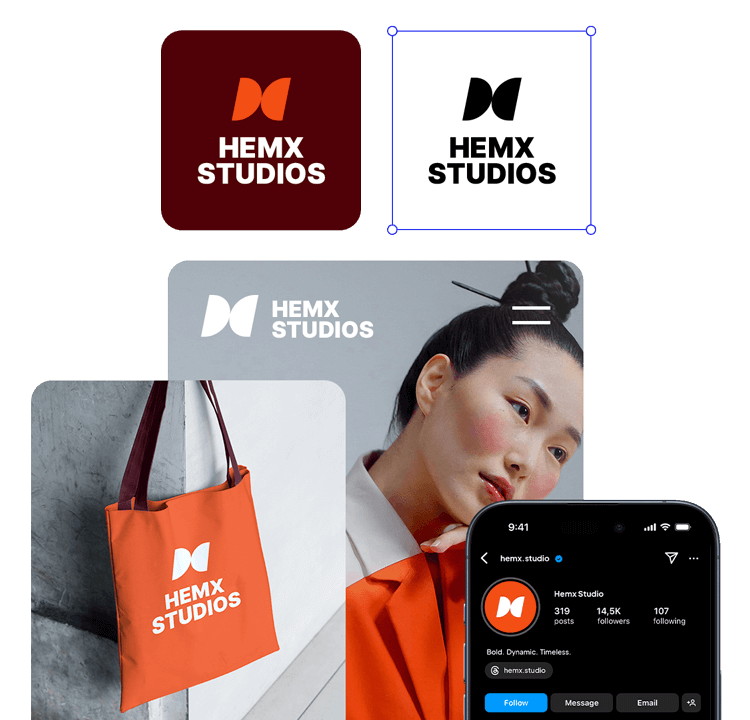
How to create a logo for your brand.
Follow these simple steps to make a perfect logo for your business with AI.
Describe & let AI create.
Provide a brief description of your
business, select a preferred logo style,
and
let AI generate a variety of logo
options in
seconds. Each design is
tailored to match
your brand identity
and industry.
Edit & personalize.
Customize your logo design by
adjusting
colors, fonts, icons, and
layout to
perfectly
align with your
brand’s aesthetic. You can
also tweak
the business
name and other
elements
to make it truly unique.
Review & download.
Finalize your logo and download
a complete brand kit, including logo
variations, color codes, fonts,
a matching
website, and more—
everything
you need to establish
a strong brand identity.
The benefits of using our Logo Maker.
No matter if you're running a restaurant,
salon, or any other business, you're
sure to
find the perfect logo
design with our tool.
Enjoy these benefits that
make creating
your brand’s identity easier than ever.
Free to use.
Our logo generator is 100% free, with
no
hidden costs or surprise charges.
You can
create and download as many
logos as you
need, whether you're
starting a new project
or rebranding
your business. Enjoy
the freedom to
design without worrying
about
subscription fees or paywalls.
Instant results.
Why spend hours designing when you
can
have a professional logo in just
a few
minutes? Our tool simplifies
the process so
you can go from idea to
finished design
quickly. Perfect for
busy entrepreneurs who
want to launch
their brand without delay.
Endless creativity.
Our AI technology provides limitless
design
options, ensuring you always
have fresh
and unique logo ideas to
choose from.
Whether you need
something modern,
classic, or
completely out-of-the-box,
you’ll find
a logo
that perfectly represents
your
brand’s style and personality.
Customizable designs.
We give you complete control over
your
design. While generating your logo,
you
can adjust the colors, fonts,
layouts, and
icons to perfectly align
with
your brand’s
identity. This ensures
that the final logo not
only looks great
but
truly matches your
vision and
values.
High-resolution files.
Once your logo is ready, download it in
high-resolution formats, perfect for
any
use
—whether it’s on your website,
social
media, or printed marketing
materials. Our
logos are designed to
look sharp and
professional, no matter
where you use
them.
Powerful AI technology.
Our advanced AI is designed to take
your
input and turn it into a high-quality
logo
that feels tailored to your
business. It learns
from your preferences to
offer designs that
match your style, making the process
intuitive and easy
while delivering
results
that feel professionally crafted.

logo designs created
with 10Web Logo Maker.
Join over 250,000 creators that have made professional logos
with 10Web Logo Maker. Our intuitive AI tool helps you design
a unique brand identity in minutes—no design skills required.
Tips for creating a memorable logo.
Creating a logo is a key step in building your
brand’s identity. Follow these
expert tips to
design a logo
that’s memorable, versatile,
and perfectly
aligned with your business
vision.
Keep it simple.
A good logo should be easy to
recognize
and memorable. Avoid
complex
designs or
too many
elements. A clean,
straightforward logo
can make
a stronger
impact and is
easier for people to
remember.
Make it relevant.
Your logo design should reflect your
brand’s identity, values, and
the industry
you’re in. Choose colors,
fonts, and icons
that resonate with
your
target audience
and align with what
your business stands
for.
Ensure versatility.
Your logo will appear in many places—
from
websites and social media to
business
cards and billboards. Design
a logo that
looks great in different
sizes
and works in
both color and black-
and-white.
Use appropriate colors.
Colors evoke emotions and
associations,
so it’s important to
choose
the right ones
for your logo.
For example, blue often
conveys trust
and
professionalism, while
red can
evoke passion or urgency.
Choose the right font.
Fonts can communicate a lot about
your
brand. A bold, modern font might
be
perfect for a tech company, while
a more
elegant, serif font could work
better for
a luxury brand.
Think about longevity.
Trends come and go, but your logo
should
stand the test of time. Focus on
creating
a design that will look good
years from
now. Avoid overly trendy
elements that
might make your logo
look outdated
quickly.
Learn why people love our Logo Maker.
Mar 12, 2025
Sep 04, 2024
Mar 29, 2025
Feb 20, 2025
Jan 20, 2025
Sep 15, 2020
Frequently asked questions.
Can I generate a logo using AI?
unique, professional-looking logos based on your brand name, industry, style preferences, and
color choices. Usually, you simply enter a few details, and the tool provides you with several
design options to choose from—no design skills needed. It's a fast, affordable, and
beginner-friendly way to create a brand identity.
What is the best free AI to generate logos?
One of the best free AI tools to generate logos is 10Web’s AI Logo Maker. It’s designed to help
you create a unique, professional-quality logo in just minutes—no design experience needed.
Just enter your business name or short description and select your style preferences, and the AI
instantly generates multiple logo options tailored to your brand.
What makes it stand out? You not only get unique, stylish designs right away, but you can also
fully customize any logo using the advanced editor—adjust fonts, colors, icons, layouts, and
more to make it truly your own. Whether you’re launching a new business or refreshing your
brand, 10Web’s AI Logo Maker gives you a fast, beginner-friendly, and flexible way to create the
perfect logo.
How do I create a logo with 10Web Logo Maker?
Creating a logo with 10Web’s online Logo Maker is simple and straightforward. You start by
describing your business and selecting a preferred logo style. The AI then instantly generates a
variety of logo designs tailored to match your brand identity.
Once you’ve picked a design you like, you can personalize it using the advanced
editor—adjusting colors, fonts, icons, and layout to perfectly align with your brand’s look and
feel. You can also tweak the business name and other elements to make it truly unique.
When everything looks just right, you can finalize your design and download a complete brand
kit, including logo variations, font files, color codes, and more—everything you need to build a
consistent, professional brand identity.
Is the 10Web Logo Maker free to use?
subscriptions. You can generate and download as many logos as you need without any cost.
What design options can I customize in the logo creation process?
select from a vast array of color palettes, font styles, layouts, and symbols to ensure the logo
aligns with your brand’s identity. This flexibility enables you to create a logo that feels unique
and resonates with your target audience while maintaining consistency with your brand vision.
How fast can I generate a logo using the AI logo generator?
provide your brand information and design preferences, our AI instantly generates multiple logo
options. You can typically go from concept to finished logo in just a few minutes, making this an
ideal tool for busy entrepreneurs who need quick, high-quality results.
Can I upload my own images or symbols for the logo design?
information you input. While you can’t upload custom images or symbols directly into the tool,
our extensive range of design customization options, including fonts, colors, and layouts,
ensures that you can still create a highly personalized logo.
Will the logo be high-resolution for both web and print use?
What industries or businesses can use 10Web’s logo creator?
offering consulting services, or building a personal blog, you’ll get designs that reflect your
brand’s personality and purpose.