What Is a WordPress Website
A WordPress website is a type of website created using the WordPress content management system (CMS). WordPress allows you to build and manage any kind of website, whether it’s a simple blog, an online store, or a portfolio. As a free and open-source software, WordPress gives you the flexibility to customize your site as you like. Whether you want a unique design or specific features, WordPress can make it happen.
Using WordPress, you don’t need to be a tech expert to get your site up and running. Its user-friendly interface allows you to add content, images, and plugins easily. This makes it a popular choice for individuals and businesses looking to establish their online presence without a lot of hassle.
Understanding WordPress
WordPress is a popular tool that helps you build websites, blogs, and online stores. It comes in two main forms: WordPress.org and WordPress.com, each suitable for different needs.
WordPress.org vs WordPress.com
WordPress.org is often called self-hosted WordPress. It’s free and open-source, meaning you can modify it as you wish. You download the software and install it on your own web hosting server. This version gives you full control over your website. You can install themes and plugins to customize your site.
WordPress.com, on the other hand, is a for-profit service that runs on WordPress software. It’s easier to use since it handles hosting for you. There are no plugins or custom themes unless you pay for higher-tier plans. So, with WordPress.com, you lose some flexibility, but it is quicker to set up.
How WordPress works
As WordPress is a Content Management System (CMS) it manages the content of your website. When you install WordPress on your server, you get a dashboard to control your site. You can add posts, pages, and other content through this dashboard.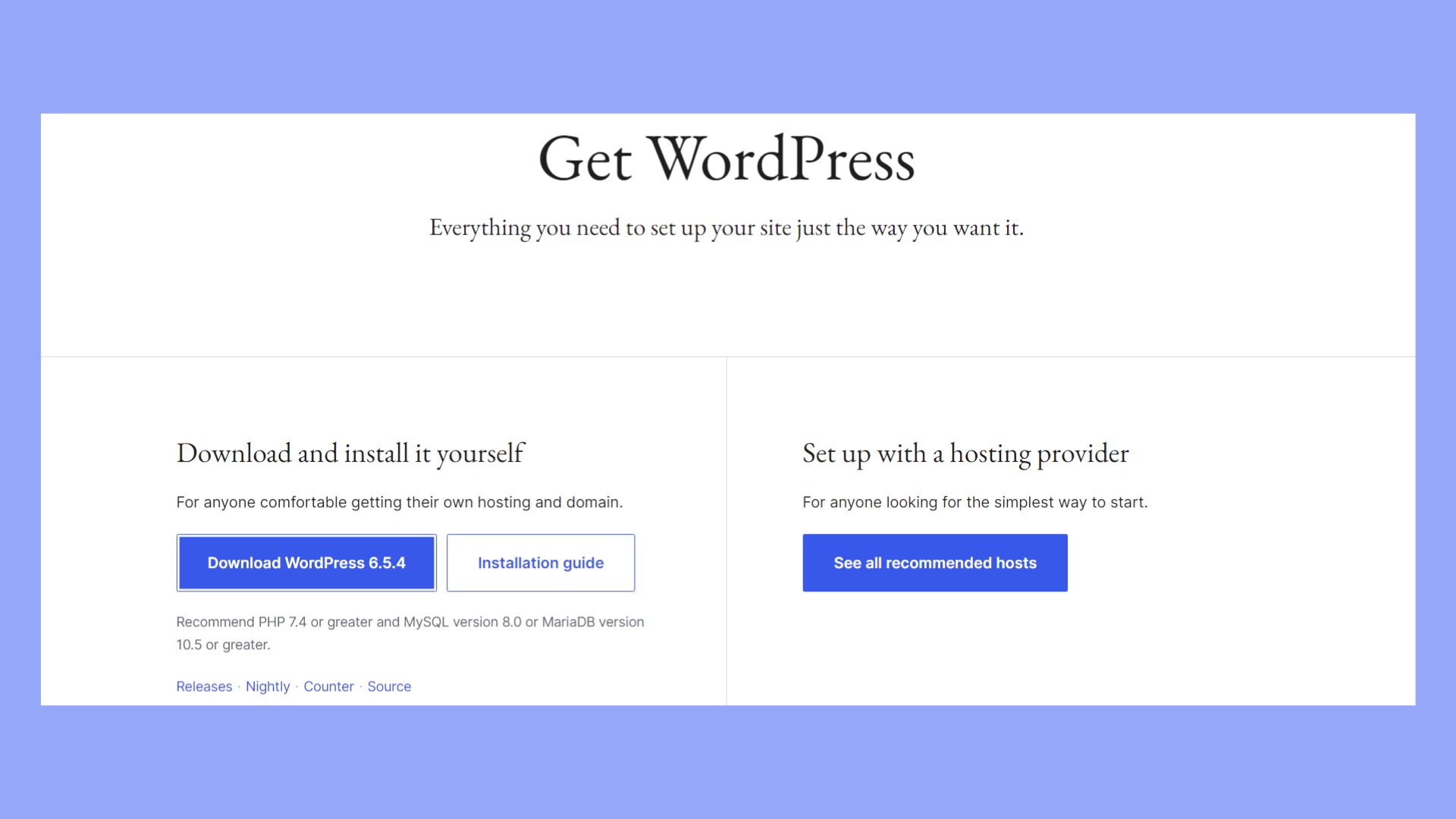
You start with a basic theme, which is like a template for your site’s design. You can switch themes at any time to change the look of your site. Plugins are tools you can add to extend features, like contact forms or SEO tools.
WordPress is backed by a large community. This community provides support, plugins, and themes for free or for purchase. This support and resources make it easy to build and maintain a website, even if you’re not tech-savvy.
Setting up your WordPress site
Setting up a WordPress site involves choosing a hosting provider, registering a domain name, installing WordPress, and selecting a suitable theme. These steps are essential to get your site up and running efficiently.
Choosing a hosting provider
Picking the right hosting provider is crucial for the success of your WordPress site. A good hosting service offers reliability, speed, and exceptional support. Providers like 10Web offer managed hosting solutions that are specifically optimized for WordPress, ensuring enhanced site performance and security.
When selecting a hosting plan, consider features like storage, bandwidth, and the quality of customer service. Managed hosting, such as that provided by 10Web, is particularly beneficial as it handles crucial updates and security management, saving you time and effort.
Also, ensure that your hosting provider supports WordPress-specific features to fully optimize your site’s potential. Choosing a good provider can greatly improve your website’s performance and reliability.
Registering a domain name
Your domain name is your website’s address. It’s important to choose a unique, memorable name. Reliable domain registrars include GoDaddy, 10Web, and Google Domains.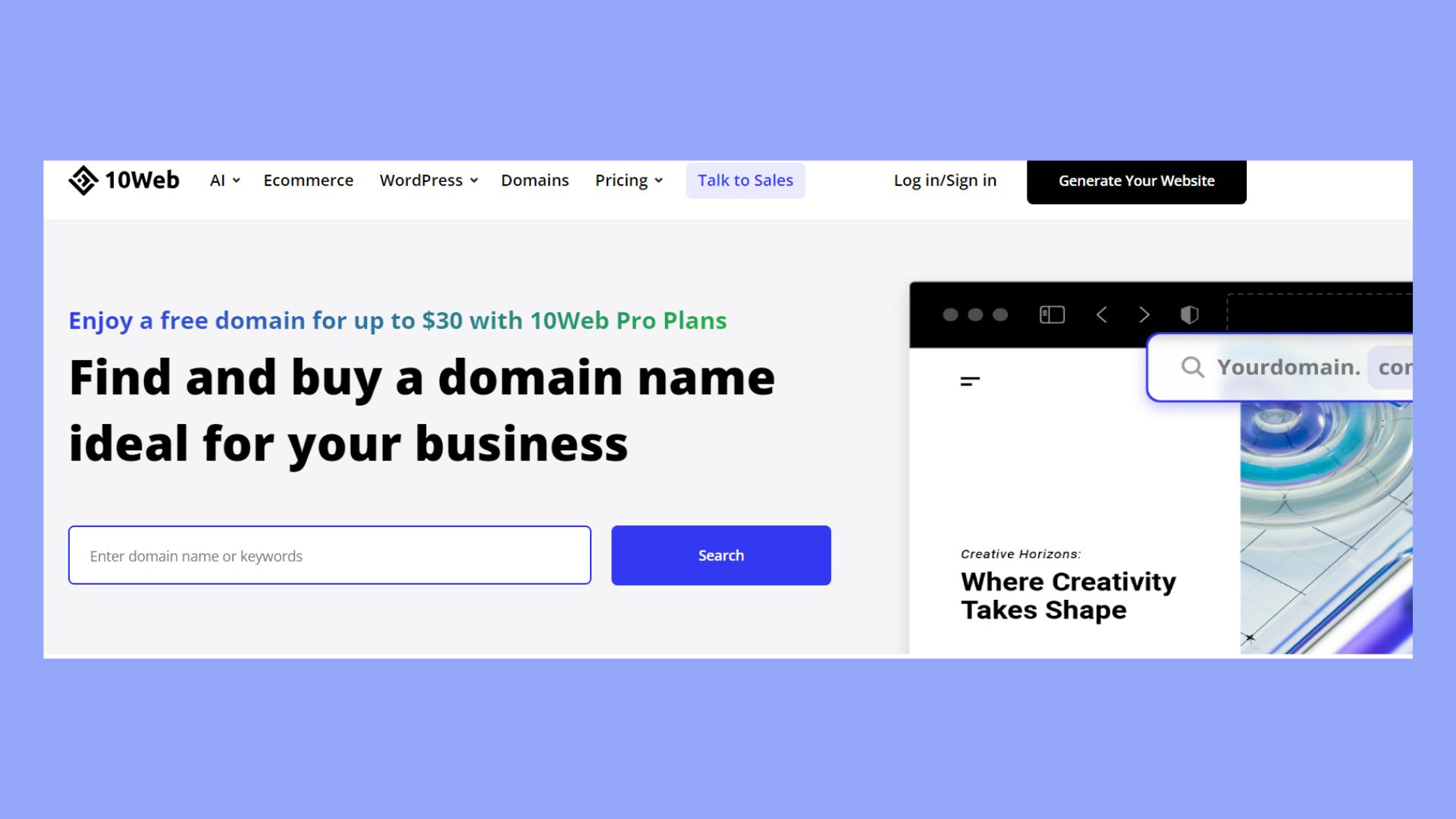
After picking a domain name, you can register it through your hosting provider or a separate domain registrar. Using a custom domain makes your site look professional.
Ensure that your domain registration includes privacy protection to keep your information safe.
Installing WordPress
Once you have hosting and a domain, the next step is to install WordPress. Many hosting services offer one-click install WordPress options.
If your hosting provider offers a setup wizard, follow the prompts. This usually involves logging into your hosting account, selecting your custom domain, and clicking a button to start the installation.
After installation, you can access the WordPress dashboard at yoursite.com/wp-admin.
Selecting a WordPress theme
Your WordPress theme sets the visual style and layout of your site. You can choose from free or premium themes in the WordPress theme repository or other marketplaces like ThemeForest.
Consider your site’s purpose when selecting a theme. For example, a blog might need a simple, clean design, while an ecommerce site requires specific features like product pages. Ensure the theme is compatible with your version of WordPress and is responsive, meaning it looks good on different devices like smartphones and tablets.
Customizing your theme can help match your brand’s look while keeping user experience in mind. Many themes offer customization options within the WordPress dashboard.
Customizing your website
When customizing your WordPress website, you can use plugins, themes, and custom content to make your site unique and functional. Here’s how you can work with these elements effectively.
Working with plugins
Plugins are tools that extend the functionality of your WordPress website. There are thousands of plugins available to add features like contact forms, SEO tools, and social media sharing buttons.
To install a plugin, go to Plugins > Add New in your WordPress dashboard. Search for the plugin you need, then install and activate it. Many plugins are beginner-friendly, but always read the reviews and check when they were last updated.
Some popular plugins include:
- Yoast SEO for search engine optimization.
- Contact Form 7 for creating contact forms.
- WooCommerce for adding ecommerce functionality.
Using plugins wisely can improve your site’s usability and capabilities without requiring coding skills.
Customizing themes
Themes control the appearance of your WordPress site. You can choose and customize themes to match your brand and style.
Go to Appearance > Themes in your dashboard to browse available themes. Once you pick a theme, you can customize it by clicking on Customize. This opens an editor where you can change colors, fonts, and layouts.
Some themes come with predefined options, while others use a drag-and-drop interface. If you need more control, you might consider a premium theme with advanced features and support.
Customizing your theme helps make your site visually appealing and user-friendly.
Creating content and pages
Creating content is at the heart of your WordPress site. You can add pages, blog posts, and media to build your site’s structure and provide valuable information to your visitors.
To create a new page, go to Pages > Add New. Here you can enter your content using the block editor, which allows you to add text, images, videos, and other elements. Similarly, you can add blog posts by going to Posts > Add New.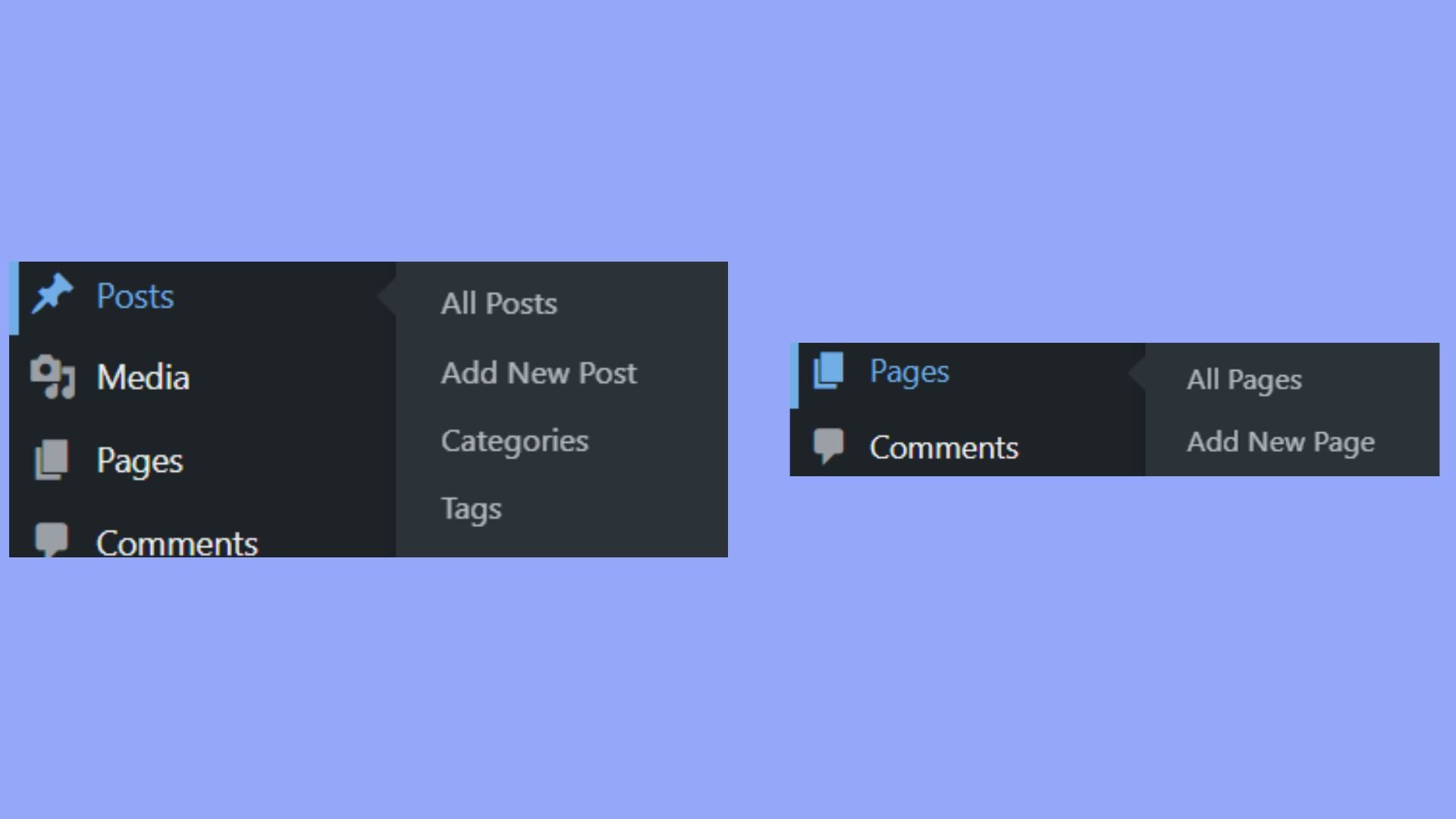
Organize your content using Categories and Tags to make it easier for visitors to navigate. Customize your homepage to highlight key sections and ensure your navigation menus are clear.
Regularly updating and organizing your content, you keep your website engaging and informative for your audience.
Managing your WordPress website
To keep your WordPress website running smoothly, it’s essential to focus on security, regular backups, and staying current with updates. Each area plays a vital role in maintaining a reliable, safe, and efficient site.
Keeping your site secure
Security should be a top priority for every website owner. Start by installing a WordPress security plugin like iThemes Security. These plugins help protect your site from threats, such as malware and brute force attacks.
Enabling two-factor authentication (2FA) adds an extra layer of protection. This requires users to verify their identity in two separate ways before accessing the website.
Make sure to activate SSL (Secure Sockets Layer) certificates. SSL encrypts the data exchanged between your website and its visitors, making it harder for hackers to steal sensitive information.
Backing up your website
Regular backups are crucial for ensuring your data is safe. In case of a website crash or if you get hacked, a recent backup will save you a lot of stress.
UpdraftPlus is one of the most popular backup plugins for WordPress. It allows you to schedule automatic backups and store them in various locations, such as Google Drive, Dropbox, or even your email.
Always test your backups to ensure they are working correctly. A backup is only useful if it can be successfully restored.
WordPress updates
Keeping your WordPress site updated is vital for both security and functionality. Updates often include patches for vulnerabilities, new features, and improvements.
Always update your WordPress core software, themes, and plugins. This will keep your site secure and running smoothly.
Updating regularly helps prevent conflicts and compatibility issues that can arise between different components of your site.
In conclusion, understanding what is a WordPress website is crucial for anyone entering the digital space or looking to enhance their online presence. WordPress offers an accessible and powerful platform that enables users to create customized websites tailored to a variety of purposes, from personal blogs to large ecommerce operations.




