What Is WordPress Integration
WordPress integration is the process of connecting different tools, services, or platforms with your WordPress site to enhance its functionality. Whether you want to add an online store, integrate social media, or set up email marketing, WordPress allows you to do that through plugins. Through plugin integration, you can transform a simple blog into a dynamic and powerful website.
Plugins are like small pieces of software that you can easily add to your WordPress site. They help in expanding the capabilities of your website without requiring you to write any code. For instance, if you want to add a contact form, you can simply install a plugin for that.
With WordPress integration, you can tailor your website to meet your specific needs. This flexibility makes WordPress a popular choice for creating anything from personal blogs to full-fledged ecommerce sites.
Getting started with WordPress integration
Integrating WordPress with other tools and services can enhance your website’s functionality and user experience.
To begin the integration, you need access to your WordPress dashboard. From the dashboard, you can install plugins that facilitate integration with various services. These plugins often require configuration and authorization to connect your site with third-party platforms. Correct setup is crucial for a smooth and secure integration process.
Essential WordPress integration tools
The tools you choose, of course, refer to your needs. Several tools can make WordPress integration simpler and more effective.
One popular tool is Jetpack. Jetpack manages site performance, security, and social sharing. It offers both free and paid plans, depending on your needs.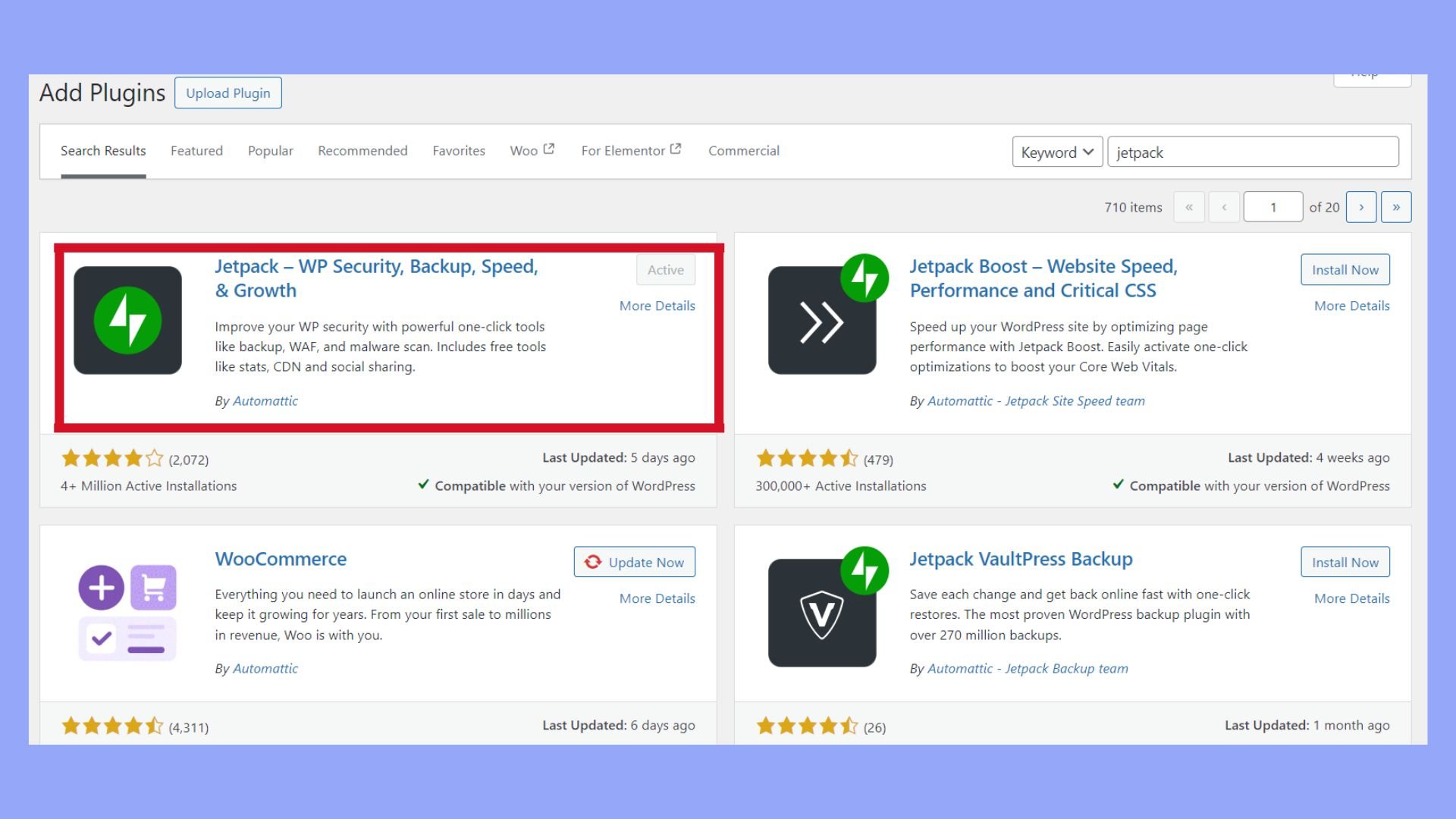
Another key tool is the WordPress Plugin Directory. This directory has thousands of plugins, both free and paid. Each plugin is reviewed and updated regularly. To install a plugin, go to the Plugins section in your dashboard and follow the prompts.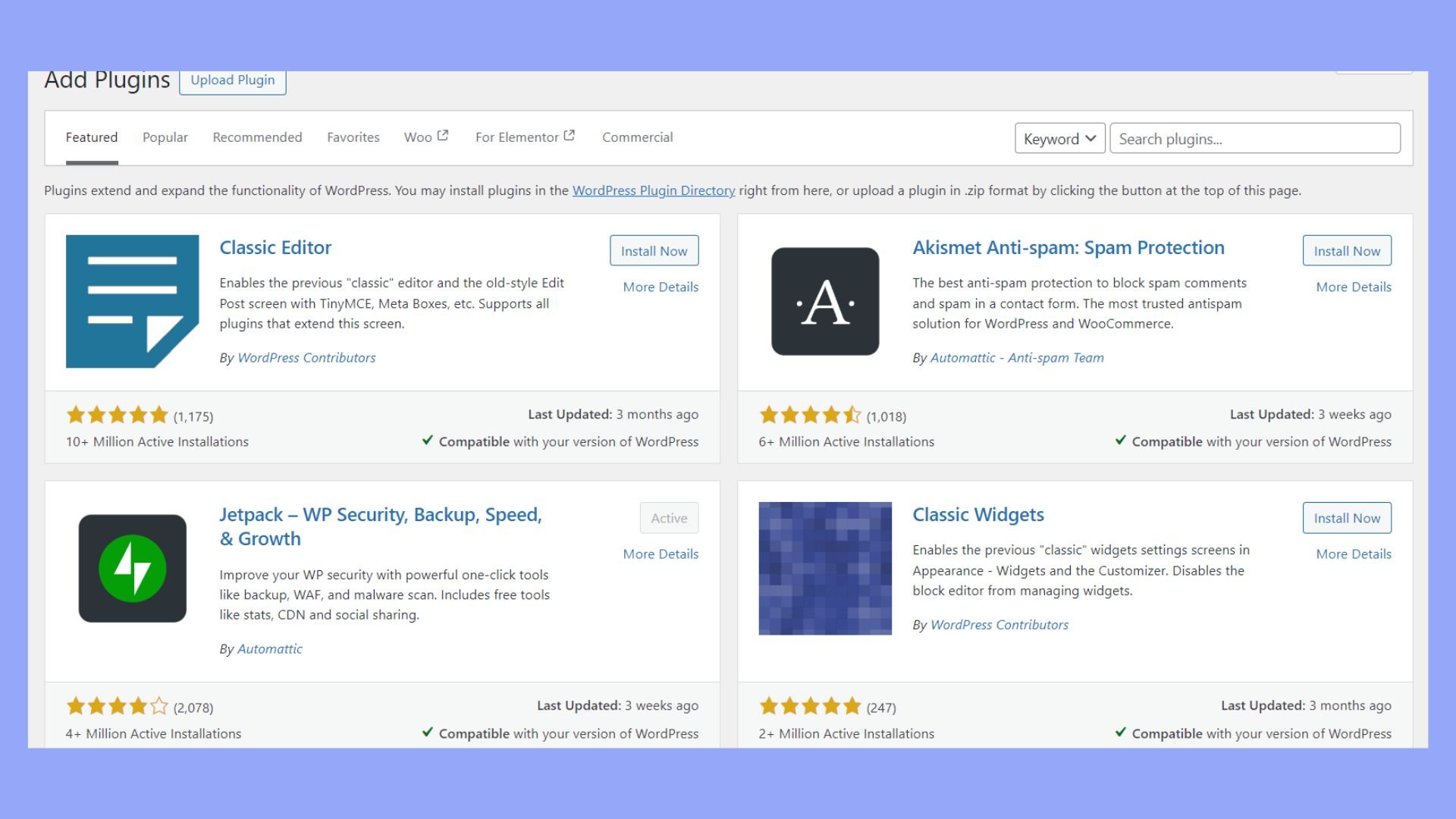
Also, using tools like Google Analytics can help you monitor site traffic. Integration with Google Analytics allows you to track visitor behavior and optimize your content accordingly.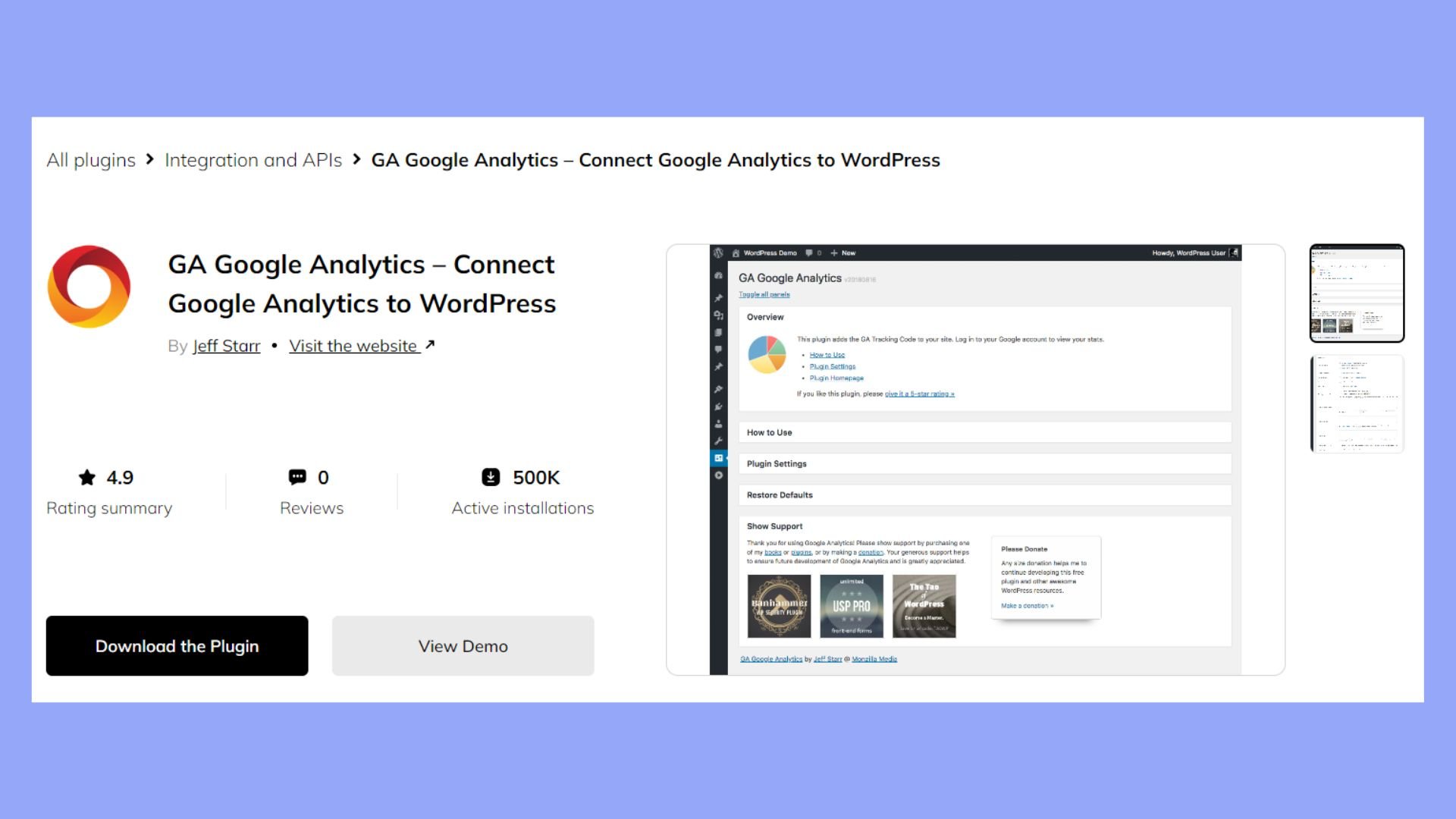
Through these tools, you can enhance your website’s performance and user experience.
Enhancing site functionality through plugins
Plugins are essential tools that can add new features to your WordPress site, improve its performance, and offer custom solutions to meet specific needs.
Choosing the plugins
Choosing the right plugins for your WordPress site can transform its functionality. Start by identifying the features you need. Whether it’s improving SEO, adding social media buttons, or enhancing security, there’s likely a plugin available.
You’ll want to look for plugins with good reviews and regular updates. Popular plugins like Yoast SEO for search engine optimization and WooCommerce for ecommerce can be valuable. Be mindful not to overload your site with too many plugins, as this can reduce performance and cause compatibility issues.
Plugin installation and management
Installing and managing plugins in WordPress is straightforward. To do so, go to the Plugins menu in your WP Admin panel or the 10Web plugin store (for better interface), then click on Add New. You can search for the desired plugin and click Install Now.
After installing, it’s crucial to activate and configure the plugin. For many plugins, you can find a Settings link under the plugin name in the installed plugins list. Regularly update your plugins to ensure security and performance.
Custom integration and development
Sometimes, out-of-the-box plugins might not meet all your needs. Custom integration and development can help tailor plugin functionalities. You may need to use custom code snippets to further enhance site features.
With custom development, you can achieve unique functionalities not available in standard plugins. This approach requires careful planning and testing to ensure it integrates well with your site. Maintaining custom plugins is important to avoid future conflicts after WordPress updates.
Integrating ecommerce and marketing solutions
Integrating ecommerce and marketing solutions with your WordPress site can help you manage your online store effectively and reach a larger audience. You’ll learn how to combine ecommerce platforms, connect email marketing services, and seamlessly incorporate donation and subscription features.
Ecommerce platforms: WooCommerce and beyond
WooCommerce is one of the most popular ecommerce plugins for WordPress. It transforms your site into a feature-rich online store. With WooCommerce, you can manage products, process payments, and handle shipping, all from your WordPress dashboard.
Beyond WooCommerce, you might consider other platforms that integrate with WordPress, offering flexibility and scalability. Following WooCommerce, another cutting-edge solution to consider is 10Web’s AI-powered Ecommerce website builder, specifically designed for ecommerce functionality on WordPress sites.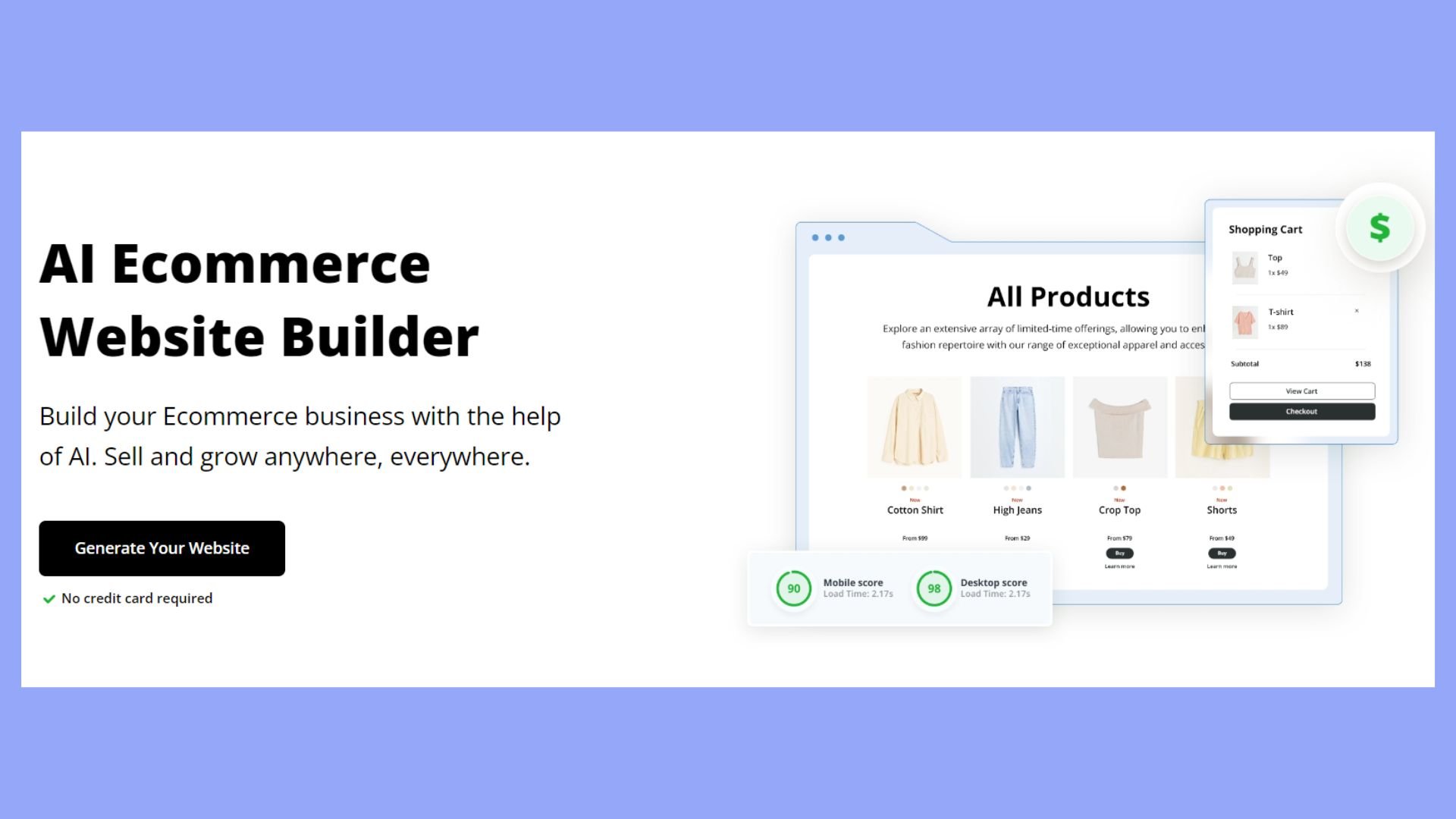
The advanced tool employs artificial intelligence to automate and optimize the design and management of online stores, adapting layouts, styles, and functionalities to meet specific business needs.
With 10Web’s AI website builder, businesses can effortlessly create personalized shopping experiences and streamline processes like inventory management and marketing campaigns, integrating seamlessly with WordPress.
Integrating email marketing services
Email marketing is essential for engaging with your customers. Services like Mailchimp or Constant Contact can be integrated with WordPress to build and manage your email lists. By syncing your WordPress site with these services, you can automate email campaigns, send newsletters, and track engagement.
These integrations often come with pre-built templates and analytics tools. This helps you create professional-looking emails and understand how your campaigns are performing. Setting up sign-up forms on your website is also straightforward, encouraging visitors to subscribe and stay informed about your latest offerings.
Adding donation and subscription features
If your site includes a nonprofit element or exclusive content, adding donation and subscription features can be beneficial. Plugins like GiveWP allow you to create donation forms easily. You can customize these forms to match your site’s design and accept various payment methods.
For subscription services, consider using membership plugins like MemberPress or Subscribe2. These tools enable you to offer tiered memberships, access to exclusive content, and automate recurring payments. Subscribers will find it easy to manage their accounts, and you’ll keep track of their engagement.
Improving page load speed
Page load speed is essential for retaining visitors. Images should be optimized by reducing their file sizes without sacrificing quality. Plugins like WP-Optimize and Perfmatters can help achieve this.
Using caching plugins, such as WP Rocket, stores copies of your pages to help them load faster. Additionally, integrating a Content Delivery Network (CDN), like Cloudflare, can distribute your content across multiple servers globally, reducing load times for users based on their location.
To further enhance your site’s speed, consider using 10Web’s Booster Plugin, which automates critical optimizations like image compression, lazy loading, and script minimization. This plugin efficiently combines various speed-enhancing technologies to significantly improve page load times, offering a seamless user experience.
Advanced WordPress integration techniques
Enhancing your WordPress site involves integrating custom functionalities, customizing themes, and leveraging data analytics for SEO. These techniques will take your site to the next level.
Using APIs for custom functionality
Using APIs can help you add unique features to your site. APIs allow your WordPress site to communicate with other services. This can include fetching data from social media, displaying weather updates, or integrating third-party apps.
For instance, the REST API lets you interact with your site’s data from outside the WordPress installation. Another example is the Google Maps API, which you can use to embed maps on your site’s contact page.
Using APIs can minimize the need for additional plugins, streamline site performance, and offer a more tailored user experience.
Theme and template customization
Customizing themes and templates allows you to create a unique look and feel for your site. Using WordPress theme customization options, you can modify colors, fonts, and layouts without touching any code.
For deeper customization, you might need to work with template tags and PHP. Template tags are pieces of code in WordPress that help you control the design and functionality of your site. They can help you display a post’s title, date, and other dynamic content in specific ways.
Don’t forget about child themes. By creating a child theme, you can customize your site’s appearance without losing your changes when the parent theme updates.
By learning what is WordPress integration, we discussed that WordPress integration is a pivotal process for expanding and customizing your website to better serve your audience and streamline operations. With the vast array of plugins and tools available, you can seamlessly enhance your site’s capabilities, ensuring it not only meets but exceeds the diverse requirements of your business or personal blog.




