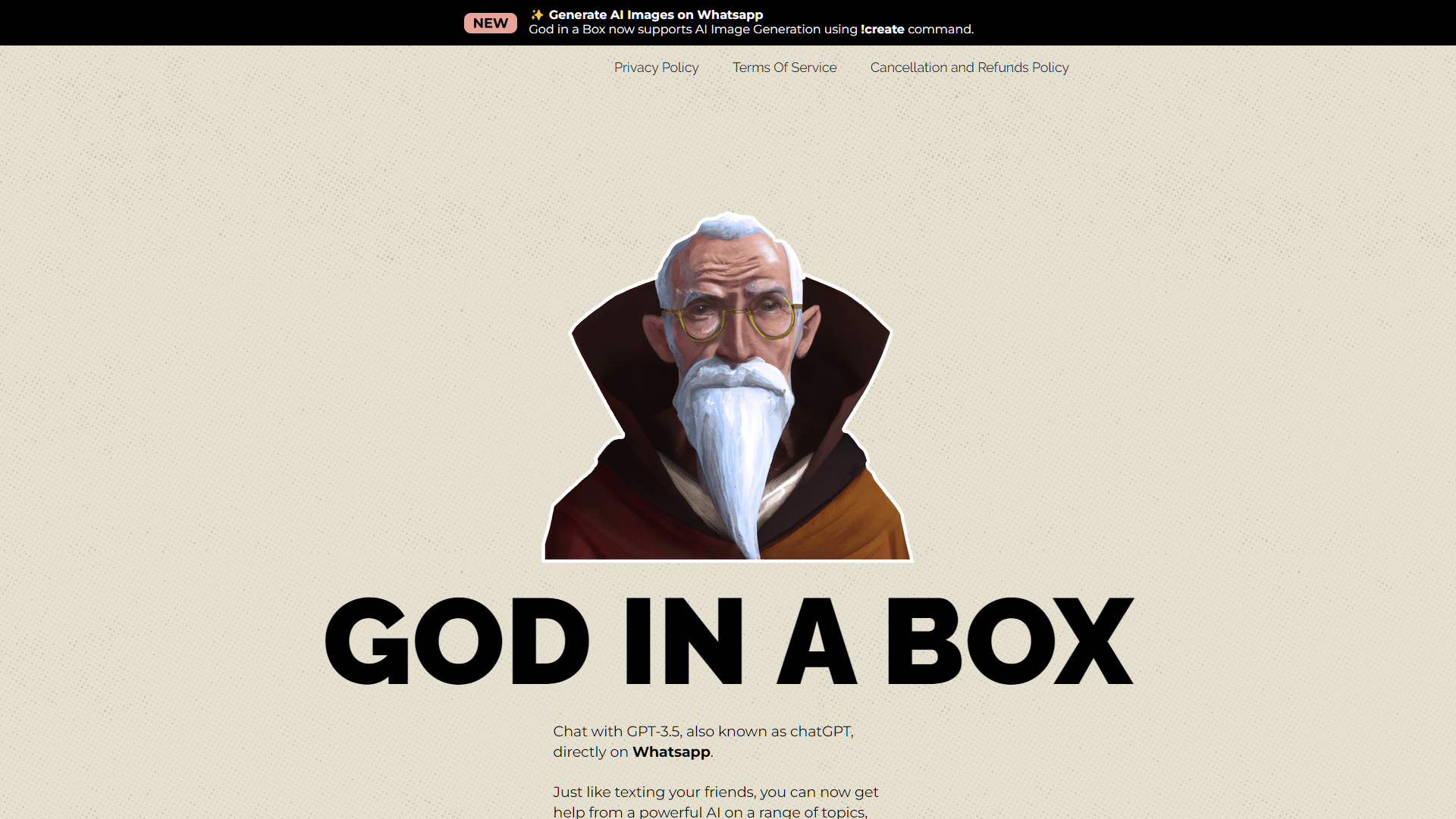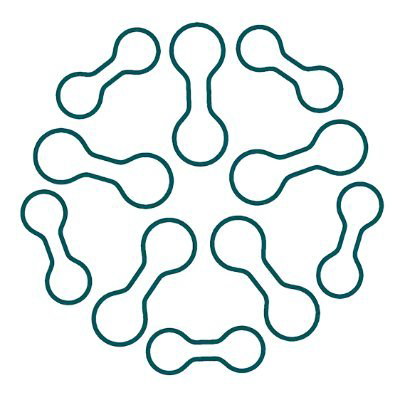Overview
God in a Box is an innovative AI tool that integrates the capabilities of OpenAI's GPT-3.5, also known as chatGPT, into WhatsApp, offering users a seamless and interactive chat experience. This platform is designed to provide advice on a wide range of topics and also features the ability to generate AI-driven images directly through user prompts. For a subscription fee of $9 per month, users enjoy unlimited messaging and receive 30 image credits, allowing them to explore and create unique visual content.
To generate images, users can simply send an image along with a descriptive prompt, such as "popstar, singer," and the AI will reimagine the image accordingly. Additionally, prompts like "cyberpunk style iPhone wallpaper" can be used to inspire creative and personalized artworks. The tool is built to understand context and maintain the flow of conversation, much like interacting with ChatGPT.
God in a Box has recently upgraded to the latest GPT-3.5 model and introduced a new image model to enhance the quality of conversations and image creations. For enterprise users facing issues, support is readily available via email at [email protected], where they can send inquiries along with their registered email and relevant screenshots. This tool not only fosters creativity but also ensures a user-friendly experience with practical applications in daily communications and professional projects.
Key features
- Chat with GPT-3.5: Engage in conversations with the advanced GPT-3.5 model, allowing for deep contextual understanding and interactive dialogue directly on WhatsApp.
- AI image generation: Use the !create command to generate unique AI images based on user prompts, enhancing creative expression and visual content creation.
- Monthly subscription plan: For $9, users get unlimited messaging and 30 image credits per month, making it accessible for regular use without frequent additional charges.
- Customizable image prompts: Send images with specific prompts like "popstar, singer" to receive AI-generated visuals, tailored to user preferences and creative needs.
- Rate limit reminders: The tool includes built-in reminders about rate limits to prevent abuse and ensure fair usage among all subscribers.
- Enterprise support: Offers dedicated support for enterprise users, allowing them to contact via email with queries or issues for a tailored assistance experience.
 Pros
Pros
- Real-time translation: Automatically translates messages and image prompts into multiple languages, enhancing accessibility for global users.
- Privacy-focused design: Ensures user data is encrypted and not shared, prioritizing privacy and security in all interactions.
- Interactive tutorials: Offers step-by-step guides to help new users understand and maximize the use of all features effectively.
- Seamless integration: Easily integrates with existing WhatsApp accounts, allowing users to start using the service without additional setup.
- Continuous updates: Regularly updates features based on user feedback and technological advancements, keeping the service modern and efficient.
 Cons
Cons
- Image credit limitations: Each subscription only includes 30 image credits per month, which may not suffice for high-volume users or larger projects.
- Platform dependency: The service is limited to WhatsApp, restricting access for users who prefer or require other platforms for communication and usage.
- No real-time updates: The tool does not offer real-time updates or notifications outside of WhatsApp, potentially delaying critical information for some users.
- Limited customization options: While users can customize image prompts, the scope of customization for other features like chat interactions remains limited.
- Enterprise prioritization: General users might experience slower response times or less prioritized support compared to enterprise users.