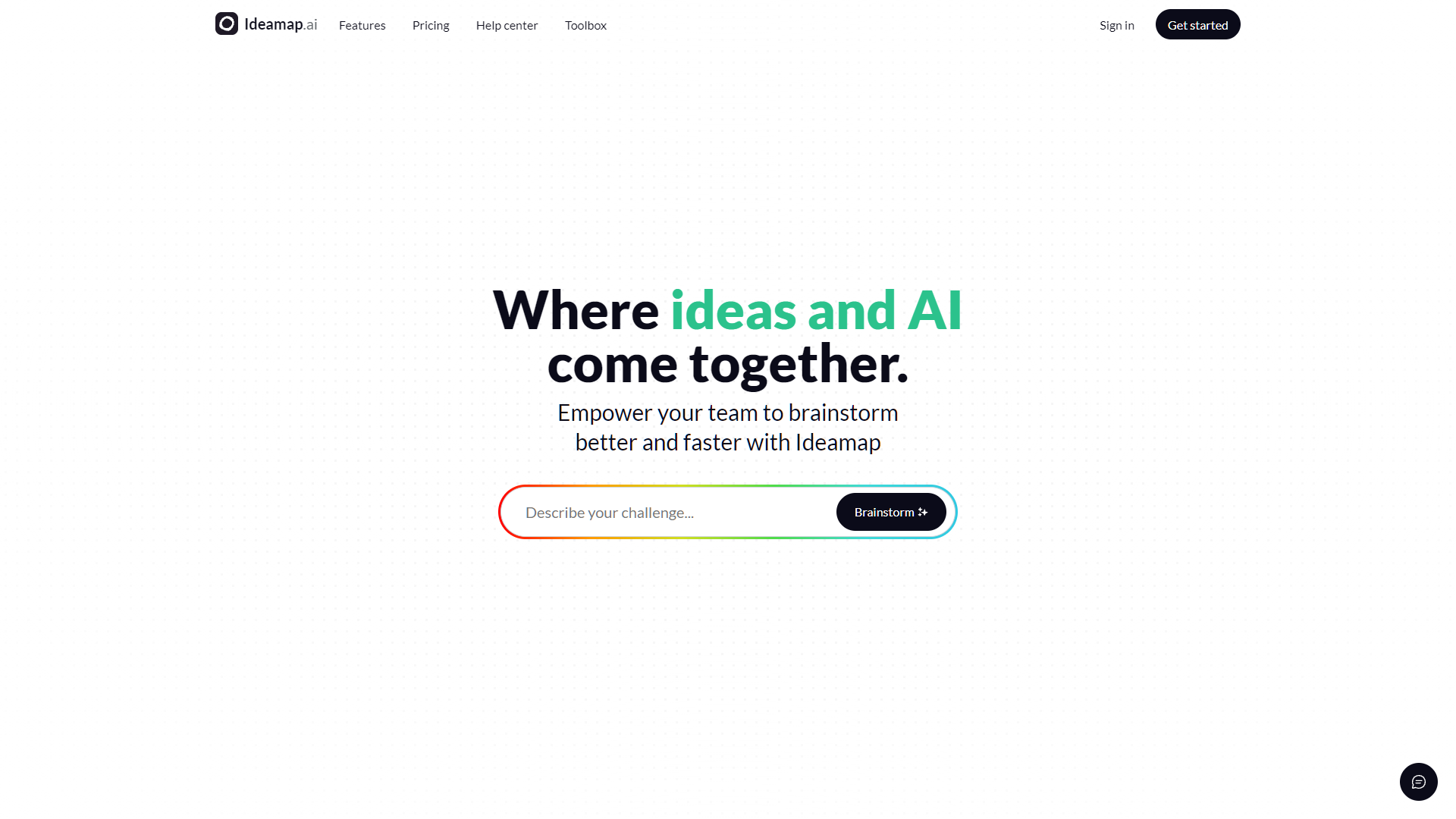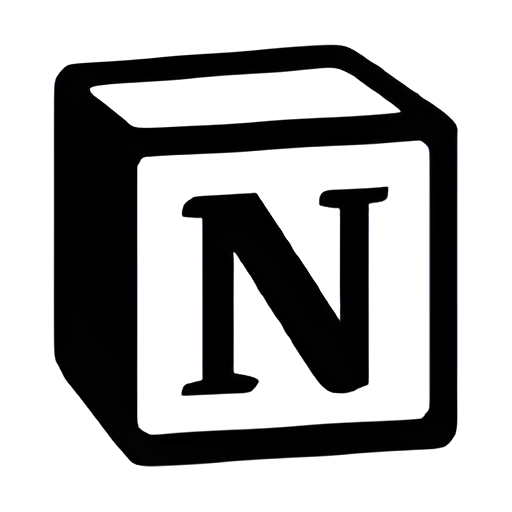Overview
IdeaMap is an innovative tool designed to enhance the brainstorming and idea generation processes for individuals and teams. This platform leverages artificial intelligence to map out thoughts and concepts, allowing users to visualize connections and explore new possibilities in a structured manner. With IdeaMap, users can input initial ideas and watch as the tool dynamically generates a web of related themes and concepts, facilitating deeper exploration and understanding of the subject matter.
The interface of IdeaMap is user-friendly, making it accessible for users of all skill levels, from students to professionals. It supports collaborative sessions, enabling teams to work together in real-time, no matter their location. This feature is particularly useful for remote teams looking to brainstorm and innovate collectively. Additionally, IdeaMap offers various customization options, allowing users to tailor the tool to their specific needs, whether they're working on business strategies, academic research, or creative projects.
By providing a clear and organized way to see how ideas interconnect, IdeaMap helps users to not only generate more ideas but also to identify the most promising ones. This makes it an invaluable tool for anyone looking to enhance their creative processes and achieve better outcomes in their projects.
Key features
- Interactive mind maps: Create and manipulate mind maps with intuitive drag-and-drop functionality.
- Real-time collaboration: Work simultaneously with team members on the same mind map, regardless of location.
- Extensive template library: Access a wide range of pre-designed templates to jumpstart your brainstorming sessions.
- Integration capabilities: Seamlessly integrate with popular tools like Google Drive, Slack, and Trello.
- Customizable themes: Personalize your mind maps with various themes, colors, and fonts to enhance visual appeal.
- Secure cloud storage: Save and access your mind maps securely in the cloud, ensuring data safety and availability.
 Pros
Pros
- Offline access: Download mind maps for offline editing and viewing, ensuring productivity even without internet connectivity.
- Multi-platform support: Use the tool on various devices, including PCs, tablets, and smartphones, enhancing flexibility and accessibility.
- Interactive presentations: Convert mind maps into dynamic presentations directly within the tool to facilitate effective communication of ideas.
- Advanced search options: Quickly find nodes, texts, or ideas within large mind maps using powerful search functionalities.
- Feedback mechanisms: Gather and manage feedback directly on your mind maps to streamline revisions and improve outcomes.
 Cons
Cons
- Limited customization options: The tool offers minimal options for personalizing the interface and user experience to individual preferences.
- Steep learning curve: New users may find the tool complex and intimidating, requiring significant time to become proficient.
- Potential privacy concerns: Users might be wary of uploading sensitive data due to unclear data handling and privacy policies.
- Integration limitations: The tool may not integrate seamlessly with other commonly used software, potentially complicating workflow processes.
- Subscription cost: The pricing model might be prohibitive for small businesses or individuals looking for cost-effective solutions.