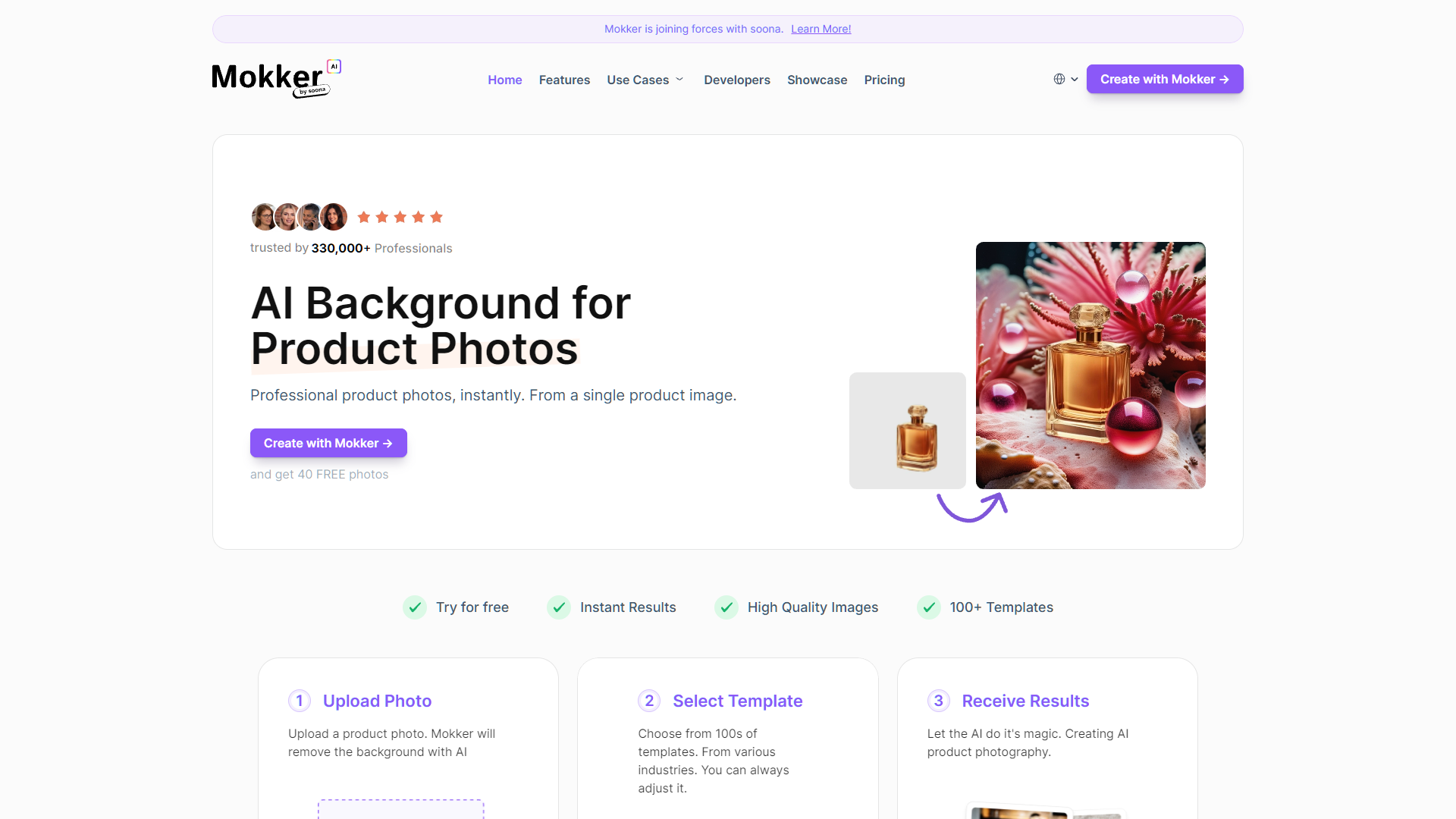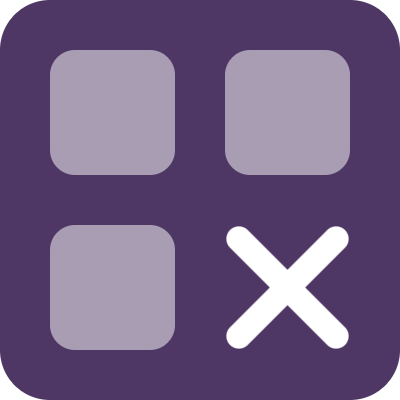Overview
Mokker, in collaboration with soona, introduces a groundbreaking AI tool designed to revolutionize the way professional product photos are created. This innovative platform allows users to generate high-quality images instantly by simply uploading a single product photo. With over 100 customizable templates at your disposal, Mokker enables you to effortlessly select a desired style and transform your image using advanced AI technology.
The tool is not only fast and efficient but also versatile, catering to a wide range of products. Whether you need to enhance your website visuals, optimize social media content, or produce print-ready images, Mokker has you covered. The platform also includes unique features such as a moodboard for inspiration and a product replace function, which allows for easy swapping of products to maintain consistency in your visuals.
Additionally, Mokker supports various output formats, making it easy to create everything from website banners to social media stories. Praised for its user-friendly interface, Mokker has received positive testimonials from users like Jakob B. and Simon McNally, who commend its ability to streamline workflows and consistently deliver superior results.
Offering flexible pricing plans, including a free trial with access to 40 photos, Mokker is an invaluable tool for individuals, small teams, and larger organizations looking to elevate their digital imagery with AI-powered precision.
Key features
- Instant AI generation: Instantly transform a single product image into a professional photo using AI, with over 100 templates to choose from.
- High-quality outputs: Mokker ensures each edited image maintains high resolution and visual appeal, suitable for both digital and print media.
- Product replace feature: Easily swap out products in existing images for consistent visual branding across all product shots.
- Resize and reformat: Adapt your images to various formats, perfect for everything from website banners to social media stories.
- Moodboard inspiration: Upload personal photos to the moodboard to guide the AI in generating images that match your desired aesthetic.
- Versatile application: Suitable for enhancing website content, social media imagery, and creating print-ready photos, accommodating a wide range of business needs.
 Pros
Pros
- Efficient workflow integration: Seamlessly integrates with existing content management systems, streamlining the workflow and reducing manual image editing time.
- Customizable AI settings: Offers adjustable AI parameters to fine-tune image outputs, ensuring they meet specific branding requirements and personal preferences.
- Batch processing capability: Allows for the editing of multiple images at once, significantly speeding up the process for large-scale projects and campaigns.
- Real-time preview options: Provides a real-time preview feature that lets users see edits as they apply them, ensuring accuracy before finalizing.
- Cost-effective solution: Reduces the need for professional photo editing services, making high-quality image editing accessible and affordable for businesses of all sizes.
 Cons
Cons
- Limited template variety: While Mokker offers over 100 templates, users with highly specific or niche design needs might find the selection restrictive.
- AI learning curve: New users may require time to understand how to best utilize the AI features to achieve their desired results effectively.
- Dependence on initial quality: The final AI-generated image quality heavily depends on the resolution and quality of the original product image uploaded.
- No offline capability: Mokker requires an internet connection to access its AI features, limiting its use in remote or offline environments.
- Generic aesthetic risk: The moodboard inspiration feature might lead to outputs that feel too generic if not enough unique input is provided by the user.