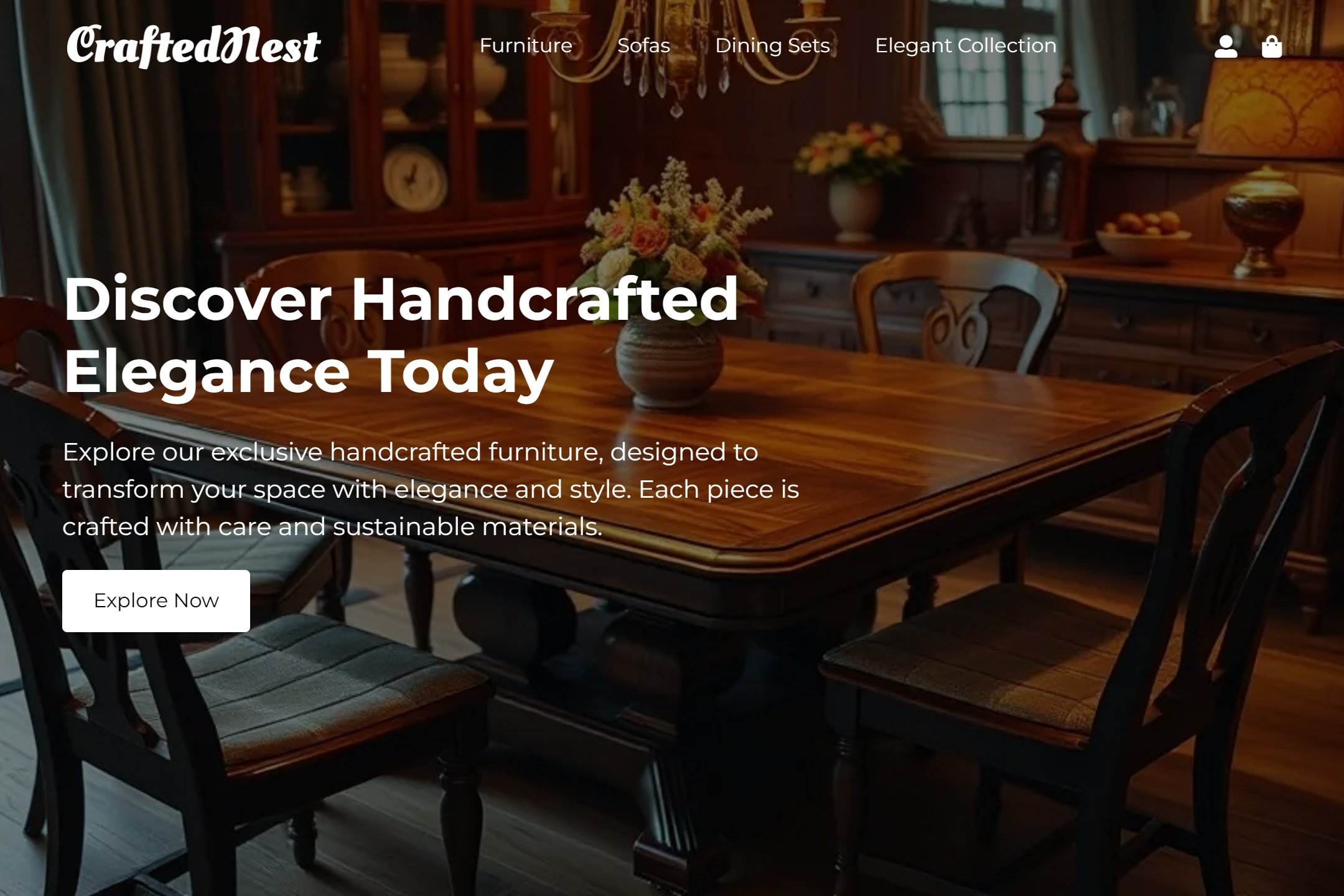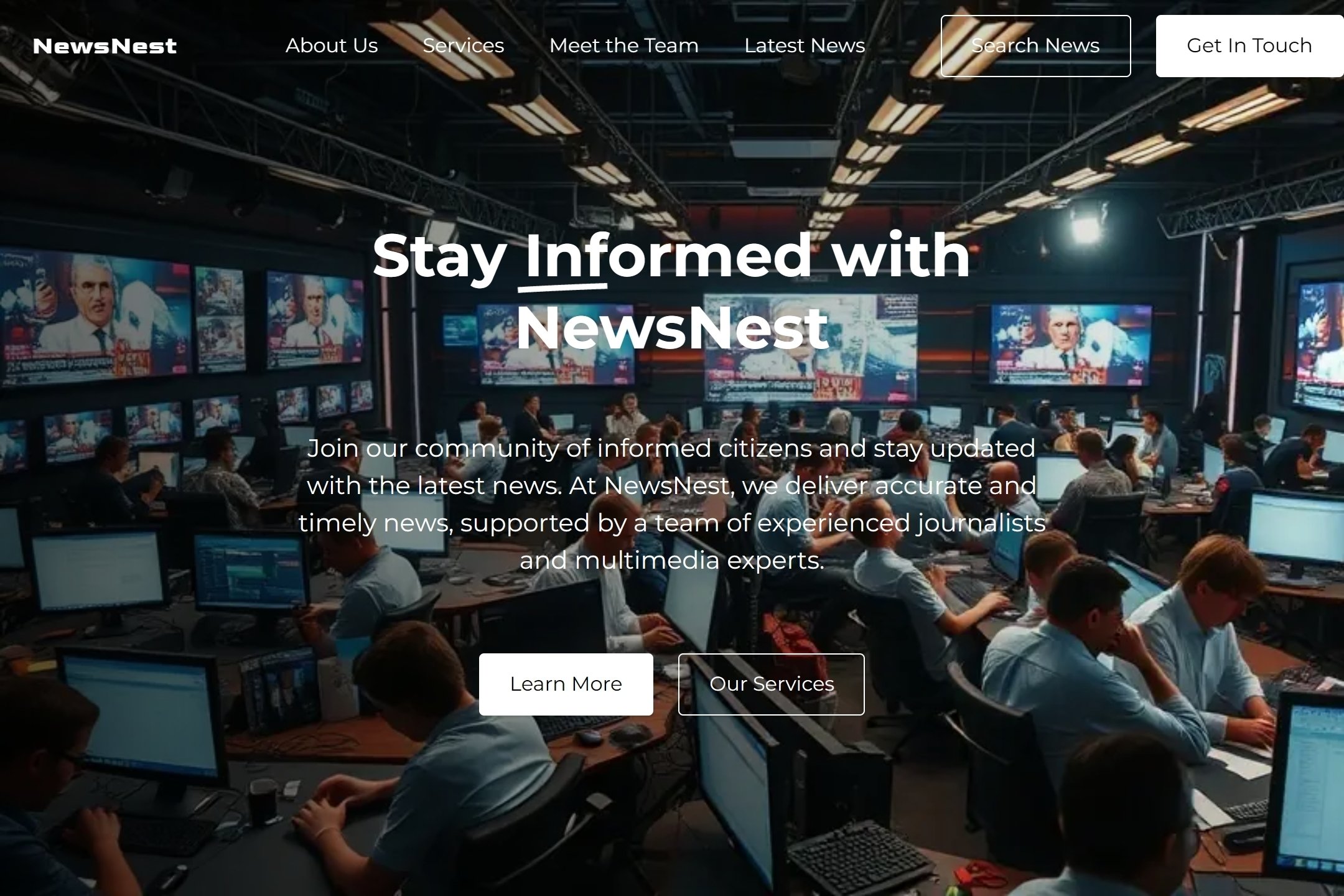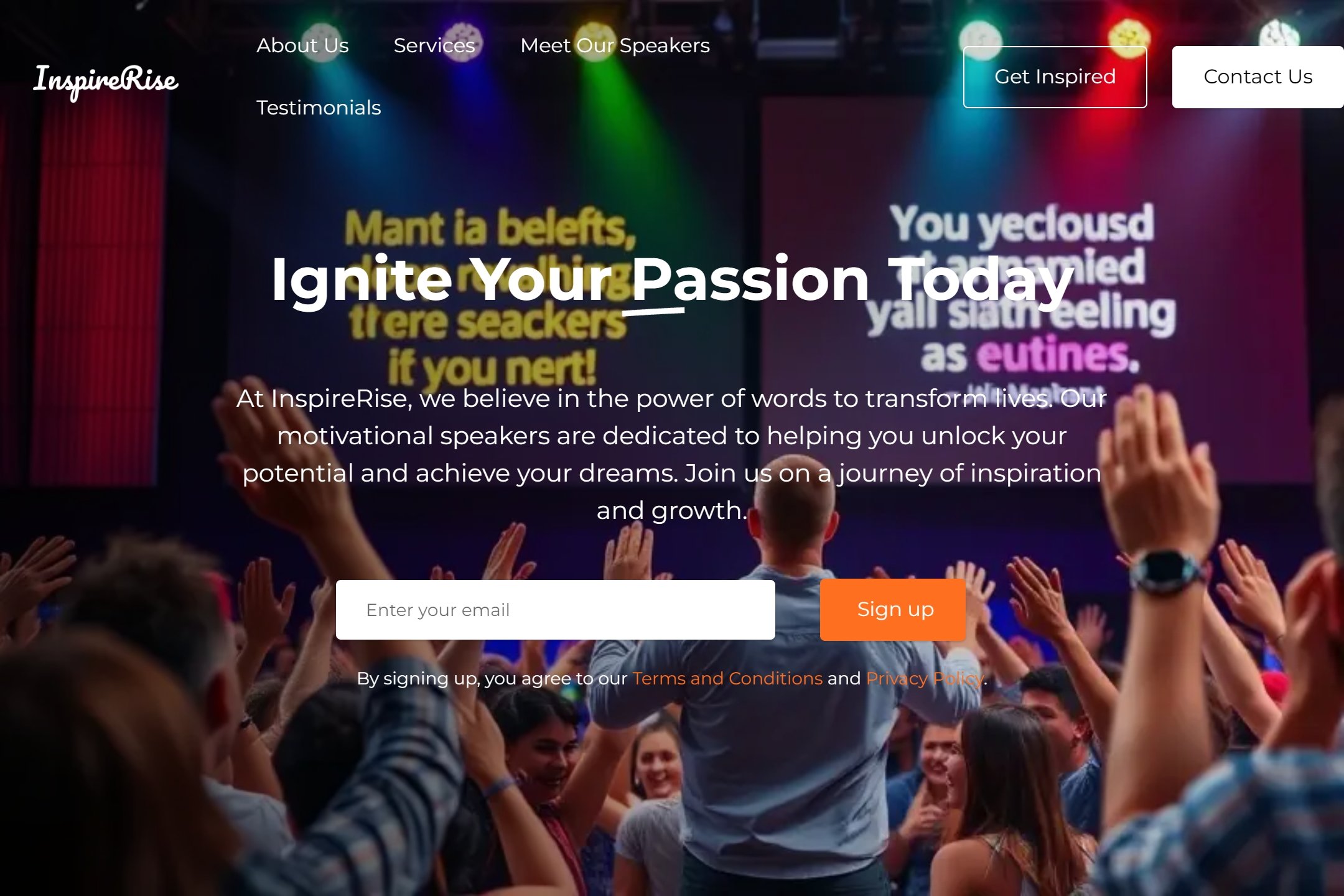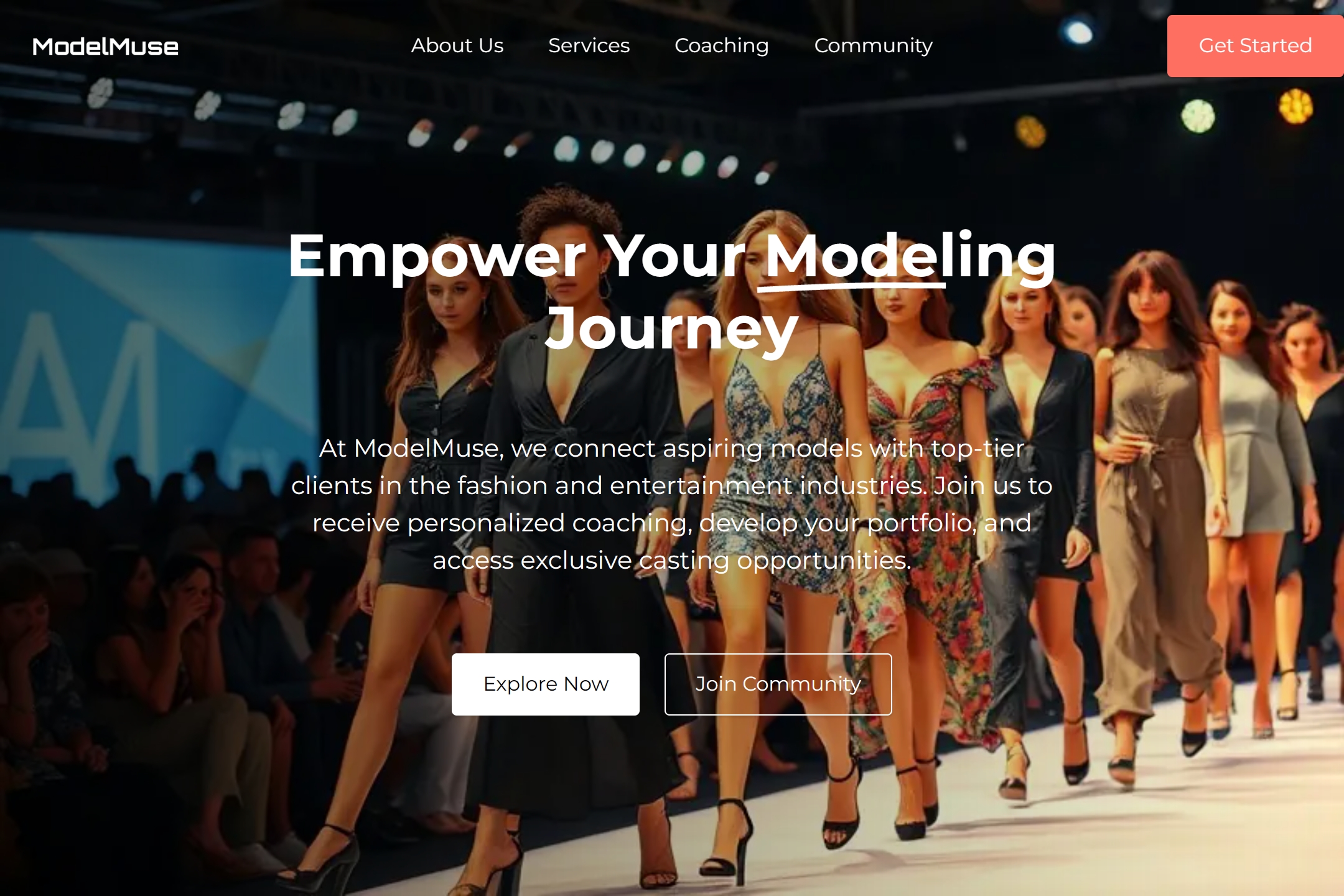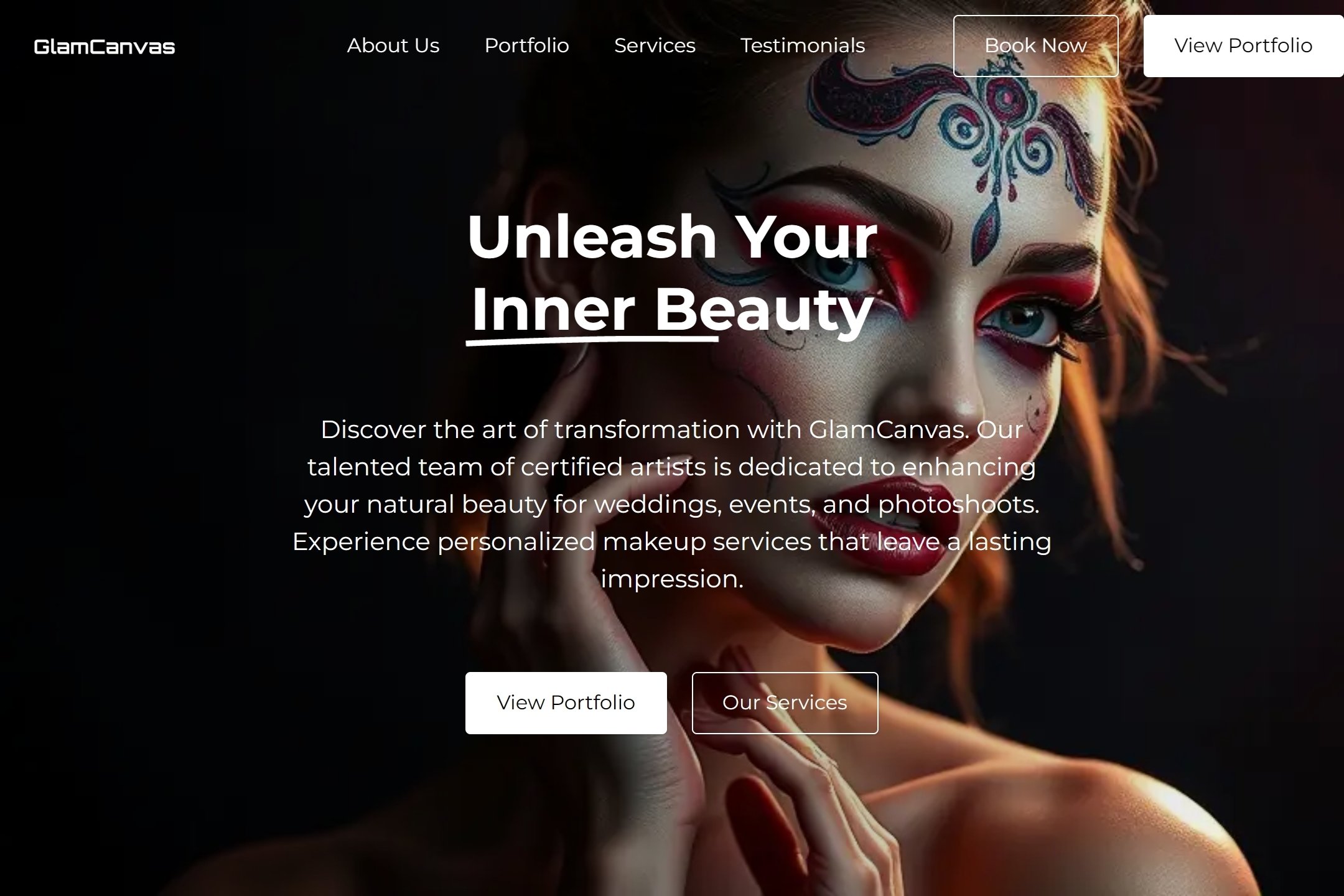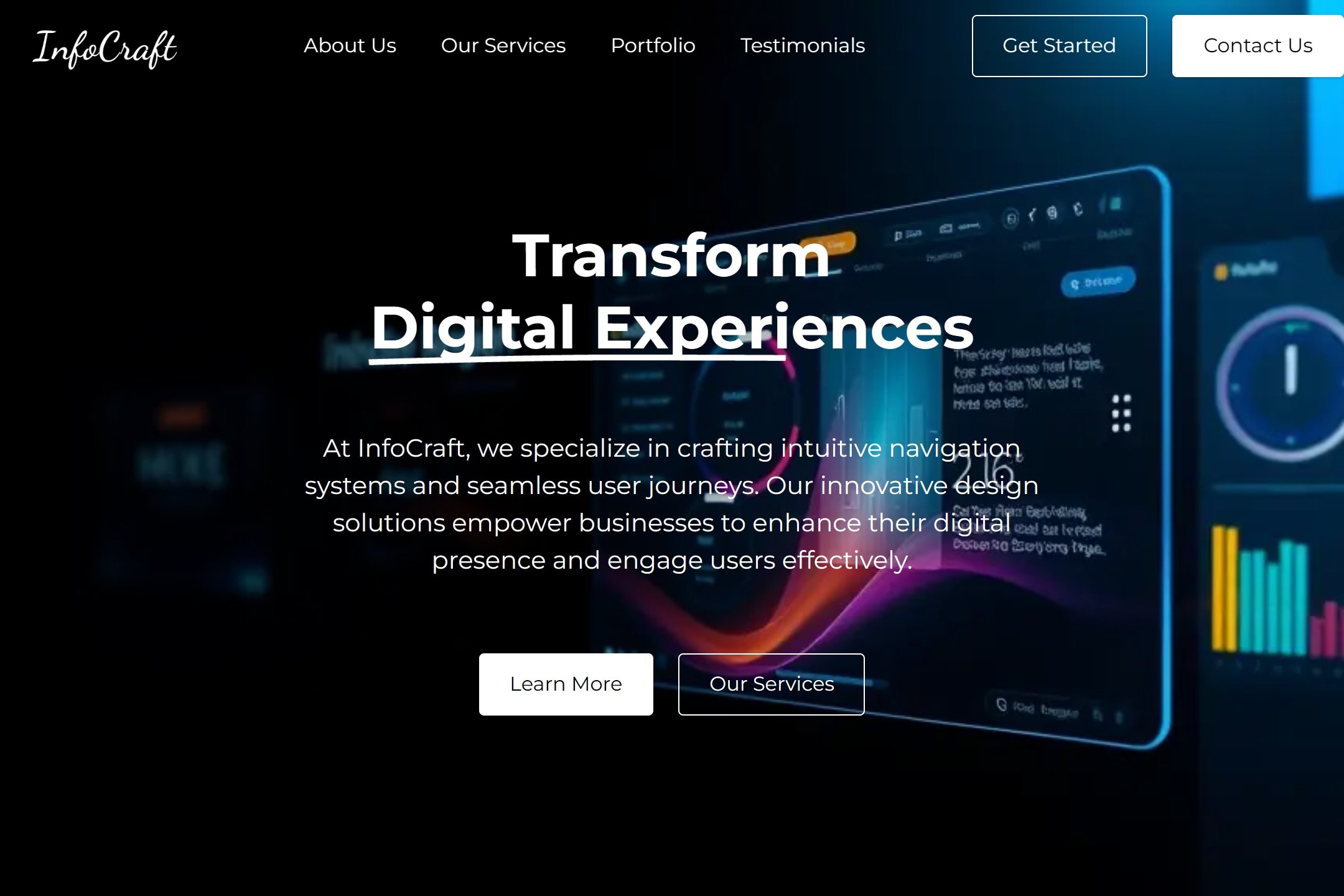CV
website template.
Showcase your professional achievements and stand out in the job market with a polished CV template that highlights your skills, experience, and qualifications in a clear, compelling format.
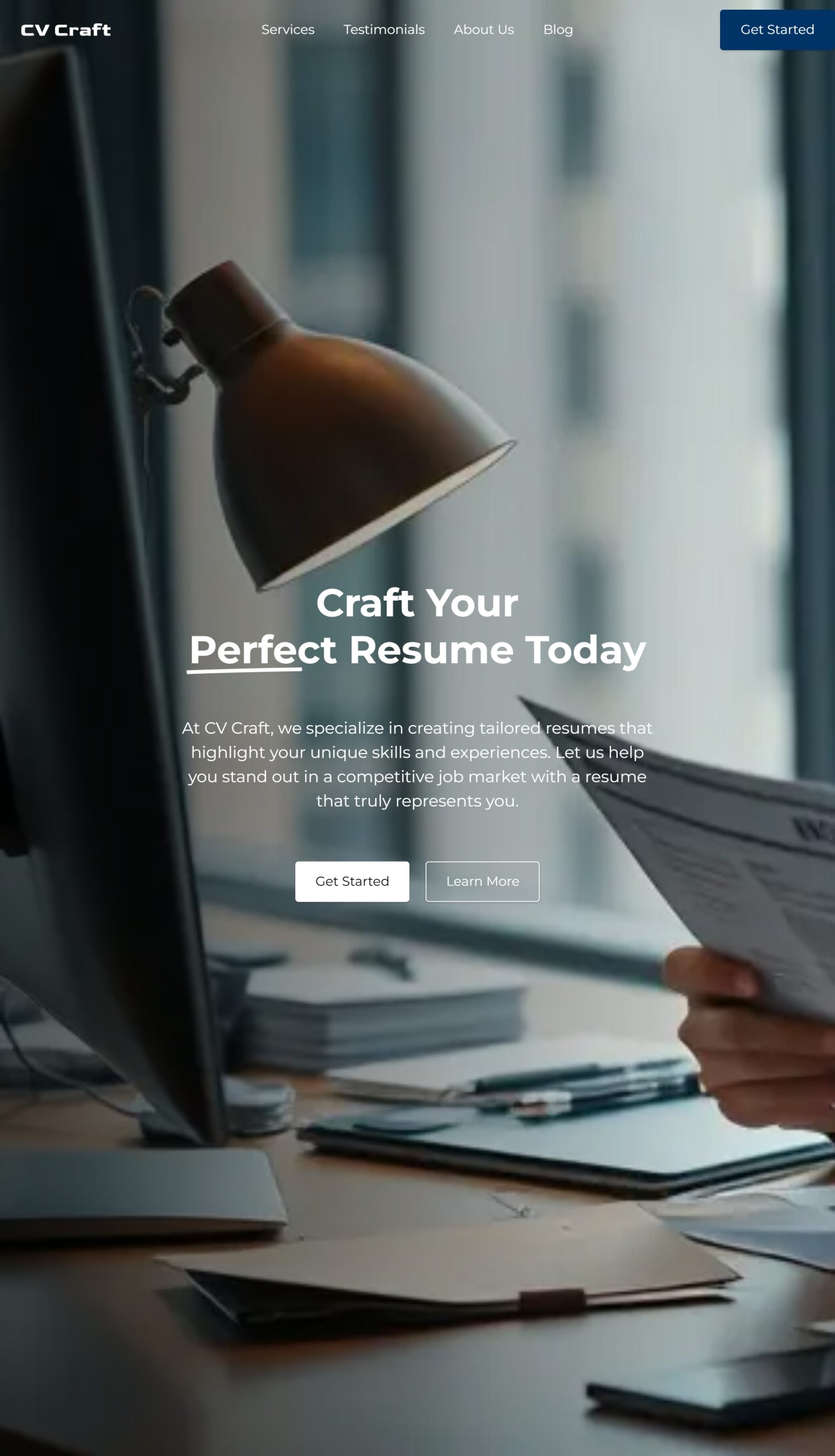
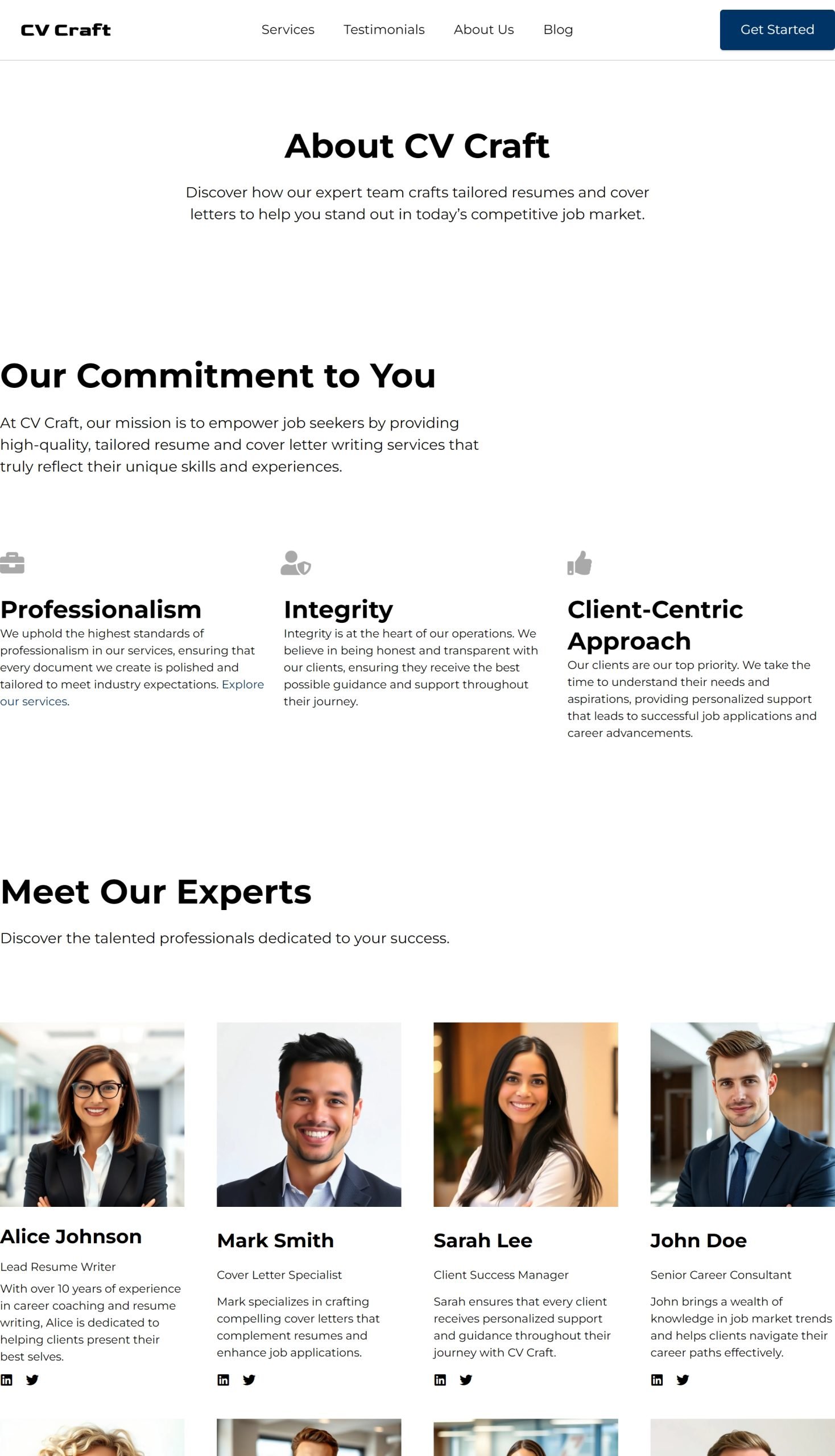
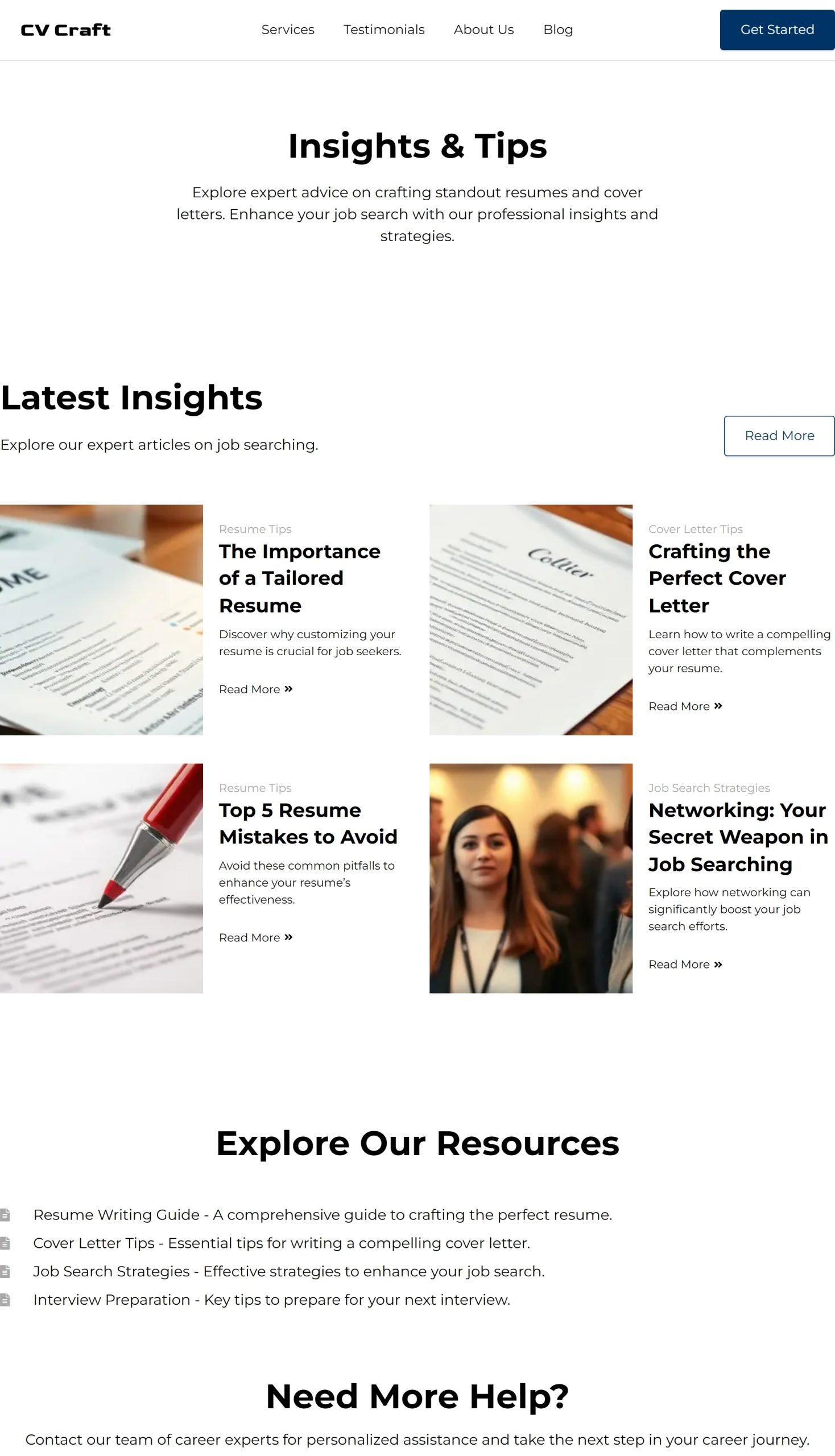
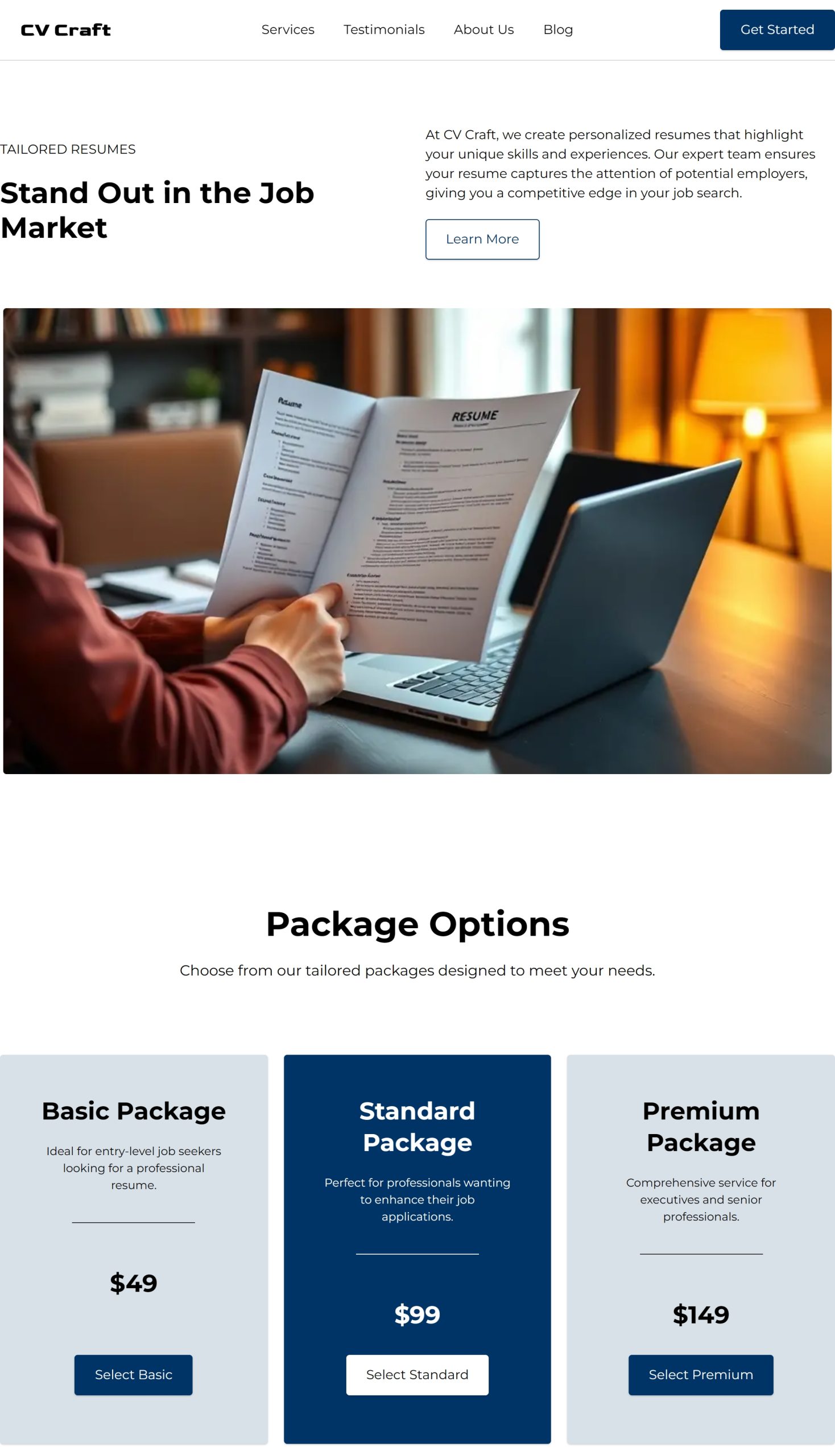

Best for.
This template is ideal for job seekers aiming to elevate their professional profile. It's perfect for individuals across various industries who want to effectively showcase their skills, experience, and qualifications. Whether you're a recent graduate, a seasoned professional, or transitioning careers, this CV template helps you present your achievements in a clear and compelling manner, enhancing your visibility in the job market.
Description.
This CV website template is designed to help professionals present their career accomplishments in a sleek and organized manner. It focuses on clarity and effectiveness, ensuring that your skills, experience, and qualifications are front and center. The layout is intuitive, making it easy for potential employers or clients to navigate through your professional journey. With this template, you can customize sections to suit your industry and personal style, allowing your personality to shine through. It's ideal for anyone looking to create a strong and memorable first impression in the competitive job market.