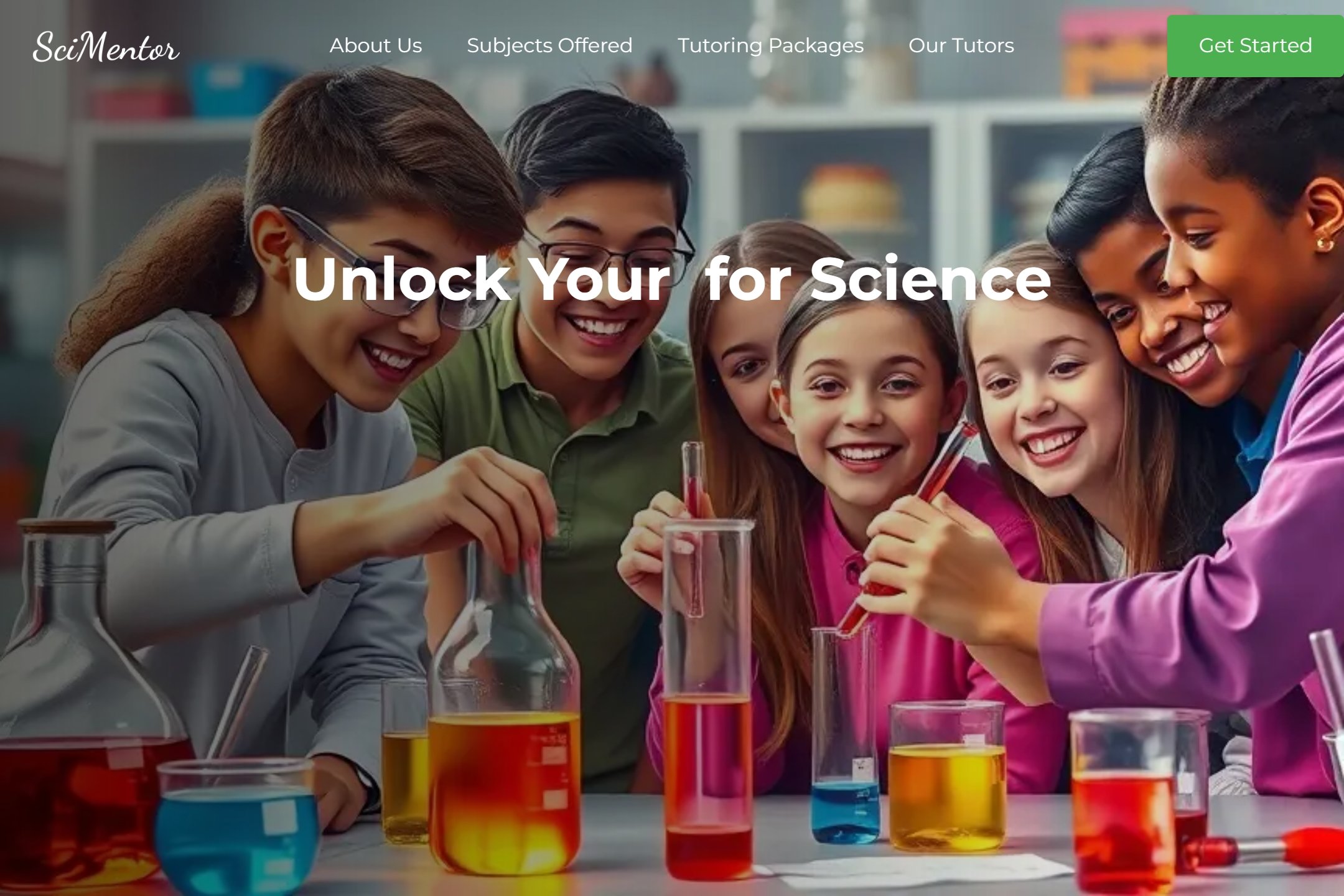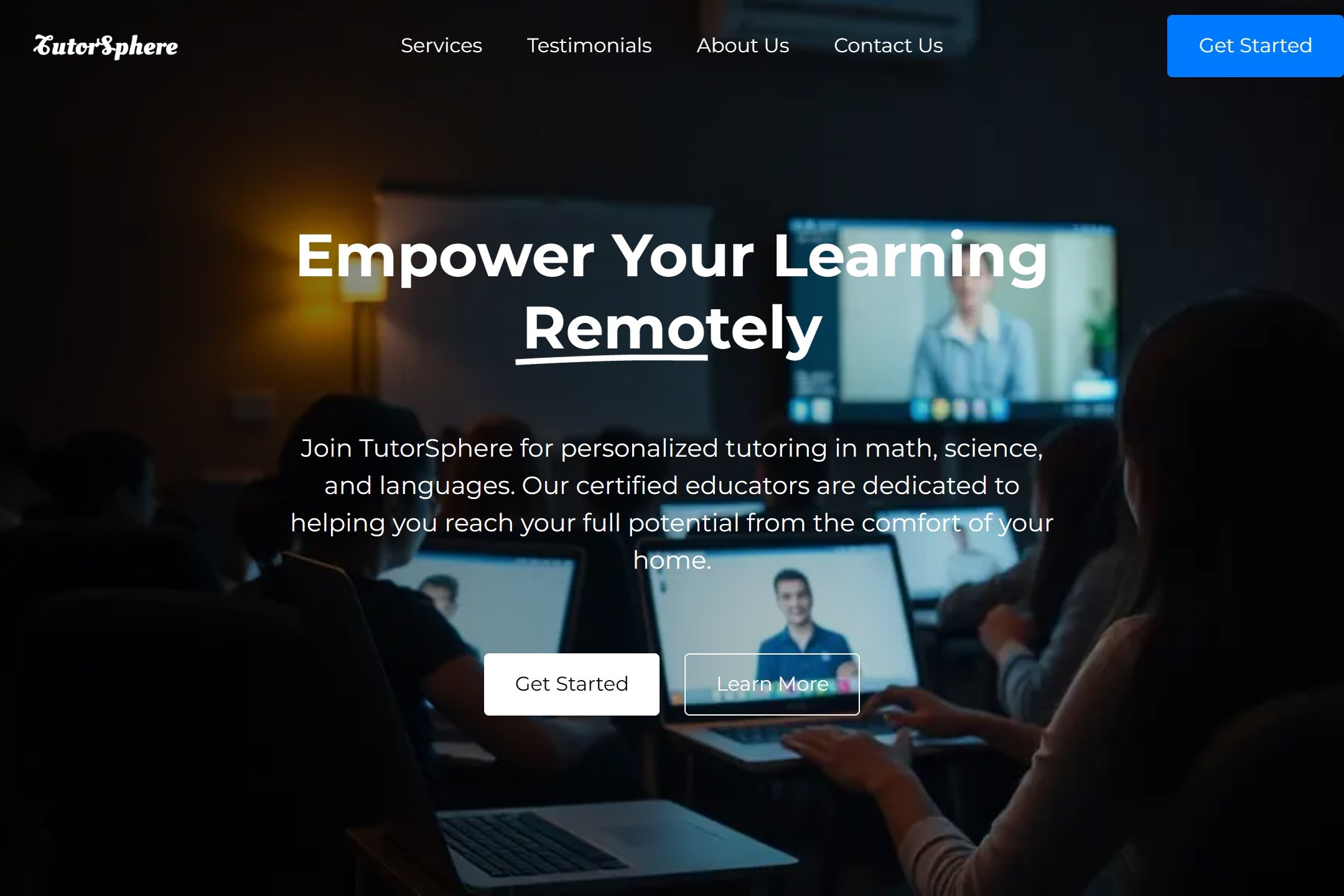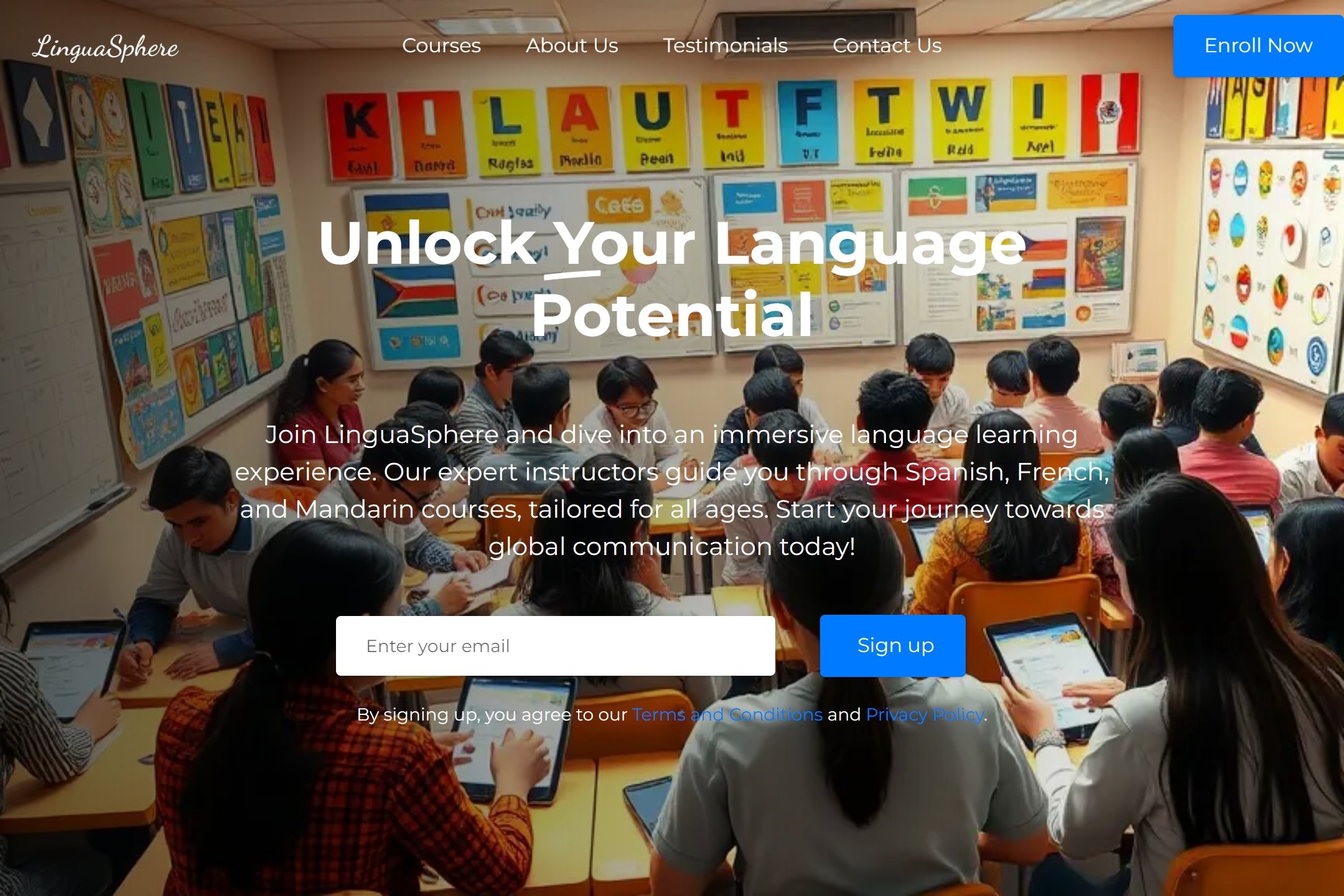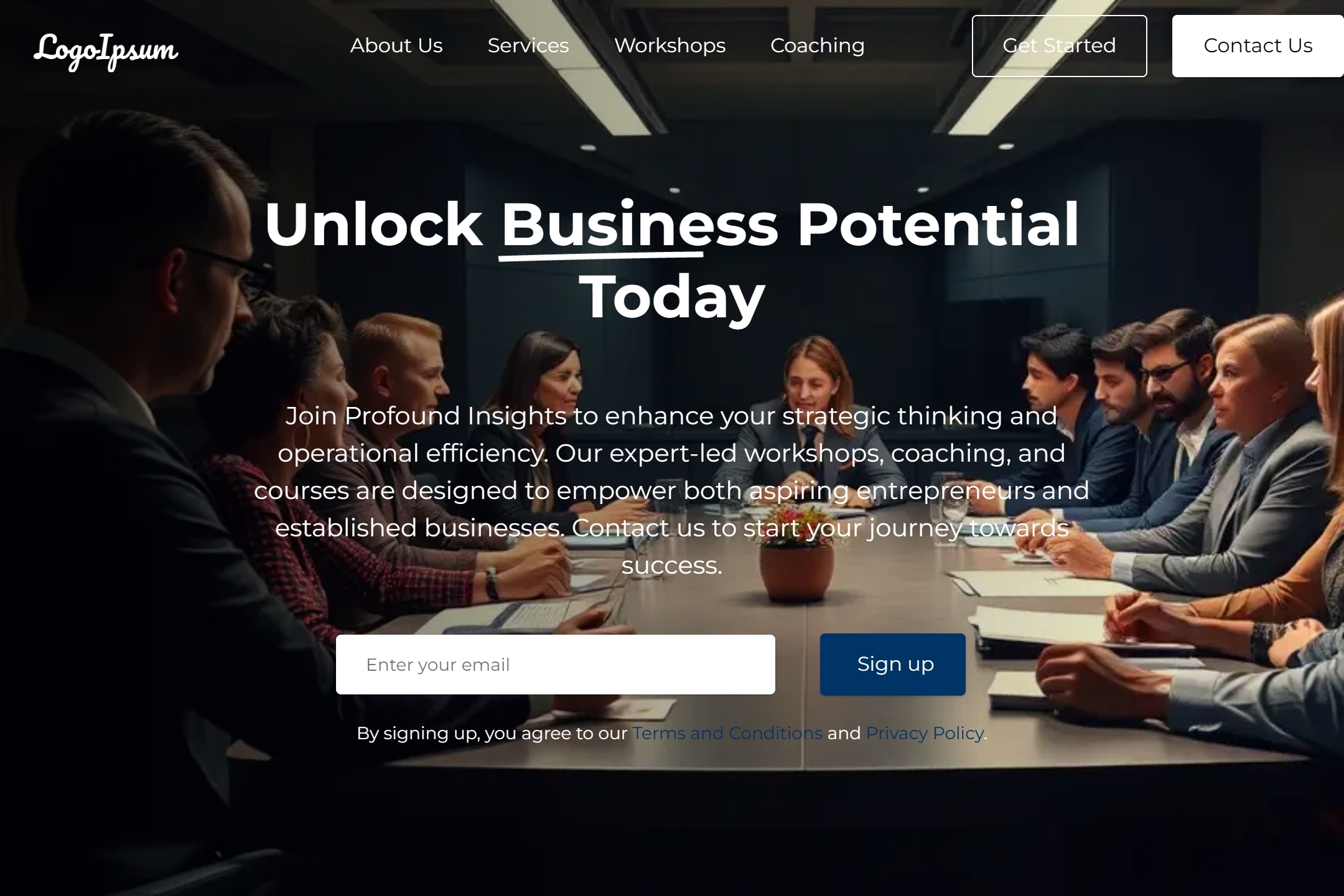Online webinar
website template.
Engage and expand your audience with a dynamic online webinar template that simplifies event registration, enhances viewer interaction, and seamlessly integrates with your existing tools.
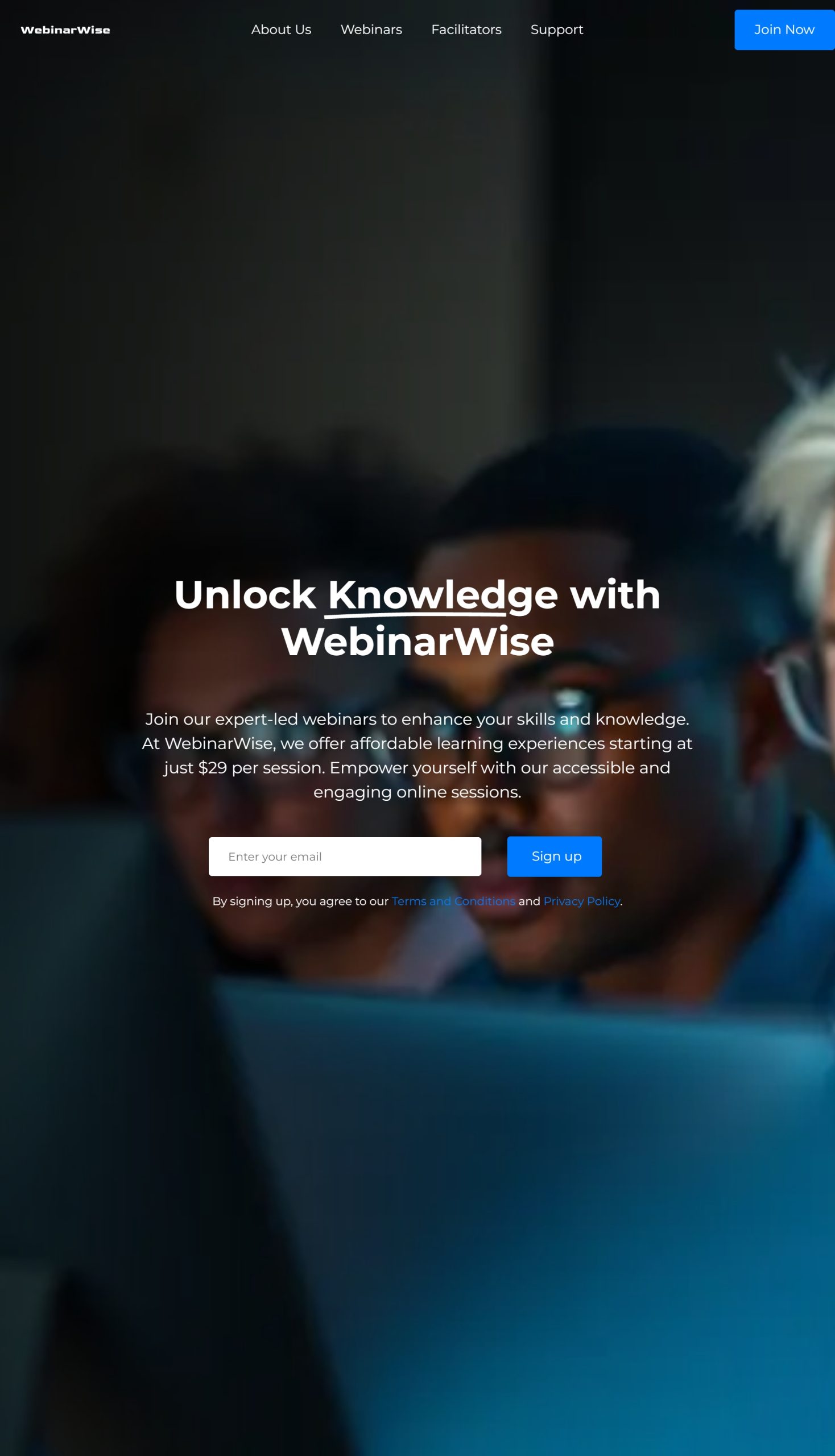
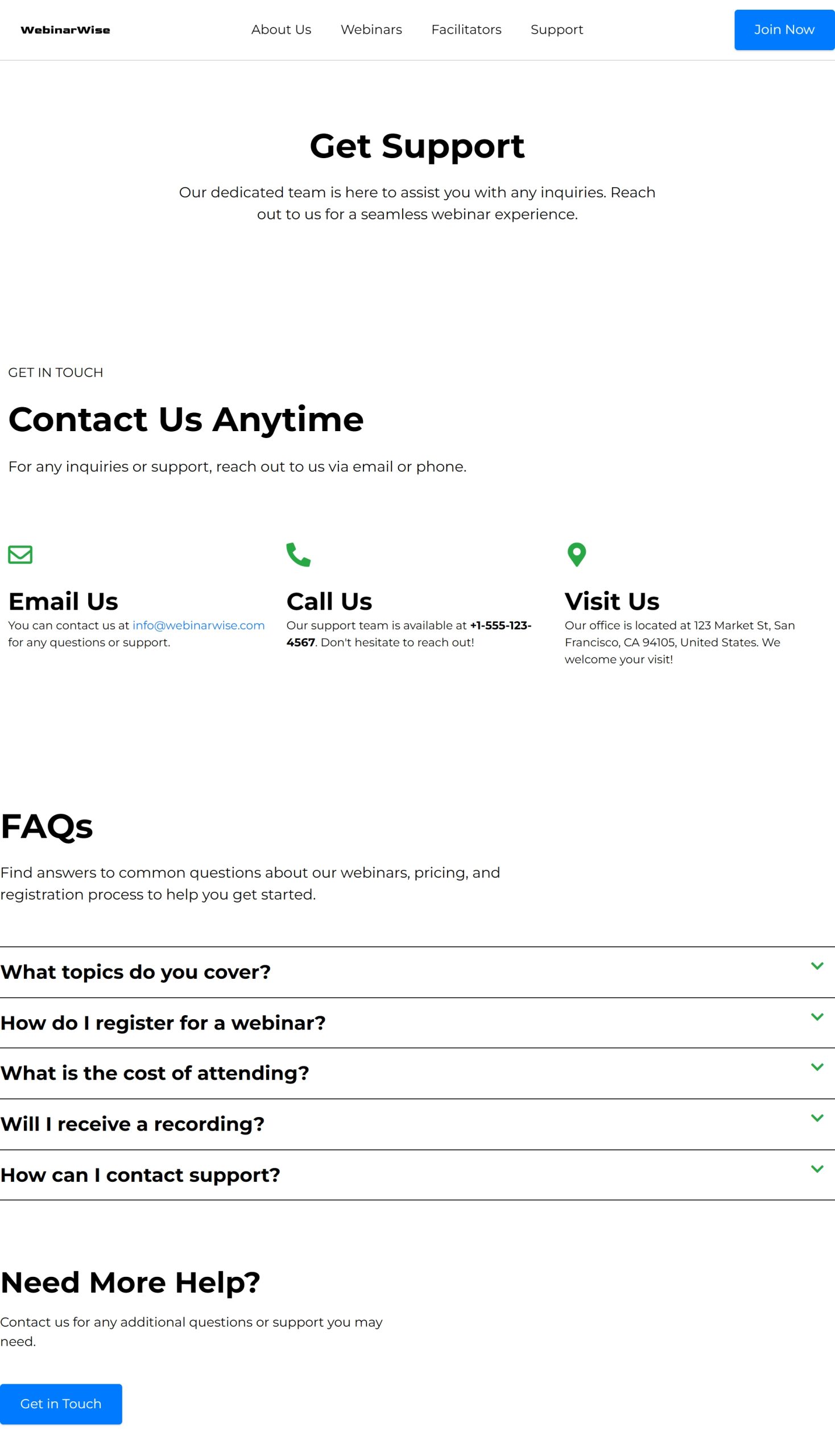
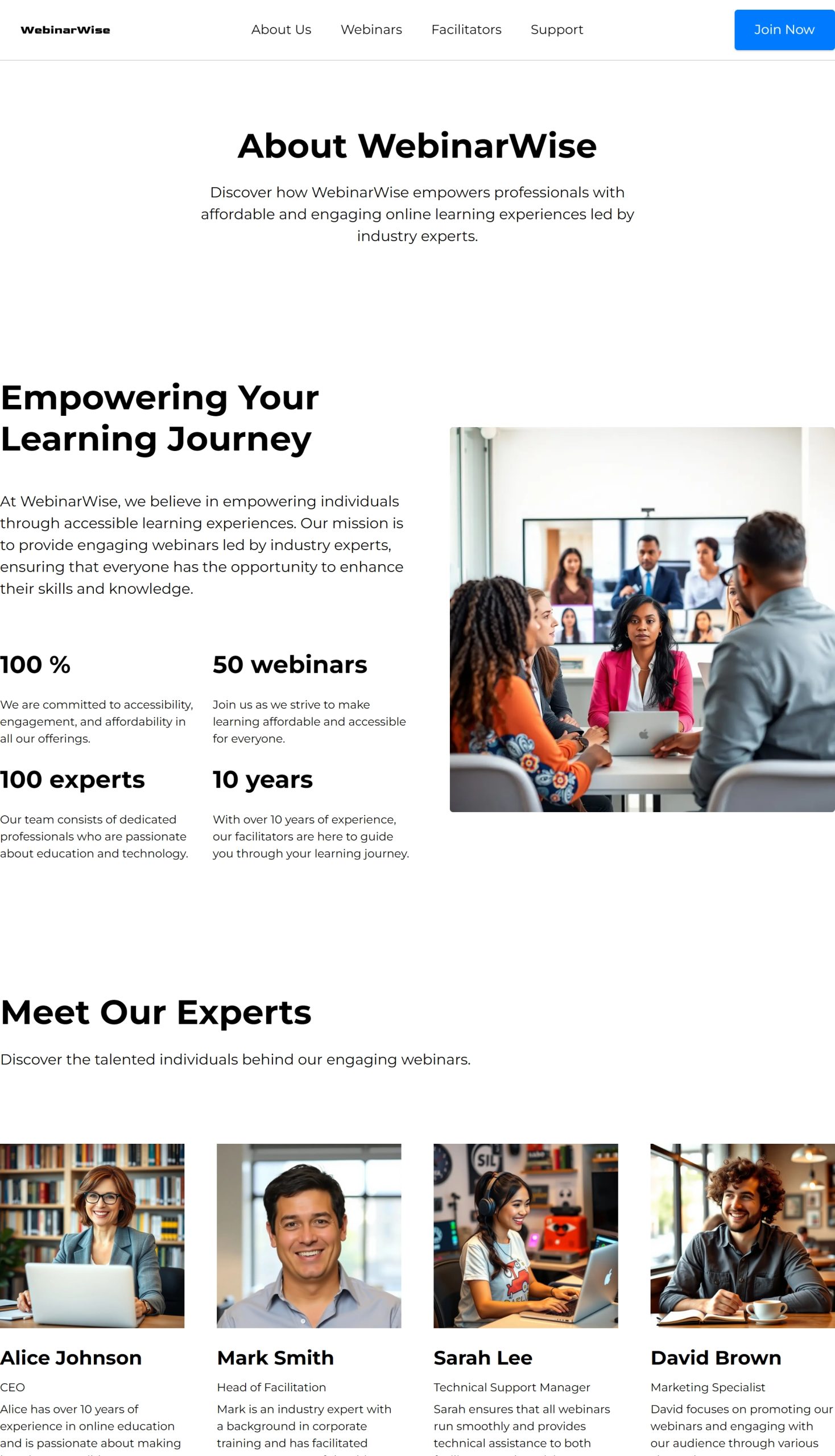
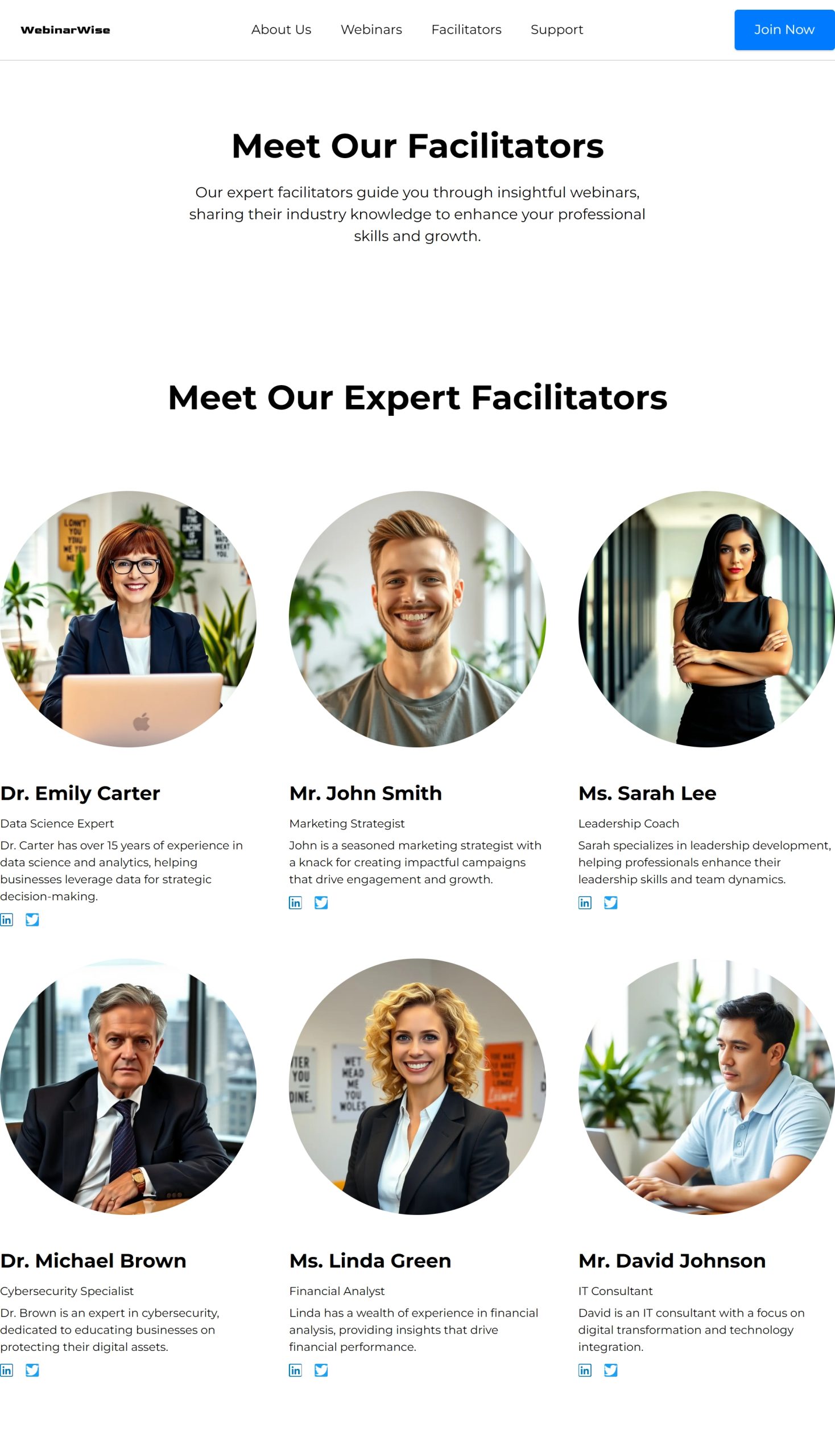
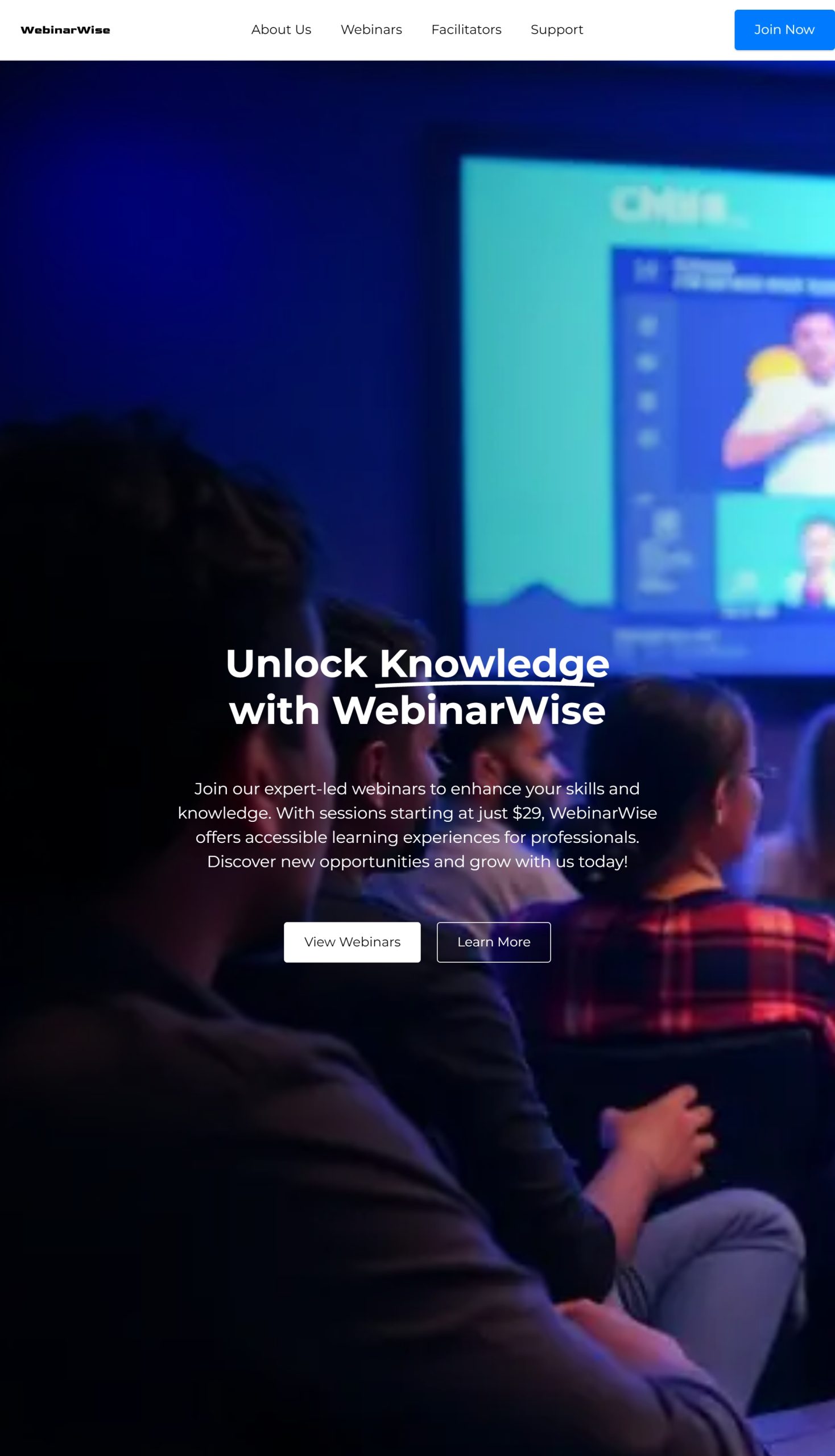
Best for.
This template is ideal for educators, trainers, and business professionals who host webinars to engage and educate their audience. It's designed to simplify event registration, enhance viewer interaction, and integrate smoothly with your existing tools. Whether you're conducting educational sessions, corporate training, or interactive workshops, this template supports a diverse range of webinar formats and purposes.
Description.
This online webinar website template is designed to help you effectively manage and grow your audience for virtual events. It features a straightforward setup that allows participants to register with ease, ensuring a smooth user experience from start to finish. The template enhances engagement through interactive elements that keep viewers involved and attentive during your presentations. With a clean, professional design, this template is perfect for businesses and educators looking to host impactful webinars that captivate and educate their audience. Whether you're looking to conduct training sessions, product demos, or educational lectures, this template provides the essential tools to achieve your goals.