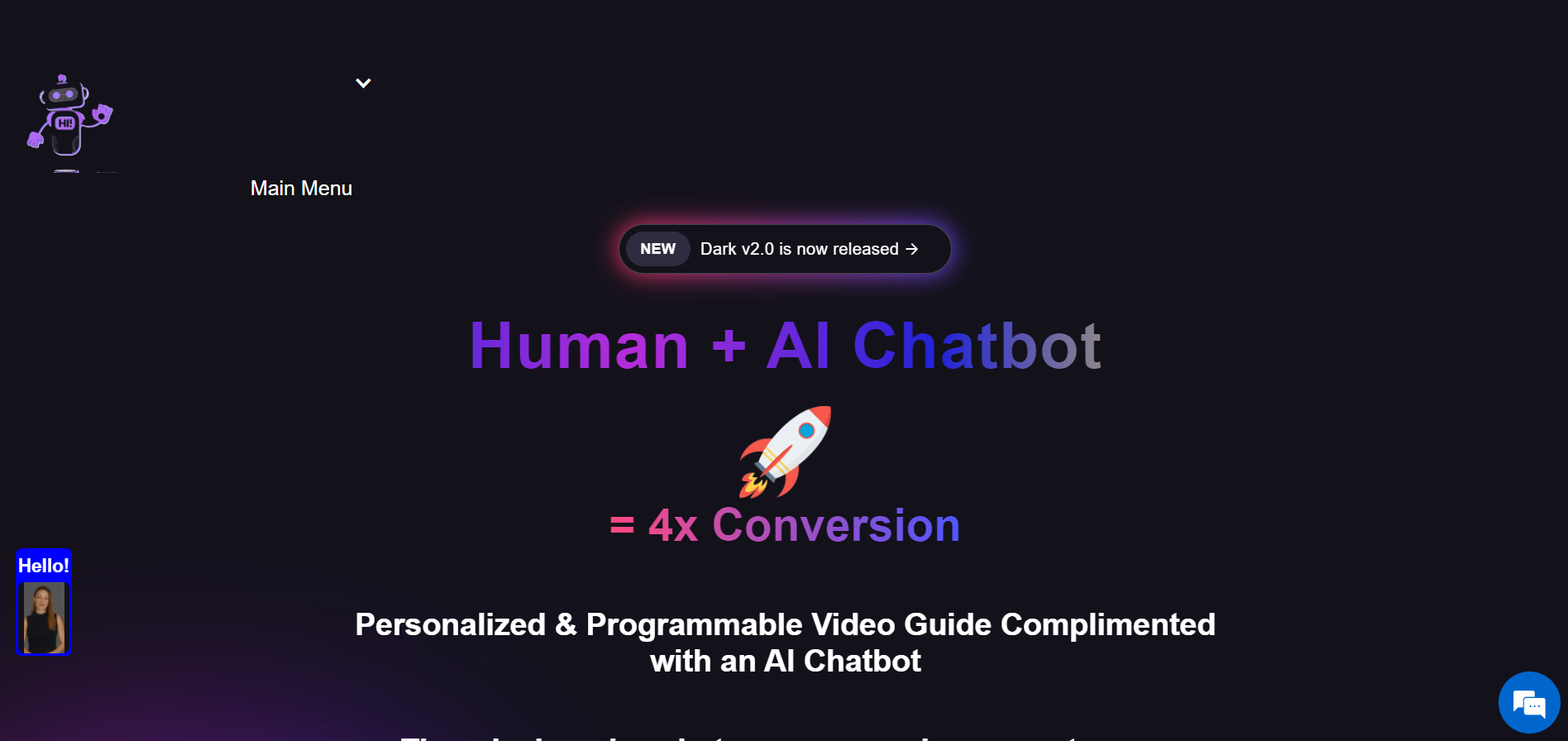Overview
BotB9 is an innovative platform designed to streamline and enhance the efficiency of businesses through automation. This tool specializes in creating and managing chatbots that can be integrated into various digital interfaces such as websites, social media platforms, and customer service portals. BotB9 offers a user-friendly interface that allows even those with minimal technical knowledge to design, deploy, and manage chatbots tailored to their specific business needs.
The platform supports a wide range of industries, including retail, healthcare, finance, and more, providing versatile solutions that improve customer interaction and satisfaction. BotB9's chatbots are equipped with advanced AI capabilities, enabling them to handle complex queries with precision and adapt to the user's behavior for a more personalized experience. Additionally, BotB9 ensures high security and compliance with data protection regulations, making it a reliable choice for businesses looking to enhance their digital strategy. With BotB9, companies can automate routine tasks, reduce operational costs, and provide a seamless customer service experience.
Key features
- Intuitive user interface: The tool features a user-friendly interface that simplifies navigation and enhances user engagement.
- Advanced analytics: Provides detailed insights and analytics to help users understand performance and optimize strategies.
- Customizable settings: Offers various customization options to tailor the tool according to specific user needs and preferences.
- Real-time updates: Ensures users receive immediate updates, keeping them informed with the latest information and changes.
- Secure data handling: Prioritizes data security with robust encryption and compliance with international data protection regulations.
- Multi-platform support: Compatible with various devices and platforms, ensuring accessibility and convenience for all users.
 Pros
Pros
- Scalable architecture: The tool is designed to handle increasing amounts of work and can be scaled up to meet growing user demands efficiently.
- Collaboration features: Enables multiple users to work together seamlessly, facilitating teamwork and improving project outcomes through collaborative efforts.
- Comprehensive support: Offers extensive customer support including tutorials, FAQs, and direct assistance to ensure a smooth user experience.
- Integration capabilities: Easily integrates with other software, enhancing functionality and allowing users to streamline their workflows effectively.
- Cost-effective solution: Provides a competitive pricing model that makes it an affordable option for businesses of all sizes seeking quality performance.
 Cons
Cons
- Limited customization options: The tool offers minimal features for personalizing the interface and user experience.
- Restricted data integration: Integrating with external databases or applications is not straightforward or well-supported.
- No offline functionality: Users must have an internet connection to access and use the tool, limiting its usability in remote areas.
- Poor mobile experience: The tool is not optimized for mobile devices, making it difficult to use on smartphones or tablets.