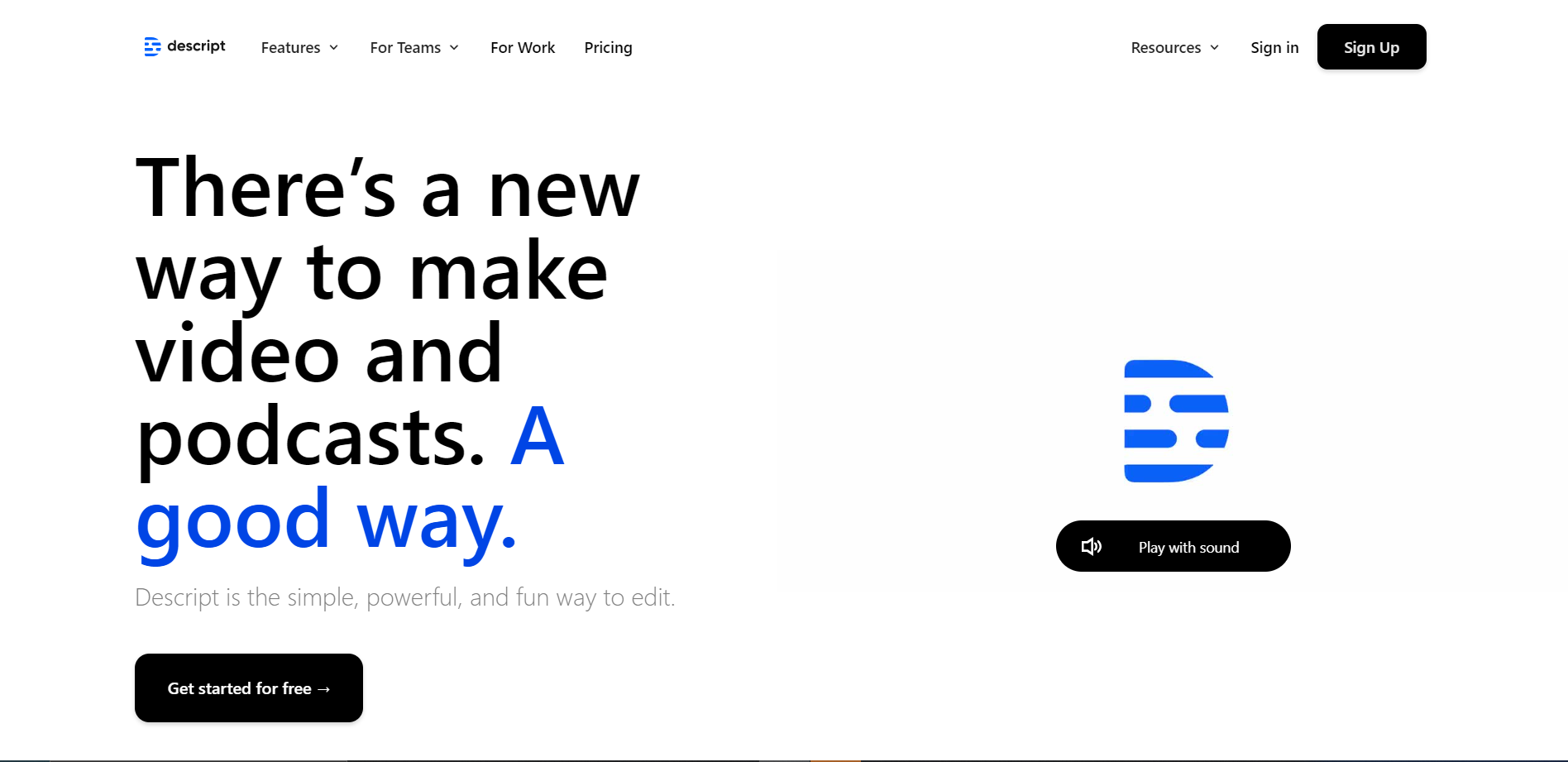Overview
Descript is a powerful multimedia editing tool designed to streamline the process of creating and editing audio and video content. This innovative platform offers a range of features that cater to both beginners and professionals, making it an ideal choice for podcasters, video creators, and marketers alike. One of the standout features of Descript is its ability to transcribe audio into text automatically, allowing users to edit their audio files by simply editing the text transcript. This not only speeds up the editing process but also enhances accuracy and efficiency.
Additionally, Descript includes Overdub, a feature that lets users create ultra-realistic voice clones to correct or update audio content without the need for re-recording. This can be particularly useful for making minor adjustments or adding new sections to pre-existing recordings. The tool also supports screen recording, multi-track editing, and has a built-in publishing platform, which makes sharing your creations straightforward and convenient. With its intuitive interface and robust editing capabilities, Descript provides a comprehensive solution for anyone looking to produce high-quality audio and video content with ease.
Key features
- Overdub voice synthesis: Create a synthetic voice that matches your tone and style for seamless audio corrections and enhancements.
- Multi-track editing: Edit multiple audio and video tracks simultaneously with a simple, drag-and-drop interface.
- Screen recording: Capture high-quality screen recordings for tutorials, presentations, and video feedback directly within the tool.
- Automatic transcription: Convert your audio and video files to text quickly and accurately, facilitating easier editing and content repurposing.
- Filler word removal: Automatically detect and remove filler words like "uh," "um," and "you know" to streamline your audio output.
- Collaborative features: Work on projects with teammates in real-time, with changes synced across all devices instantly.
 Pros
Pros
- Customizable video effects: Enhance your videos with a range of customizable effects and filters to improve visual impact and engagement.
- Audio noise reduction: Reduce background noise from your audio clips to ensure clear and professional-quality sound in your productions.
- Interactive media support: Embed interactive elements like quizzes and polls into your videos to increase viewer engagement and interactivity.
- Advanced text overlay: Add dynamic text overlays to your videos for captions, subtitles, or annotations, enhancing viewer comprehension and accessibility.
- Cloud-based storage: Access and edit your projects from anywhere with secure cloud storage, facilitating remote collaboration and backup.
 Cons
Cons
- Steep learning curve: New users may find Descript overwhelming due to its extensive features and interface complexity.
- Limited free version: The free version of Descript has significant limitations, restricting access to many advanced features.
- Resource intensive: Descript can be demanding on system resources, potentially slowing down less powerful computers.
- Internet dependency: Descript requires a stable internet connection for most functionalities, limiting offline usability.
- Subscription cost: Continuous access to Descript's full capabilities requires a monthly subscription, which can be costly over time.