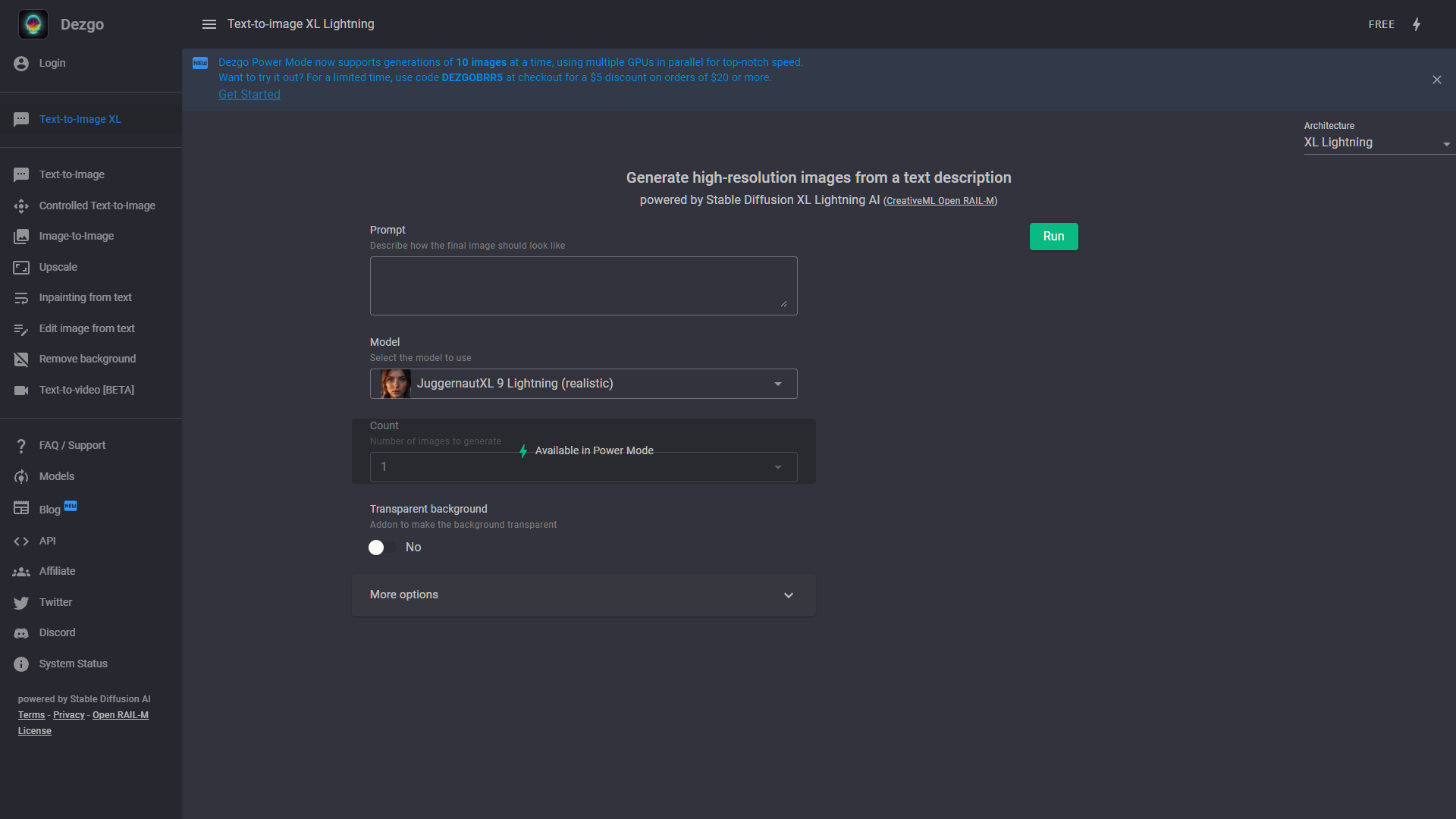Overview
Dezgo is an advanced AI-powered platform designed to generate high-resolution images from text descriptions. Utilizing Stable Diffusion XL Lightning AI, Dezgo offers a range of features that cater to both creative and practical needs. Users can transform text into detailed and realistic images, control the text-to-image process, and even convert images with text-based instructions.
The platform includes functionalities like image upscaling, inpainting from text, and editing images from text, ensuring versatile image manipulation capabilities. Additionally, Dezgo supports background removal and offers a text-to-video feature in beta, expanding its utility. Customization options are plentiful, allowing users to adjust image resolution, transparency, sampling steps, guidance, and format.
Designed for ease of use, Dezgo provides powerful tools for artists, designers, and content creators, making it a valuable resource for generating and editing high-quality visual content from textual input.
Key features
- Text-to-image generation: Creates high-resolution images from text descriptions using advanced AI for detailed and realistic outputs.
- Controlled text-to-image: Allows precise control over the generated images based on text input, enabling tailored visual content.
- Image-to-image conversion: Transforms existing images through text-based instructions, providing extensive customization options.
- Image upscaling: Enhances image resolution to produce detailed and high-quality outputs suitable for various uses.
- Inpainting from text: Edits and fills missing parts of images using textual descriptions, ensuring comprehensive image restoration.
- Text-to-video (beta): Converts text descriptions into video content, expanding creative possibilities and multimedia integration.
 Pros
Pros
- High-resolution outputs: Produces detailed and realistic images suitable for professional use.
- Versatile customization: Offers a wide range of tools for personalized image creation and editing.
- User-friendly interface: Designed for ease of use, making it accessible to users of all skill levels.
- Creative flexibility: Supports both artistic and practical applications, enhancing creative projects.
- Wide range of features: Includes advanced tools like inpainting and upscaling for comprehensive image manipulation.
 Cons
Cons
- Beta features: Some functionalities, like text-to-video, are still in beta and may have limitations.
- Learning curve: Advanced features may require time and effort to master fully.
- Resource-intensive: High-quality image generation can demand significant computational resources.
- Internet dependency: Requires a stable internet connection for optimal performance and functionality.