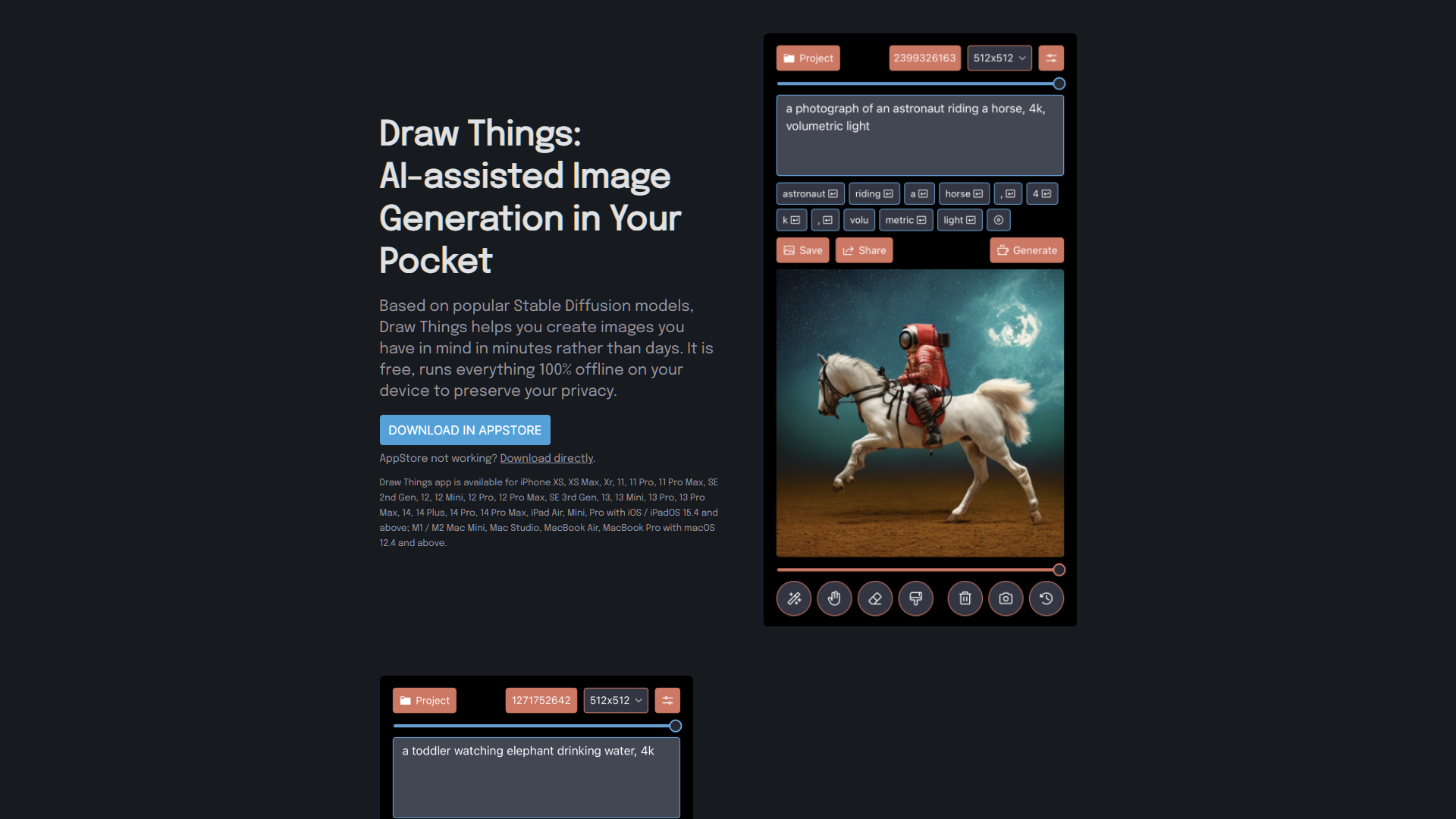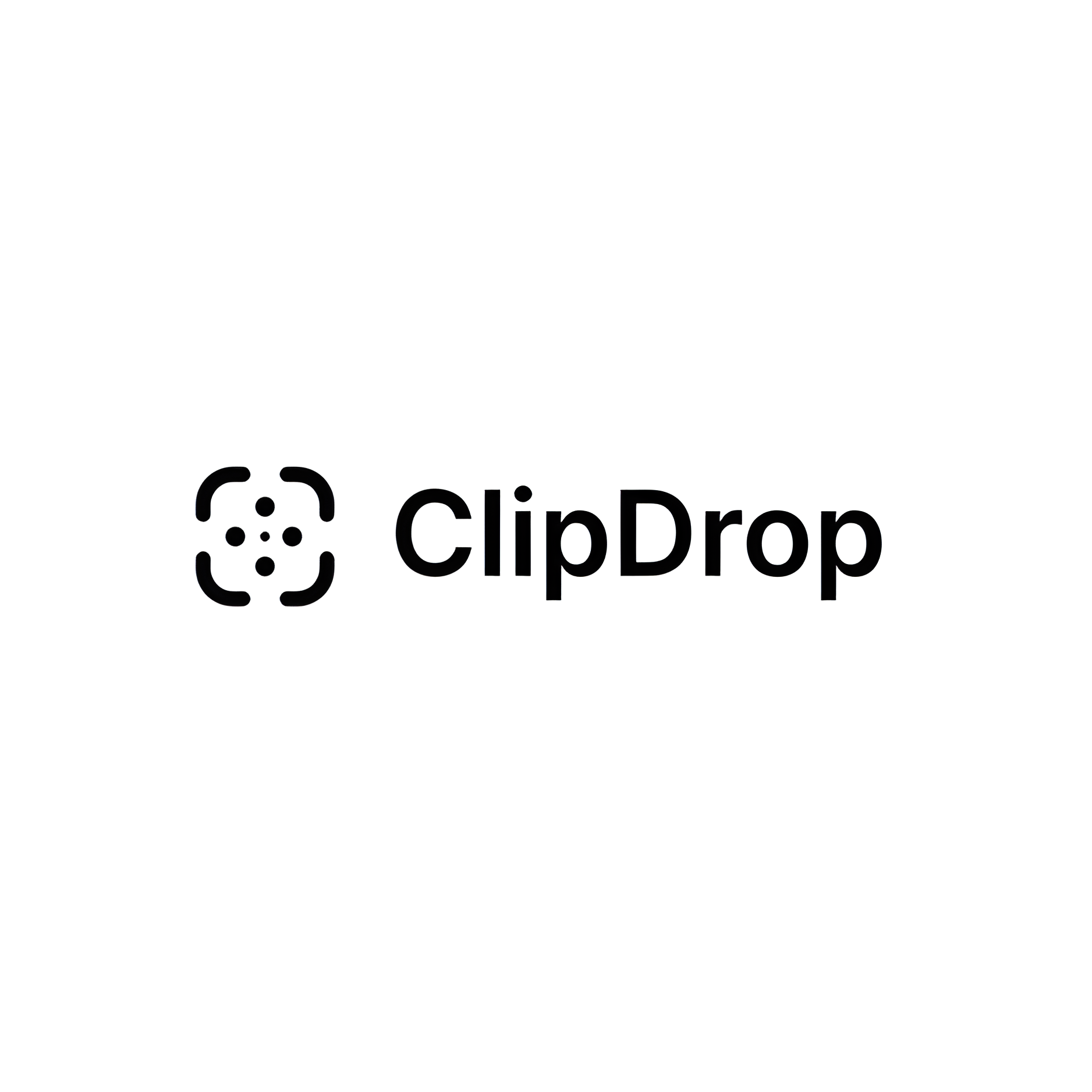Overview
DrawThings is an innovative online tool designed to transform the way you create and interact with digital art. This platform leverages advanced AI technology to allow users to sketch and design with an intuitive, user-friendly interface. Whether you are a professional artist or a hobbyist, DrawThings offers a unique set of features that cater to all skill levels.
With DrawThings, you can start with a basic sketch and watch as the AI assists in refining your drawings, suggesting improvements and adding intricate details that can enhance your artwork. The tool is equipped with various brushes and tools that mimic real-life art instruments, providing a natural and fluid drawing experience. Additionally, DrawThings includes a feature that allows users to convert textual descriptions into visual elements, bridging the gap between imagination and visual representation.
This platform is not just about drawing; it's about bringing your creative visions to life with precision and ease. The AI's learning algorithm adapplies from each interaction, continuously improving to better assist you with each project. DrawThings is perfect for anyone looking to explore their creativity without the steep learning curve typically associated with advanced drawing software.
Key features
- Intuitive interface: Easy-to-use, user-friendly interface that requires no prior training or technical skills.
- Real-time collaboration: Allows multiple users to work together on projects in real-time from different locations.
- AI-powered tools: Enhances drawing capabilities with artificial intelligence, helping to refine designs and ideas quickly.
- Extensive library: Offers a wide range of pre-drawn shapes and objects to incorporate into your projects.
- Customizable settings: Users can adjust tool settings to suit personal preferences and project requirements.
- Cloud-based storage: Securely saves all work online, enabling access from any device and location.
 Pros
Pros
- Scalable performance: Efficiently handles projects of any size, from small personal sketches to large-scale professional designs.
- Version control: Tracks changes and allows users to revert to previous versions, ensuring design integrity and progression.
- Comprehensive support: Offers detailed tutorials, FAQs, and customer support to assist users with any issues or questions.
- Integration capabilities: Seamlessly integrates with other software, enhancing workflow and productivity across platforms.
- Mobile compatibility: Provides a fully functional mobile version, allowing users to sketch and collaborate on-the-go.
 Cons
Cons
- Limited artistic styles: The tool may not support a wide range of artistic styles, limiting creative expression.
- Internet dependency: Requires a stable internet connection to access and use the tool effectively.
- No offline mode: Users cannot access or use the tool without an internet connection, limiting portability.
- Potential privacy concerns: User data and drawings might be stored on servers, raising privacy and data security issues.
- Resource intensive: May consume significant computational resources, potentially slowing down other applications.