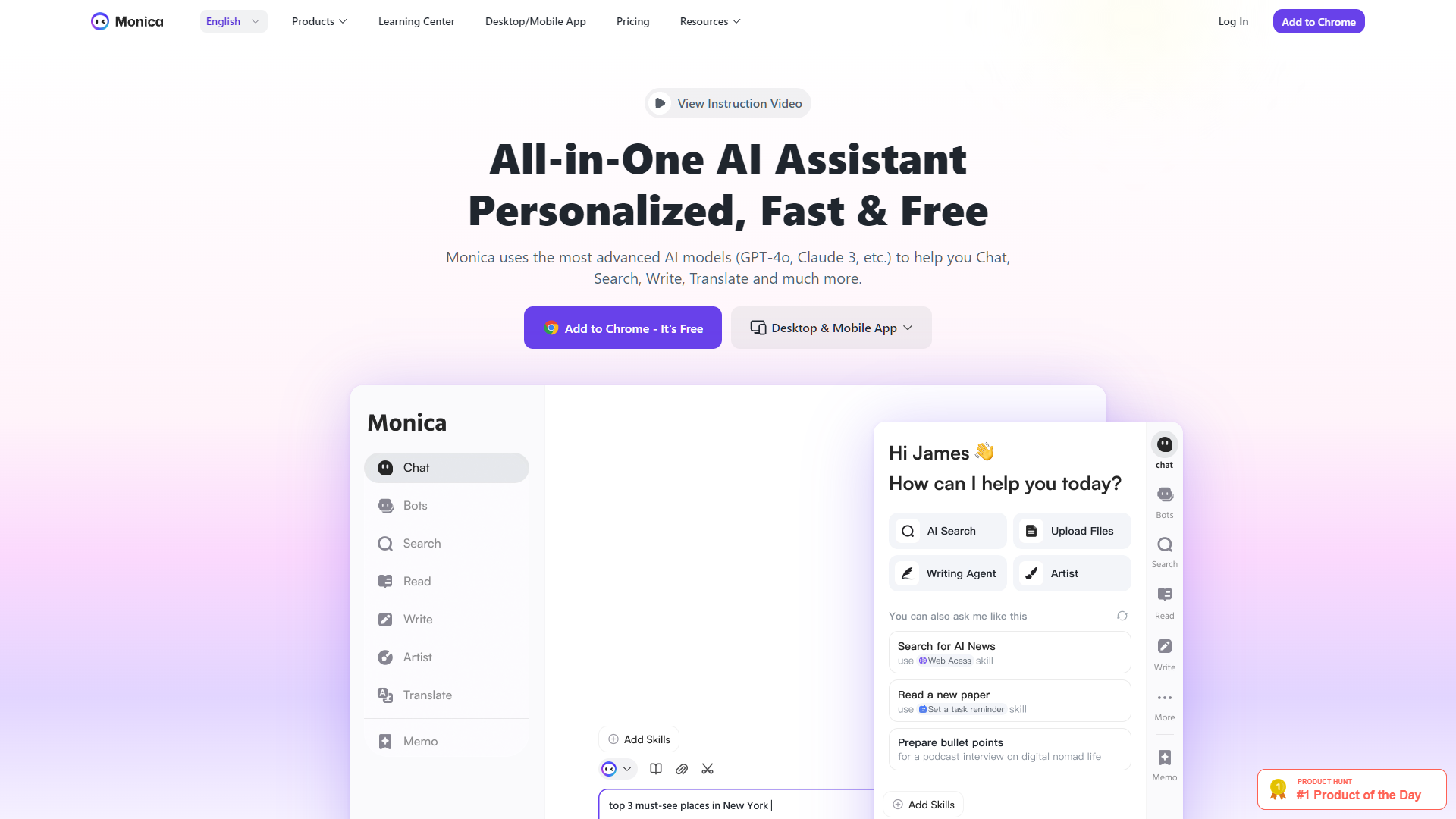Overview
Monica is an advanced AI-powered assistant designed to streamline various digital tasks. This versatile tool integrates with your browser, offering functionalities such as AI chat, content writing, translation, and web search enhancement. By leveraging the capabilities of top AI models like GPT-4, Monica can help you draft emails, generate marketing copy, translate web pages, summarize content, and more.
Available as a browser extension and on desktop and mobile platforms, Monica ensures that you have access to its robust features wherever you are. The user-friendly interface allows you to interact with Monica effortlessly through simple keyboard shortcuts. Whether you need to rewrite text, translate content, or get detailed summaries, Monica is equipped to handle these tasks efficiently, saving you time and effort.
Monica is suitable for professionals in various fields, from marketing and customer service to research and development. It provides a seamless, all-in-one solution to enhance productivity and manage everyday tasks more effectively.
Key features
- AI chat assistant: Engages in intelligent conversations, answers questions, and provides information, making it a versatile tool for personal and professional use.
- Content generation: Drafts emails, marketing copy, and other written content quickly and accurately, leveraging advanced AI models to ensure high-quality outputs.
- Translation services: Translates web pages and text seamlessly, providing an immersive bilingual reading experience and facilitating communication across languages.
- Web search enhancement: Enhances search results with AI-powered insights and summaries, helping users find relevant information quickly and efficiently.
- Content summarization: Summarizes web pages, articles, and videos to save time and provide concise overviews of extensive content.
 Pros
Pros
- Versatile toolset: Combines multiple AI functionalities in one platform, enhancing productivity and streamlining various digital tasks.
- Cross-platform availability: Accessible via browser extension, desktop, and mobile applications, ensuring that users can utilize its features anywhere.
- User-friendly interface: Easy to use with simple keyboard shortcuts and intuitive navigation, making it accessible to users of all technical levels.
- High-quality outputs: Leverages advanced AI models to ensure accurate, reliable, and high-quality results, improving overall efficiency.
 Cons
Cons
- Subscription costs: Access to advanced features and higher usage limits may require a paid subscription, which could be a barrier for some users.
- Initial setup complexity: Some users may find the setup process challenging initially, requiring time to get accustomed to the platform.
- Learning curve: Users might need time to fully explore and utilize all features effectively, which can be overwhelming for beginners.
- Dependency on AI: Performance and accuracy depend on the AI models and the quality of input, which may vary.