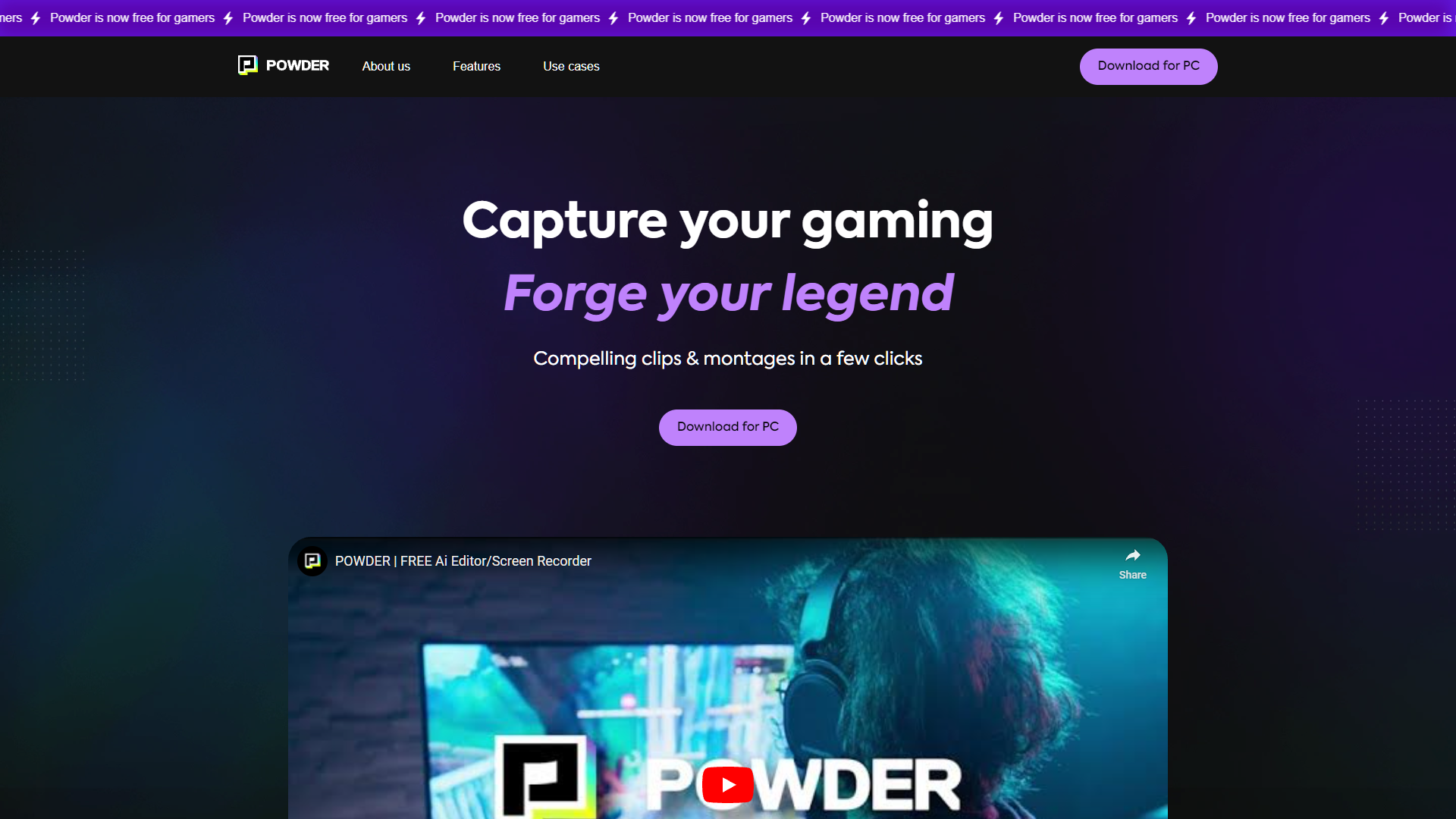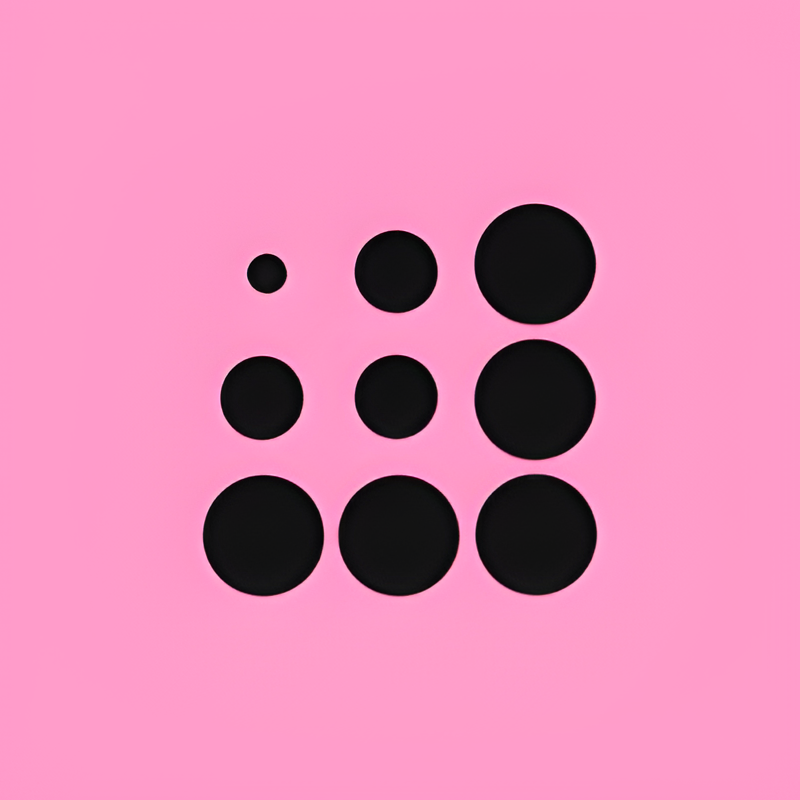Overview
Powder is an AI-powered platform designed to help gamers capture and create highlight clips from their gameplay. The platform uses advanced AI technology to automatically identify and clip the most exciting moments from gaming sessions, making it easy for gamers to share their best plays on social media. With features like screen recording, AI video editing, and content management, Powder simplifies the process of creating engaging gaming content.
Powder's intuitive interface allows users to effortlessly capture their gameplay, whether from live streams or recorded sessions. The AI analyzes the gameplay and generates highlights based on in-game events and emotional spikes, ensuring that no memorable moment is missed. This automation saves users significant time and effort, allowing them to focus on gaming rather than editing.
Additionally, Powder supports a wide range of games and offers universal game support for titles not explicitly listed. The platform is free for gamers, with advanced features available through subscription plans. Powder is available exclusively for Windows PC users, making it a powerful tool for content creators looking to enhance their gaming videos.
Key features
- AI video editing: Uses advanced AI to automatically identify and clip the best moments from gameplay sessions, saving time and effort.
- Screen recording: Native screen recording functionality captures gameplay efficiently, without significantly impacting system performance.
- Content management: Integrated tools for organizing and managing clips, making it easy to sort and find highlights.
- Universal game support: Capable of generating highlights for any game, including those not explicitly supported by the platform.
- Integration with social media: Directly share your best gaming moments on popular social media platforms with just a few clicks.
 Pros
Pros
- Time-saving automation: AI-driven technology significantly reduces the time needed to create and edit highlight clips, allowing more focus on gameplay.
- User-friendly interface: The intuitive design ensures that users of all skill levels can navigate and utilize the platform effectively.
- Versatile game support: The platform is compatible with a wide range of games, including many that are not explicitly listed as supported.
- Free for gamers: Core features are available at no cost, making it accessible to a broad audience of gamers.
 Cons
Cons
- Windows only: Currently, the platform is only available for Windows PC users, excluding Mac and Linux users from utilizing its features.
- Post-processing only: Does not support real-time clipping for live streams, which may be a limitation for streamers who want immediate highlights.
- Subscription costs: Access to advanced features and tools may require a subscription, which could be a barrier for some users.
- AI limitations: The quality and relevance of the generated clips can vary depending on the AI's ability to accurately identify key moments in the gameplay.