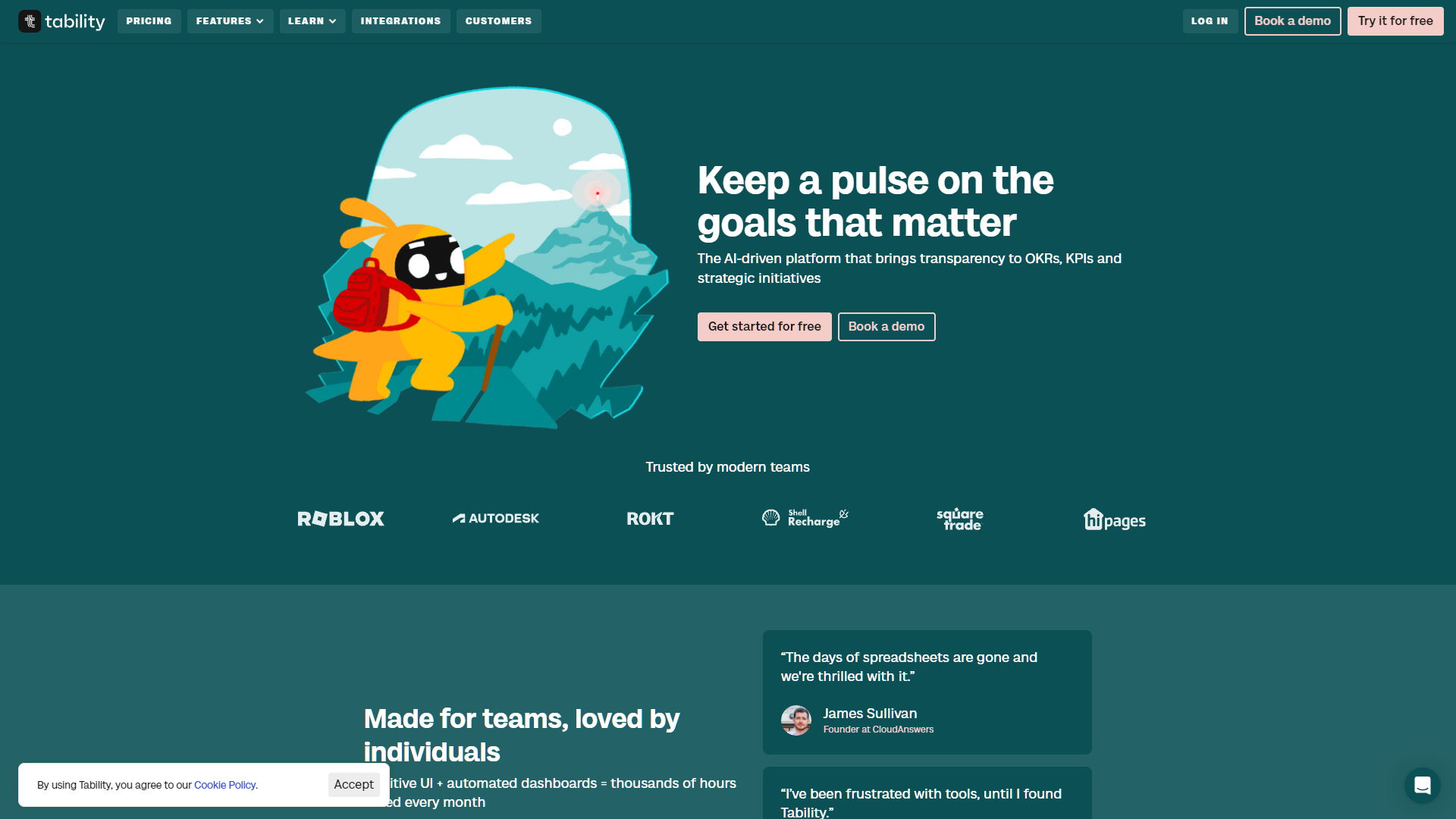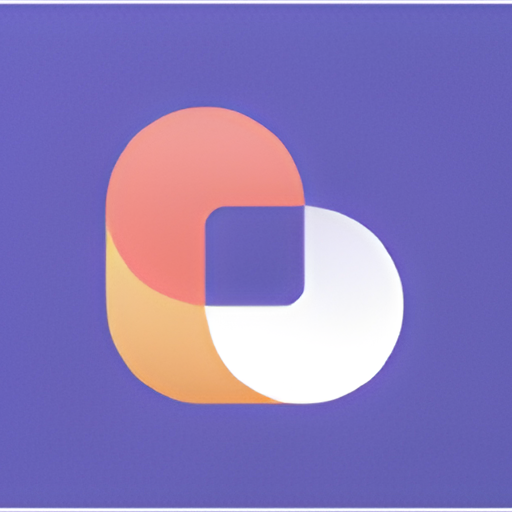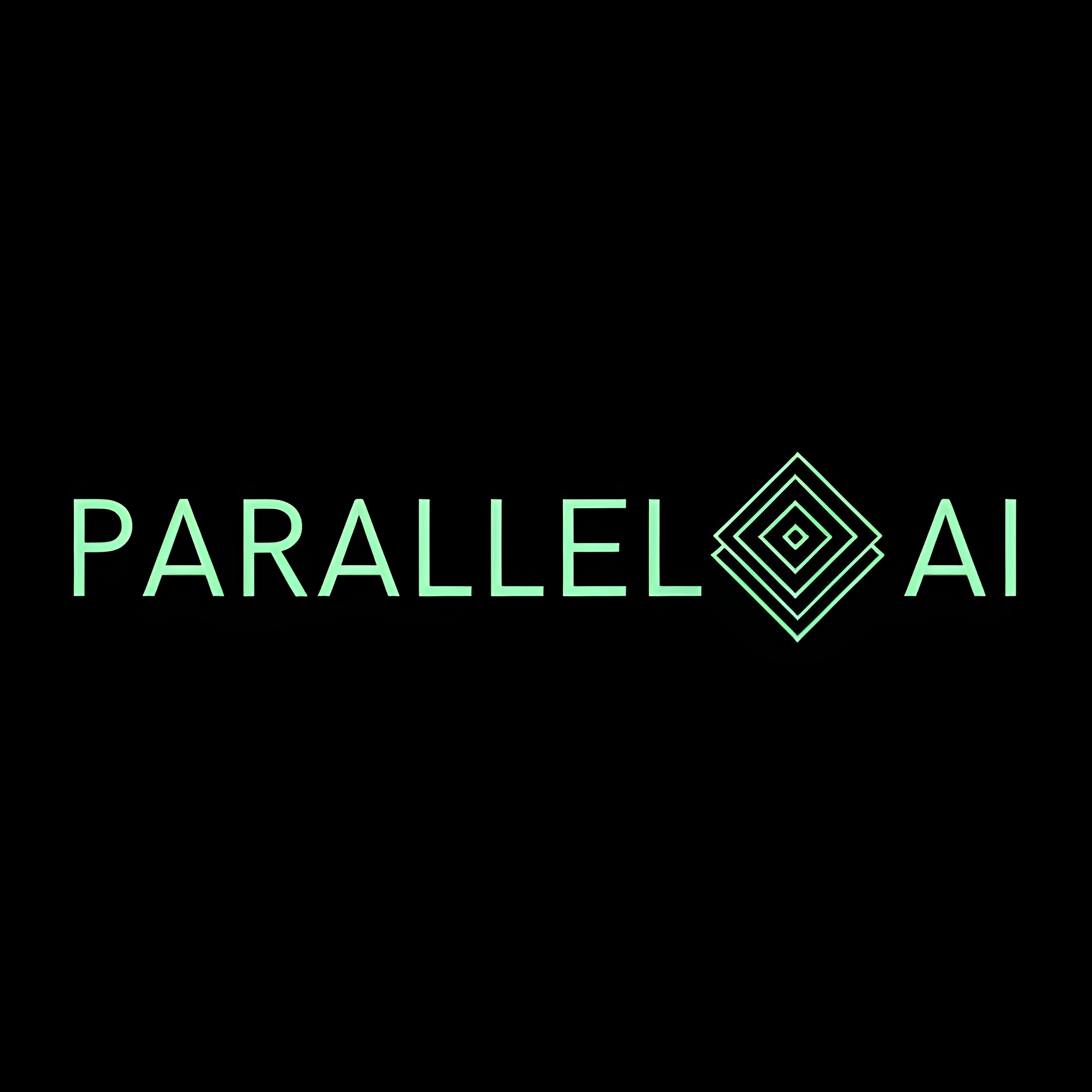Overview
Tability is a strategic planning and goal-tracking tool designed to help teams maintain focus and alignment with their organizational objectives. It simplifies the process of setting goals and tracking progress by providing a clear and intuitive platform where teams can outline their key results and initiatives. Tability stands out by emphasizing accountability and transparency, enabling team members to see how their efforts contribute to the overall success of the company.
The tool offers features such as customizable templates, which allow users to tailor their strategic plans according to specific needs and industry standards. Additionally, Tability supports real-time updates and notifications that keep everyone informed about changes and progress, ensuring that all team members are on the same page. Its user-friendly dashboard provides a visual representation of progress towards goals, making it easy to identify areas that need attention and celebrate achievements.
Tability is ideal for businesses of all sizes that are looking to streamline their goal-setting processes and enhance team collaboration. By fostering a culture of clarity and purpose, Tability helps organizations stay agile and responsive in a dynamic business environment.
Key features
- Goal tracking: Set and monitor progress towards your strategic goals with visual dashboards and real-time updates.
- Collaborative planning: Engage teams in planning with shared objectives and transparent communication tools.
- Outcome-driven insights: Focus on outcomes rather than outputs to drive meaningful improvements in your projects.
- Automated reminders: Stay on track with automated reminders for updates and check-ins to ensure continuous progress.
- Integration capabilities: Seamlessly connect with popular tools like Slack, Jira, and Asana for streamlined workflows.
- Customizable templates: Use pre-built or create custom templates to standardize tracking and reporting across teams.
 Pros
Pros
- Flexible access control: Manage user permissions with ease, allowing tailored access for different team members and stakeholders.
- Real-time notifications: Receive instant alerts on critical changes and updates, ensuring you never miss important information.
- Scalable architecture: Effortlessly scale your usage as your team or organization grows without compromising on performance.
- Comprehensive reporting: Generate detailed reports to analyze performance, identify trends, and make informed decisions.
- Mobile compatibility: Access your strategic goals and updates on-the-go with a fully responsive mobile interface.
 Cons
Cons
- Steep learning curve: New users may find Tability challenging to navigate initially, requiring time to fully utilize its features.
- Limited customization options: Users might find the customization features insufficient for specific workflow requirements.
- Price point concerns: Smaller teams or startups might find the pricing model a bit steep compared to other tools in the market.
- Integration limitations: Tability may not integrate seamlessly with all third-party tools, potentially complicating existing workflows.
- Mobile functionality gaps: The mobile version might not offer all the functionalities available on the desktop platform, affecting on-the-go accessibility.