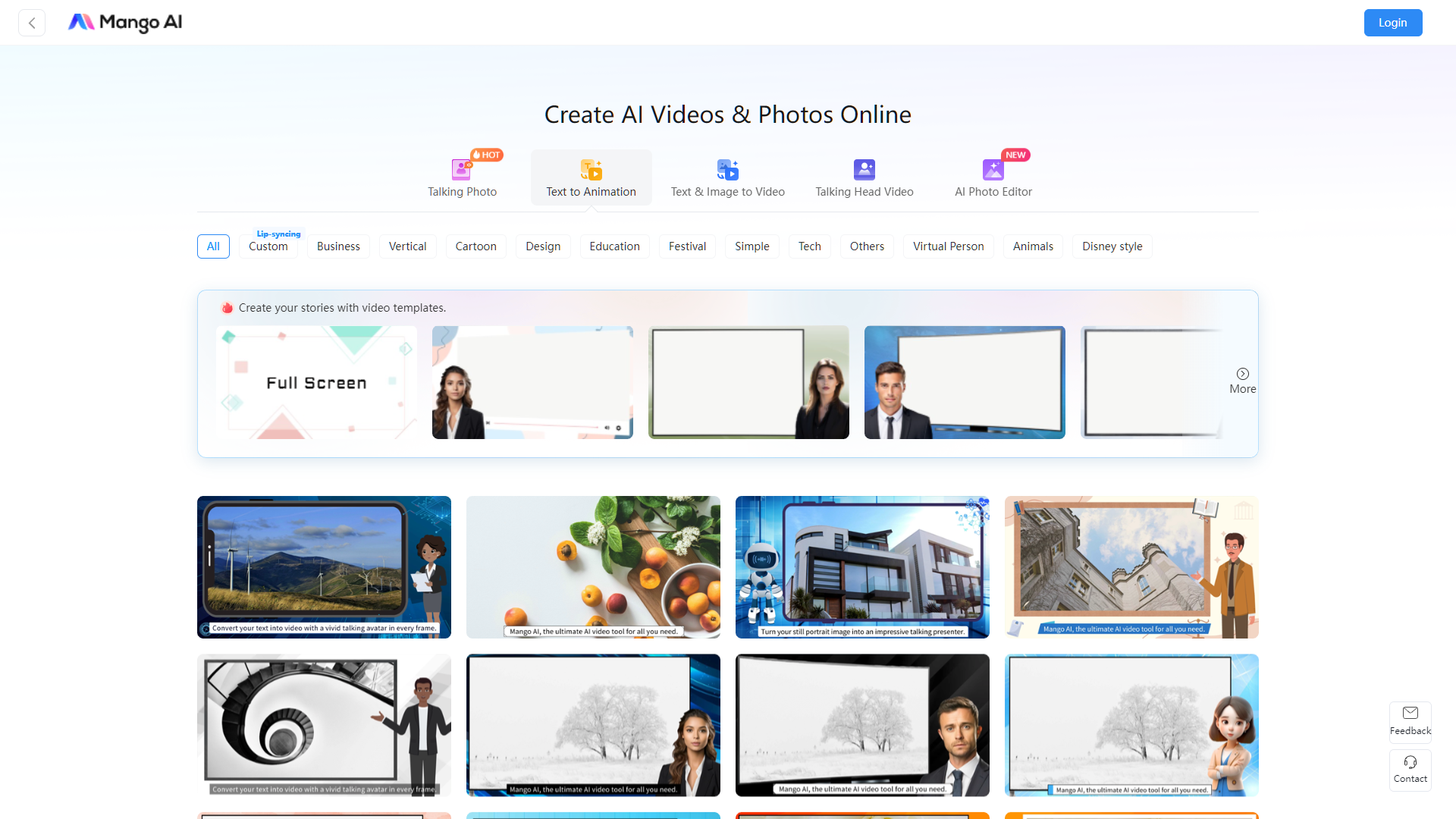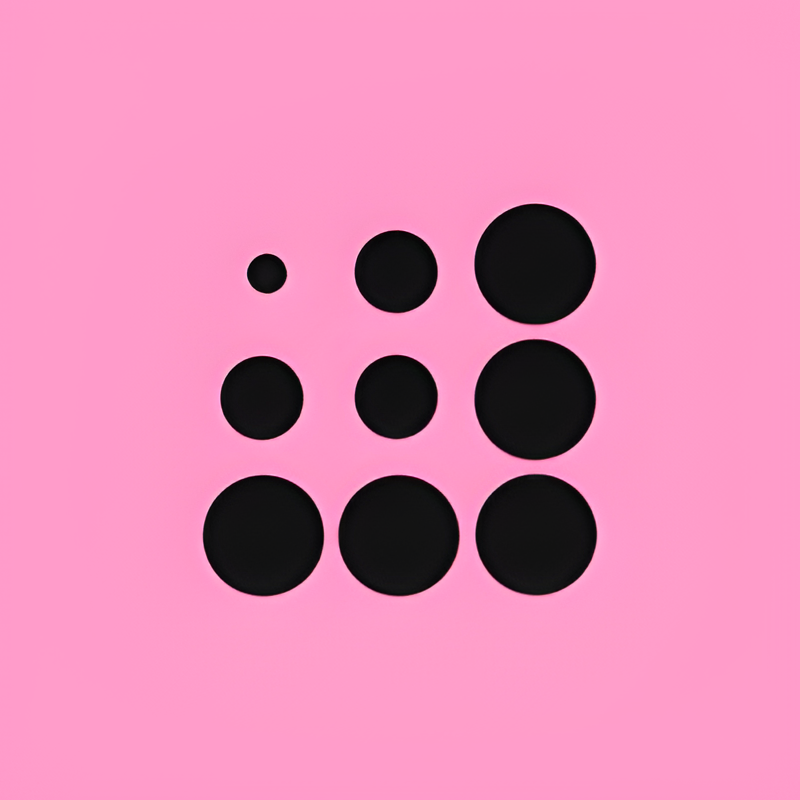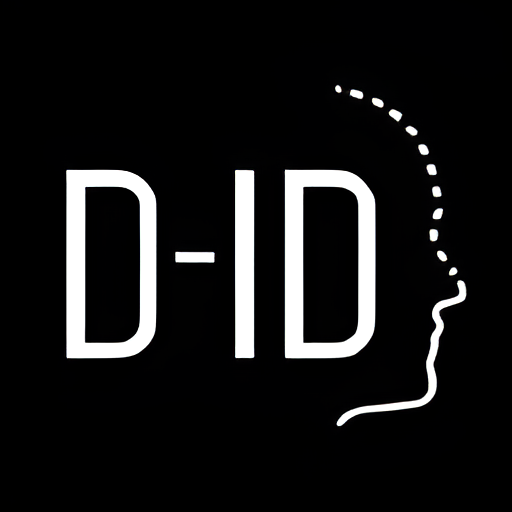Overview
Mango AI is a versatile online platform designed to empower users to effortlessly create AI-driven videos and photos. With a rich array of features including Talking Photo, Text to Animation, Text & Image to Video, Talking Head Video, and an AI Photo Editor, Mango AI caters to a wide range of creative needs. The platform supports diverse content categories such as Lip-syncing, Business, Vertical, Cartoon, Design, Education, Festival, Simple, Tech, and more, ensuring that users can tailor their creations to specific themes or industries.
Users can take advantage of video templates to craft compelling stories, adding a professional touch to their projects without needing extensive video editing skills. Mango AI also offers unique content styles, allowing creations to feature Virtual Persons, Animals, or even emulate Disney-style animations, making it ideal for both personal and professional use.
Additionally, Mango AI provides an extensive library of visual resources, enhancing the aesthetic quality of the videos and photos created on the platform. With its user-friendly interface, Mango AI stands out as a comprehensive tool for anyone looking to create engaging, high-quality AI-powered content efficiently. Whether for marketing, education, or entertainment, Mango AI equips users with the tools to bring their visions to life.
Key features
- Talking photo: Transform static images into animated characters that can speak or sing, enhancing engagement and personalization.
- Text to animation: Convert written text into captivating animated videos, ideal for educational content, marketing, or storytelling.
- AI photo editor: Utilize advanced AI technology to edit and enhance photos, offering features like object removal, style transfer, and more.
- Video template stories: Access a variety of pre-designed video templates that cater to different themes and industries, simplifying video creation.
- Customizable content styles: Create unique content by choosing from styles like Virtual Person, Animals, or Disney, tailoring videos to specific audiences.
- Extensive visual resources: Enhance your creations with a wide range of visual elements including backgrounds, icons, and effects available on the platform.
 Pros
Pros
- Real-time collaboration: Enable multiple users to work on projects simultaneously, improving teamwork and speeding up project completion.
- Interactive video elements: Incorporate clickable links, quizzes, and call-to-action buttons to make videos more interactive and engaging for viewers.
- Cloud-based platform: Access your projects and media from anywhere, at any time, without the need for local storage or software installation.
- Voiceover integration: Easily add professional voiceovers to animations, enhancing the auditory experience and making content more accessible.
- Advanced analytics: Track viewer engagement and performance metrics to optimize video content and improve future projects.
 Cons
Cons
- Limited real-time interaction: While the talking photo feature enhances engagement, it lacks real-time interaction capabilities, which could limit dynamic user engagement.
- Generic animation styles: The text to animation tool may offer limited unique styles, potentially resulting in animations that feel somewhat generic or repetitive.
- Complexity for beginners: The AI photo editor's advanced features might be overwhelming for beginners, making the learning curve steep for new users.
- Template rigidity: Video template stories, despite their variety, can sometimes be too rigid, offering little room for deep customization or unique brand expression.
- Style appropriateness: Customizable content styles are diverse, but selecting an inappropriate style could detract from the intended message or professionalism of the content.