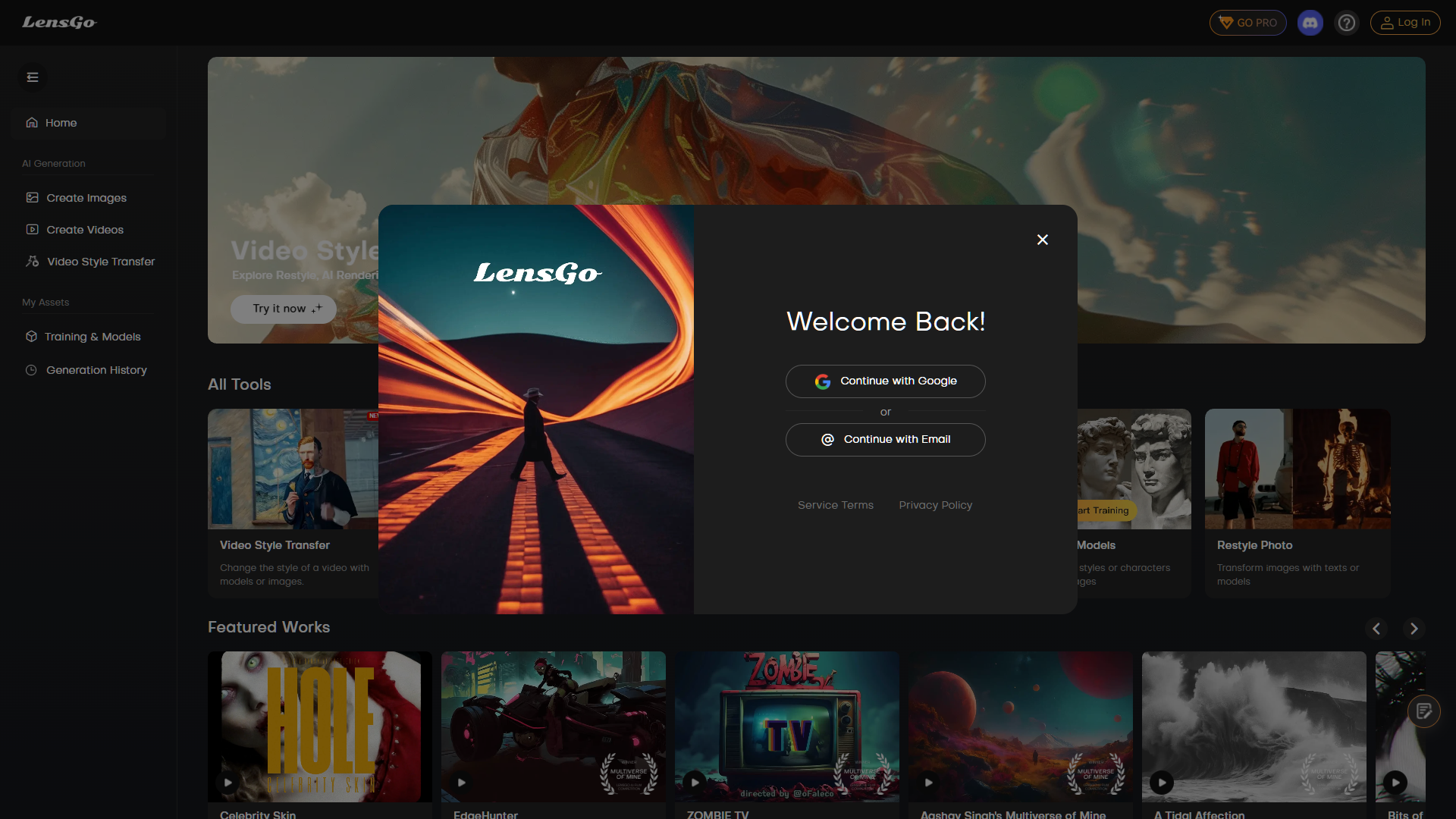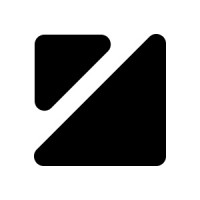Overview
LensGo is an advanced AI-powered platform designed to transform the way users create and manipulate digital images and videos. With a suite of innovative features, LensGo enables both amateurs and professionals to generate high-quality visual content effortlessly. The platform offers a variety of functionalities including Video Style Transfer, which allows users to apply new styles to existing videos, and Text to Video, enabling the creation of videos from simple text descriptions. Additionally, the Image to Video feature helps in animating still images, bringing them to life.
For those looking to personalize their creations further, LensGo provides options for Training & Models, where users can train the AI with their own images to develop custom styles or characters. The Restyle Photo feature offers another layer of customization, giving users the ability to transform their photos into different artistic styles.
The platform also showcases an array of featured works and models that span various genres and styles such as Fantasy Scenes, Anime, Ink Painting Style, and Game House Design. This not only serves as inspiration but also demonstrates the versatility and capability of the tool. LensGo stands out as a comprehensive solution for anyone looking to explore and expand their creative boundaries in the realm of digital media.
Key features
- Video style transfer: Allows users to apply different artistic styles to their videos, transforming the visual aesthetics to match selected themes like ink painting or anime.
- Text to video: Users can input text descriptions to generate videos, enabling the creation of dynamic scenes and narratives directly from written content.
- Image to video: This feature converts still images into animated videos, adding motion and life to static visuals based on user-defined parameters.
- Training & models: Provides tools for users to train custom models or styles using their own datasets, enhancing the personalization of generated content.
- Restyle photo: Users can transform the style of their photographs into various artistic forms, from fantasy scenes to game house designs, using advanced AI algorithms.
- Featured works showcase: Displays a variety of featured works and models, offering inspiration and demonstrating the capabilities of the tool in different artistic genres.
 Pros
Pros
- Real-time collaboration: Enables multiple users to work simultaneously on video projects, facilitating teamwork and speeding up the creative process.
- High-resolution support: Accommodates videos in ultra-high resolutions, ensuring that the output maintains visual quality even at 4K or higher.
- Extensive format compatibility: Supports a wide range of video and image file formats, allowing users to work seamlessly across different platforms and devices.
- Advanced editing toolkit: Offers a comprehensive set of editing tools including cutting, merging, and layering, which are essential for detailed video production.
- Cloud-based functionality: Allows users to access and edit their projects from anywhere, providing flexibility and convenience without the need for powerful hardware.
 Cons
Cons
- Resource intensive: Video style transfer requires significant computational power, potentially limiting access for users with less capable hardware.
- Complex user interface: Text to video feature may present a steep learning curve due to its advanced settings and options.
- Limited motion variety: Image to video conversion might offer restricted animation styles, which could reduce the uniqueness of the output videos.
- Training time required: Training & models feature demands considerable time investment to train custom models, delaying content creation.
- Style accuracy issues: Restyle photo might not always accurately interpret or apply the desired artistic styles, leading to inconsistent results.