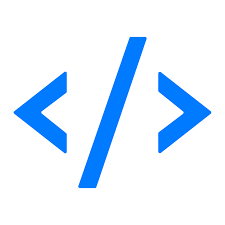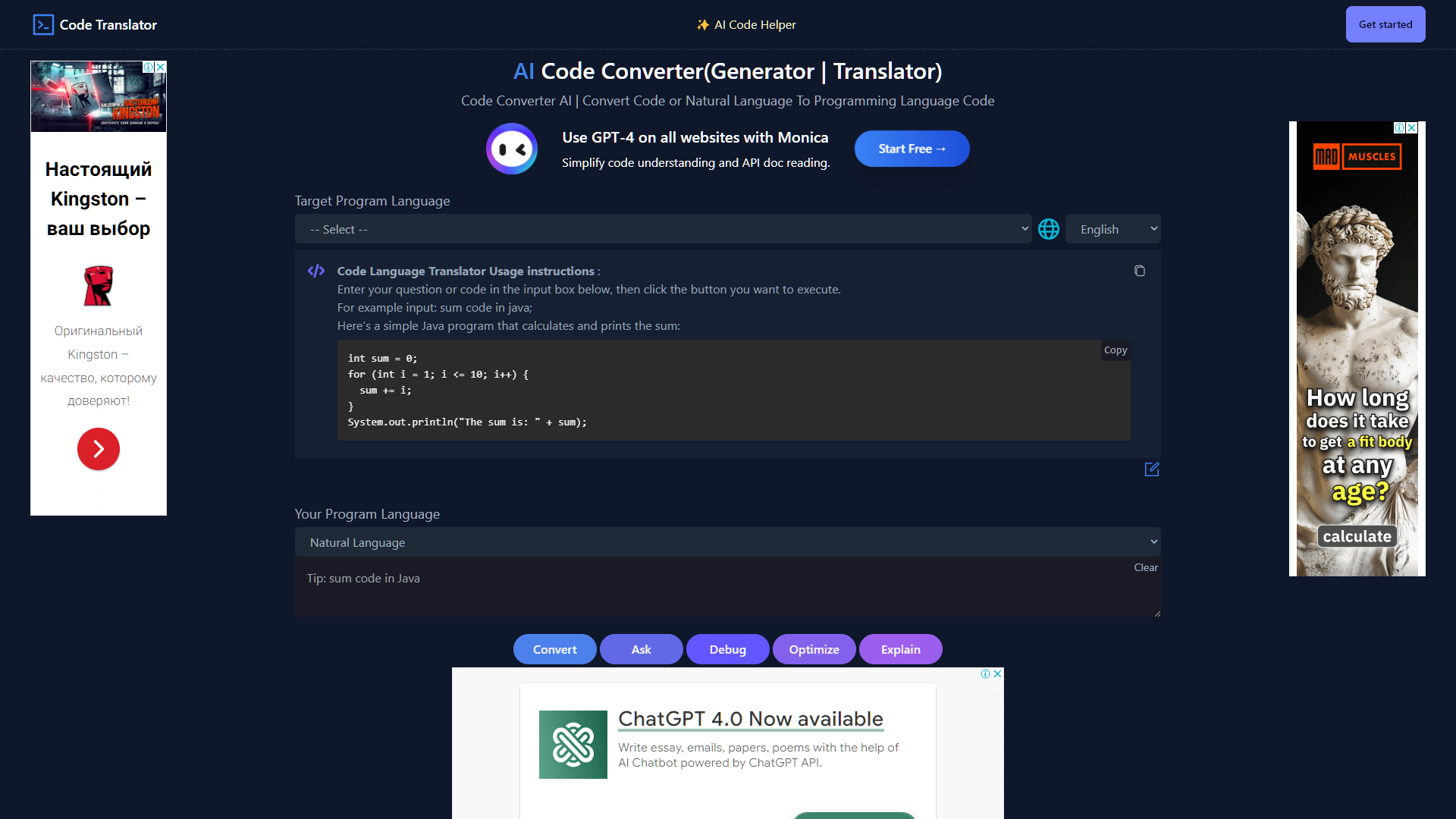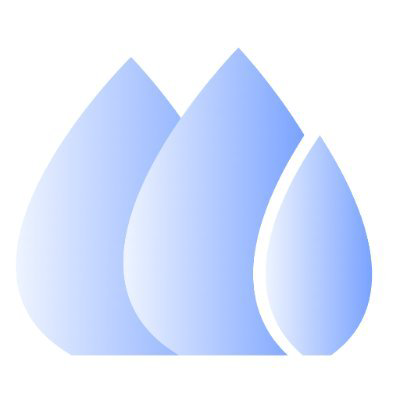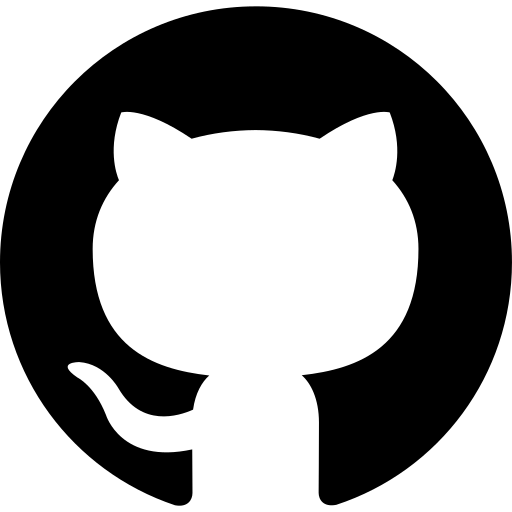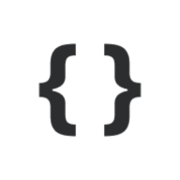Overview
AI Code Converter is an innovative platform designed to streamline and enhance the coding process for developers across various programming languages. This website features a comprehensive suite of AI-powered tools including an AI Code Assistant, Translator, Converter, Optimizer, Explainer, Debugger, and Helper, making it a versatile resource for coding professionals.
The platform supports over 50 programming languages including popular ones like Java, Python, and C++, and offers specific code converters such as Python to C and Java to Python. This allows users to easily translate and convert their code between different languages, optimizing their workflow and saving valuable time.
One of the standout features of the site is the AI Code Translator, which enables users to input code or queries and receive immediate execution results. This tool not only translates but also explains and debugs code, providing a comprehensive understanding and enhancing coding efficiency.
AI Code Converter is accessible for free, though users can support the site by contributing through a 'buy a coffee' option. This platform is ideal for developers looking to improve their coding skills, speed up development processes, and leverage AI capabilities for a smarter coding experience. Whether you're working in Android, Angular, or Arduino, AICodeConvert provides the tools you need to succeed.
Key features
- AI Code Assistant: Provides real-time assistance in coding by suggesting improvements, corrections, and optimizations to enhance code quality and efficiency.
- Multi-language support: Supports over 50 programming languages including Java, Python, C++, enabling a broad range of developers to use the tool effectively.
- Code conversion options: Offers specific converters like Python to C, Java to Python, allowing easy translation between popular programming languages.
- AI Code Translator: Allows users to input code or questions and execute them to see the output, facilitating easier debugging and learning.
- Development optimization: Uses AI to streamline the development process, saving time and resources while increasing productivity and code quality.
- Free access and community support: Provides free access to all tools with options for users to contribute financially to support ongoing development.
 Pros
Pros
- Integrated development environment: Offers a seamless coding environment with built-in features like syntax highlighting and error detection for efficient coding.
- Customizable user interface: Allows users to tailor the workspace according to their preferences, enhancing comfort and productivity during coding sessions.
- Collaborative coding features: Enables multiple developers to work on the same project simultaneously, facilitating team collaboration and faster project completion.
- Advanced security protocols: Implements robust security measures to protect user data and code from unauthorized access and threats.
- Continuous updates and improvements: Regularly updates the platform with the latest programming tools and languages, keeping developers at the forefront of technology.
 Cons
Cons
- Dependency on connectivity: Requires a stable internet connection to access AI features and cloud-based services, limiting use in offline environments.
- Learning curve: New users may find the interface and multitude of features overwhelming, requiring time to become proficient.
- Generic code suggestions: AI-generated code improvements might not always align with specific project requirements or unique coding styles.
- Privacy concerns: Handling code online raises concerns about data security and the privacy of proprietary code being shared over the internet.
- Limited customization: While it supports multiple languages, the tool may offer limited customization options for specific user or project needs.