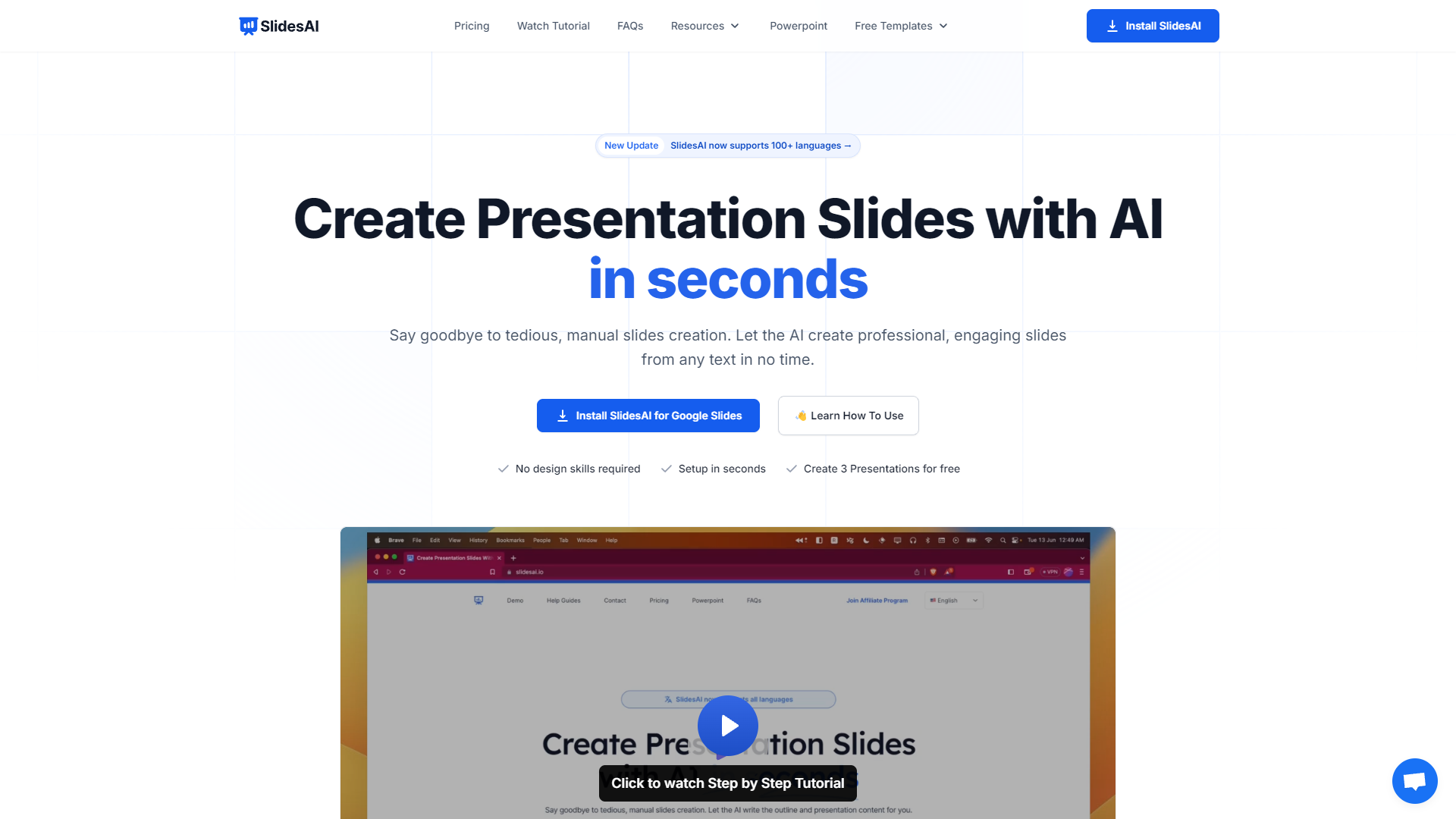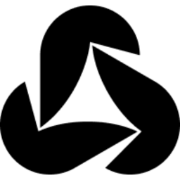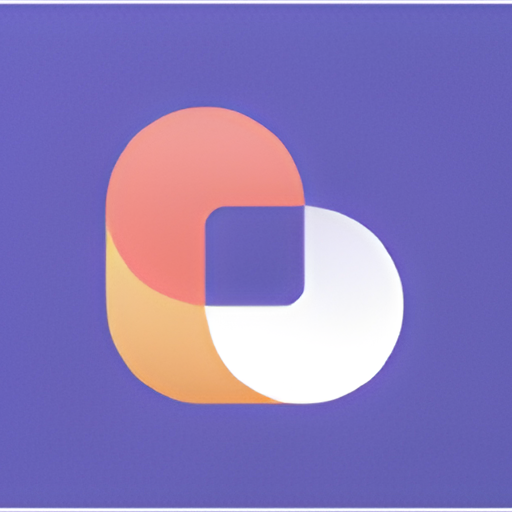Overview
SlidesAI revolutionizes the way presentations are created by harnessing the power of artificial intelligence. This cutting-edge tool enables users to generate professional-quality slides with minimal effort. By inputting text or a topic, SlidesAI swiftly crafts engaging presentations, significantly reducing the time traditionally required for slide preparation. The platform supports customization across over 100 languages, allowing for a broad, global user base.
The tool is celebrated for its intuitive interface and efficiency, particularly in summarizing complex content and automatically generating subtitles. Users from various sectors have noted substantial time savings and enhanced presentation quality. SlidesAI offers a range of subscription plans tailored to different needs, including options for individuals, teams, and educational institutions. These plans differ in features such as the number of presentations per month, character limits, AI credits, and video export capabilities.
Currently compatible with Google Slides and soon to expand to Microsoft PowerPoint, SlidesAI is accessible even to those without a Google Workspace account. The company ensures customer satisfaction with a clear refund policy and a responsive support team ready to address any queries. SlidesAI is an indispensable tool for anyone looking to elevate their presentation game efficiently and effectively.
Key features
- AI-driven slide generation: Automatically creates professional slides from text inputs or topics, significantly reducing manual effort and time.
- Customizable designs: Offers a variety of design templates that can be tailored to match specific presentation needs and aesthetic preferences.
- Multi-language support: Capable of generating presentations in over 100 languages, making it accessible to a global user base.
- Speedy creation process: Enhances productivity by enabling users to create presentations up to 10 times faster than traditional methods.
- Extensive compatibility: Currently supports Google Slides and plans to expand compatibility to Microsoft PowerPoint for broader user access.
- Flexible pricing plans: Provides various subscription options to accommodate the needs of individual users, teams, and institutions effectively.
 Pros
Pros
- Real-time collaboration: Enables multiple users to work on the same presentation simultaneously, facilitating teamwork and streamlining project workflows.
- Content enhancement features: Incorporates advanced analytics to suggest improvements on content clarity and engagement, optimizing audience impact.
- Interactive elements integration: Allows the addition of interactive elements like polls and quizzes to engage the audience and gather real-time feedback.
- Cloud-based functionality: Offers seamless access from any device with internet connectivity, ensuring presentations are always available and up-to-date.
- Automatic updates: Regularly updates features and templates based on user feedback and trends, keeping the tool modern and efficient.
 Cons
Cons
- Over-reliance on AI: While AI-driven slide generation saves time, it may limit creativity and personal touch, potentially resulting in generic presentations.
- Template dependency: Relying heavily on templates can restrict design flexibility, making it challenging to create truly unique and innovative slide designs.
- Language nuances issues: Multi-language support, although extensive, might not fully capture linguistic nuances and cultural contexts, affecting the presentation's impact.
- Initial learning curve: Users may experience a learning curve to effectively utilize all advanced features and customization options provided by the tool.
- Feature overload: The wide array of features and options might overwhelm new users, potentially complicating the presentation creation process.