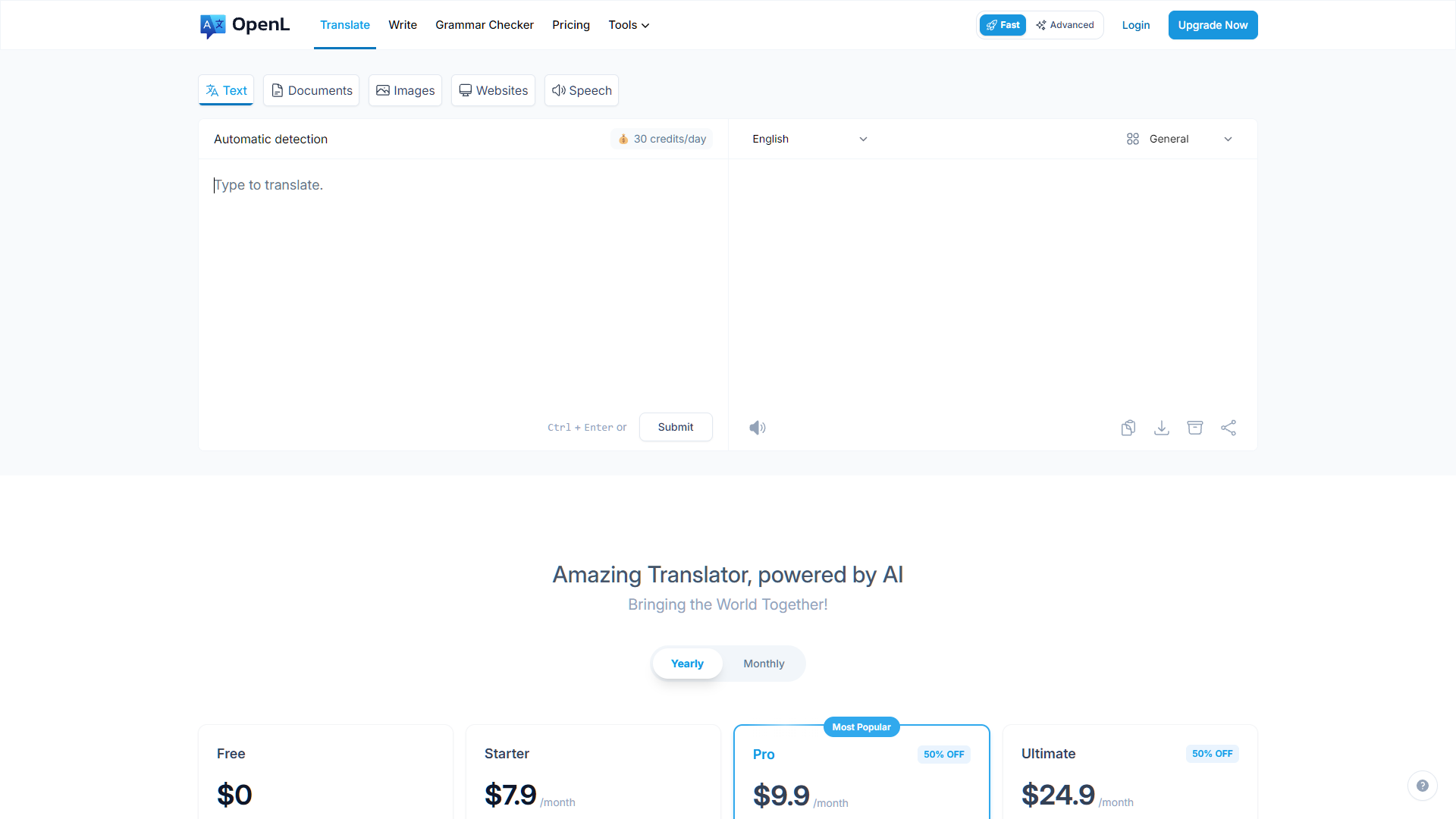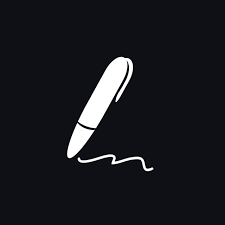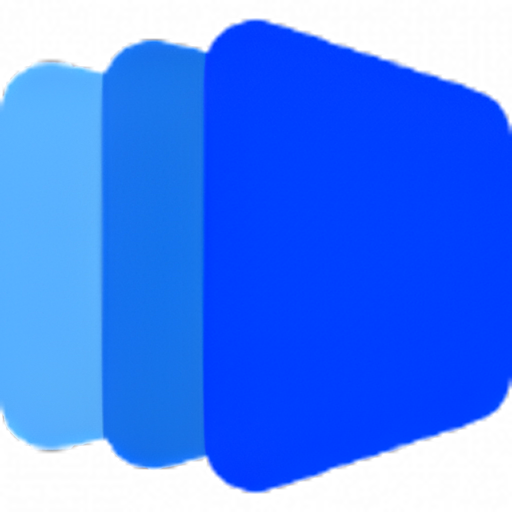Overview
OpenL is an innovative AI-powered translation tool designed to cater to a wide array of translation needs across over 100 languages, including widely spoken languages like English and Spanish, as well as unique ones like Ancient Greek and Emoji. This versatile tool supports the translation of diverse formats including text, documents, images, and audio files, making it suitable for various professional and personal applications.
OpenL offers multiple user modes: Fast Mode for quick translations and Advanced Mode for more detailed, precise translations ideal for business and academic research. Users can enhance their writing and language skills using OpenL’s integrated grammar tools and language learning features.
The platform provides several subscription tiers to accommodate different user needs: Free, Starter, Pro, and Ultimate. Each tier offers distinct advantages, from daily credits and character limits in the Free plan to unlimited credits and advanced features like text-to-speech and scanned PDF translation in higher-tier plans. Special discounts are available for students and educators, and the service supports multiple payment options including major credit cards and digital wallets.
Ensuring user privacy, OpenL does not store translation data post-process. Whether for quick translations or comprehensive linguistic tasks, OpenL stands out as a robust solution for global communication challenges.
Key features
- Multiple translation modes: OpenL offers Fast Mode for quick translations and Advanced Mode for detailed, precise translations suitable for professional use.
- Extensive language support: Supports over 100 languages including rare ones like Ancient Greek and Emoji, catering to diverse translation needs.
- Versatile format compatibility: Capable of translating texts, documents, images, and audio files, enhancing its utility across different media types.
- Enhanced writing tools: Includes grammar tools, writing refinement, and language learning features to improve user writing and language skills.
- Flexible subscription plans: Offers various plans from Free to Ultimate, each providing different benefits like unlimited credits and faster translations.
- Education discount available: Provides a 30% discount for students and educators with .edu email addresses, making it more accessible for academic use.
 Pros
Pros
- Real-time collaboration: Allows multiple users to work on and edit translations simultaneously, enhancing teamwork and productivity.
- Customizable user interface: Users can tailor the layout and settings to their preferences, making the translation process more comfortable and efficient.
- Secure data handling: Implements robust encryption and security measures to protect all uploaded documents and translations from unauthorized access.
- Integration capabilities: Easily integrates with other software tools like CMS platforms and productivity suites, streamlining workflows.
- Offline functionality: Provides options to download software for offline translations, useful in areas with unstable internet connections.
 Cons
Cons
- Resource-intensive software: Requires high computing power for Advanced Mode, potentially limiting use on older or less powerful devices.
- Limited offline capabilities: Most features, including Advanced Mode translations, require an internet connection, restricting usage in remote or disconnected areas.
- Complex interface navigation: The extensive features can overwhelm new users, making the learning curve steeper compared to simpler translation tools.
- Delayed update rollout: Updates and new features may not be immediately available to all subscription levels, causing disparities in user experience.
- Language accuracy variability: While it supports many languages, the translation accuracy can vary significantly among less commonly used languages.