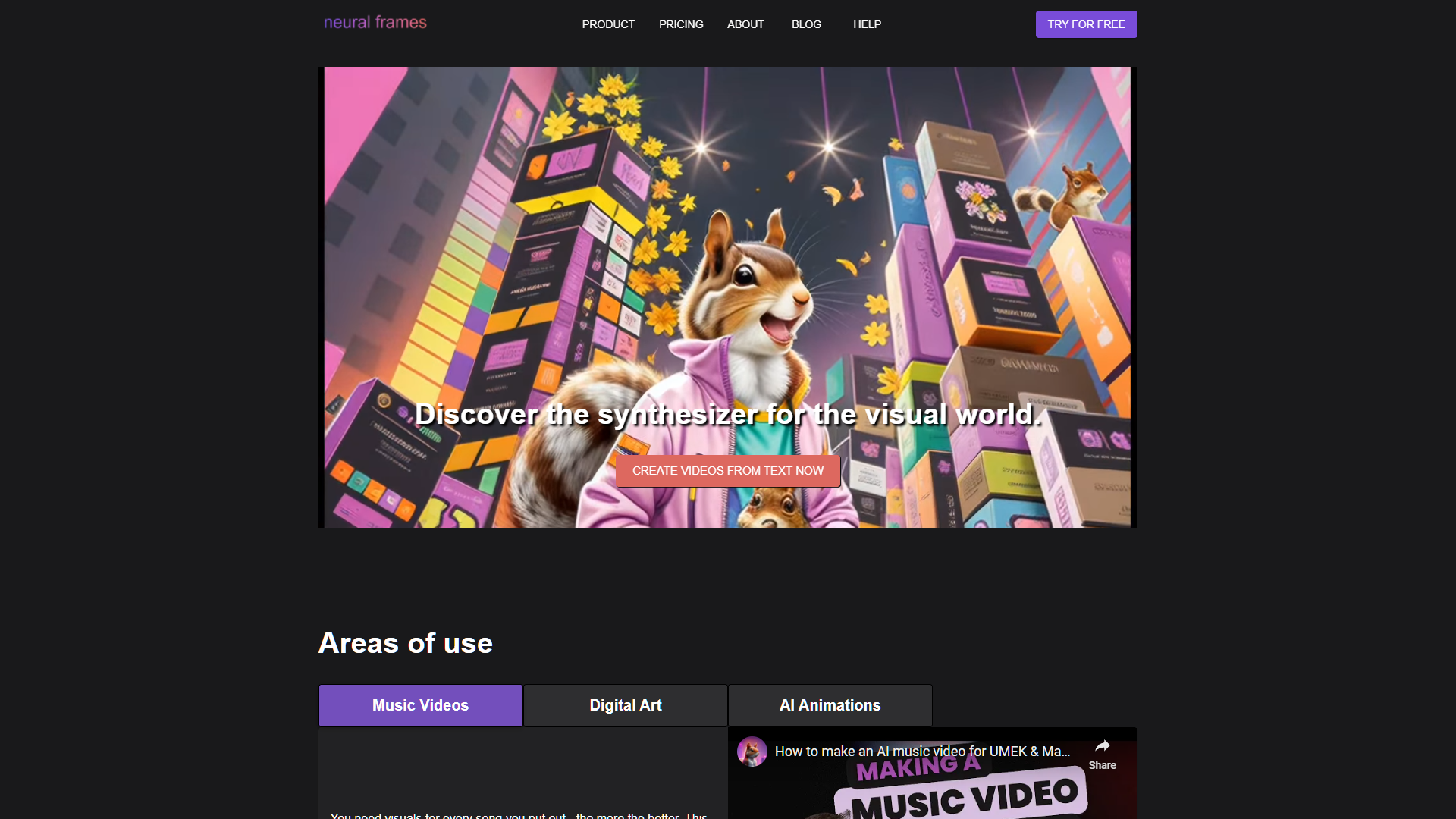Overview
Neural Frames is a cutting-edge AI tool designed to transform text prompts into visually captivating videos, making it an indispensable asset for creators in music videos, digital art, and AI animations. This innovative platform enables users to generate unique music visualizations, intricate animations, and abstract art with an unprecedented level of creative control. By simply inputting text, users can see their words come to life in motion, opening up new possibilities in video production and artistic expression.
The tool is celebrated for its ability to democratize video creation, allowing artists to push the boundaries of traditional media and explore new artistic frontiers. Neural Frames offers various subscription plans tailored to different needs, which include features like faster video generation times, access to both standard and custom AI models, prompt enhancers, and video upscaling options.
Ensuring that creators retain ownership of their content, Neural Frames also provides real-time access to the video generation process, enhancing user engagement and satisfaction. The platform's capabilities have been highlighted in numerous articles and news sources, underscoring its role in revolutionizing music video production and setting new standards in the field of AI-driven video generation.
Key features
- Text-to-video synthesis: Convert textual descriptions into high-quality videos, ideal for creating unique music visualizations and digital art animations.
- Customizable AI models: Choose from standard or custom AI models to tailor the video output to specific artistic needs and preferences.
- Prompt enhancement tools: Utilize built-in tools to refine and enhance text prompts, ensuring more accurate and visually appealing video generation.
- Real-time generation tracking: Monitor the video creation process in real time, allowing for adjustments and improvements on the fly.
- Video ownership assurance: All videos created using Neural Frames are the exclusive property of the user, securing artists' rights and creative outputs.
- Flexible subscription plans: Access a variety of features through different subscription levels, catering to both amateur and professional needs.
 Pros
Pros
- Seamless integration: Easily incorporate the tool with existing video editing software, enhancing workflow and productivity without the need for complex transitions.
- High-resolution outputs: Produce videos in stunning 4K resolution, ensuring that every detail in your artistic vision is captured with clarity and precision.
- Extensive media library: Access a vast library of stock images, video clips, and music, providing a rich resource for enhancing and diversifying your video projects.
- Collaborative features: Share projects with team members in real-time, enabling efficient collaboration and feedback to refine video productions.
- Advanced analytics: Gain insights into viewer engagement and video performance through detailed analytics, helping to guide future creative decisions.
 Cons
Cons
- Complex interface navigation: The tool's interface may be overwhelming for beginners, requiring a steep learning curve to master all features effectively.
- Limited template variety: While customizable, the initial set of templates and styles might be too restrictive for some advanced creative projects.
- High system requirements: The advanced AI and video processing demand significant computational power, which might exclude users with older hardware.
- Dependency on internet connection: Real-time generation tracking and cloud-based processing require a stable and fast internet connection, limiting accessibility.
- Over-reliance on AI: Heavy reliance on AI for video creation might stifle individual creativity and result in less personalized artistic outputs.