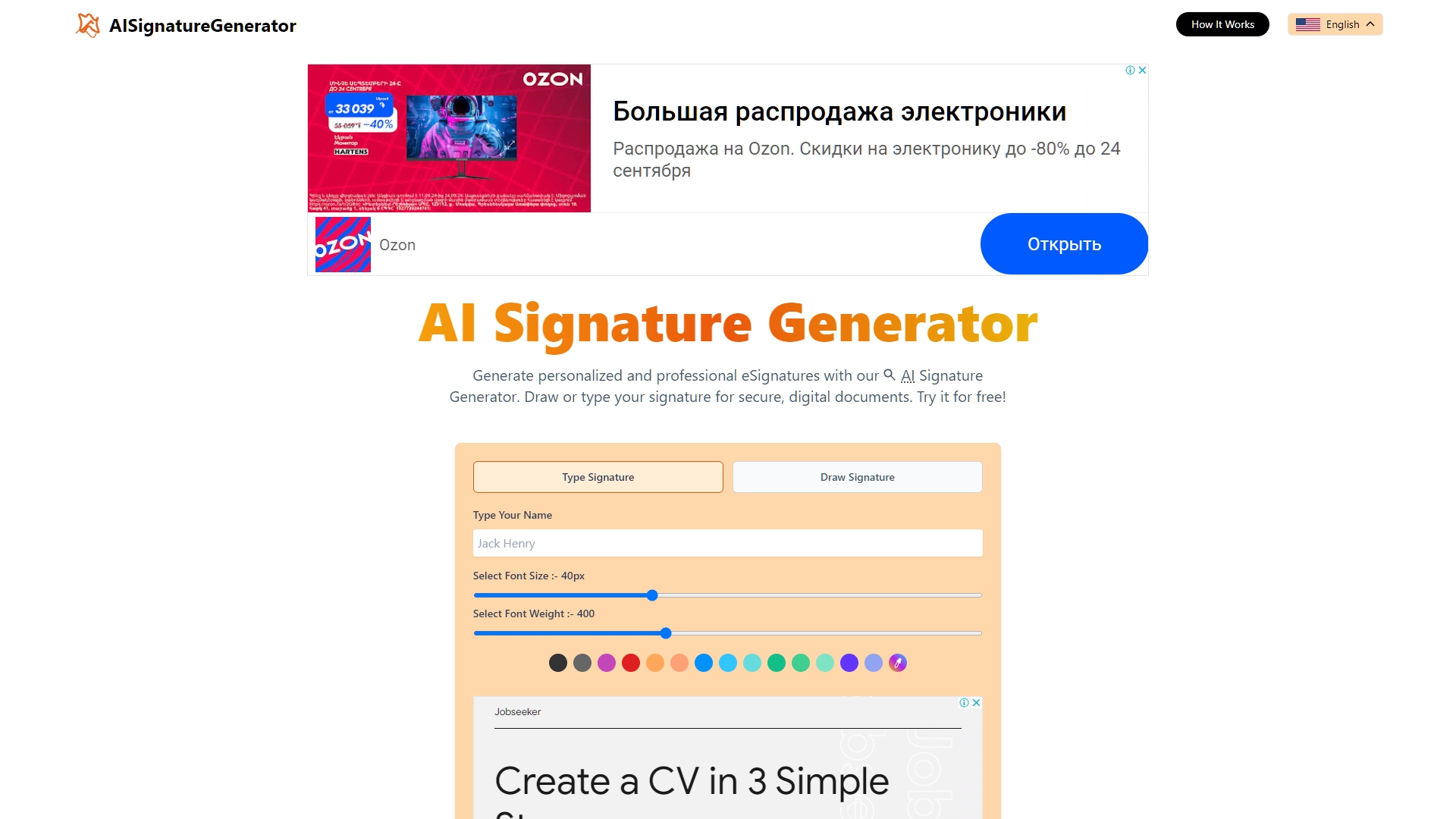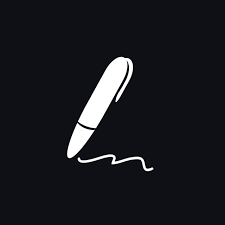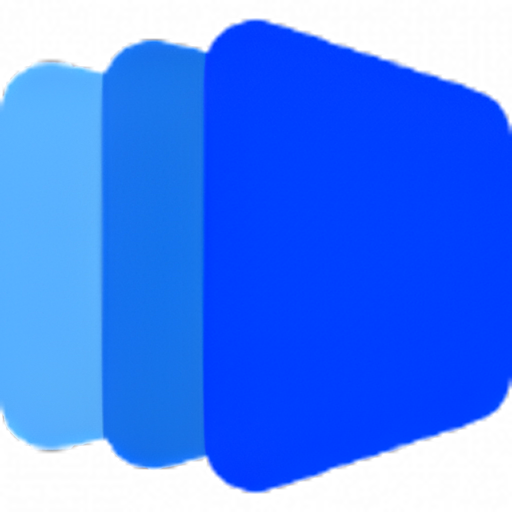Overview
The AI Signature Generator is an innovative, user-friendly tool designed to create personalized electronic signatures effortlessly. This free platform supports both typed and hand-drawn signatures, catering to a variety of professional and personal needs. Users can easily customize their signatures by adjusting styles, colors, sizes, and weights, allowing for the creation of unique and distinctive digital signatures.
To generate a signature, users simply input their name, utilize the AI Signature Maker to personalize their design, and download the final product in high-quality PNG format. The tool's rapid rendering capabilities ensure a quick and smooth experience, making it an ideal solution for those needing secure, digital signatures instantly.
Privacy is a priority with the AI Signature Generator; it does not retain any signature images or personal data on its servers. Additionally, the platform includes a helpful FAQ section that addresses common concerns and provides further guidance on digital signatures. With its emphasis on security, ease of use, and versatility, the AI Signature Generator stands out as a cost-effective and eco-friendly solution for digital document signing across various industries.
Key features
- Type or draw options: Users can either type their name to generate a signature or draw it manually for a more personalized touch.
- Unlimited free downloads: There is no limit to how many times a user can download their generated signature, completely free of charge.
- Rapid rendering technology: The tool quickly processes inputs to deliver high-quality signature images in PNG format without delay.
- Extensive customization: Users can adjust the style, color, size, and weight of their signatures to match their personal or professional branding.
- Privacy-focused design: No signature images or data are stored on the servers, ensuring that user privacy is maintained at all times.
- Eco-friendly solution: By providing a digital alternative to paper signatures, this tool supports environmental sustainability efforts.
 Pros
Pros
- Multi-platform compatibility: The tool works seamlessly across various devices and operating systems, ensuring accessibility for all users.
- Secure access options: Enhanced security features allow users to protect their signatures with passwords or biometric authentication.
- Real-time collaboration: Teams can collaborate on signature designs in real-time, making it ideal for joint projects and corporate use.
- Signature templates library: A vast library of pre-designed signature templates is available, helping users to get started quickly and efficiently.
- International language support: The tool supports multiple languages, making it accessible for non-English speakers to create their signatures effortlessly.
 Cons
Cons
- Limited offline functionality: The tool requires an internet connection to access all features, making it less useful in areas with poor connectivity or during outages.
- No live support: Users may experience difficulties or have questions that cannot be immediately addressed due to the lack of real-time customer support.
- Compatibility issues: Some older browsers or operating systems may not fully support the tool's advanced features, leading to suboptimal user experiences.
- Dependence on technology: Users unfamiliar with digital tools may find the interface and options overwhelming, potentially deterring less tech-savvy individuals.
- No multi-language support: The tool currently supports only English, which can be a barrier for non-English speaking users who wish to use the service.