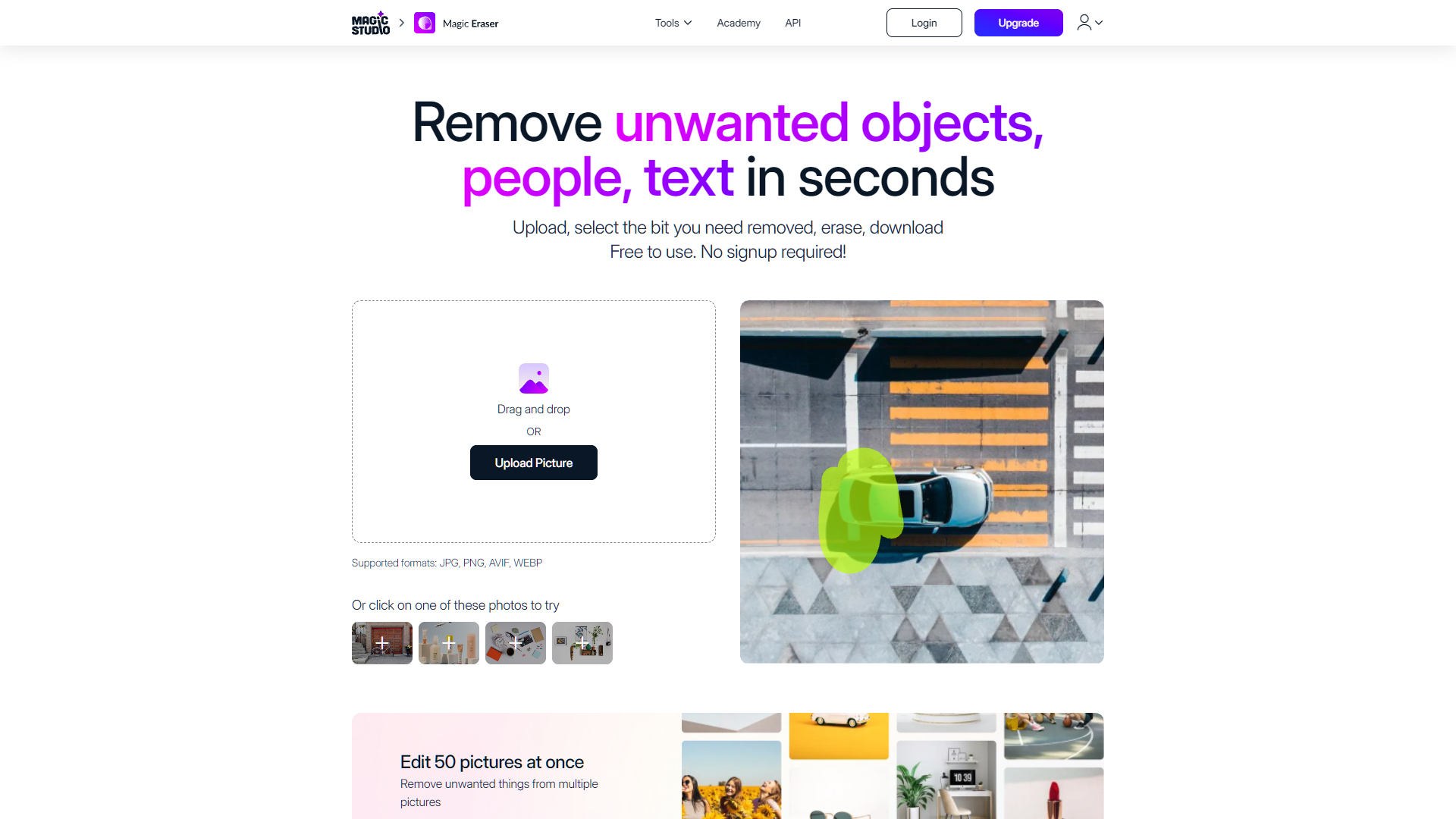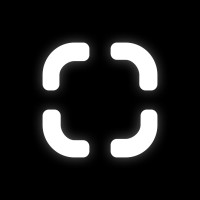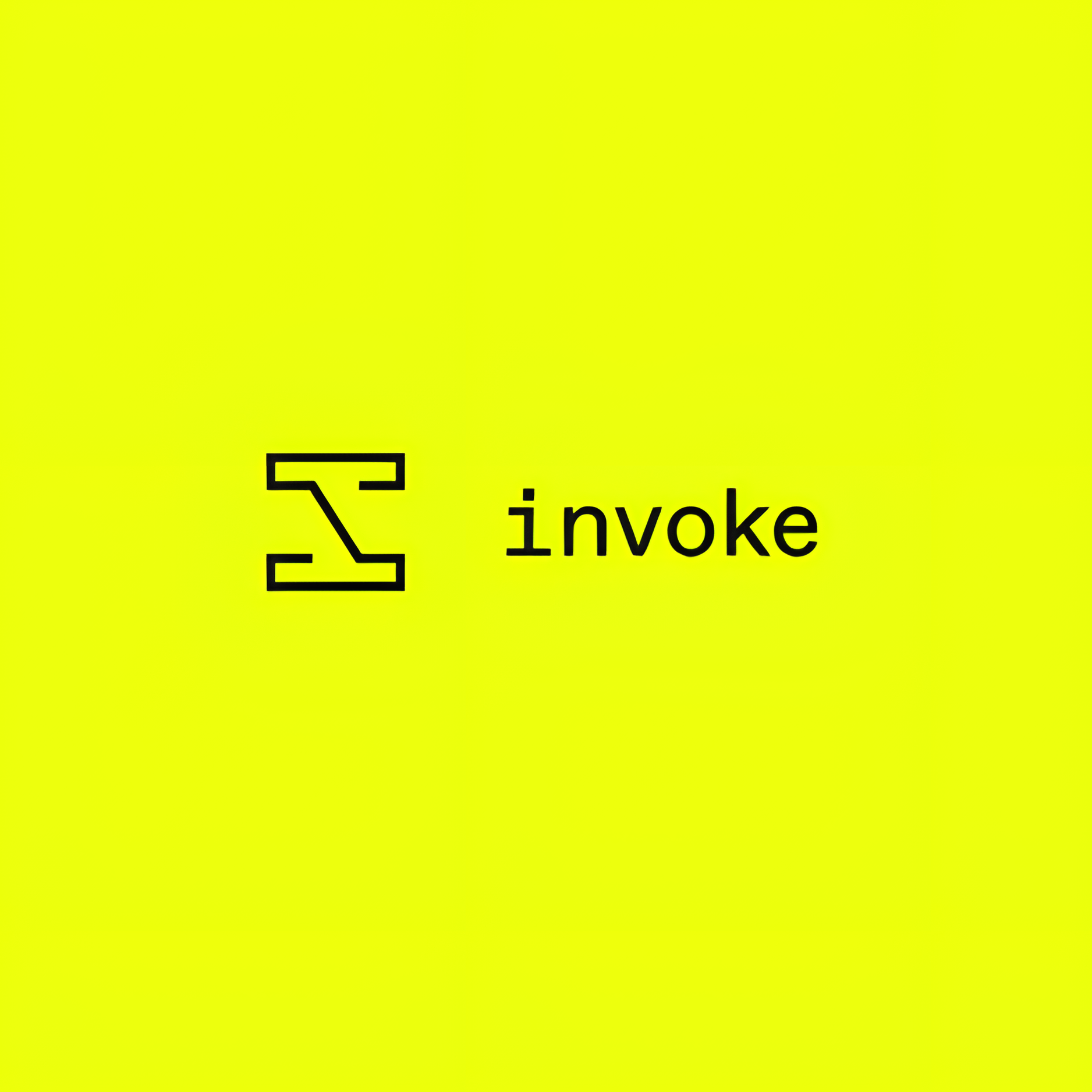Overview
Magic Studio's Magic Eraser is an innovative AI-powered tool designed to enhance photo editing by allowing users to effortlessly remove unwanted elements such as objects, people, and text from images. This versatile tool supports a variety of image formats and features a straightforward interface, making it accessible to both beginners and professional users. Magic Eraser is celebrated for its precision, speed, and simplicity, making it an indispensable asset in industries like real estate, photography, fashion, and e-commerce, where high-quality, clean images are paramount.
Available in both a free version supported by ads and a Pro version, Magic Eraser meets diverse user needs. The Pro version offers advanced features such as the ability to edit multiple photos simultaneously, download images in high resolution, and receive priority support. It also provides access to additional tools like Background Eraser, AI Image Generator, and Image Upscaler.
Magic Studio further extends the utility of Magic Eraser by offering an API, enabling developers to integrate its powerful image editing capabilities into their applications. For those keen to expand their knowledge of AI image editing, Magic Studio Academy offers valuable resources, including blog posts and practical tips. With glowing testimonials and a broad user base, Magic Eraser stands out as a top choice for anyone looking to improve their photo editing workflow.
Key features
- Intuitive user interface: Designed for ease of use, allowing users to quickly upload, edit, and download images without prior experience.
- Advanced object removal: Employs sophisticated AI to accurately remove unwanted elements like objects, people, and text from photos.
- Multiple format support: Compatible with a variety of image formats, ensuring flexibility in editing across different file types.
- Pro version benefits: Offers high-resolution downloads, batch editing, and access to additional tools for a more professional editing experience.
- API integration: Provides an API for developers to incorporate Magic Eraser’s functionalities into other applications, enhancing utility.
- Educational resources: Magic Studio Academy offers tutorials and articles to help users improve their photo editing skills using AI technology.
 Pros
Pros
- Real-time collaboration: Enables multiple users to work on the same image simultaneously, facilitating teamwork and faster project completion.
- Customizable user settings: Allows users to personalize toolbars and workflows to fit their editing preferences, enhancing productivity and comfort.
- Cloud storage integration: Seamlessly connects with cloud services for easy saving and retrieval of images, ensuring work is backed up and accessible anywhere.
- Regular software updates: Continuously improves with regular updates that introduce new features and optimize existing ones, keeping the tool current and efficient.
- Responsive customer support: Offers quick and helpful support, providing solutions and guidance to ensure users can make the most out of the tool.
 Cons
Cons
- Limited offline functionality: Requires a constant internet connection to access all features, including AI-based object removal and API functionalities.
- No auto-save feature: Users must manually save their progress, which can lead to data loss if the application or device unexpectedly shuts down.
- Resource-intensive operations: Advanced features like high-resolution processing and batch editing can be slow on older or less powerful devices.
- Limited customization options: While the interface is user-friendly, it offers limited options for customizing the workspace to suit individual preferences.
- Restricted API calls: The API has limitations on the number of calls that can be made, which might restrict extensive usage for larger developer projects.