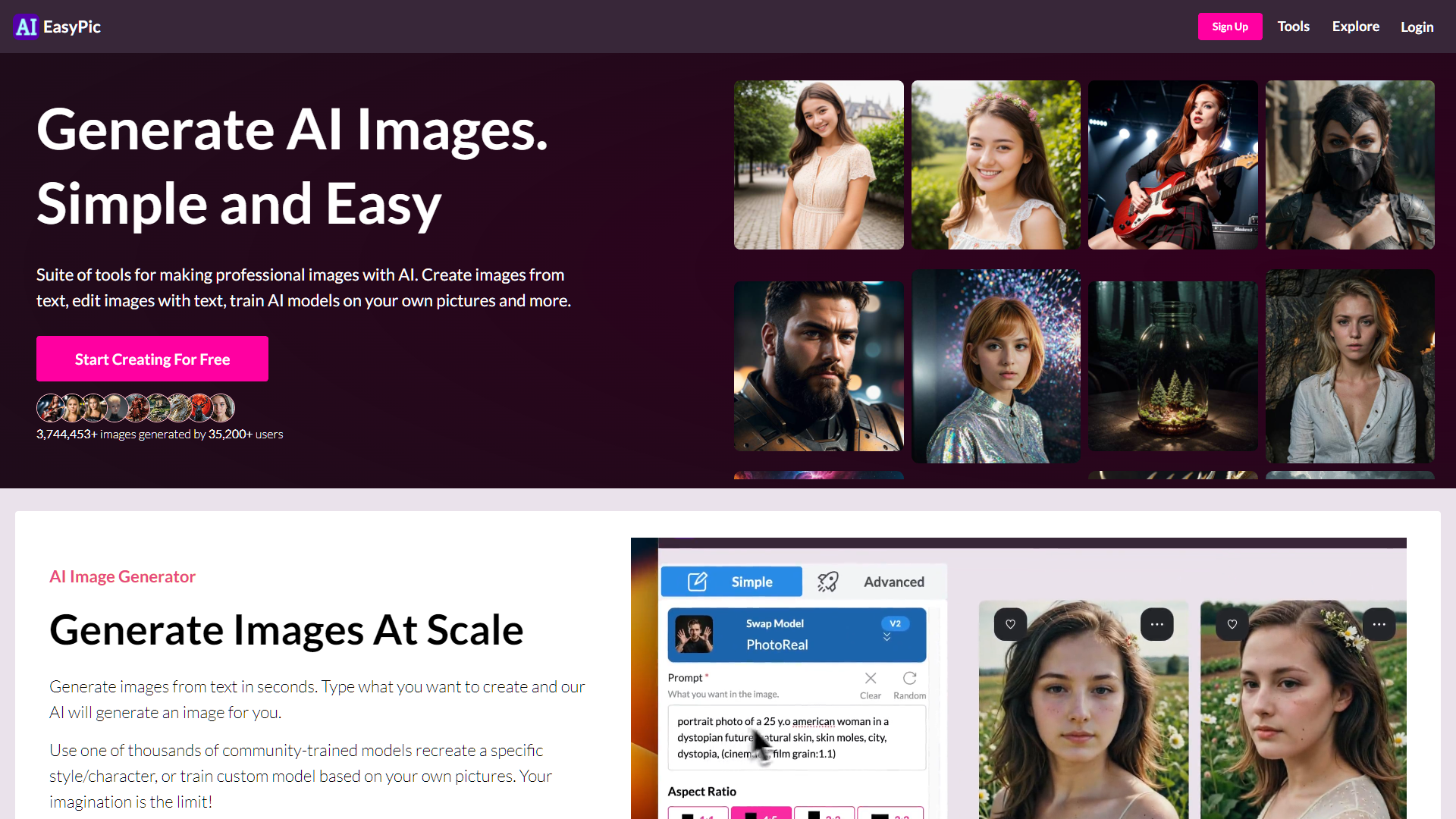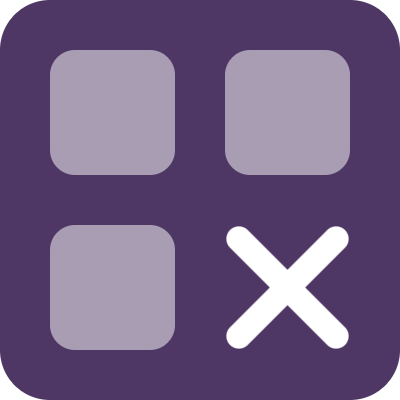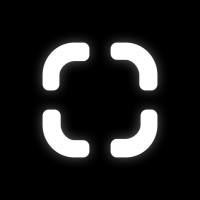Overview
EasyPic is a cutting-edge AI-powered platform designed to revolutionize the way users create and manipulate images. With a focus on simplicity and user-friendliness, EasyPic caters to both novice users and experienced creators by offering a comprehensive suite of tools that enhance the image creation process. The platform includes features such as Face Swap, Realtime Image Generation, Image Editor, and Background Removal, among others, enabling users to effortlessly generate professional-quality images from text descriptions, edit images with intuitive text-based tools, and even train custom AI models using their own photos.
One of the standout features of EasyPic is its ability to allow users to generate images at scale and customize AI models, providing a personalized and flexible creative experience. The platform also supports a vibrant community, showcasing over 3.7 million images generated by thousands of users, which serves as a testament to its popularity and effectiveness.
For those seeking inspiration or guidance, EasyPic offers a rich repository of AI-generated images and models, alongside helpful resources such as FAQs, pricing details, and comprehensive privacy policies. Whether you're looking to create unique art, enhance existing photos, or explore the possibilities of AI-driven image generation, EasyPic provides all the necessary tools and support to unleash your creativity.
Key features
- Realtime image generation: Instantly create images from text descriptions using AI, allowing for rapid visualization and prototyping of ideas.
- Face swap feature: Seamlessly swap faces in photos with just a few clicks, perfect for creating personalized content or entertaining visuals.
- Custom AI training: Train AI models with your own images, enabling personalized and unique image generation that reflects your style and preferences.
- Advanced image editor: Edit images with powerful AI-driven tools, including text overlays and painting features, to enhance or modify your visuals.
- Background removal tool: Easily remove or alter backgrounds from images, ideal for creating clean visuals for professional or personal use.
- Scalable image creation: Generate large quantities of images efficiently, suitable for businesses and creators who need visuals at scale.
 Pros
Pros
- Content style transfer: Adapt the style of one image to another, allowing for creative and artistic transformations that can enhance marketing materials or personal projects.
- Photo enhancement filters: Utilize AI-driven filters to automatically enhance photo quality, improving lighting, sharpness, and color balance for more professional results.
- Automated object detection: Identify and categorize objects within images automatically, streamlining workflows for cataloging or editing large image datasets.
- Interactive design interface: Offers a user-friendly interface that simplifies complex design tasks, making it accessible for users with varying levels of expertise.
- Multi-language support: Accommodates various languages, making the tool accessible to a global audience, which is crucial for international marketing and collaboration.
 Cons
Cons
- Complex interface navigation: Navigating through numerous advanced features and settings can be overwhelming and confusing for new or casual users.
- High system requirements: Advanced AI-driven tools and image processing may require robust hardware, limiting accessibility for users with older systems.
- Over-reliance on AI: Heavy reliance on AI for image editing might reduce the development of manual editing skills among professionals and hobbyists.
- Limited creative control: While AI custom training allows for style mimicry, it may not capture the nuanced artistic intentions of the creator fully.
- Privacy concerns: Uploading personal photos for face swaps and custom AI training might raise data privacy and security concerns among users.