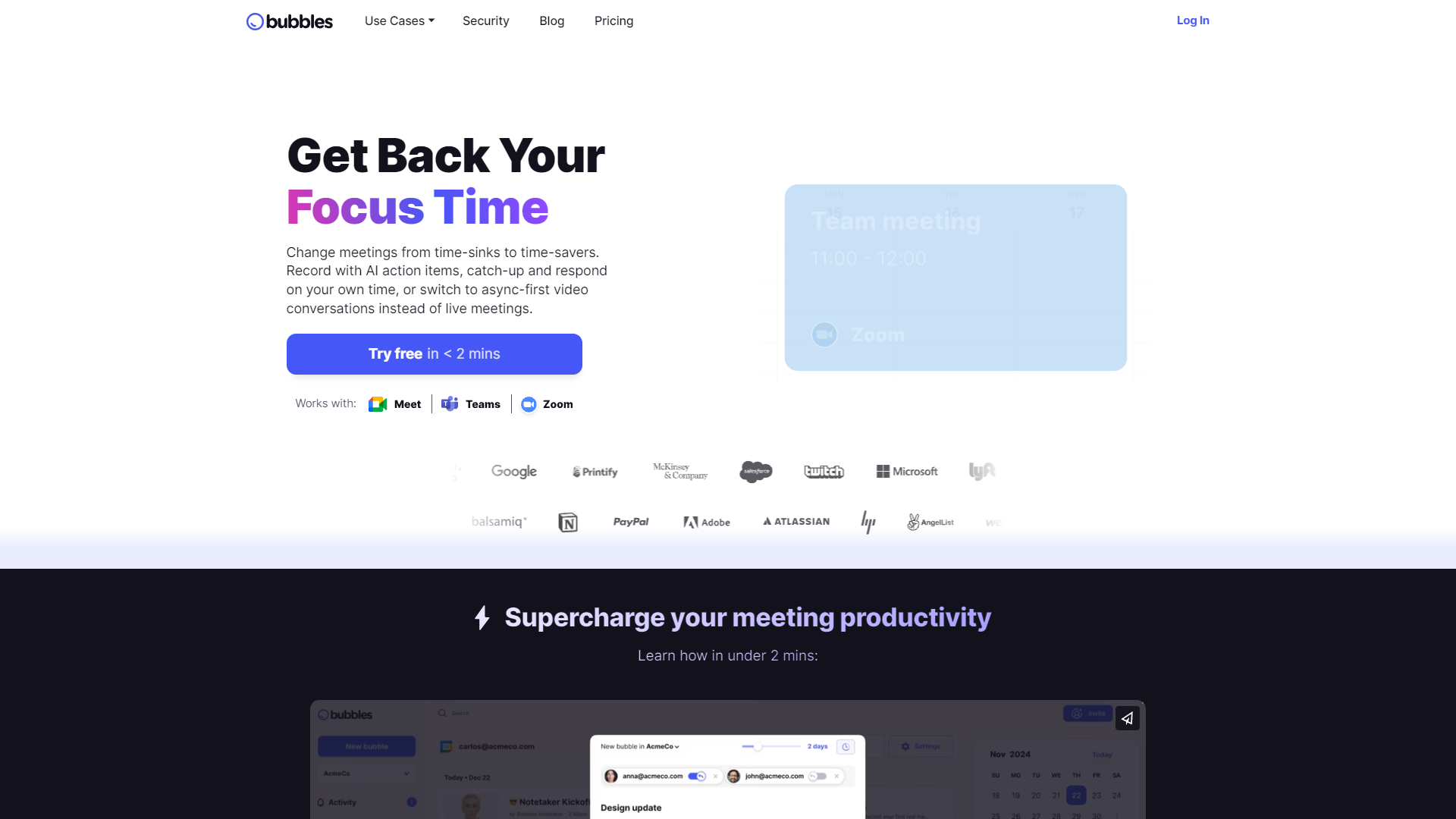Overview
Bubbles is an innovative AI tool designed to revolutionize the way teams conduct and manage meetings. By integrating seamlessly with popular platforms such as Zoom, Microsoft Teams, and Google Meet, Bubbles offers a comprehensive solution for enhancing meeting productivity. This tool enables users to record meetings, transcribe conversations, and capture crucial action items effortlessly. Beyond simple recording, Bubbles facilitates asynchronous video conversations, allowing team members to collaborate and communicate on their own schedules.
The platform excels in providing detailed summaries and identifying action items, which can be shared and discussed post-meeting. This ensures that all participants are on the same page and can contribute effectively, even if they were unable to attend the live session. Bubbles also features rich commenting capabilities, allowing users to provide feedback, resolve queries, and share insights asynchronously. This not only saves time but also enhances the quality of team interactions.
With endorsements from professionals like Shaan Puri and Aaron Cort, Bubbles is recognized for its ability to streamline meeting processes and boost team productivity. Whether it's through organizing recordings, integrating with tools like Slack and Notion, or facilitating guest collaborations, Bubbles is tailored to optimize communication and efficiency for teams worldwide.
Key features
- Asynchronous video conversations: Bubbles facilitates switching from live meetings to asynchronous video chats, enhancing flexibility in communication and collaboration.
- Integration with platforms: Seamlessly connects with Zoom, Microsoft Teams, Google Meet, and other platforms, making it versatile for various team environments.
- Meeting transcription and notes: Automatically records, transcribes, and takes notes during meetings, ensuring no details are missed and everything is documented.
- AI-driven summaries: Provides concise, AI-generated summaries and identifies action items, helping teams focus on critical points and follow-ups.
- Rich commenting system: Offers a robust platform for team members to comment, give feedback, and collaborate on meeting points asynchronously, enhancing post-meeting engagement.
- Guest collaboration features: Allows easy sharing of meeting recordings and notes with guests, facilitating external collaboration without compromising the workflow.
 Pros
Pros
- Time-stamped interactions: Allows users to navigate directly to specific parts of the meeting video by clicking on time-stamps in the transcript, enhancing review efficiency.
- Privacy controls: Offers adjustable privacy settings to control who can view or interact with meeting content, ensuring sensitive information remains protected.
- Multi-device support: Accessible on various devices including smartphones, tablets, and computers, enabling users to participate in discussions from anywhere.
- Customizable notifications: Users can set personalized alerts for meeting summaries, comments, or follow-ups, ensuring they stay informed without being overwhelmed.
- Interactive analytics: Provides insights into meeting durations, participant engagement, and more, helping teams optimize their communication strategies.
 Cons
Cons
- Dependency on connectivity: Requires stable internet connections to effectively manage video uploads and downloads, which can be challenging in low-bandwidth areas.
- Learning curve: New users may require time to familiarize themselves with the interface and features, potentially slowing initial adoption.
- Privacy concerns: Storing sensitive meeting data on cloud servers might raise security and privacy issues for some organizations.
- Over-reliance on AI: Heavy reliance on AI for summaries and action items might overlook nuanced or context-specific details important for some discussions.
- Limited customization: The platform may not offer extensive customization options for personal preferences or specific organizational needs.