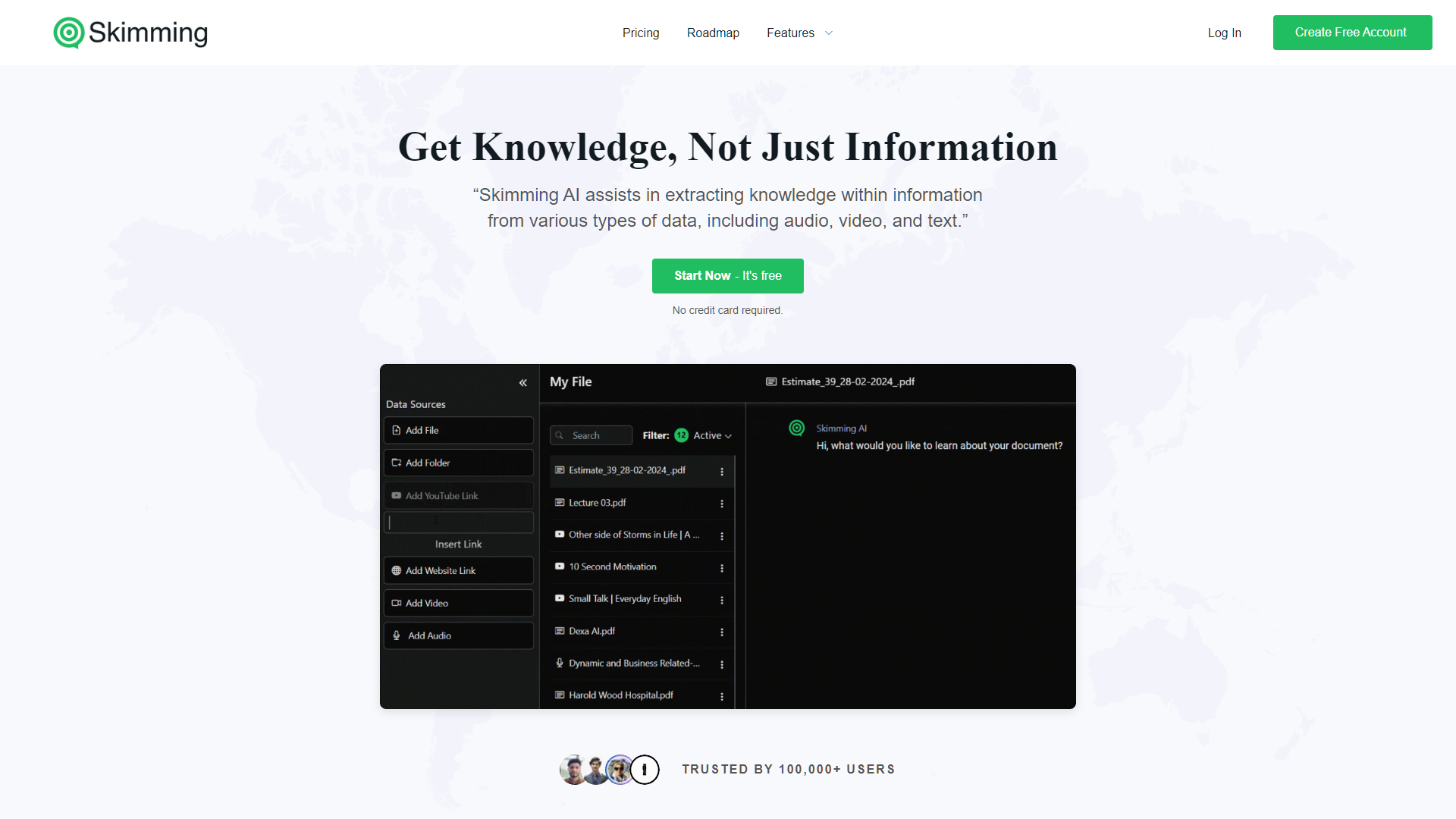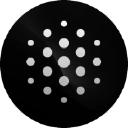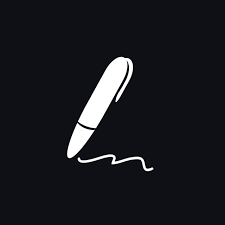Overview
Skimming AI is a cutting-edge tool designed to enhance knowledge extraction from a variety of data formats including text, audio, and video. This versatile platform allows users to interact directly with documents (PDF, DOCX, TXT, CSV), YouTube videos, websites, and audio files by simply asking questions and receiving precise answers. Its unique features include the ability to chat with content, utilize custom prompts for tailored responses, and support for multiple languages, ensuring accessibility for a global user base.
The tool is particularly beneficial for a wide range of users such as educators, students, business professionals, researchers, legal experts, HR managers, content creators, and media personnel, who seek to streamline their information processing tasks and boost productivity. Skimming AI operates on a straightforward four-step model: sign up, select a category for customized interaction, upload the source material, and receive answers quickly and accurately.
Skimming AI offers various subscription plans, from a basic free option to advanced premium services, catering to different needs and budgets. The platform also includes a comprehensive FAQ section to assist users with common inquiries regarding functionality and security. Overall, Skimming AI is an invaluable resource for anyone looking to efficiently manage and extract information from diverse data sources.
Key features
- Chat with document: Engage directly with PDF, DOCX, TXT, and CSV files by asking questions and receiving answers from the content.
- Chat with YouTube: Input YouTube video links and interact by querying specific information directly from the video content.
- Chat with website: Navigate and extract information by conversing with any website, enhancing user interaction and data retrieval.
- Chat with audio: Upload audio files and ask questions, allowing the tool to provide answers based on the audio content.
- Chat with video: Analyze video files by posing questions and getting responses related to the video's information and context.
- Custom prompt: Tailor interactions and enhance the AI's responses by setting custom categories specific to your needs.
- Multilingual support: Receive answers and interact with the tool in multiple languages, catering to a global user base.
- Drag & capture: Easily interact with images within documents by using a drag and capture feature to focus on specific areas.
 Pros
Pros
- Real-time collaboration: Multiple users can interact with the same document simultaneously, enhancing teamwork and decision-making efficiency.
- Interactive summaries: Automatically generates concise summaries from uploaded content, making it easier to grasp key points quickly.
- Historical interaction tracking: Keeps a record of all past interactions, allowing users to review and build upon previous queries and answers.
- Accessibility features: Includes options for text-to-speech and high-contrast modes, making the tool usable for individuals with visual impairments.
- Advanced data security: Utilizes robust encryption and privacy measures to ensure that all interactions and uploaded content are securely handled.
 Cons
Cons
- Complex interface setup: Setting up and navigating through multiple advanced features can be overwhelming for new or less tech-savvy users.
- Dependence on connectivity: Effective functioning requires consistent and high-speed internet connectivity, which might not be available in all regions.
- Limited audio clarity response: The tool's accuracy in answering queries from audio files can be compromised by poor audio quality or background noise.
- Video content misinterpretation: The AI may occasionally misinterpret the context or details within video content, leading to inaccurate responses.
- Language nuances issues: While supporting multiple languages, subtle linguistic nuances and regional dialects might not be fully captured or understood.