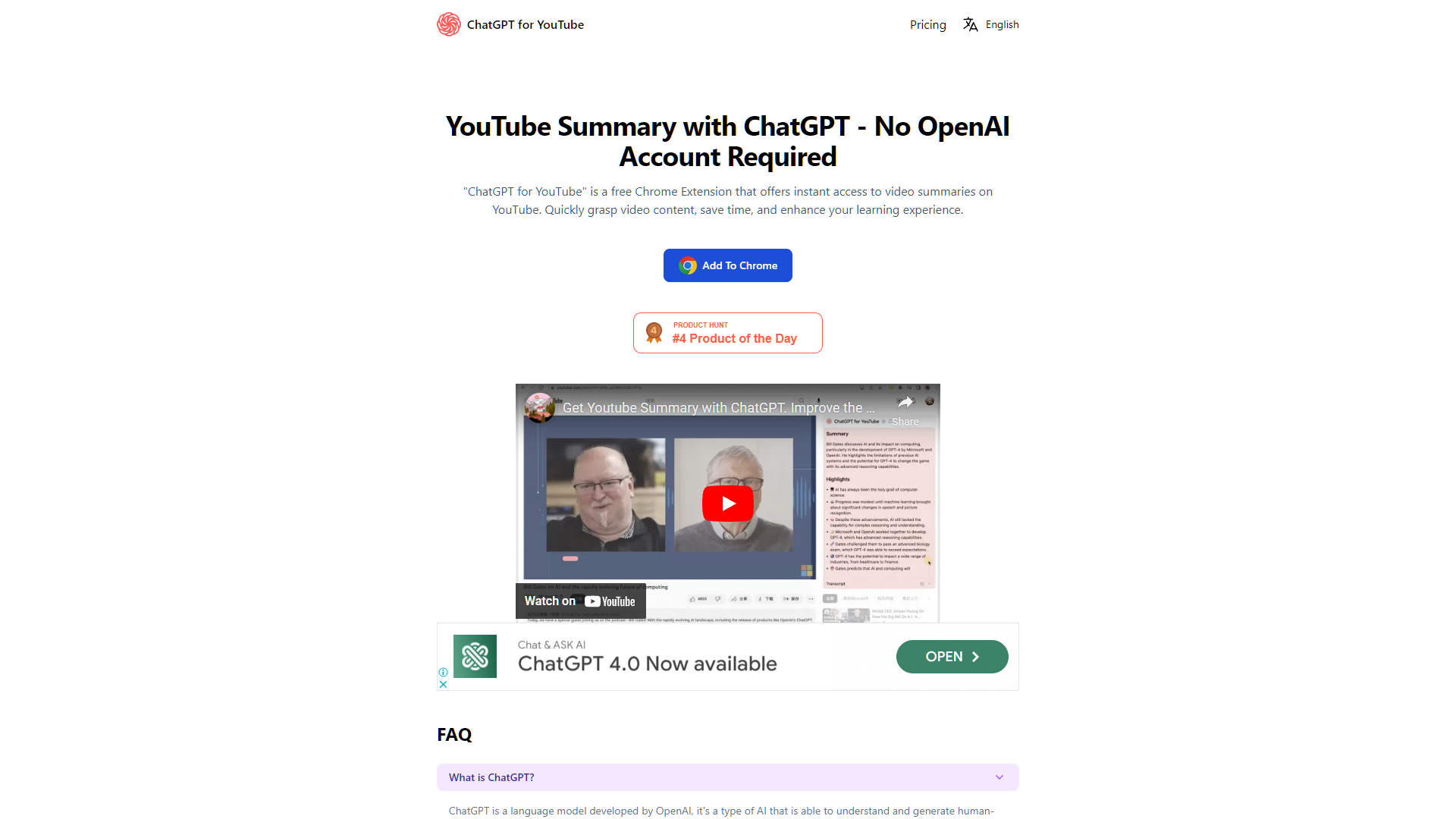Overview
The "ChatGPT for YouTube" Chrome Extension revolutionizes the way users interact with video content on YouTube. This innovative tool leverages the advanced capabilities of ChatGPT, a cutting-edge language model developed by OpenAI, to provide concise and accurate summaries of YouTube videos. With this extension, users can quickly understand the essence of a video, significantly saving time and enhancing their learning process.
Ideal for students, researchers, and anyone looking to streamline their YouTube experience, the extension is user-friendly and requires no prior account with ChatGPT. It offers seven free summary quotas each week, making it accessible to casual users. For those who require more frequent use, there is an option to purchase additional quotas or subscribe to a pro version, which can be cancelled at any time for flexibility.
Installation and use are straightforward, and for any inquiries or further information, users can easily reach out via the provided email or visit the extension's website. Whether for educational purposes, personal interest, or professional use, "ChatGPT for YouTube" is an essential tool for efficient video consumption and content understanding.
Key features
- Instant video summaries: Utilizes ChatGPT to provide concise summaries of YouTube videos, helping users quickly understand content without watching the entire video.
- Time-saving tool: Designed to enhance productivity by reducing the time spent watching lengthy videos, ideal for learners and researchers.
- Free access with quotas: Offers 7 free summary quotas per week, allowing users to test the service before committing to a paid subscription.
- Flexible subscription options: Users can purchase additional quotas or subscribe to a pro version for extended access and features.
- No account required: Easy to use without the need for a ChatGPT account, making it accessible for anyone with a Chrome browser.
- Easy cancellation: Subscriptions can be cancelled at any time, providing flexibility and control over the service usage.
 Pros
Pros
- Enhanced comprehension: Provides a structured overview of video content, making complex topics more accessible and easier to understand.
- Customizable summary length: Users can choose the length of the summary, tailoring the detail level to their specific needs and time constraints.
- Language support: Offers summaries in multiple languages, catering to a global audience and aiding non-native speakers in understanding video content.
- Integration capabilities: Can be integrated with other tools and platforms for a seamless workflow, enhancing user productivity across different applications.
- Accessibility features: Includes options for text-to-speech and adjustable text sizes, making content accessible for users with visual impairments.
 Cons
Cons
- Summary accuracy concerns: The tool may not always capture the full context or nuances of the video content, potentially leading to incomplete or misleading summaries.
- Limited video compatibility: Only works with YouTube videos, excluding content from other popular video platforms like Vimeo or Dailymotion.
- Dependence on video quality: The effectiveness of the summaries heavily relies on the clarity and quality of the spoken content in the videos.
- No personalized settings: Lacks the ability to customize summary length or focus, which might not meet specific user needs or preferences.
- Language limitations: Primarily supports English, which may not be suitable for users who consume content in other languages.