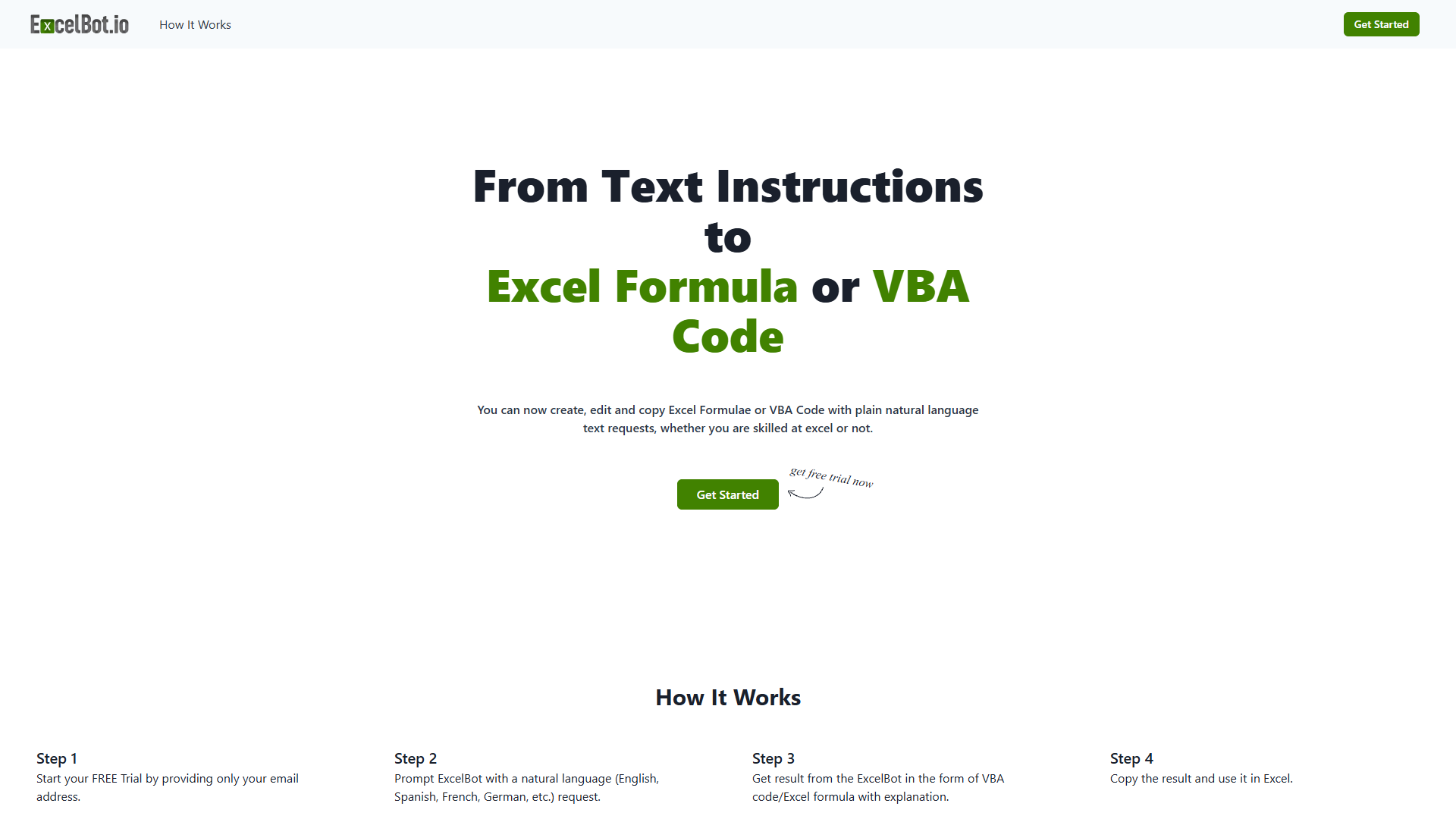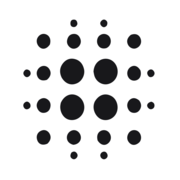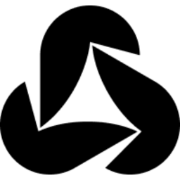Overview
ExcelBot is a specialized AI tool tailored for those who frequently work with Excel. It streamlines the creation of complex Excel formulas and VBA code, making the process fast and efficient. By buying credits, users can access a flexible, pay-as-you-go system that responds to their demands, providing a cost-effective way to manage Excel tasks.
This tool is particularly useful for professionals who want to automate repetitive tasks, saving time and reducing the risk of human error. With different plan options, ExcelBot caters to varying needs, whether it's simple formula creation or more complex VBA scripting. It's an essential tool for anyone looking to boost productivity in Excel without the hassle of manual coding.
Key features
- Generates Excel formulas: ExcelBot quickly creates complex Excel formulas with ease, offering users an efficient way to handle their data without having to manually craft each formula.
- Supports VBA code creation: The tool also assists users in writing VBA code, which can automate Excel tasks, enhancing functionality and saving significant time.
- Flexible credit payment: With a pay-as-you-go system, users can purchase credits based on their needs, ensuring they only pay for what they use.
- Suitable for professionals: Designed with professionals in mind, ExcelBot offers robust functionalities that cater to advanced Excel users looking to streamline their workflows.
 Pros
Pros
- Quick formula generation: ExcelBot allows for the rapid creation of Excel formulas, significantly reducing the time spent on manual formula writing, which is especially beneficial for users handling large data sets.
- Enhances Excel productivity: By automating the creation of formulas and VBA code, the tool increases user productivity, allowing them to focus on more strategic tasks.
- User-friendly interface: The tool's interface is simple and intuitive, making it easy for users of all experience levels to navigate and utilize its features effectively.
 Cons
Cons
- Credits purchase required: Users need to buy credits to access the tool's features, which may not be ideal for those looking for a completely free solution.
- Limited free features: The tool primarily operates on a paid basis, with limited features available for exploration without purchase.
- Initial learning curve: New users may experience a learning curve as they familiarize themselves with the tool's functionalities and credit system.