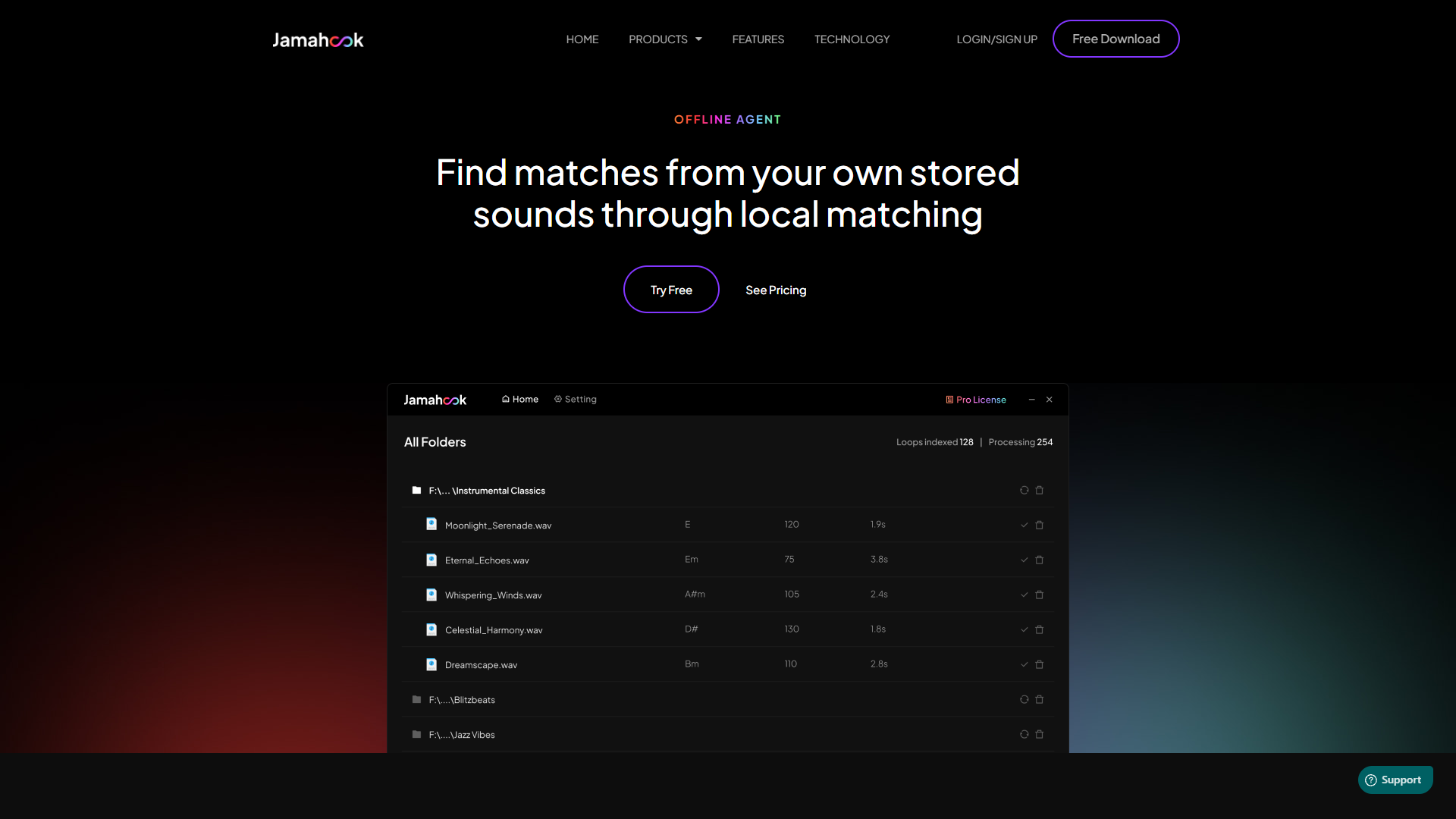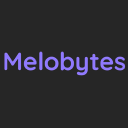Overview
Jamahook's Offline Agent is tailored for music producers who need an efficient tool to handle sound matching with local files. By indexing and classifying stored sounds, it simplifies the process of creating personalized music projects. The tool offers a formidable solution for producers unwilling to rely solely on cloud-based matching. Its core features include harmonic, melodic, rhythmic, and drum matching, which streamline the creation of complex music tracks by tailoring matches based on user preferences.
An important facet of this tool is its advanced match filter, enabling users to narrow searches by instrument, mood, or genre to find the perfect sound. Added functionalities such as its pitch-shifted matching process allow automatic transposition of audio files, enhancing creative possibilities without additional effort. The Offline Agent’s lifetime license option illustrates Jamahook's commitment to providing cost-effective, professional-grade music production tools. Embracing their creative side, producers can effectively use this tool to explore unique combinations and elevate their musical projects with ease.
Key features
- Efficient local matching: Allows users to match sounds from their stored audio files directly on their local system, eliminating the need for continuous internet connectivity and offering better control over the sound matching process.
- Pitch-shifted audio capabilities: Automatically transposes matched audio files to fit the key of the user's project, ensuring seamless integration and saving valuable time in the music production process.
- Advanced match filtering: Offers the ability to personalize sound searches by filtering result based on various criteria such as instrument, mood, or genre, allowing users to meet specific project goals more effectively.
- Harmonic and melodic matching: Provides sophisticated algorithms to shortlist harmonically compatible loops, facilitating a more streamlined and efficient way to build harmonious music tracks.
- Lifetime access option: Offers a one-time purchase option that grants lifetime access to Offline Agent’s features, providing a cost-effective solution for music producers looking for long-term benefits.
 Pros
Pros
- User-friendly interface: The tool’s design prioritizes ease of use, catering to music producers of all experience levels and ensuring a smooth user experience from start to finish.
- Free trials available: Allows prospective users to try the Offline Agent’s features before committing to a purchase, giving them an opportunity to explore its benefits without any initial investment.
- Lifetime access option: Provides users with a cost-effective one-time purchase for indefinite use of the local matching features, ensuring long-term value without recurring costs.
- Versatile sound matching: By enabling both Cloud and Local matching, users can choose the method that best suits their needs, providing flexibility in their production workflow.
- Innovative matching algorithm: Utilizes an advanced algorithm to ensure accurate and efficient sound matching, appealing to professional music producers seeking technical excellence.
 Cons
Cons
- Requires initial file indexing: Users must initiate and complete a one-time indexing process for their audio files, which can be time-consuming but is necessary for effective local sound matching.
- Limited free plan features: While the tool offers free trials, access to some advanced features is restricted to paid users, potentially limiting its functionality for those relying on the free version alone.
- Potentially slower with large libraries: As the number of indexed audio files grows, users may experience a slower matching process due to the larger dataset the algorithm has to analyze and match.
- Local usage only: The Offline Agent is optimized for use with local audio files, meaning it might not perform optimally for users heavily reliant on cloud-based audio libraries.
- Initial learning curve: Although designed to be user-friendly, new users might require a brief period of adjustment to fully understand and utilize the various features and settings the Offline Agent offers.