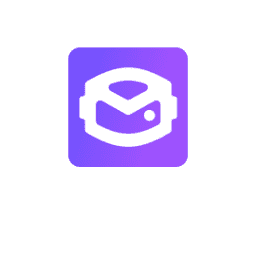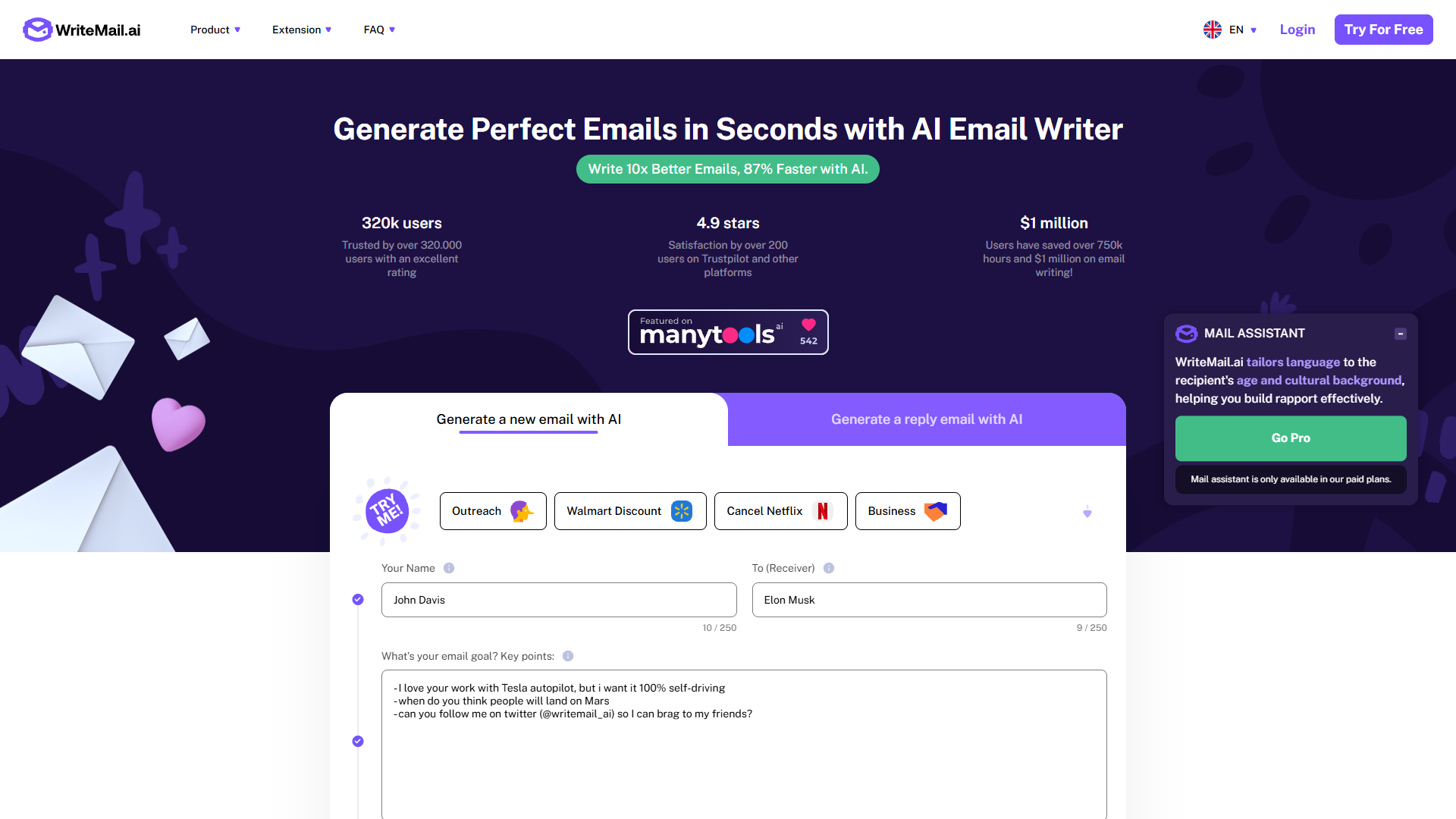Overview
WriteMail.ai is an innovative AI-powered platform that transforms the way you compose emails. Whether you just need a quick draft or a well-structured professional message, WriteMail.ai assists in crafting emails that are not just coherent but also impactful. Utilizing advanced AI technology, it offers real-time feedback, helping you to refine the tone, style, and overall quality of your communication. With support for multiple languages, WriteMail.ai breaks down communication barriers, making it a versatile tool for both personal and professional use. Whether you're addressing a global audience or tailoring emails to individual preferences, this tool adapively supports your requirements.
Key features
- Ai-powered email writing: WriteMail.ai uses cutting-edge AI to generate emails swiftly, enabling users to communicate more effectively without sacrificing professionalism or clarity.
- Customizable tone and style: This feature allows users to adjust the tone and style to match their audience, ensuring the message resonates appropriately with the recipient.
- Real-time feedback: WriteMail.ai provides instant feedback on draft emails, making it easier for users to refine and perfect their communication on the go.
- Multilingual support: With the ability to compose emails in various languages, WriteMail.ai helps bridge language gaps, reaching a broader audience with ease and precision.
- Email history and reuse: Users can access and modify previously generated emails, simplifying the process of managing recurring tasks or communications.
 Pros
Pros
- Saves time significantly: WriteMail.ai dramatically reduces the time spent on email drafting, allowing users to focus on more pressing tasks.
- Enhanced email clarity: The AI-driven tool ensures that emails are clear and concise, minimizing the chances of miscommunication or misunderstanding.
- User-friendly interface: The simple and intuitive design makes it accessible for all users, regardless of their technical expertise, making email composition straightforward.
- Versatile for business and personal use: Whether used for formal business communications or informal emails to friends, WriteMail.ai caters to a wide variety of email writing needs.
 Cons
Cons
- Limited integration options: Users looking for seamless integration with all email platforms might find WriteMail.ai's integration options a bit restrictive at present.
- May require user adaptation: New users might need some time to fully adapt to WriteMail.ai's interface and optimize its features for personal or professional use.
- Dependent on initial input quality: The tool's effectiveness can drop if the initial email objective or tone isn't well-defined, potentially leading to less impactful results.
- Potential learning curve: Although user-friendly, mastering the customization options for tone and style might take some time and practice.