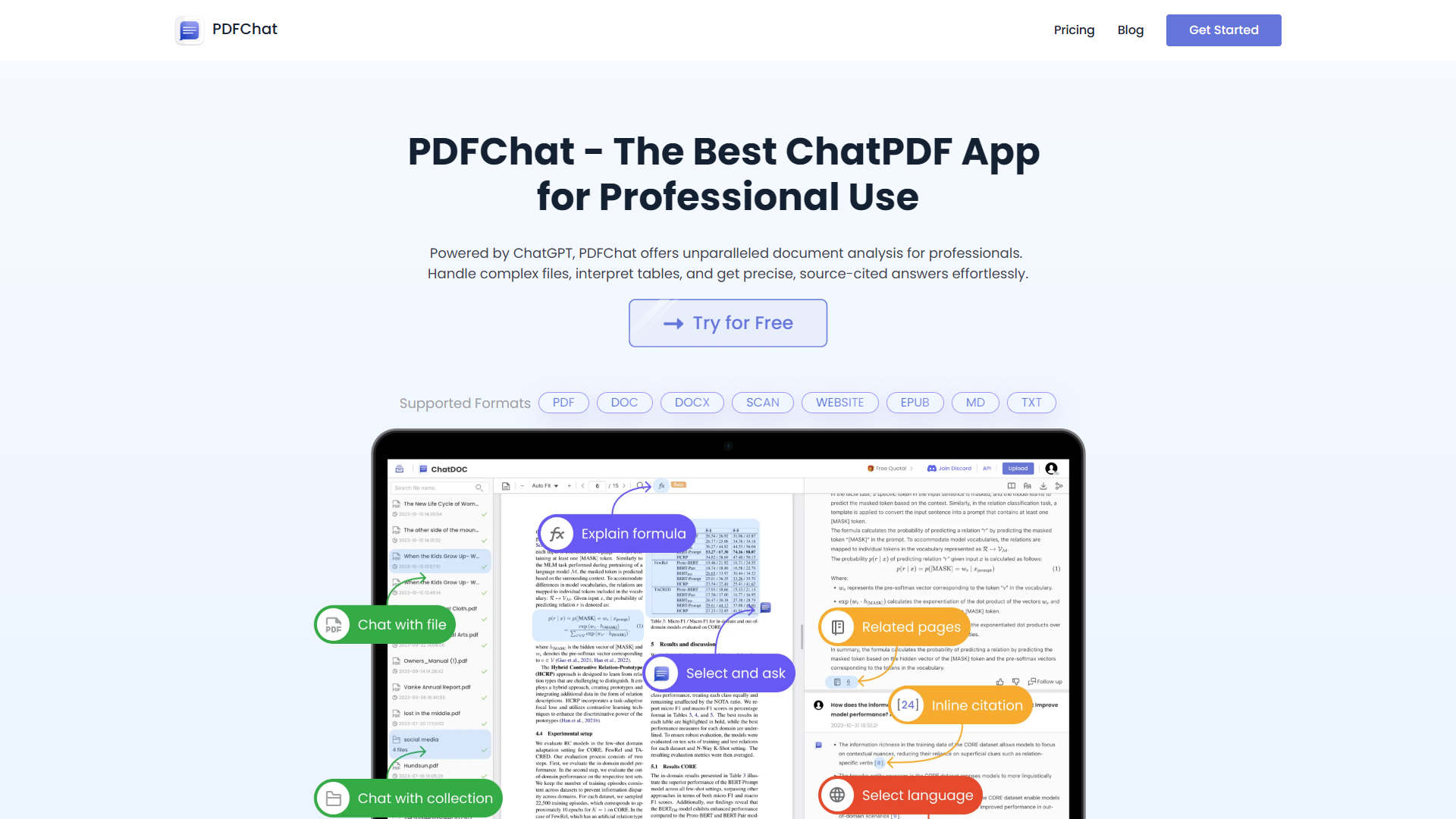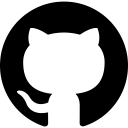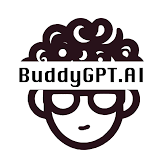Overview
PDFChat is an advanced AI-powered tool that enables professionals to seamlessly interact with and analyze various types of documents. With the integration of ChatGPT, users can efficiently handle complex files, get precise answers to their queries, and verify the source citations of the information received. It's a versatile tool that supports multiple file formats, including PDF, DOC, DOCX, SCAN, WEBSITE, EPUB, MD, and TXT, which makes it incredibly user-friendly for professionals in different fields.
The tool's interface is designed to promote ease of use and high productivity, making it suitable for professionals who need to manage and analyze large volumes of documents. Its multi-mode functionality caters to diverse user needs, including the ability to choose from various language model options tailored to performance preferences. Additionally, it features language-switching capabilities, frequent prompt access, and open dialogue engagement, which enhance user experience and drive efficiency.
In summary, PDFChat offers a state-of-the-art solution for document interaction and analysis, empowering professionals to make informed decisions through precise data interpretation and response visualization. Its AI-powered capabilities provide an edge in handling and understanding intricate document details, facilitating improved productivity and knowledge acquisition.
Key features
- AI-powered document analysis: Allows users to interact with and analyze documents using advanced AI technology, ensuring efficient handling of complex files and receipt of precise answers with accurate source citations.
- Multi-language support: Offers users the ability to switch languages, enhancing the user experience and ensuring accessibility for individuals requiring document analysis in different languages.
- Various LLMs for performance: Users can choose from a selection of language models that cater to specific needs, allowing for tailored performance and flexibility in document exploration.
- Supported multiple file formats: Handles a range of file formats including PDF, DOC, DOCX, SCAN, WEBSITE, EPUB, MD, and TXT, promoting versatility and ease of document interaction and analysis.
- Flexible interaction modes: Provides multiple modes for engaging with documents, such as document-based Q&A and open dialogue, catering to diverse user needs and preferences.
 Pros
Pros
- Efficient document management: Streamlines the process of organizing and analyzing documents, saving professionals significant time and effort through intuitive design and powerful AI capabilities.
- Accurate information sourcing: Ensures the integrity and reliability of responses by enabling users to verify and trace citations effortlessly, enhancing trust in the information obtained.
- Versatile file type support: Offers robust support for multiple document formats, enabling users to work smoothly across different file types without compatibility issues.
- User-friendly interface design: Designed with simplicity in mind, the user interface enhances accessibility and operability, allowing users of various proficiency levels to navigate and utilize all available features with ease.
- Enhanced productivity features: Includes capabilities such as frequent prompt access and performance-tailored options that boost user efficiency and facilitate comprehensive document analysis.
 Cons
Cons
- Learning curve for beginners: New users may experience a steeper learning curve to understand and utilize the full capabilities of the tool effectively, requiring time to fully adapt to its functionalities.
- Requires internet connectivity: Operating the tool necessitates a stable internet connection, which may limit usability in environments with poor connectivity options.
- Limited free plan features: The free plan offers restricted functionality, potentially requiring users to upgrade to paid plans to access advanced features required for more complex document analysis.
- Initial configuration complexity: Setting up the tool for optimal use might pose challenges to some users initially, necessitating guidance or support to configure settings according to specific requirements.
- Technical hiccups: Users may occasionally encounter technical issues that can interrupt workflow, necessitating timely customer support for resolution.