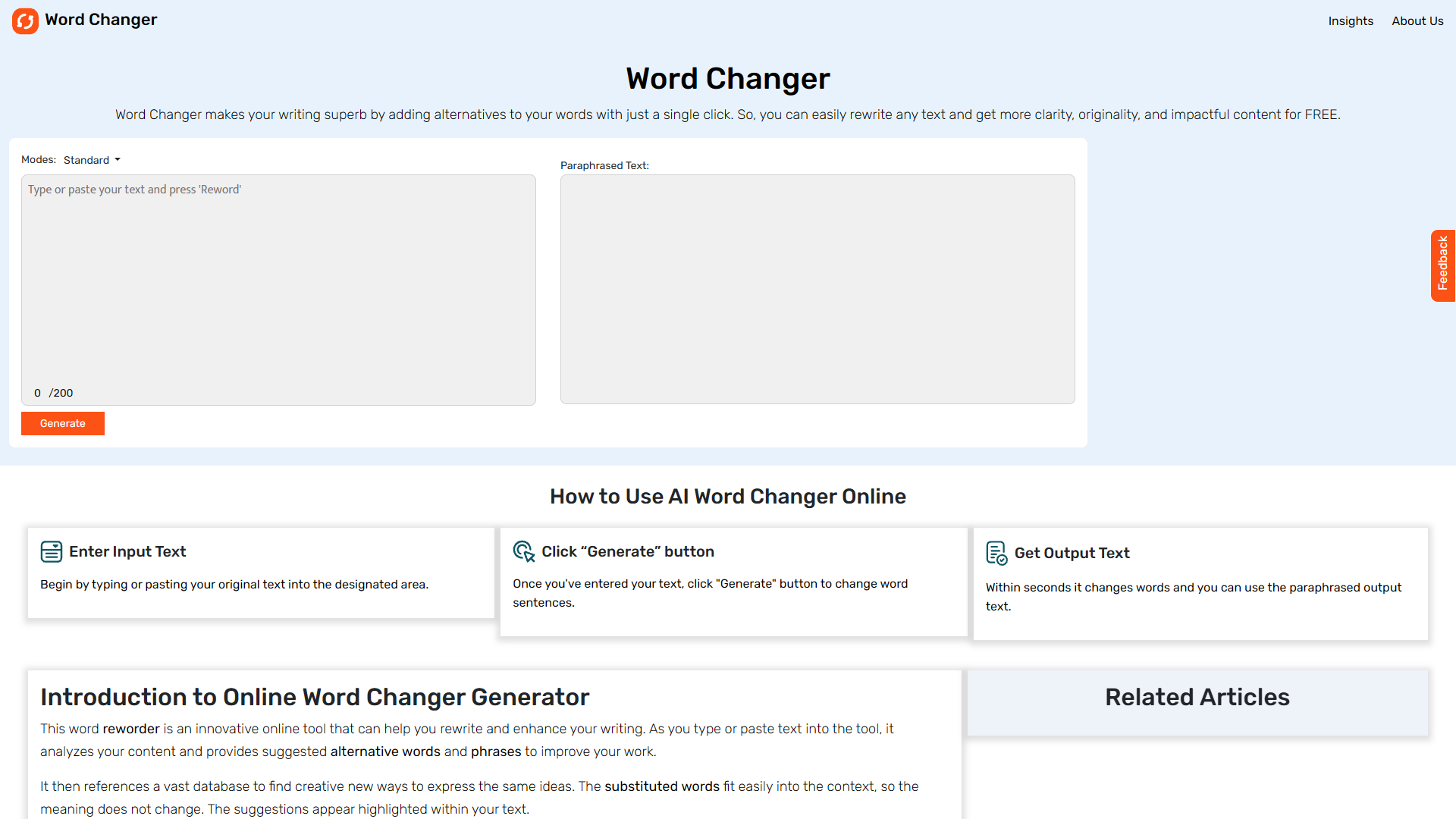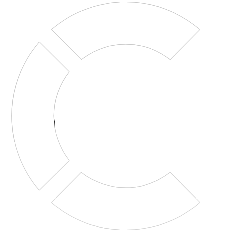Overview
AI Word Changer is a free online tool that allows you to improve your writing by suggesting alternative words and phrases with just a click. It helps you rewrite your text for clarity and originality, providing various modes such as Standard, Formal, and Fluency to cater to different writing needs. With features like vocabulary expansion, tone adjustments, and readability statistics, it helps make your content more engaging and suitable for diverse audiences. Its AI-powered technology ensures that word replacements make sense contextually, while a built-in plagiarism checker confirms the uniqueness of your work. The tool also supports multiple languages, enhancing its utility for users across the globe.
While largely user-friendly, AI Word Changer leverages advanced Natural Language Processing and Machine Learning Models to provide intelligent suggestions that match your writing style over time. It's particularly useful for students, bloggers, businesses, and non-native speakers looking to refine their content. By analyzing text contextually, it maintains coherence in rewritten passages, making it a versatile tool for anyone needing to improve written communication.
Whether you're optimizing content for SEO, enhancing flow, or adjusting tone, AI Word Changer offers a comprehensive solution by rewriting sentences, correcting grammar, and offering real-time word replace suggestions at no cost.
Key features
- Various writing modes: The tool provides multiple writing modes such as Standard, Formal, and Fluency to cater to different writing styles and needs, allowing users to effortlessly switch modes based on the desired outcome.
- Vocabulary expansion opportunities: Suggests alternative words and phrases, helping users to enrich their vocabulary and eliminate repetitive language, making the content engaging and contextually appropriate.
- Adjusts tone for audience: Allows users to adjust formality and tone, ensuring that content aligns with the target audience, whether it's professional, academic, or casual communication.
- Offers readability statistics: Provides data on sentence length, word complexity, and readability levels to help users write content that is easily understood by their intended audience.
- Built-in plagiarism checker: Utilizes a plagiarism detection feature that ensures rewritten content is unique, helping users avoid unintentional duplication and maintain their original voice.
 Pros
Pros
- Enhances content originality: AI Word Changer provides users with suggestions that help make content more original by offering alternative words and phrase structures, ensuring the uniqueness of written work.
- Supports multiple languages: The tool can be used in various languages, providing lexical variety and making it accessible for a global audience without compromising on grammar and context.
- User-friendly interface: The tool features an intuitive and easy-to-navigate interface that makes it simple for users to input text, choose modes, and receive immediate feedback.
- Contextual understanding: Utilizes advanced AI technologies that understand the context of the input text, ensuring that suggested words fit seamlessly within the existing framework.
- Time-efficient writing aid: By instantly suggesting word replacements, the tool saves users significant time otherwise spent on manual editing, enhancing productivity in their writing tasks.
 Cons
Cons
- Limited word limit: The tool imposes a restriction on word count per session, which may not be ideal for users looking to edit long-form content without interruptions.
- Context mismatch risk: Although advanced, there's a potential for context mismatch where suggested words may not always perfectly fit the intended meaning of the text.
- Depends on AI suggestions: Users might overly rely on AI-generated suggestions, which can occasionally result in generic or less personalized content.
- Learning curve for advanced features: While basic functions are easy to use, maximizing the tool's sophisticated features may require users to invest time in understanding its full capabilities.
- Occasional network latency: Some users might experience delays due to network latency, which can hinder the immediate processing of text changes.