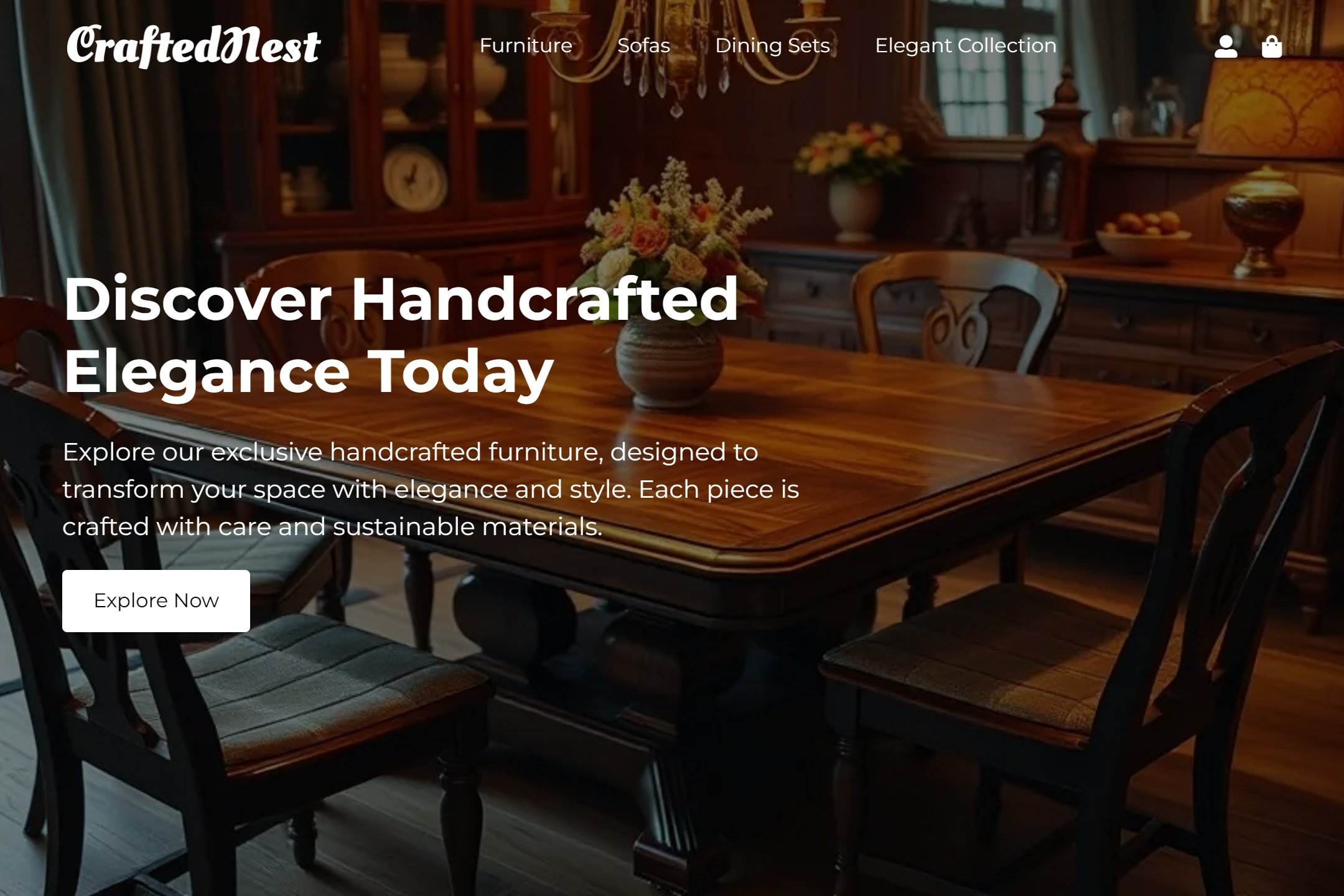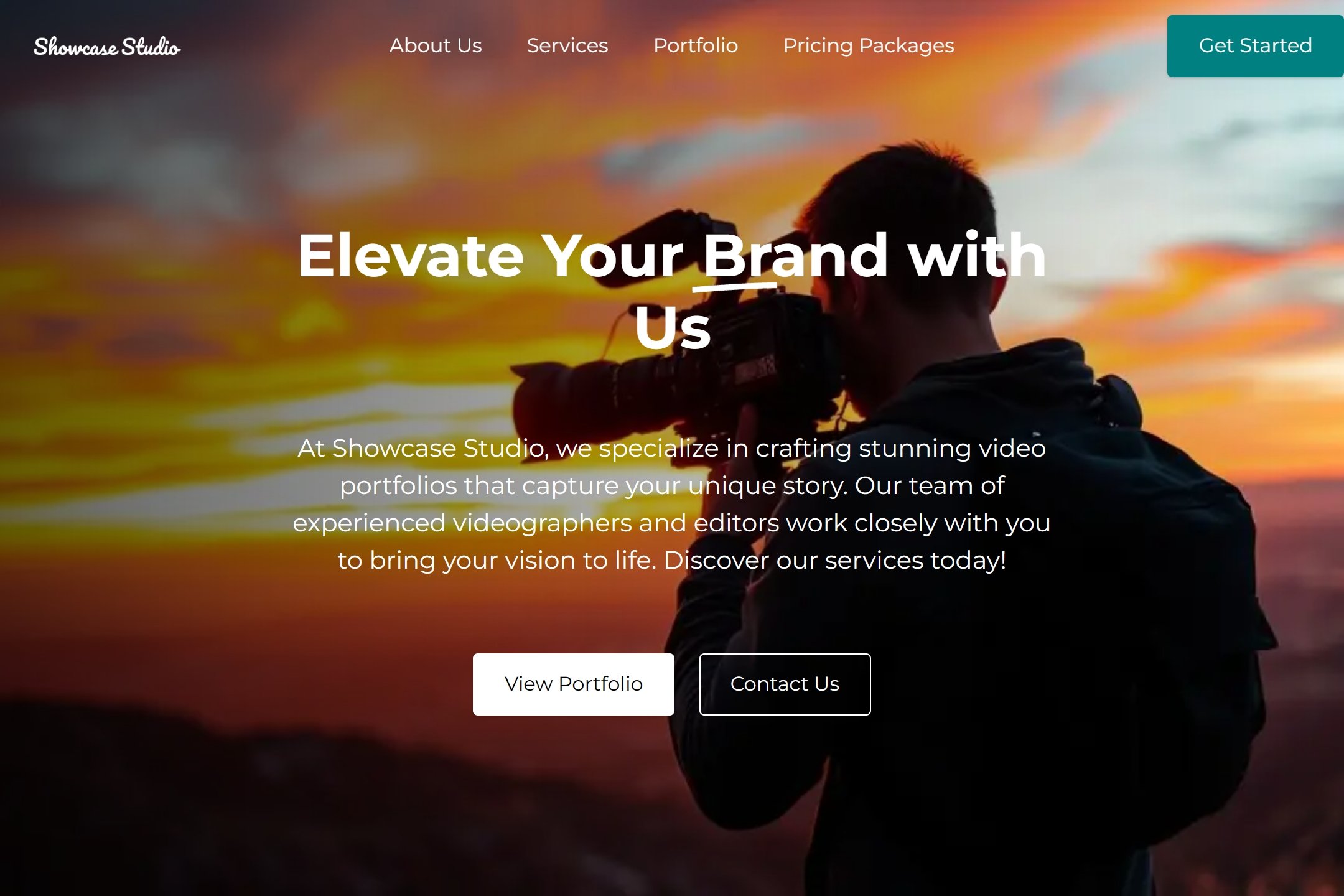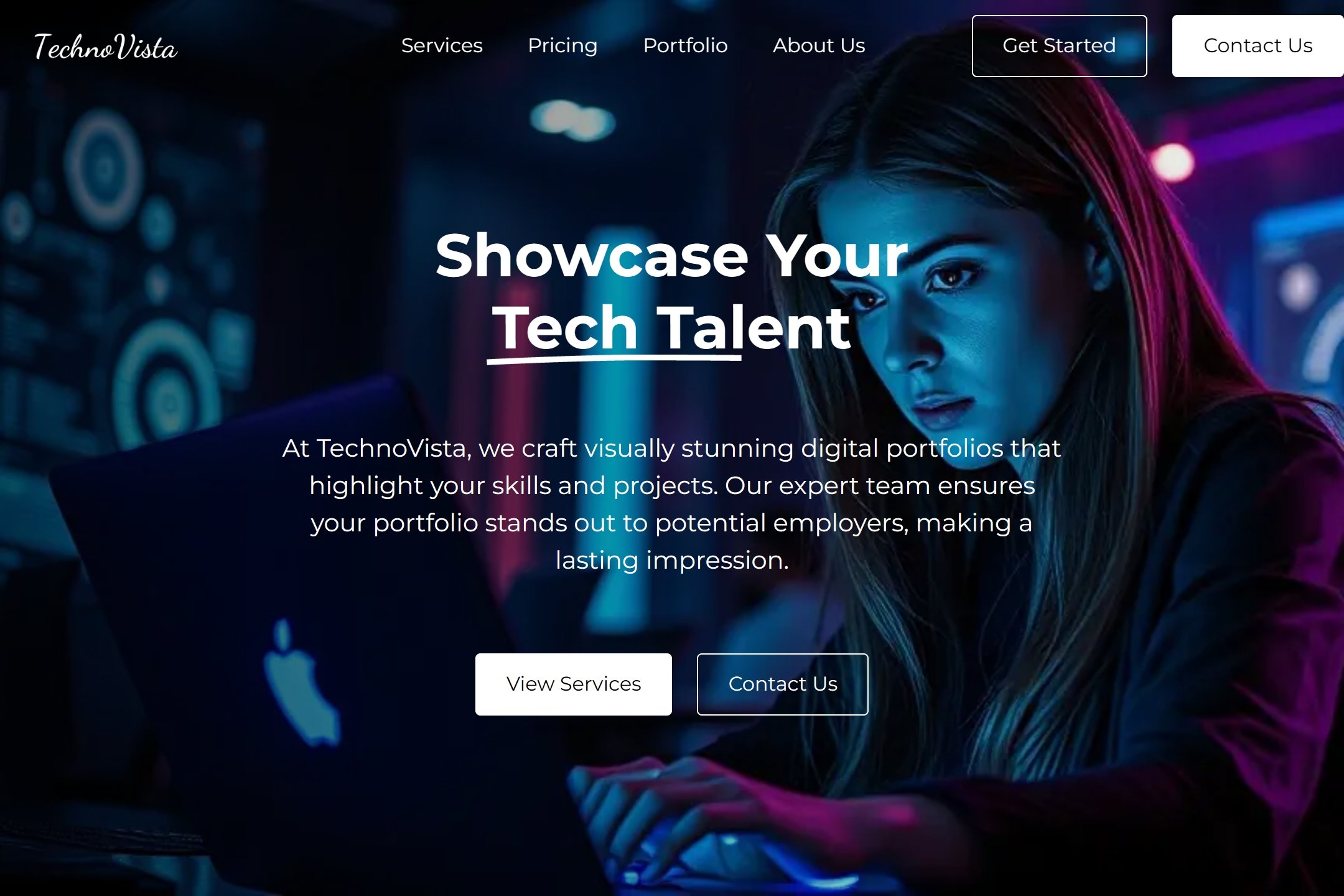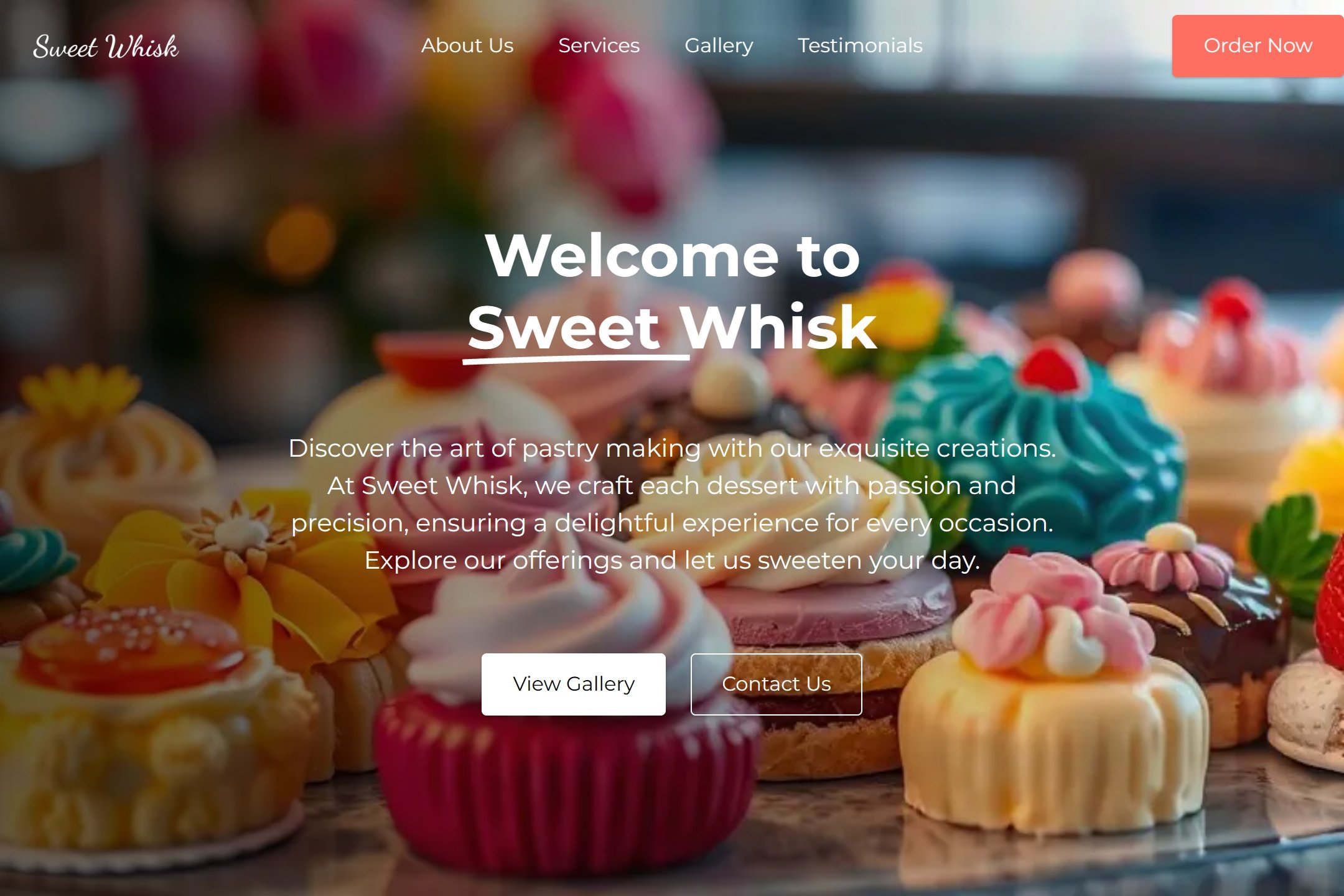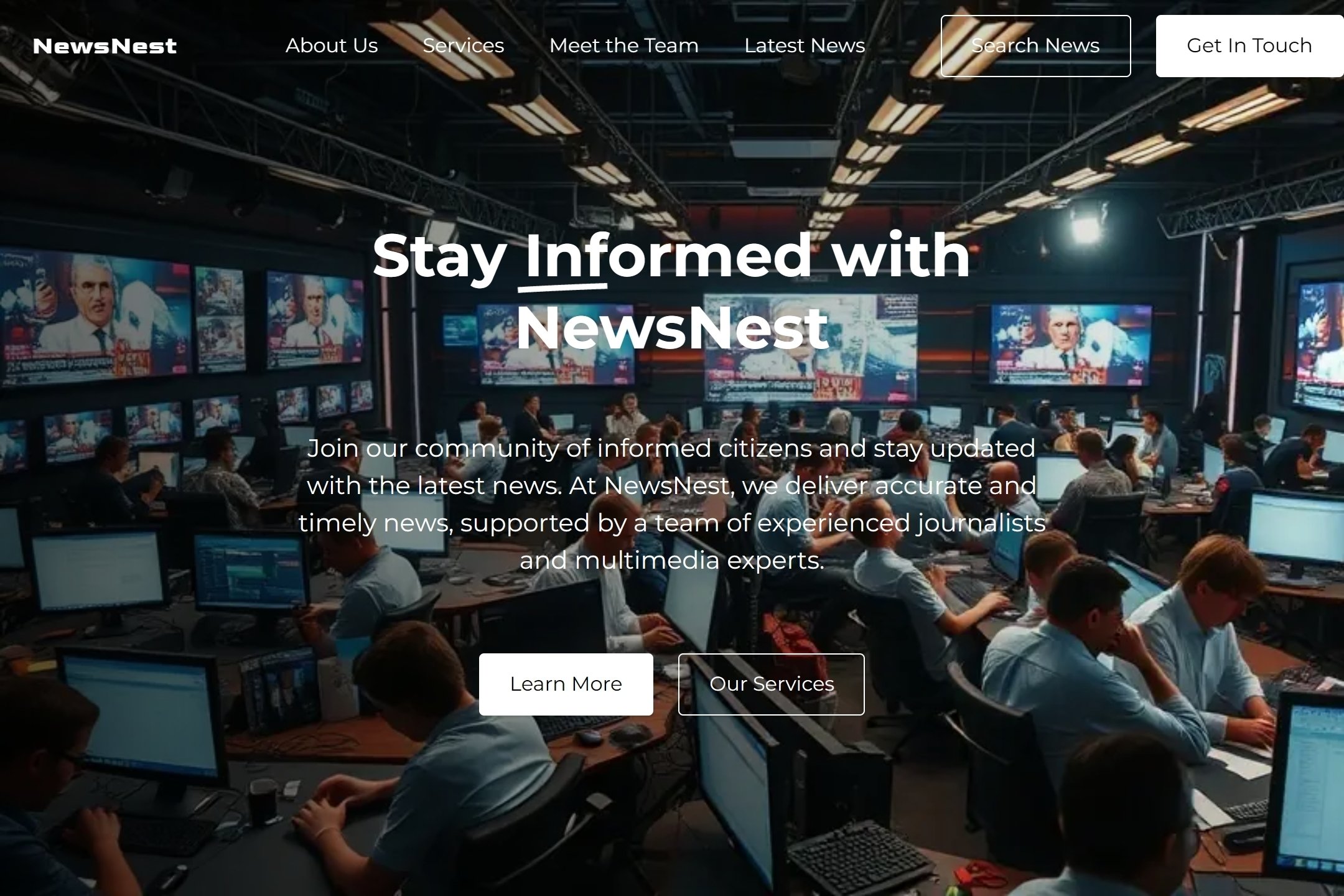Visual development artist portfolio
website template.
Showcase your artistic vision with a dynamic portfolio template designed for visual development artists, featuring customizable galleries, interactive project showcases, and direct contact options to connect with potential clients and collaborators seamlessly.
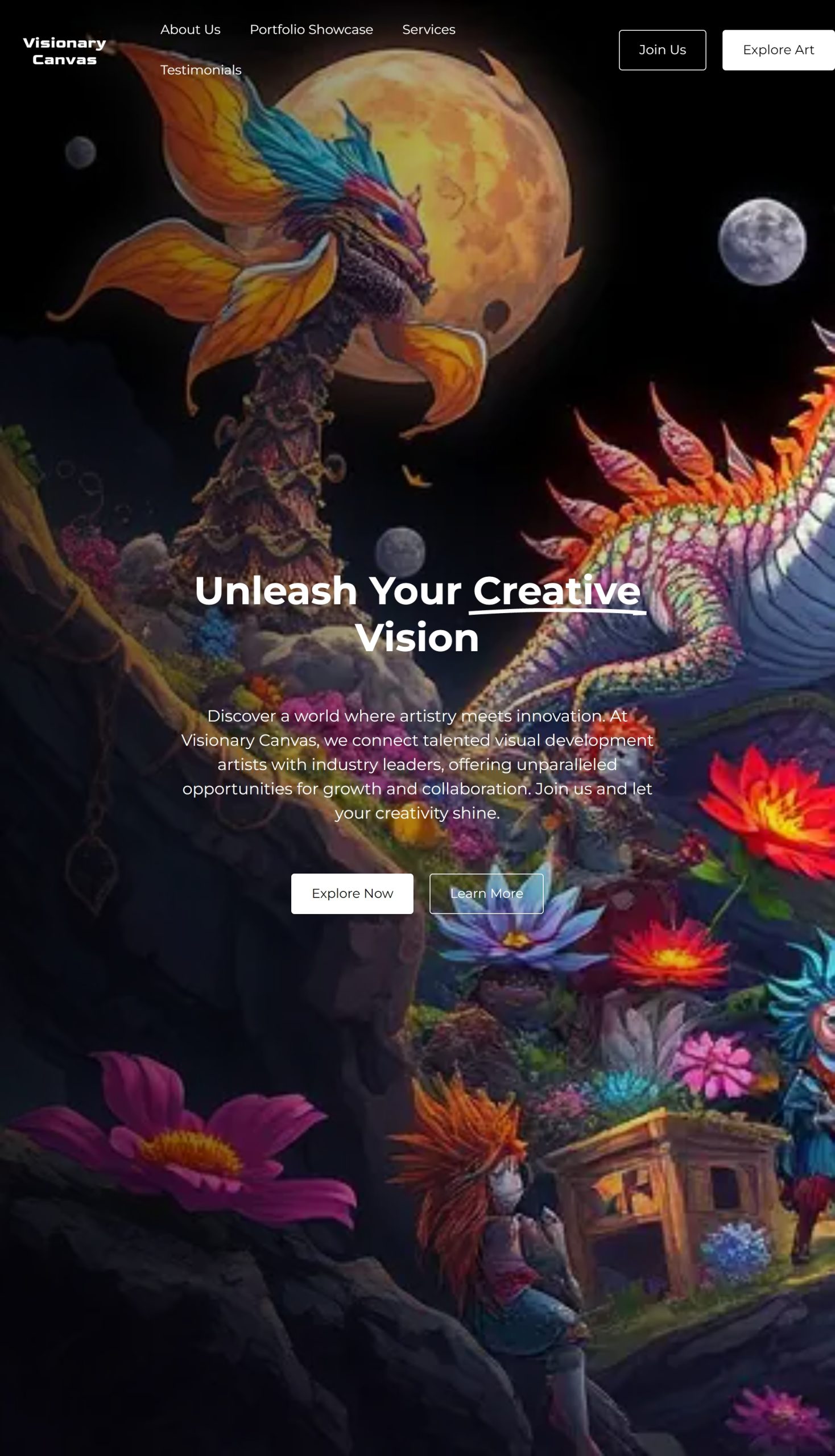
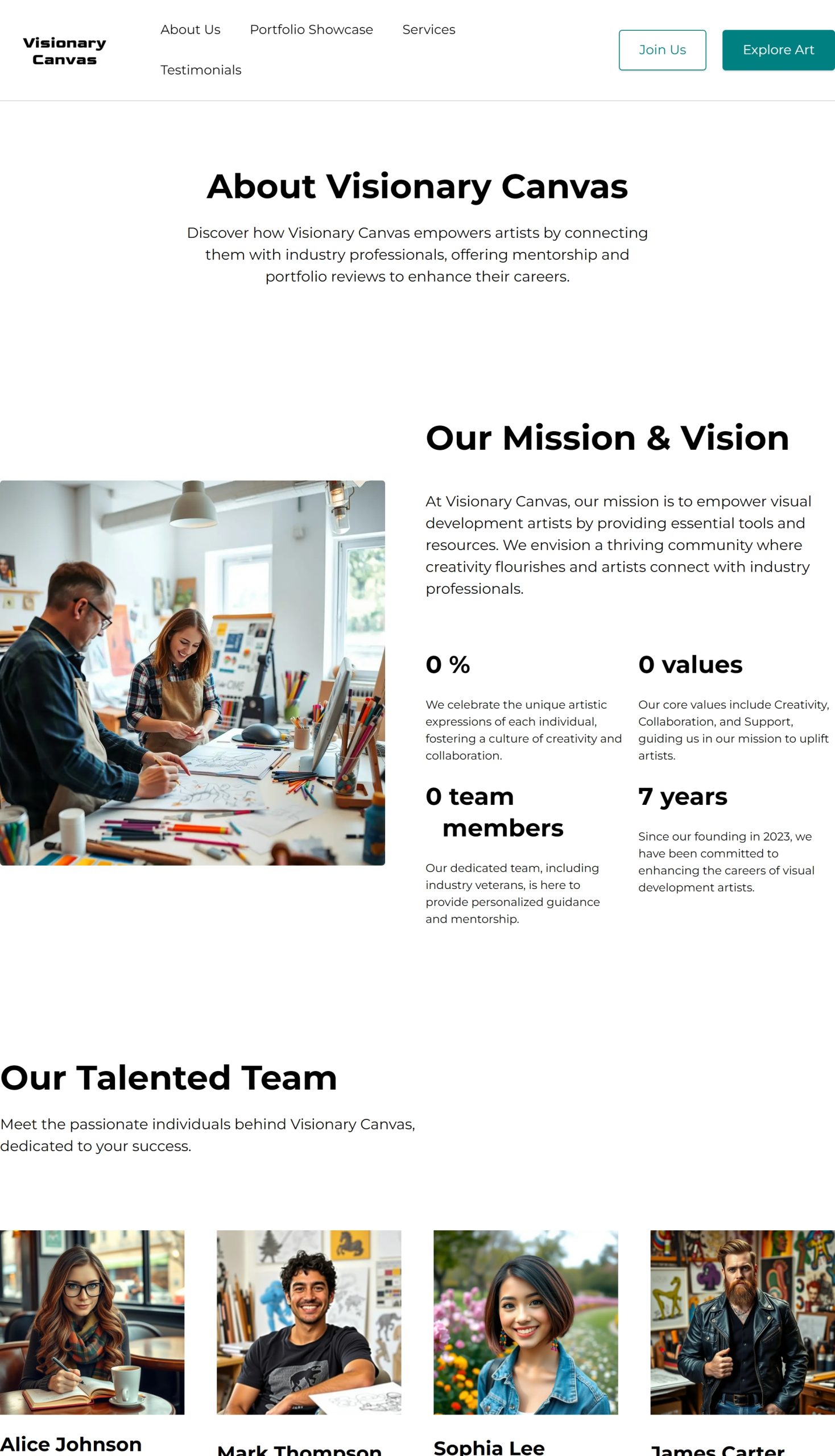
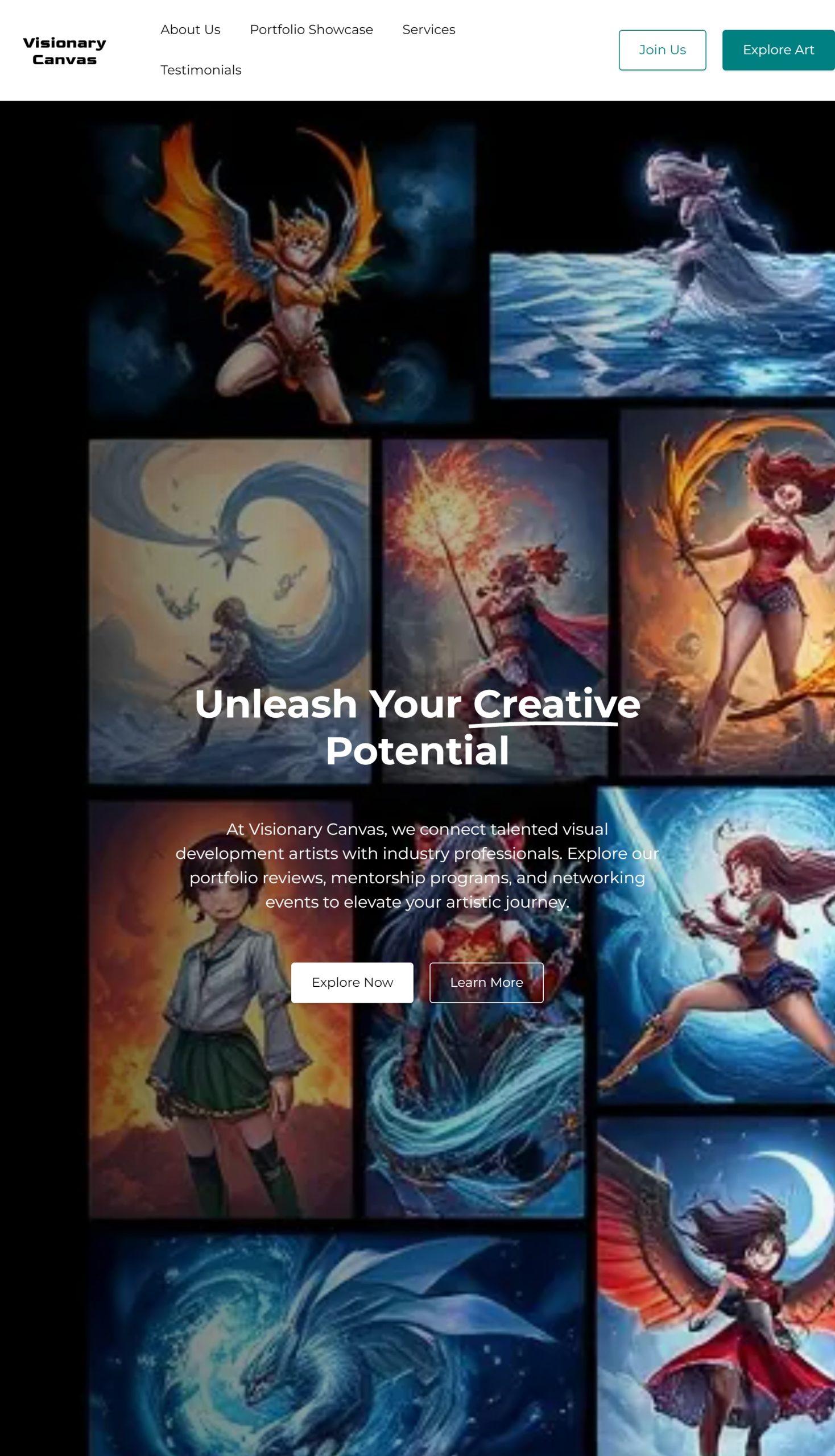
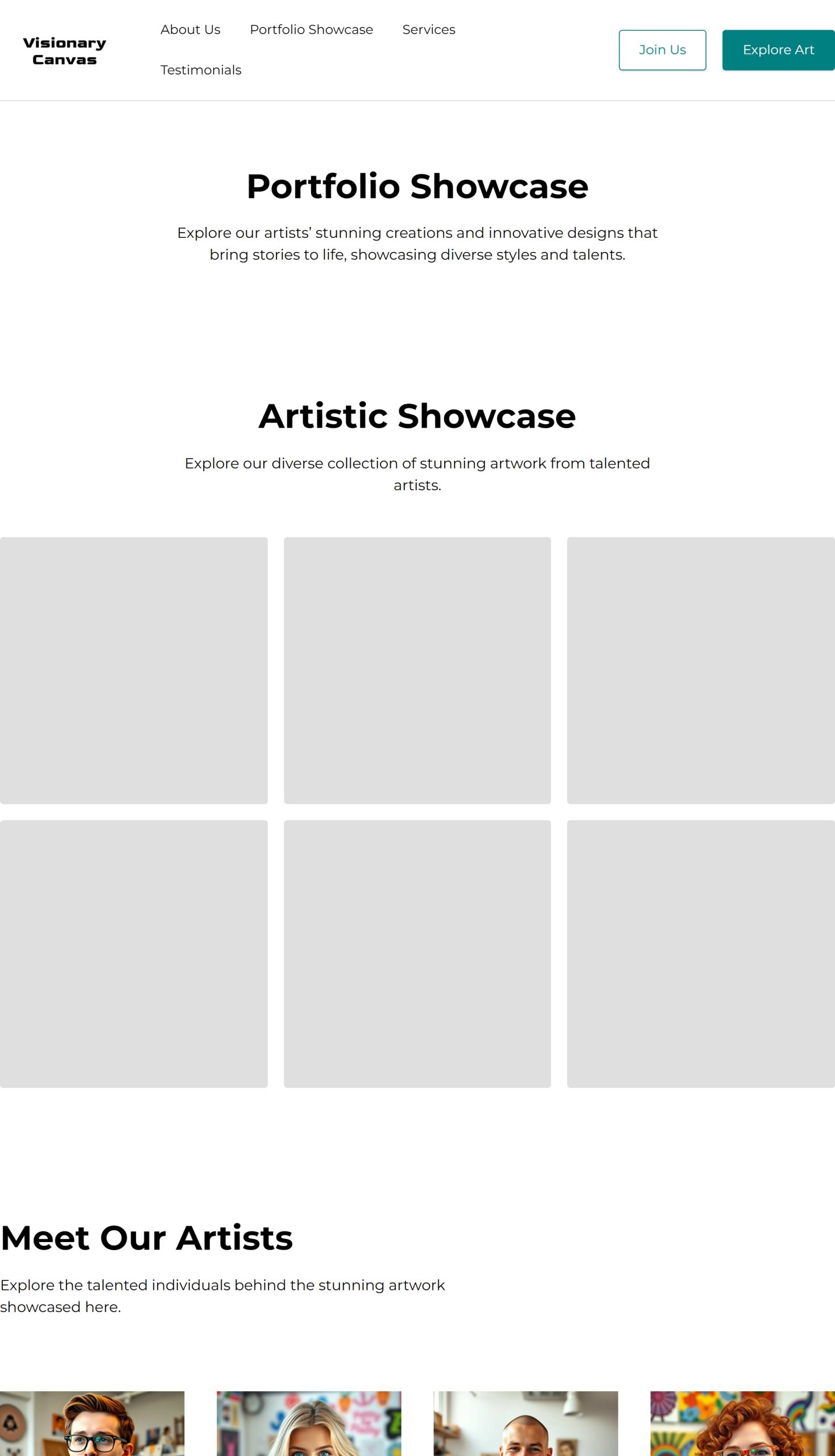
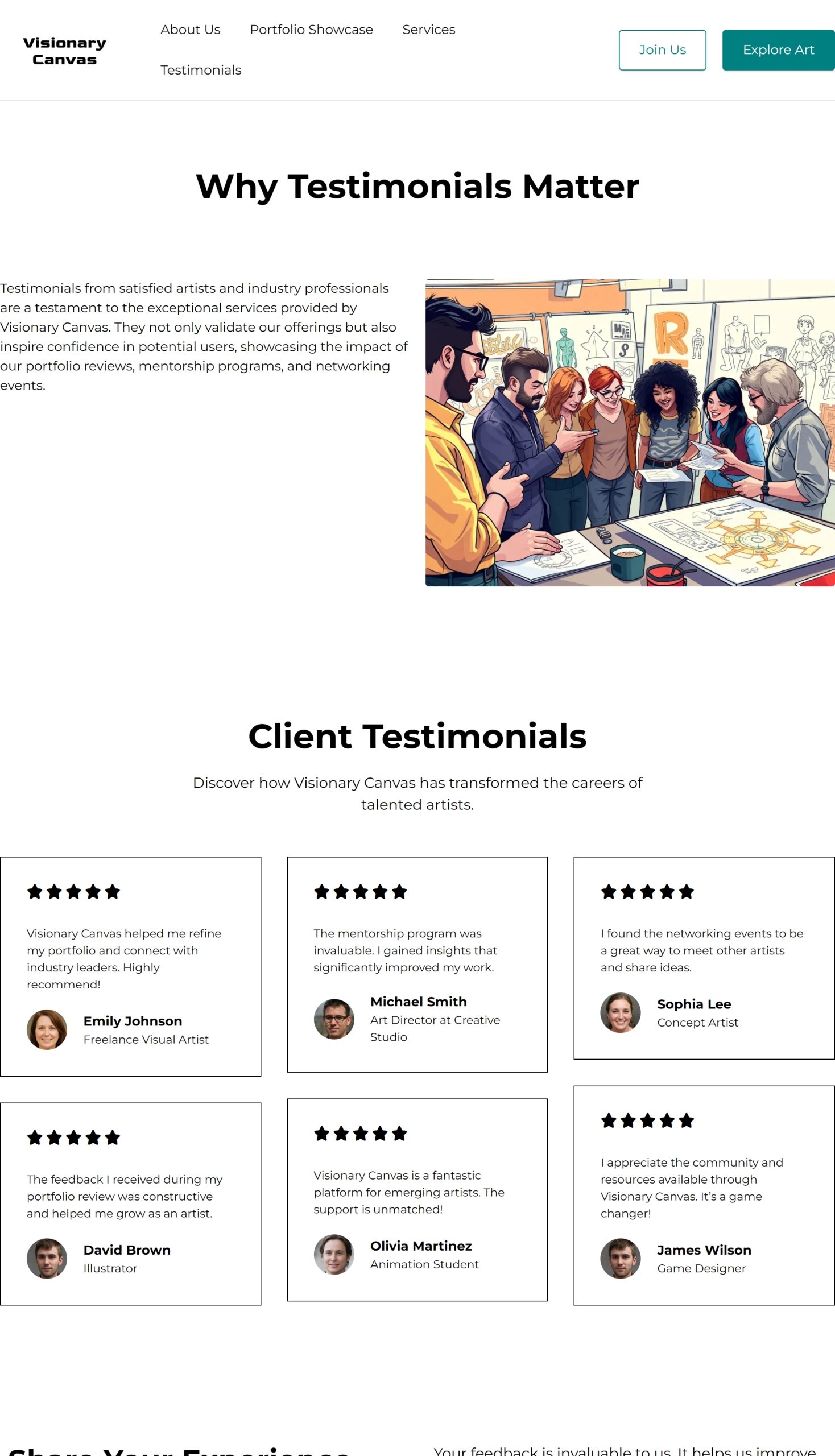
Best for.
This template is ideal for visual development artists eager to display their work professionally online. It's tailored for those who want to showcase their diverse projects through customizable galleries and interactive showcases. Perfect for artists looking to connect with potential clients and collaborators, this template facilitates seamless communication and engagement, enhancing visibility and opportunities in the creative industry.
Description.
This website template is tailored for visual development artists looking to present their work professionally. It includes customizable galleries that allow you to organize and display your artwork effectively. Interactive project showcases enable you to highlight the details and processes behind your creations, engaging visitors and giving them insight into your artistic journey. Additionally, the template features direct contact options, making it easy for potential clients and collaborators to reach out to you. This setup not only enhances your online presence but also streamlines the connection with your audience, helping you expand your professional network and opportunities.