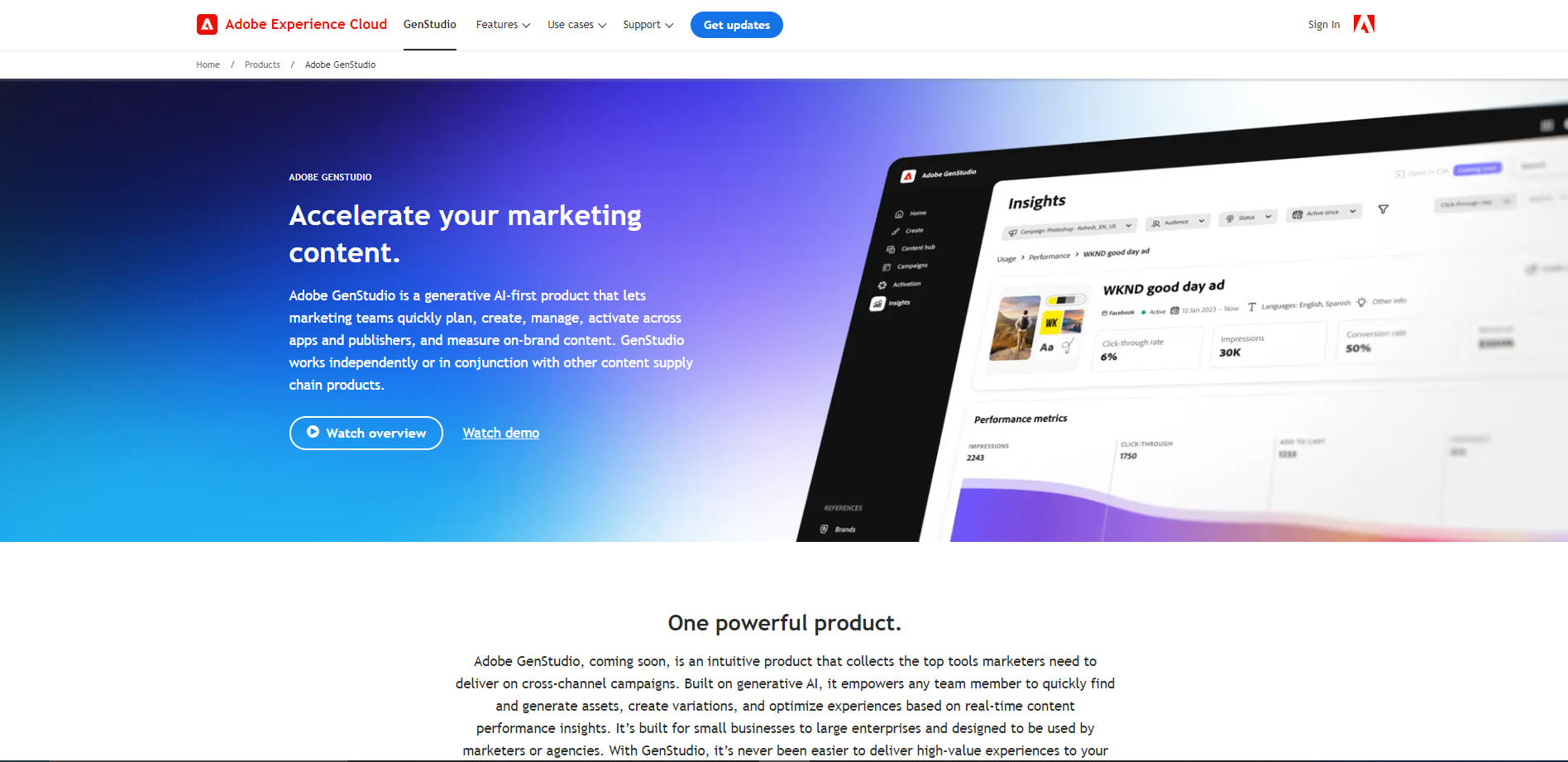Overview
Adobe Gen Studio, is an innovative AI-powered platform designed to enhance creative workflows. Hosted on Adobe's website, this tool leverages the power of artificial intelligence to assist users in generating unique design elements, streamlining the process of content creation. Adobe Gen Studio is particularly useful for designers, marketers, and content creators who are looking to infuse a new level of efficiency and creativity into their projects.
Adobe Gen Studio stands out by offering a suite of features that automate and refine the design process. Users can expect functionalities such as auto-generation of graphic elements, color scheme suggestions, and intelligent layout adjustments that adapt to the content being worked on. This not only saves time but also ensures a high standard of design quality that might be hard to consistently achieve manually.
Furthermore, the integration of AI into Adobe Gen Studio allows for a more intuitive design experience. The tool learns from the user's style preferences and customizes its suggestions, making each project progressively smoother and faster. This personalized approach helps in maintaining a unique artistic voice while benefiting from the speed and precision of AI technology.
Key features
- Real-time interaction: Provides immediate responses to user queries, enhancing engagement and user experience.
- Customizable AI personalities: Allows users to tailor the chatbot’s tone and responses to fit their brand’s voice.
- Multi-language support: Supports various languages, making it accessible for a global audience.
- Seamless integration: Easily integrates with existing websites and apps to provide a smooth user experience.
- Advanced analytics: Offers detailed insights into user interactions, helping to refine and improve the service.
- Continuous learning: The AI learns from interactions to improve its accuracy and effectiveness over time.
 Pros
Pros
- Scalable operations: Easily handles increasing volumes of interactions without compromising performance or speed.
- Data security protocols: Implements robust security measures to protect user data and ensure privacy compliance.
- Cost-effective solution: Reduces operational costs by automating responses and decreasing the need for live agents.
- 24/7 availability: Offers round-the-clock service, ensuring users have access to support anytime they need it.
- User-friendly interface: Designed for ease of use, enabling users to interact with the chatbot without prior training.
 Cons
Cons
- Steep learning curve: New users may find the interface and features of AI Chatbot complex, requiring significant time to learn.
- Limited customization options: Users might experience restrictions in personalizing the chatbot’s responses and behavior to fit specific needs.
- High dependency on data: The effectiveness of the AI Chatbot heavily relies on the quantity and quality of data fed into it, which can be a limitation.
- Cost concerns: The pricing structure might be prohibitive for small businesses or individuals just starting out with AI technology.
- Integration challenges: Incorporating the AI Chatbot with existing systems and software could be complex and resource-intensive.