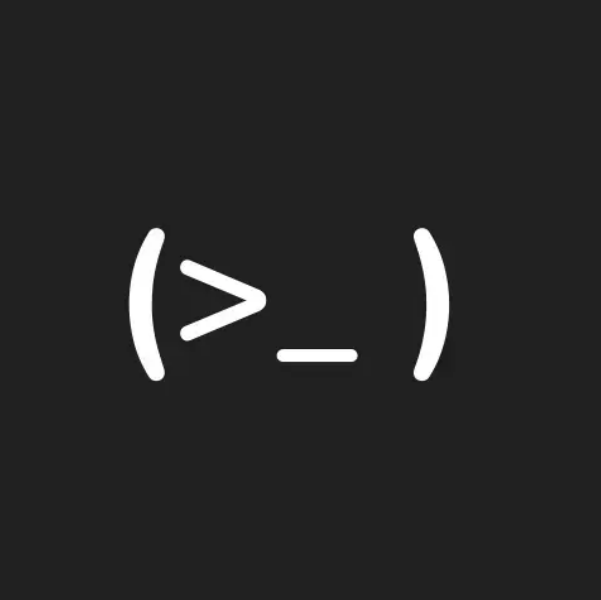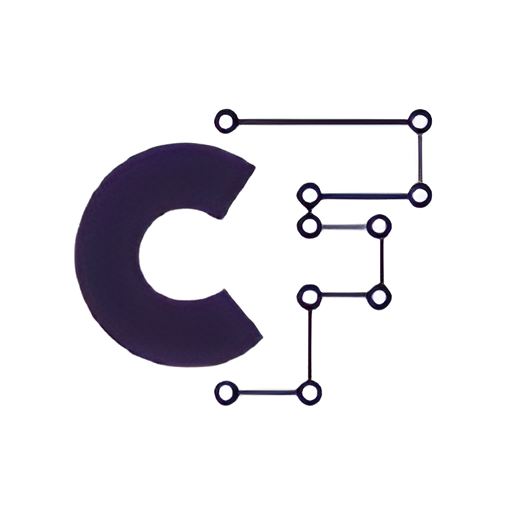Overview
Artguru's AI Avatar Generator is a cutting-edge tool designed to create personalized and expressive avatars using advanced AI technology. This user-friendly platform allows users to generate up to 100 unique avatars at once, offering a variety of styles including Nostalgic Art, Cyberpunk City, and Fallout. To create an avatar, users simply select their gender, choose a style, and upload between 6 to 30 selfies featuring different expressions and backgrounds. The AI then processes these inputs to produce highly realistic avatars, enhanced automatically for superior image quality.
The website is structured to guide users through a straightforward four-step process, making avatar creation accessible to everyone. For additional support, the site includes a comprehensive FAQ section that covers essential topics such as photo recommendations, avatar generation time, and pricing details.
For those seeking even more customization, the Pica AI Magic Avatar App is available for download via the App Store and Google Play, enhancing the experience with features like login-free access, HD quality, daily style updates, and unlimited face swaps and AI headshots. The website ensures a smooth user experience with easy navigation to the Terms of Service, Privacy Policy, and support contact information. Payments can be conveniently made through QR code scanning, complete with clear instructions to ensure transaction success.
Key features
- Customizable avatar styles: Users can choose from a diverse range of styles like Nostalgic Art and Cyberpunk City to create unique avatars.
- Bulk avatar generation: The tool allows the creation of up to 100 avatars simultaneously, enhancing productivity and variety.
- Advanced AI modeling: Utilizes sophisticated AI technology to produce highly realistic and expressive avatars based on user-uploaded photos.
- Simple creation process: A user-friendly four-step process makes avatar creation accessible to everyone, regardless of technical skill.
- Automatic image enhancement: Ensures all avatars are automatically enhanced for quality, providing users with high-definition results.
- Mobile app integration: Offers a dedicated app, Pica AI Magic Avatar App, for additional features like unlimited face swaps and daily style updates.
 Pros
Pros
- Interactive design feedback: Users can receive real-time suggestions and modifications from the AI to refine their avatars during the creation process.
- Multi-platform compatibility: Seamlessly works across various devices and operating systems, ensuring a consistent user experience everywhere.
- Privacy protection features: Implements robust data protection measures to secure personal information and images uploaded by users.
- Community sharing options: Allows users to share their creations with an online community for feedback, inspiration, and social interaction.
- Regular software updates: Continuously improves with regular updates that introduce new features, styles, and fixes to enhance overall functionality.
 Cons
Cons
- Limited editing control: Once an avatar is generated, users may find limited options to manually tweak or adjust specific avatar features.
- Dependence on AI accuracy: The quality of the final avatar heavily relies on the AI's interpretation, which might not always meet user expectations.
- Potential privacy concerns: Uploading personal photos to generate avatars could raise data privacy and security concerns among users.
- Resource-intensive application: The advanced AI and high-definition enhancements may require more processing power, potentially limiting performance on older devices.
- No offline functionality: Users must have an internet connection to access all features, as the app does not support offline avatar creation.