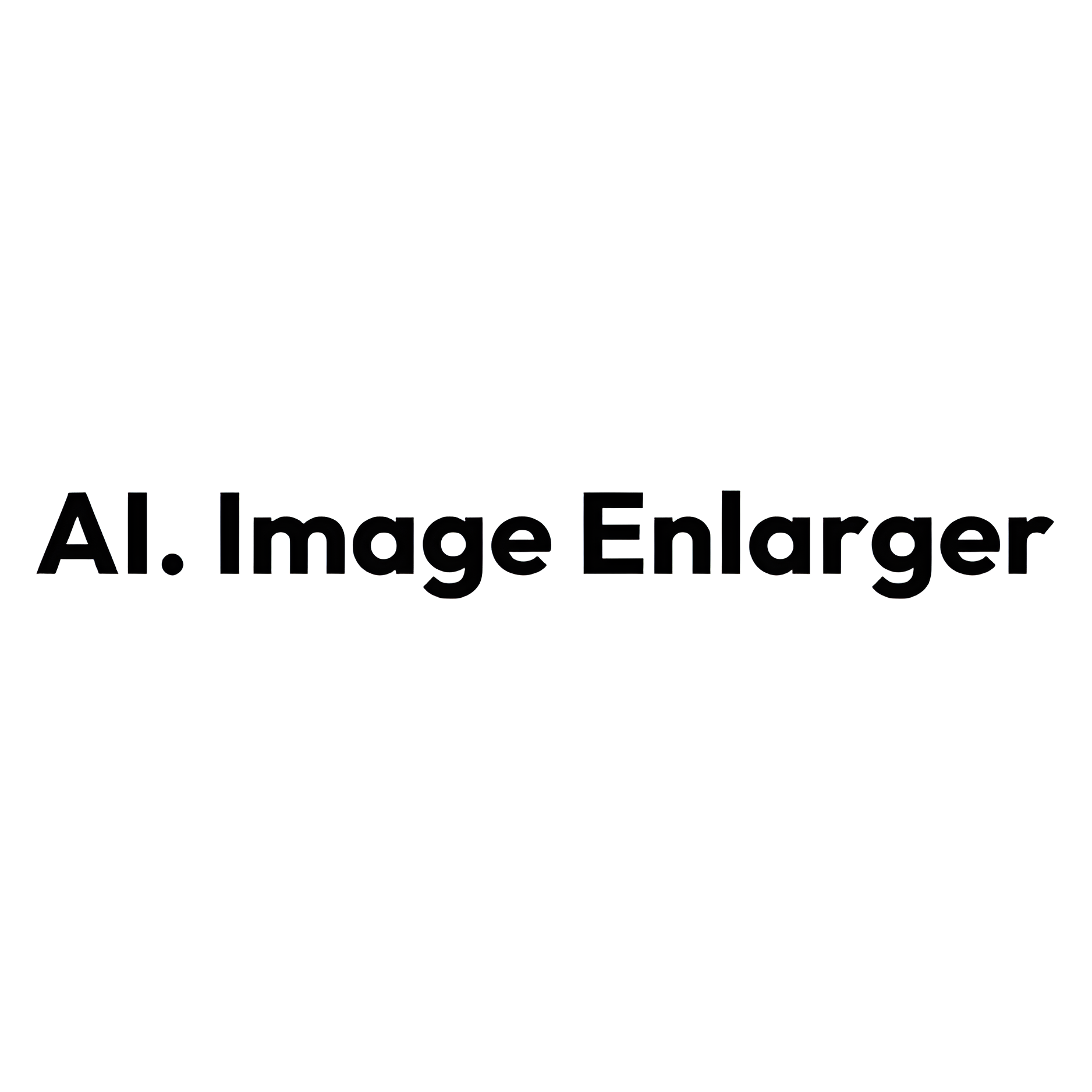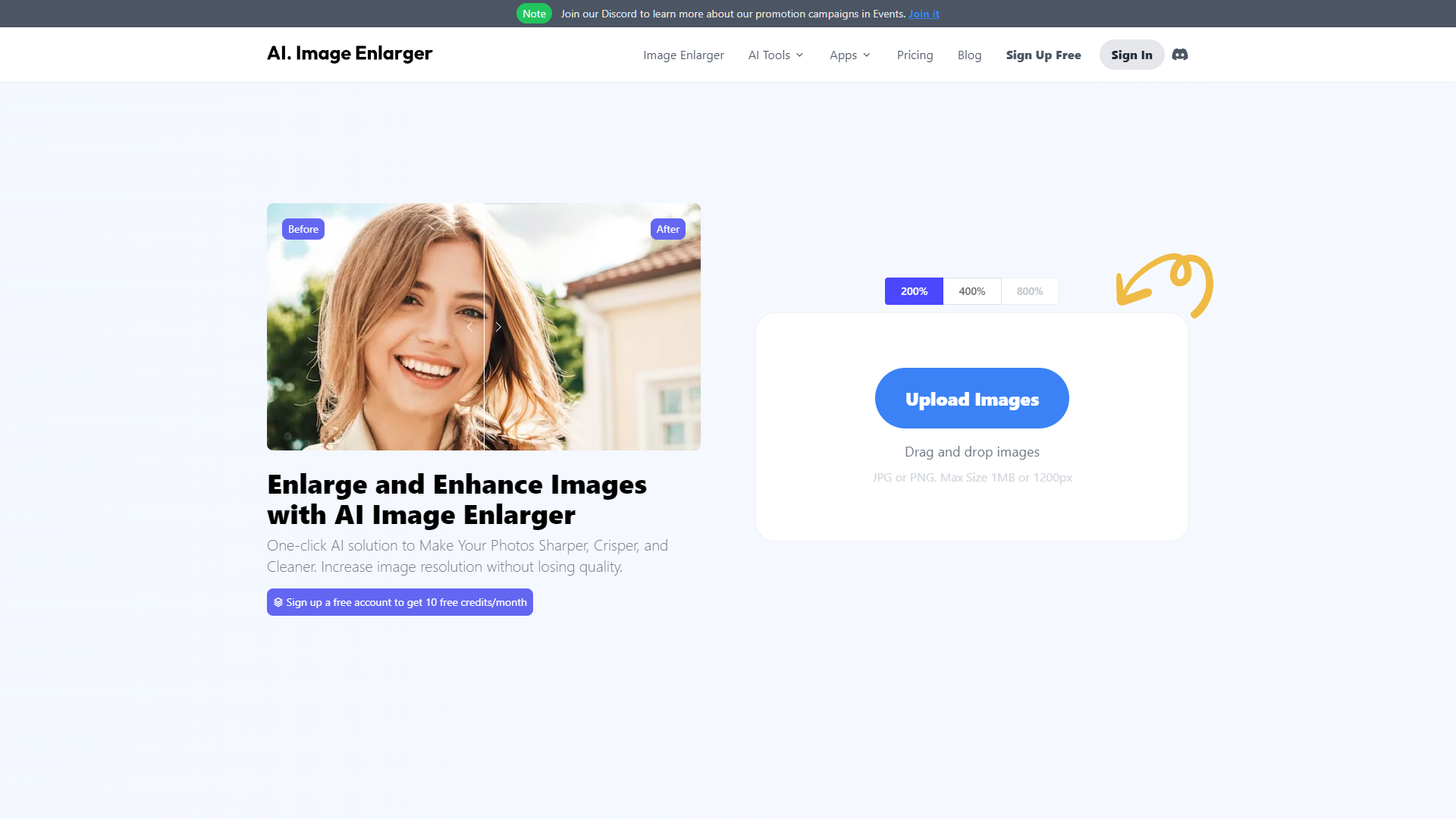Overview
ImgLarger is an innovative online tool designed to enhance image quality through advanced enlargement techniques without compromising on clarity. This user-friendly platform utilizes state-of-the-art AI technology to upscale images by up to 800% while maintaining high resolution and sharpness. It's an ideal solution for both professionals and hobbyists who need to enlarge images for printing, presentations, or digital use.
The process of using ImgLarger is straightforward. Users simply upload their desired image to the website, select the enlargement factor, and let the AI do the rest. The tool automatically analyzes the image and applies complex algorithms to increase its size while refining details and textures. This ensures that the enlarged image remains clear and free of common issues such as pixelation and blurring.
ImgLarger supports a wide range of image formats, including JPG, PNG, and TIFF, making it versatile for various applications. Additionally, the platform ensures user privacy as all uploaded images are automatically deleted after processing. Whether you're looking to enhance personal photos or professional graphics, ImgLarger.com provides a quick, efficient, and high-quality solution to image enlargement needs.
Key features
- AI image enlargement: Enhances image resolution using advanced AI technology without losing quality.
- Batch processing: Allows users to upload and process multiple images simultaneously, saving time and effort.
- Multiple formats supported: Compatible with various image formats including JPG, PNG, and BMP for user convenience.
- Intuitive user interface: Designed for ease of use, enabling both beginners and professionals to navigate smoothly.
- Fast processing speed: Quickly processes images, ensuring efficient workflow and minimal waiting time.
- No watermark: Outputs images without adding any watermark, maintaining the original appearance of the photos.
 Pros
Pros
- Customizable resolution settings: Users can select desired output resolutions, providing flexibility for various usage scenarios.
- Preservation of details: Maintains intricate details and sharpness in images during the enlargement process, ensuring high-quality results.
- Cloud-based service: Accessible from any device with internet connectivity, eliminating the need for local software installation.
- Secure processing environment: Implements robust security measures to protect user data and privacy during image uploads and processing.
- Free trial available: Offers users the opportunity to test the service with a free trial, ensuring satisfaction before any purchase.
 Cons
Cons
- Privacy concerns: Uploaded images may not be fully secure, potentially exposing sensitive data to unauthorized access.
- Limited free usage: The free version has restrictions on usage limits and features, requiring payment for full access.
- Internet dependency: Requires a stable internet connection to function, which can be problematic in areas with poor connectivity.
- Output quality variation: Results may vary, and some images might not upscale well, leading to unsatisfactory outcomes.
- File size limitations: There are restrictions on the size of the files you can upload, which may hinder processing larger images.