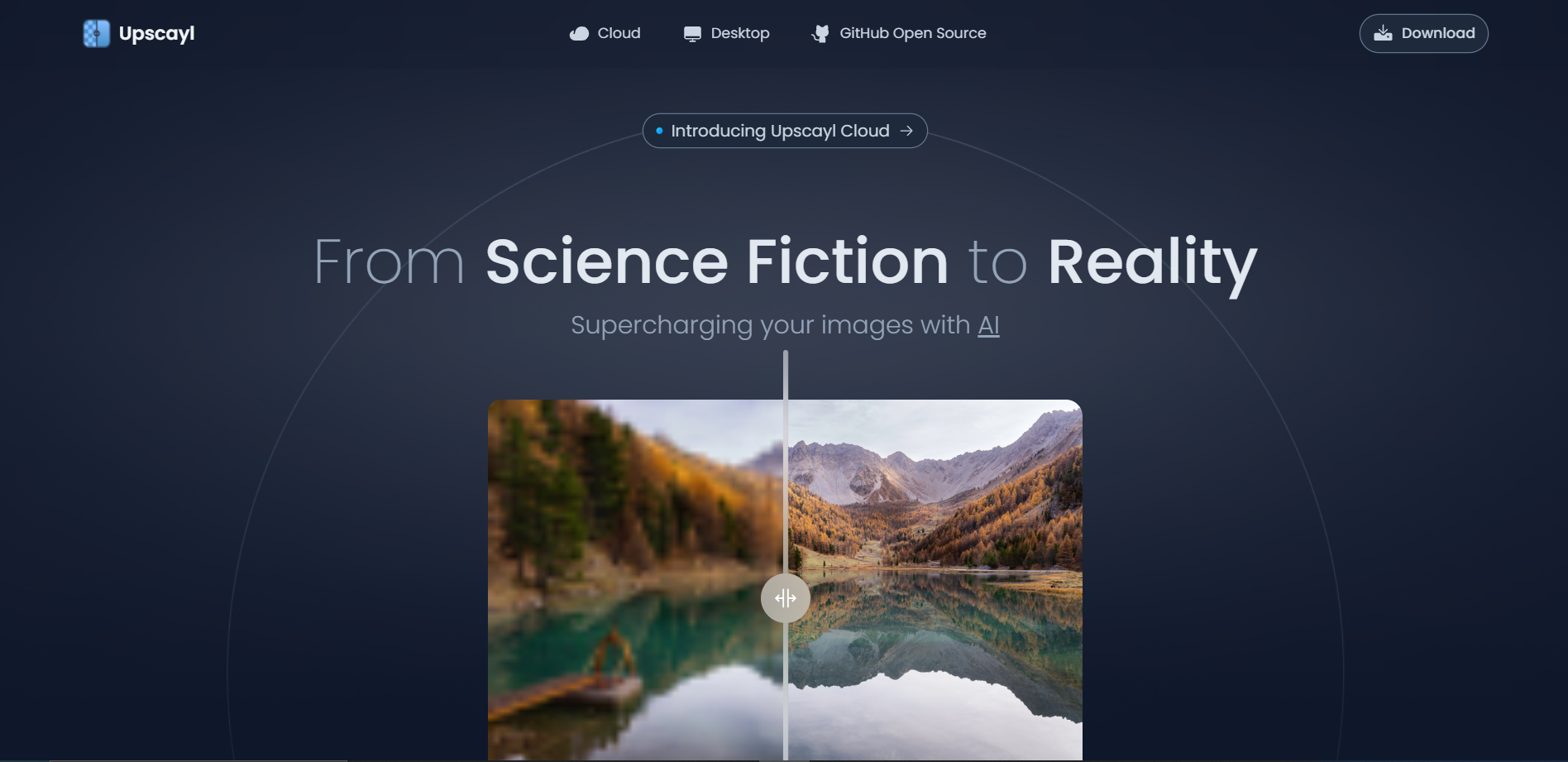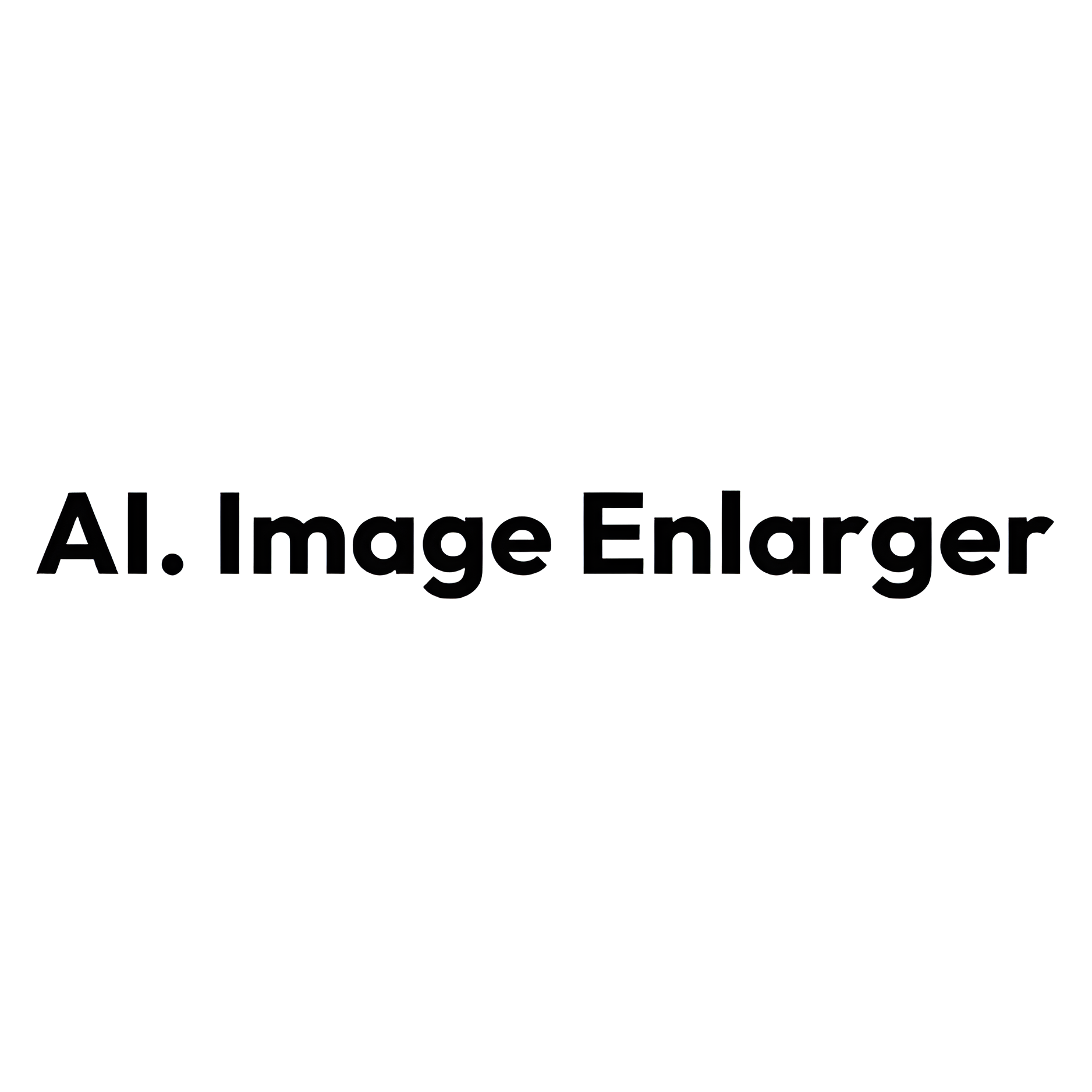Overview
Upscayl is an AI-powered image upscaling tool designed to enhance the resolution and quality of images. Utilizing advanced AI algorithms, Upscayl can significantly improve the detail and clarity of low-resolution images, making them appear sharper and more refined. This tool is particularly useful for photographers, graphic designers, and anyone needing high-quality images for their projects.
Upscayl offers a user-friendly interface that makes it easy to upload and upscale images with just a few clicks. The AI works by predicting and adding the missing details in low-resolution images, resulting in a high-quality output that retains the original image's integrity and aesthetics.
Beyond just resolution enhancement, Upscayl can be used to recover details in older or degraded images, making it a valuable tool for restoration purposes. It supports various image formats and provides flexible output options, catering to different user needs. As a free tool, Upscayl is accessible to a wide range of users, offering professional-grade upscaling without the associated costs.
Key features
- AI-powered upscaling: Uses advanced AI algorithms to enhance the resolution and clarity of images by predicting and adding missing details, resulting in significantly sharper and more detailed images.
- User-friendly interface: The simple and intuitive design allows users of all skill levels to easily upload and upscale their images with just a few clicks, streamlining the entire process.
- High-quality output: Produces sharp and refined images that maintain the original integrity and aesthetics, making low-resolution images look professionally enhanced without noticeable artifacts or loss of detail.
- Supports various formats: Compatible with multiple image formats, including JPEG, PNG, and more, providing flexibility for users working with different types of image files.
- Image restoration: Recovers details in older or degraded images, making it a valuable tool for restoring cherished photographs and historical images with improved clarity and resolution.
- Free access: Offers professional-grade upscaling capabilities at no cost, making it accessible to a wide range of users, from casual users to professional photographers and designers.
 Pros
Pros
- High-quality enhancement: Upscayl produces significantly improved images with enhanced detail and clarity, transforming low-resolution pictures into high-resolution, professional-quality visuals suitable for various uses.
- Ease of use: The straightforward interface and simple process make the tool accessible to users of all skill levels, eliminating the need for extensive training or technical knowledge.
- Cost-effective: By providing powerful upscaling features for free, Upscayl eliminates the need for expensive software, offering a cost-effective solution for high-quality image enhancement.
- Versatile application: Upscayl is suitable for various uses, including photography, graphic design, and image restoration, making it a versatile tool for enhancing image quality across different fields.
 Cons
Cons
- Processing time: Upscaling images can take a considerable amount of time, especially for larger and more complex images, which may delay workflows and require patience from users.
- Output limitations: While Upscayl significantly improves image quality, it may not perfectly upscale extremely low-resolution images, leading to potential limitations in achieving desired results.
- Dependency on AI predictions: The quality of the upscaled images depends on the accuracy of AI predictions, which can vary, resulting in inconsistencies in the output quality.
- Internet required: Upscayl requires a stable internet connection for uploading and processing images, which can be a limitation for users with unreliable or slow internet access.