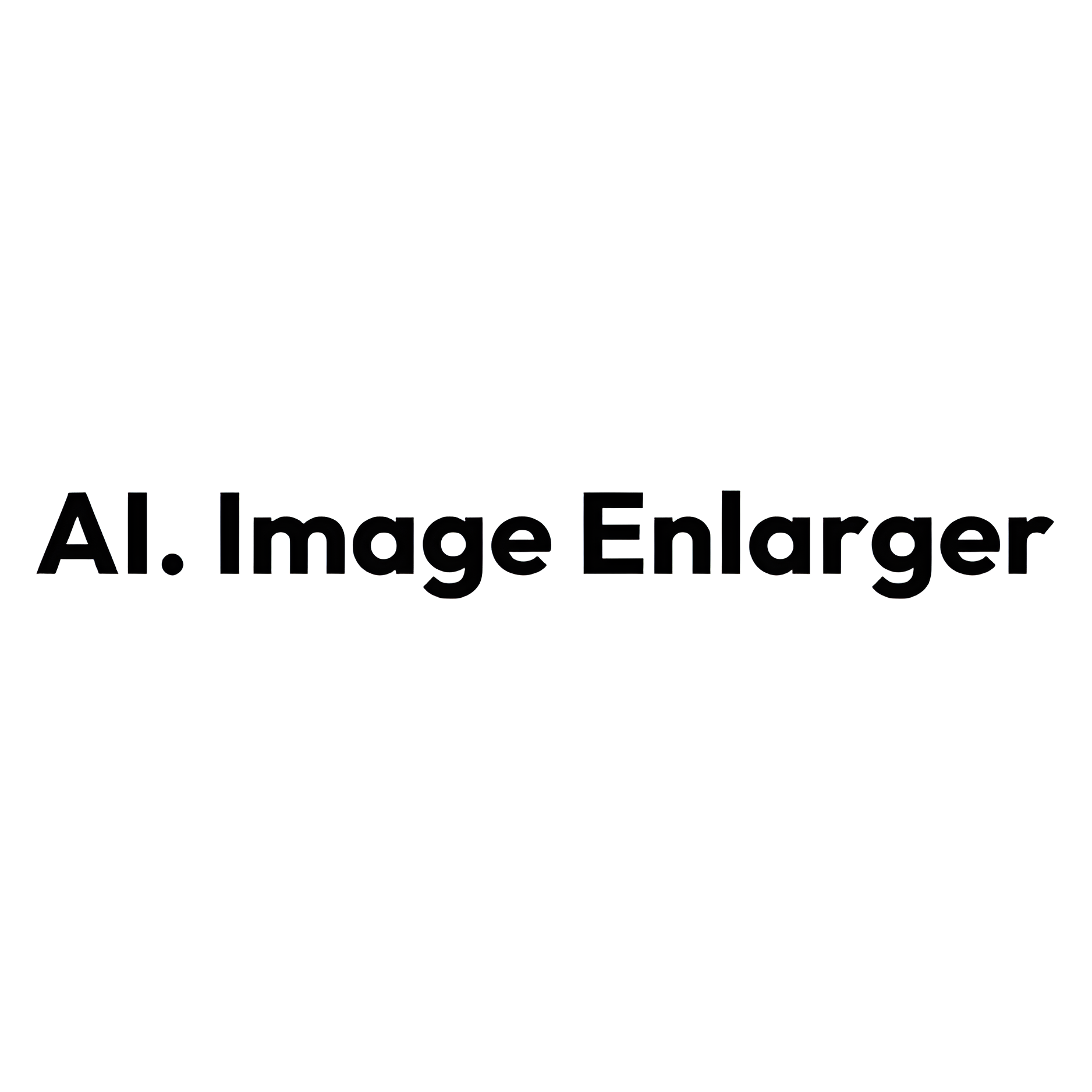Overview
Gigapixel AI by Topaz Labs is an advanced photo enhancement tool designed to upscale images while maintaining and improving clarity and detail. This software utilizes artificial intelligence to intelligently enlarge photos by up to 600% without the pixelation and blurriness that typically accompany traditional upscaling methods. Gigapixel AI is particularly useful for photographers, graphic designers, and digital artists who need to convert low-resolution images into high-resolution output without losing quality.
The tool features a user-friendly interface that allows users to easily apply powerful AI-driven algorithms to their images. Whether it's restoring old family photos, improving the quality of images taken with low-resolution devices, or simply enlarging images for large-format printing, Gigapixel AI handles these tasks with precision. The software supports batch processing, enabling users to upscale multiple images at once, saving time and effort.
Gigapixel AI stands out in the market for its ability to enhance details and textures realistically, which is a significant advantage for professionals who demand the highest quality in image processing. This tool is a must-have for anyone looking to transform their images into stunning high-resolution visuals without compromising on detail.
Key features
- Image upscaling technology: Utilizes AI to enhance photo resolution without compromising quality, ideal for enlarging images.
- Detail preservation: Advanced algorithms ensure that details are retained and even enhanced during the upscaling process.
- Batch processing capability: Allows users to upscale multiple images at once, saving time and maintaining consistent quality across images.
- Intuitive user interface: Designed for ease of use, enabling both beginners and professionals to navigate and operate efficiently.
- Support for various formats: Compatible with a wide range of image formats, including JPEG, PNG, and RAW files.
- Automatic updates: Regular software updates introduce new features and improvements, ensuring optimal performance.
 Pros
Pros
- Speed optimization: Enhances processing speed using GPU acceleration, significantly reducing the time required for image upscaling.
- Noise reduction feature: Incorporates advanced noise reduction technology to clean up images while upscaling, ensuring clarity and sharpness.
- Preview functionality: Offers a real-time preview option that allows users to see the expected results before final processing, aiding in decision-making.
- Flexible control settings: Provides adjustable settings for upscaling, allowing users to fine-tune the intensity and sharpness to suit specific needs.
- Artificial intelligence learning: Continuously improves its algorithms through machine learning, adapting to provide superior results with each update.
 Cons
Cons
- High system requirements: Requires a powerful computer to run efficiently, which can be a barrier for users with older hardware.
- Slow processing times: Enhancing images, especially at higher resolutions, can be time-consuming, affecting productivity.
- Limited file support: Does not support all image formats, which can be inconvenient for users working with diverse file types.
- Cost factor: The software is relatively expensive, which might deter individuals or small businesses from purchasing it.
- Complex interface: New users may find the interface and features overwhelming, leading to a steep learning curve.