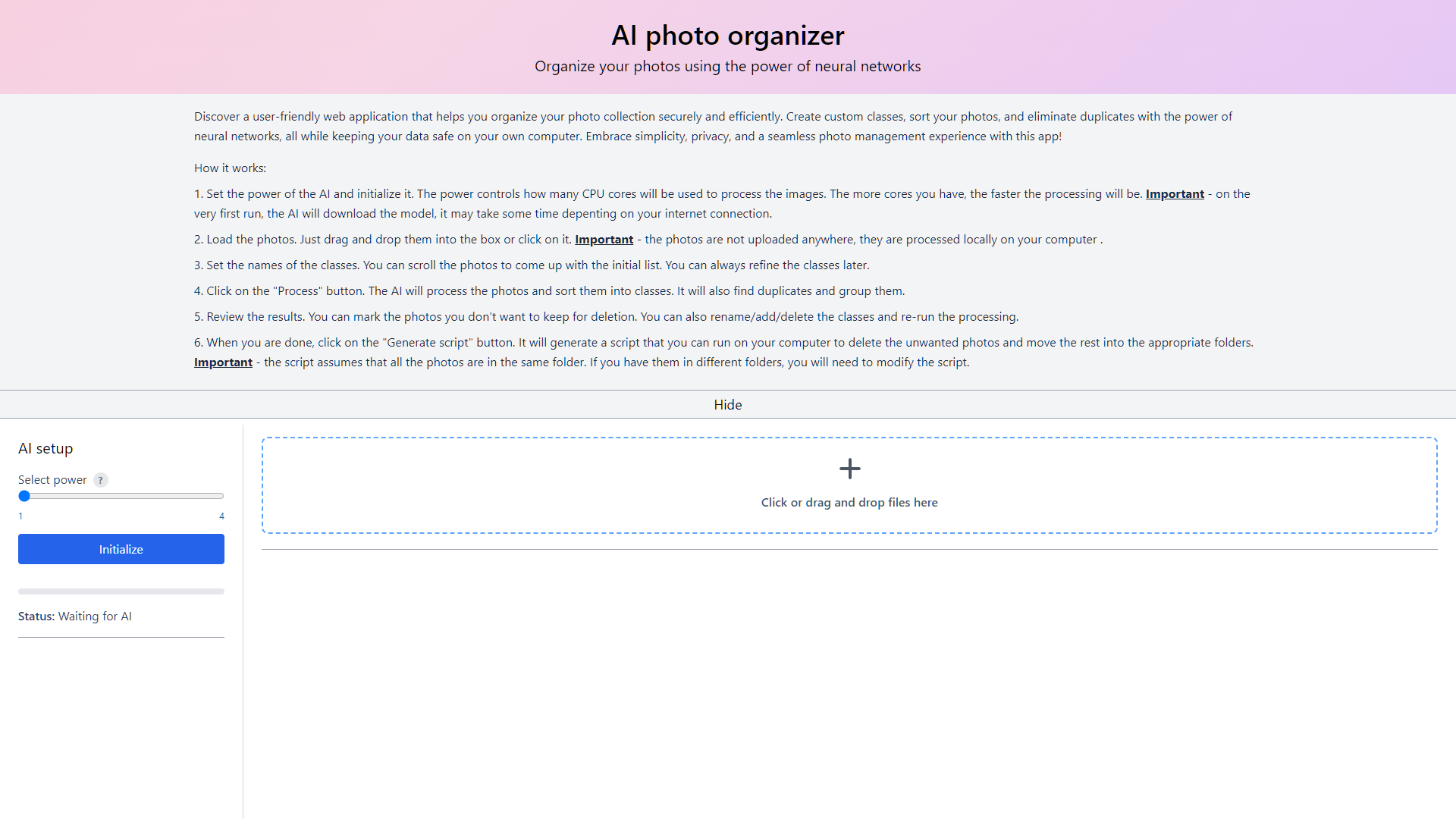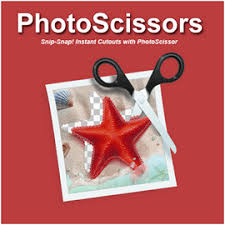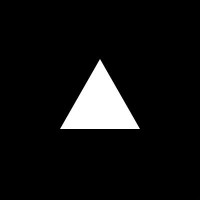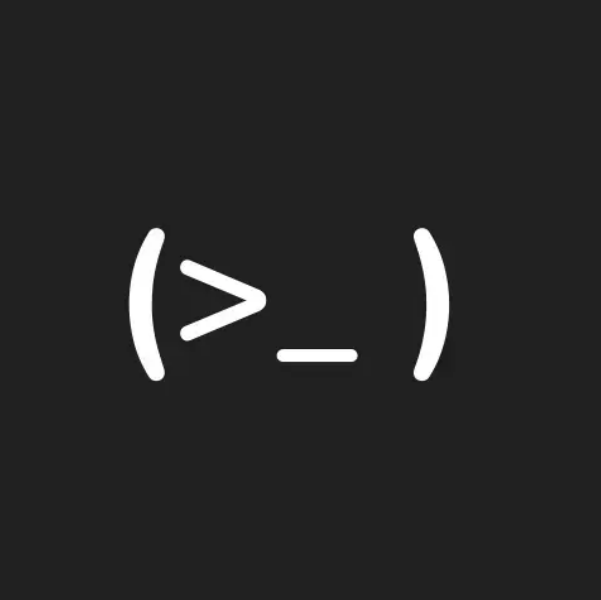Overview
The AI Photo Organizer is an innovative tool designed to streamline the process of managing and organizing large collections of photos. Powered by advanced neural network technology, this tool offers users a highly efficient way to sort through their images. The tool allows users to customize their experience by selecting different power settings to suit their processing needs.
Upon initializing the AI Photo Organizer, users can categorize their photos into different classes, making it easier to manage and retrieve specific types of images. The tool supports both manual uploads through clicking and the convenience of drag-and-drop functionality, accommodating various user preferences. Throughout the organization process, the tool provides real-time status updates, indicating when the AI is actively processing or waiting for more photos.
Additional features include the ability to start or stop the photo organization process at any time and the capability to generate scripts for automated tasks, enhancing productivity. For those looking to delve deeper into the tool's capabilities or contribute to its development, resources and updates are readily available on GitHub and Twitter. Users also have the flexibility to reclassify their photos into new categories as needed, further personalizing their organizing experience. This tool is ideal for photographers, digital organizers, and anyone looking to bring order to their digital photo collections efficiently.
Key features
- Neural network organization: Utilizes advanced neural networks to categorize and organize photos based on user-defined classes efficiently and accurately.
- Customizable power settings: Users can adjust the AI's power settings to balance between speed and accuracy, tailoring the photo organization process to their needs.
- Dynamic photo classification: Allows users to assign and modify photo classes before and during the organization process, enhancing the tool's flexibility and utility.
- Interactive file management: Supports both click and drag-and-drop functionalities, making it easy for users to upload and organize their photos directly on the platform.
- Real-time status updates: Provides continuous feedback on the AI's status, indicating whether it is actively processing or waiting for more photos to organize.
- Script generation capability: Enables users to generate scripts based on the organization parameters and results, facilitating automation and integration with other systems.
 Pros
Pros
- Scalable processing architecture: Designed to handle large volumes of photos without compromising performance, ideal for both personal and professional use.
- Multi-platform compatibility: Works seamlessly across various devices and operating systems, ensuring a consistent user experience whether on mobile or desktop.
- Advanced search functionality: Incorporates powerful search tools to quickly locate specific photos by keywords, tags, or visual similarity, saving time and effort.
- Secure data handling: Prioritizes user privacy with robust encryption methods for storing and transferring photos, ensuring data security at all times.
- Cloud synchronization: Offers optional cloud storage integration, allowing users to access and organize their photos from any device, anywhere.
 Cons
Cons
- High resource consumption: The advanced neural networks require significant computational power, which can strain systems without high-end hardware capabilities.
- Complex interface navigation: New users may find the interface with its numerous customizable settings and features overwhelming, leading to a steep learning curve.
- Limited offline functionality: Most features, including real-time status updates and script generation, require an active internet connection to function properly.
- Dependency on user input: The effectiveness of photo classification heavily relies on initial user-defined classes, which can limit accuracy if not set up meticulously.
- Script compatibility issues: Generated scripts may not be compatible with all systems or require additional configuration, potentially complicating integration efforts.