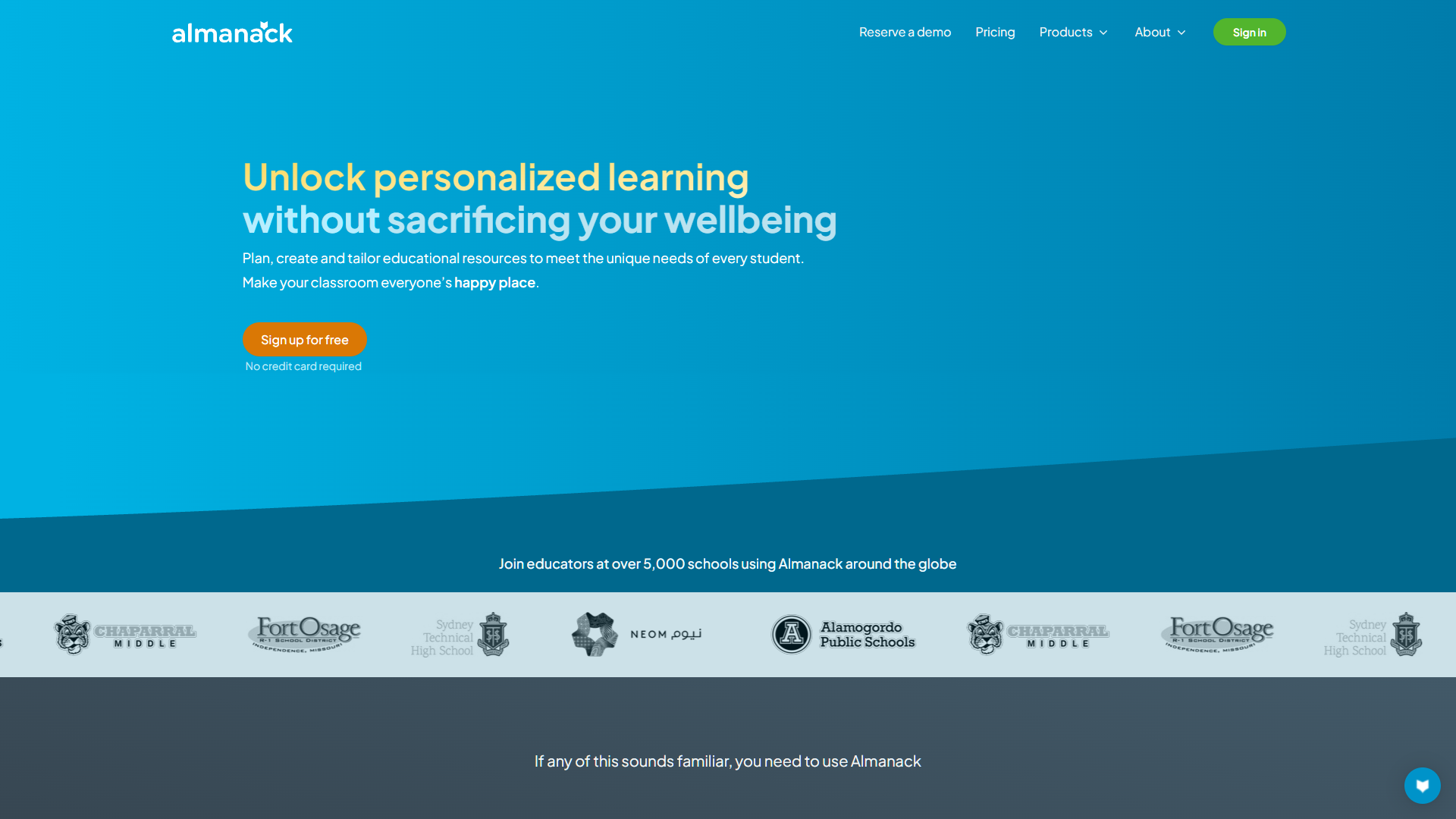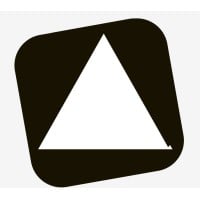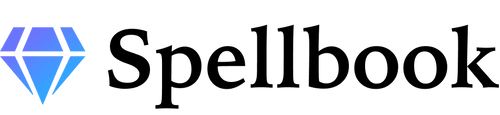Overview
Almanack is an innovative AI-powered tool designed to revolutionize the way educators plan, create, and customize educational content. Serving over 5,000 schools worldwide, Almanack addresses the pressing needs of teachers to manage diverse and dynamic classroom environments efficiently. The platform facilitates the creation of engaging, differentiated materials and streamlines the organization of curriculum documents, significantly reducing the administrative load on educators.
With features that support yearly, unit, and lesson planning, Almanack enables teachers to tailor educational resources to the specific needs of each student, enhancing personalized learning experiences. The tool's compatibility with various educational tools and file formats, including Google Forms, Kahoot, and Microsoft PowerPoint, ensures seamless integration into existing teaching frameworks, making it a versatile addition to any educational setting.
Almanack not only boosts student engagement and learning outcomes but also promotes teacher wellbeing by minimizing time spent on routine tasks, thereby reducing burnout. Educators can start with a free trial, easily accessible without the need for credit card information, highlighting the platform's commitment to user-friendly experiences. By using Almanack, teachers can reclaim valuable time and mental space to focus more on creative teaching methods and building meaningful connections with their students.
Key features
- Personalized resource creation: Almanack enables educators to design and customize educational materials tailored to individual student needs, enhancing engagement and learning outcomes.
- Comprehensive planning tools: The platform offers robust tools for detailed yearly, unit, and lesson planning, helping teachers organize curriculum efficiently and effectively.
- Integration with existing tools: Almanack seamlessly integrates with popular educational tools and formats like Google Forms, Kahoot, and PowerPoint, facilitating easy adoption and use.
- Insightful student feedback: Teachers can provide personalized and constructive feedback through Almanack, fostering better understanding and growth among students.
- Administrative efficiency: The tool reduces the time spent on administrative tasks, allowing teachers more time to focus on teaching and connecting with students.
- Accessible free trial: Almanack offers a no-credit-card-required free trial, making it easy for educators to explore its features without financial commitment.
 Pros
Pros
- Real-time collaboration: Almanack supports simultaneous editing and discussion, enabling teachers and students to work together in real-time, enhancing interaction and immediate problem-solving.
- Progress tracking: The platform provides detailed analytics on student performance, allowing educators to track progress over time and adjust teaching strategies accordingly.
- Multi-platform accessibility: Almanack is accessible on various devices, including smartphones, tablets, and computers, ensuring learning can continue anywhere, anytime.
- Scalable learning solutions: Almanack is designed to scale from individual classrooms to entire districts, making it a versatile tool for educational institutions of all sizes.
- Continuous updates: Almanack frequently updates its features based on user feedback and the latest educational trends, ensuring it remains a cutting-edge tool for modern education.
 Cons
Cons
- Steep learning curve: Almanack's comprehensive features may initially overwhelm new users, requiring significant time to master its full capabilities.
- Limited offline functionality: Almanack relies heavily on internet connectivity, which can be a limitation in areas with poor or no internet access.
- High system requirements: Due to its advanced features, Almanack may not perform optimally on older or less powerful devices, potentially excluding some users.
- Overwhelming feature set: While robust, the vast array of tools in Almanack can sometimes complicate rather than simplify the educational process for some educators.