Get a head start
on website creation
with AI
Create a custom website tailored to your
business needs
10X faster with 10Web
AI Website Builder!
Discover top-rated AI tools to enhance
your productivity and efficiency
all one place.
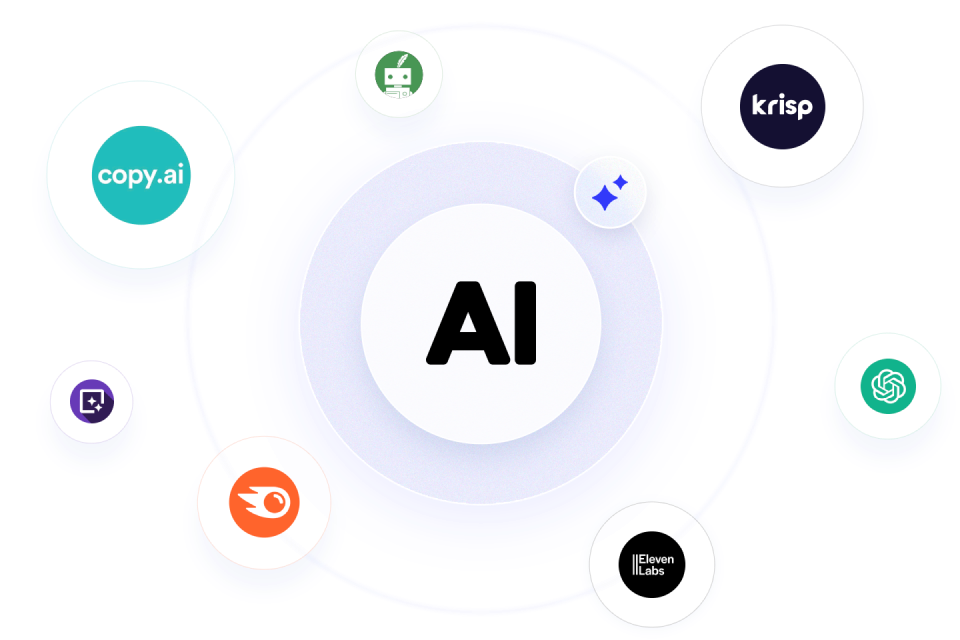
Discover the most popular AI tools for different use cases.
Create stunning visuals, arts and images using AI. See all
Create a custom website tailored to your
business needs
10X faster with 10Web
AI Website Builder!

To provide you with the best support experience, please let us know if you
have an account with us.