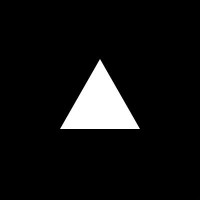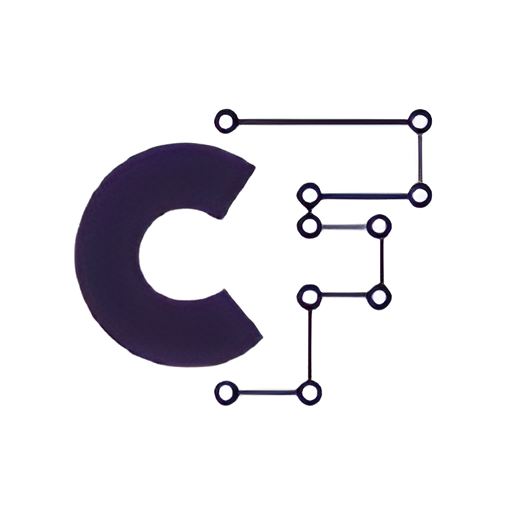Overview
Scout by Asseter is an innovative AI-powered tool designed to streamline the process of finding and assembling digital assets. Whether you're a designer, animator, or developer, Scout offers a user-friendly platform where you can upload an image and quickly discover similar assets or components across a variety of stock websites including 3dsky.org, CGTrader, Quixel Megascans, 3DHamster, 3DBuy, ShareTextures, and 3DExport. This capability not only enhances creative workflows but also significantly reduces the time spent in searching for the right assets.
Scout emphasizes respect for intellectual property, clearly stating that all rights to the displayed assets belong to their original owners. The platform serves as a facilitation tool rather than a commercial entity, aiming to assist users in asset discovery without infringing on copyright laws. Users concerned about rights violations can contact the team directly, ensuring that any issues are addressed promptly.
Asseter.ai also invites users to partner with them, offering opportunities for collaboration and expansion. The website uses cookies to enhance the browsing experience, with a detailed privacy policy available for users concerned about data usage. By agreeing to the terms of use, users can leverage Scout to optimize their asset sourcing efficiently and responsibly.
Key features
- Image-based search: Upload an image to find similar assets or components across multiple stock websites, enhancing creative project efficiency.
- Extensive platform support: Integrates with popular asset libraries like 3dsky.org, CGTrader, and Quixel Megascans, offering a wide range of options.
- Partnership opportunities: Users can enhance their asset visibility or integration by partnering with Asseter.ai through a simple email contact process.
- Intellectual property respect: Emphasizes the ownership rights of asset creators, ensuring that all displayed assets are properly credited.
- User rights protection: Provides a mechanism for rights holders to report violations, ensuring the integrity and legality of asset usage.
- Privacy and user experience: Uses cookies to improve site navigation and user interaction, with a clear privacy policy accessible to all users.
 Pros
Pros
- Real-time updates: Automatically refreshes its database to include the latest assets, ensuring users have access to the most current materials available.
- Advanced filtering options: Offers detailed search filters such as category, price range, and file format, making it easier to find the perfect assets quickly.
- High-resolution previews: Provides high-quality previews of assets, allowing users to closely inspect details before downloading or purchasing.
- Community-driven ratings: Features user reviews and ratings for assets, helping guide new users in making informed decisions based on community feedback.
- Multi-language support: Available in several languages, making it accessible to a global audience and enhancing the user experience for non-English speakers.
 Cons
Cons
- Dependency on connectivity: Requires a stable internet connection to access and utilize all features, potentially limiting use in low connectivity areas.
- Limited offline capabilities: Users cannot access the image-based search or browse assets offline, which may hinder productivity in non-connected environments.
- Complex interface navigation: New users may find the interface overwhelming due to the extensive features and platform integrations, requiring a learning curve.
- Update dependency: Regular updates are necessary to maintain functionality and security, which might disrupt ongoing projects or workflows.
- Resource intensity: The tool may consume significant system resources, potentially affecting the performance of lower-spec devices.