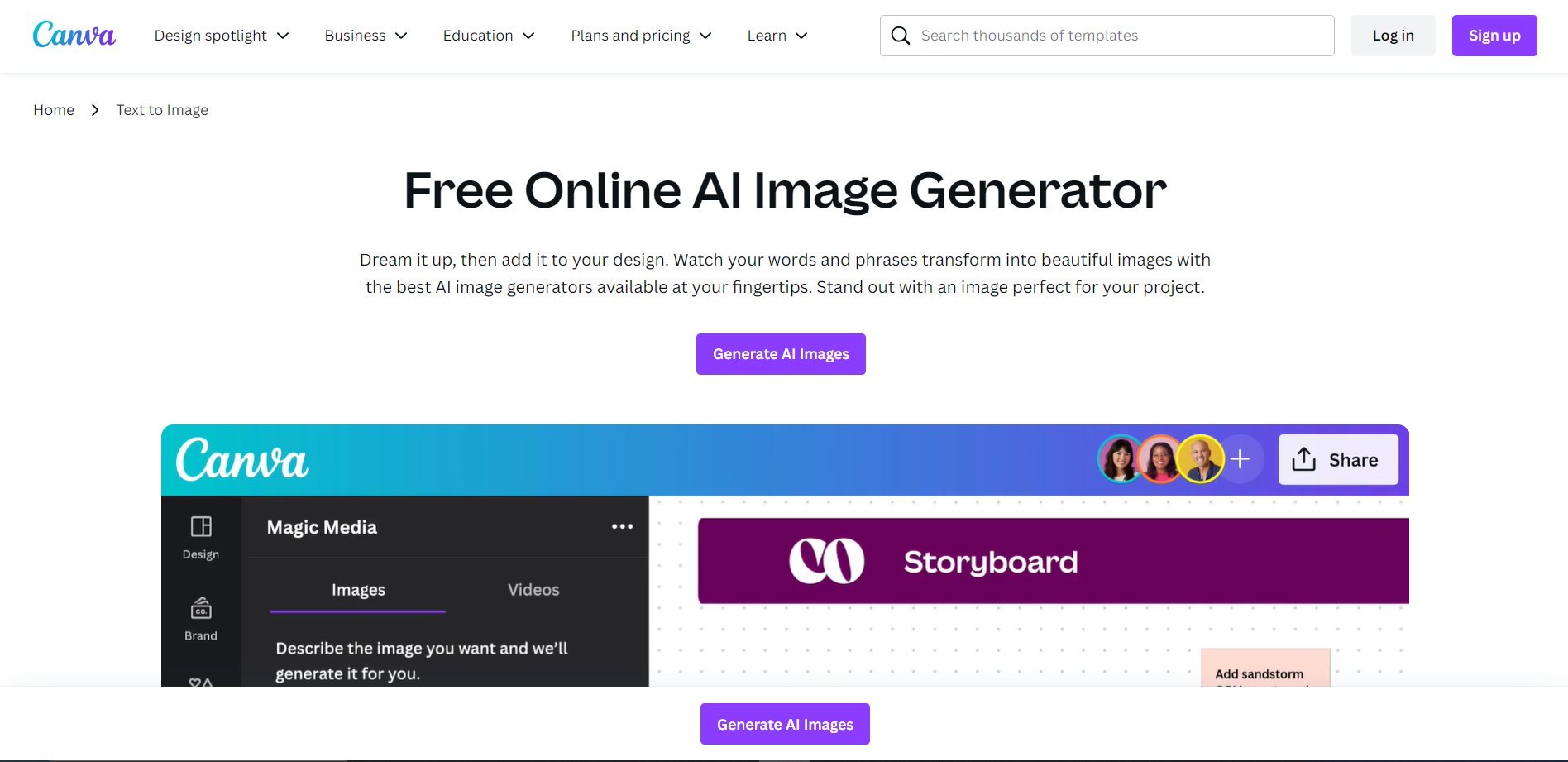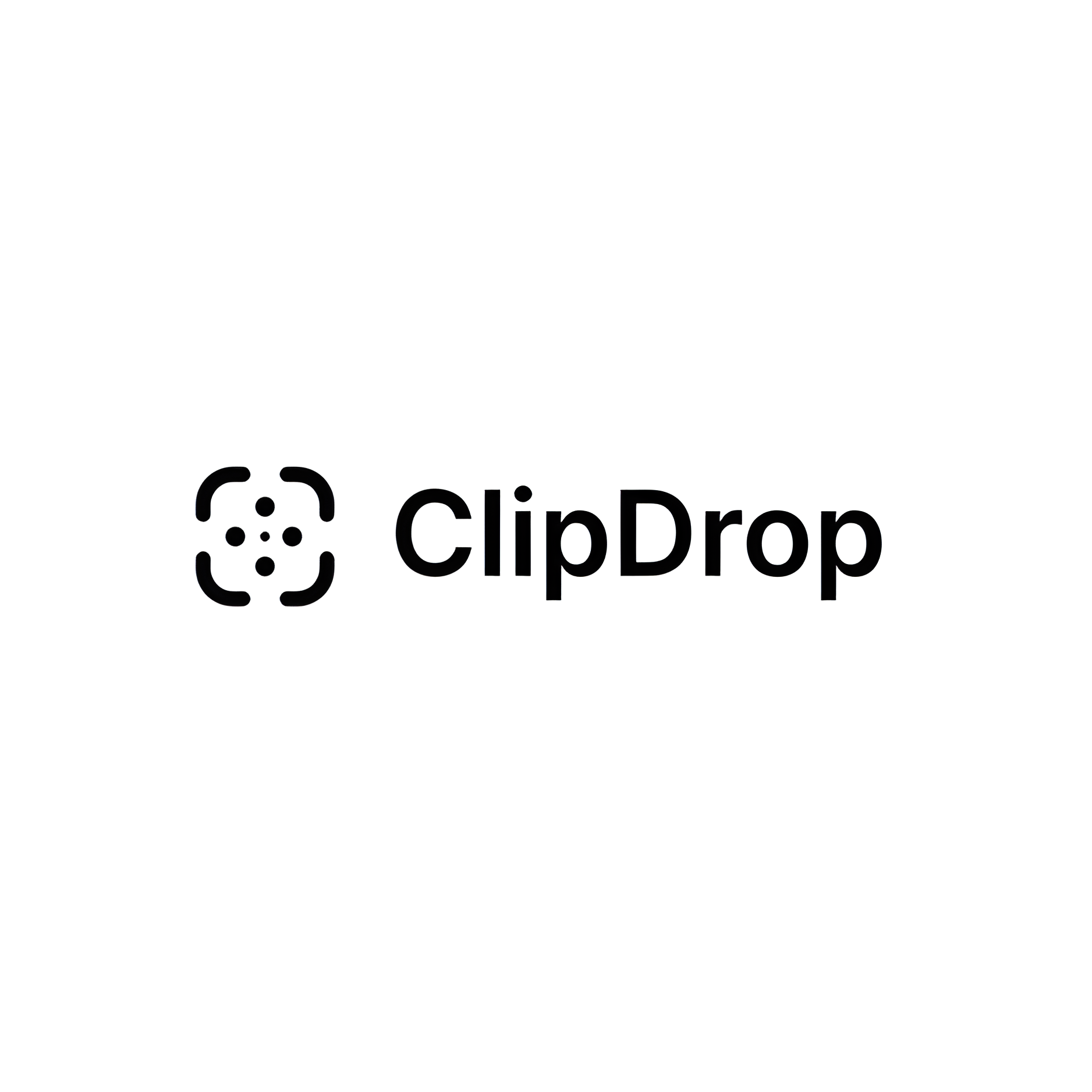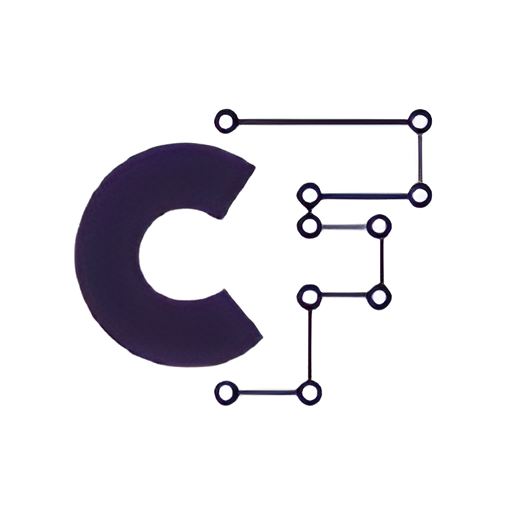Overview
Canva's AI Image Generator is a cutting-edge tool designed to empower users with the ability to create stunning, customized images through the power of artificial intelligence. This innovative feature is integrated within the Canva platform, which is renowned for its user-friendly design tools and extensive library of templates and graphics. The AI Image Generator allows users to generate unique visuals simply by describing the desired image in text form. Whether you need a vibrant background for a marketing campaign, a detailed illustration for a blog post, or a creative image for social media, Canva's AI Image Generator can produce a high-quality graphic that meets your specifications.
The tool leverages advanced AI technology to interpret the text inputs and translate them into visually appealing images that are both relevant and aesthetically pleasing. It's particularly useful for content creators, marketers, and designers who require quick turnaround times and original content. With Canva's AI Image Generator, the process of creating a bespoke image is streamlined, eliminating the need for extensive design skills or reliance on stock photos. This not only enhances creativity but also significantly cuts down on design time and costs, making it an invaluable resource for professionals across various industries.
Key features
- AI-driven design creation: Automatically generates unique images based on textual descriptions, streamlining the design process.
- Customizable templates: Offers a variety of templates that can be tailored to fit specific design needs and preferences.
- High-resolution outputs: Produces high-quality images suitable for both digital and print media.
- Intuitive interface: Designed for ease of use, allowing both beginners and professionals to navigate and create effortlessly.
- Real-time collaboration: Enables teams to work together on projects in real time, enhancing productivity and creativity.
- Extensive image library: Provides access to a vast collection of stock photos, graphics, and design elements.
 Pros
Pros
- Scalable project management: Facilitates the handling of multiple design projects simultaneously, optimizing workflow and resource allocation.
- Multi-platform compatibility: Seamlessly integrates with various operating systems and devices, ensuring accessibility and convenience for all users.
- Advanced editing tools: Offers sophisticated editing capabilities that allow for precise adjustments and enhancements to designs.
- Secure cloud storage: Provides secure, cloud-based storage options to safely save and access designs from anywhere.
- Dynamic content adaptation: Automatically adjusts designs to fit different formats and platforms, ensuring consistency across media.
 Cons
Cons
- Limited creative control: Users may find the AI-generated options somewhat restrictive, limiting unique or highly specific design outputs.
- Quality inconsistency: The AI can sometimes produce images that don't meet professional quality standards or expectations.
- Intellectual property concerns: There's uncertainty about the ownership and originality of AI-generated images, potentially leading to legal issues.
- Resource intensive: High-quality image generation requires significant computational power, which might not be accessible to all users.
- Dependency on internet: The tool requires a stable internet connection to function, limiting its use in low-connectivity areas.