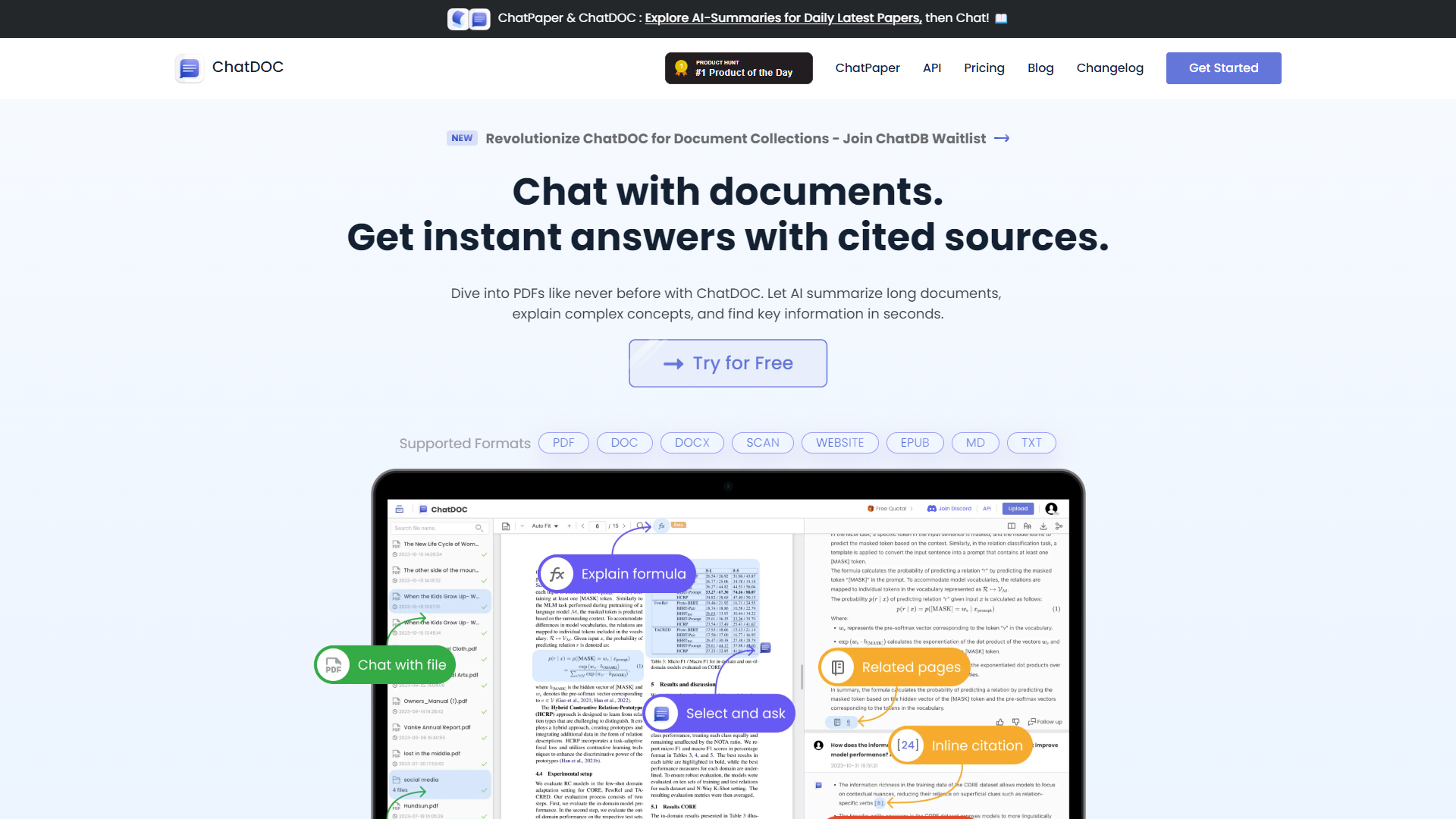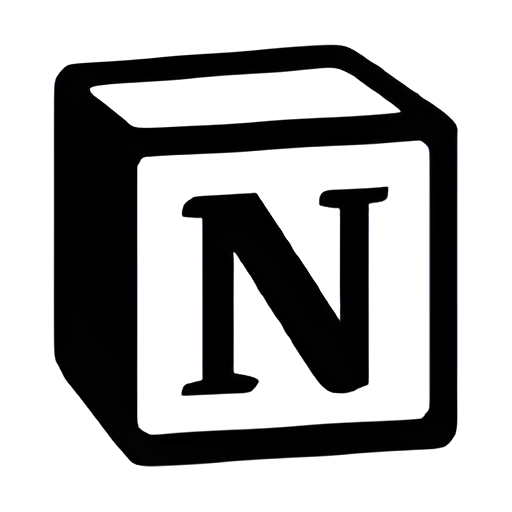Overview
ChatDOC is an innovative AI-powered tool designed to revolutionize the way professionals interact with document content. This versatile platform supports a wide range of file types including PDFs, Word documents, and even scanned files, catering to diverse professional needs. With ChatDOC, users can effortlessly upload their documents and engage directly with the content through advanced AI capabilities.
The core functionality of ChatDOC lies in its ability to provide detailed summarizations, extract pivotal information, and allow for specific queries within the documents. This makes it an invaluable resource for professionals dealing with extensive datasets or complex material who need to streamline their workflow and enhance decision-making processes.
Moreover, ChatDOC enhances user productivity by generating AI-powered answers that include citations from the text, ensuring that all provided information is accurate and reliable. This feature is particularly beneficial for users requiring quick insights while ensuring the integrity of the information.
Ideal for researchers, legal professionals, academics, and business analysts, ChatDOC not only simplifies data handling but also significantly boosts efficiency and productivity by transforming how users interact with text-heavy documents.
Key features
- Multi-format support: ChatDOC supports PDFs, Word documents, and scanned files, accommodating a wide range of document types for versatile professional use.
- Intelligent summarization: Automatically condenses long documents into concise summaries, saving time and highlighting essential information efficiently.
- Information extraction: Utilizes advanced AI to identify and extract key data points and information from documents, streamlining data analysis tasks.
- Interactive querying: Allows users to ask specific questions about document contents and receive accurate, AI-generated answers with source citations.
- Source citation feature: Enhances trust and verification by providing citations for the information extracted or summarized from documents.
- Efficiency enhancement: Designed to boost productivity by reducing the time spent on manual document analysis and information retrieval.
 Pros
Pros
- Real-time collaboration: Enables multiple users to work on and discuss documents simultaneously, fostering teamwork and improving decision-making processes.
- Security protocols: Employs robust encryption and security measures to protect sensitive information, ensuring that documents remain confidential and secure.
- Customizable workflows: Allows users to tailor document processing workflows to fit specific needs, enhancing flexibility and operational efficiency.
- Accessibility features: Includes options for text-to-speech and high-contrast viewing modes, making documents accessible to users with visual impairments.
- Language support: Offers multilingual support, enabling users to process and interact with documents in various languages, broadening its usability globally.
 Cons
Cons
- High learning curve: Users may require significant time to familiarize themselves with the advanced features and interface of ChatDOC, potentially delaying initial productivity.
- Dependence on connectivity: ChatDOC's performance heavily relies on internet connectivity, which can limit functionality in areas with poor network services.
- Limited offline capabilities: Without internet access, many of ChatDOC's key features, such as interactive querying and information extraction, are unavailable.
- Resource intensity: ChatDOC may require substantial computational resources, which could affect the performance of less powerful devices or older computer systems.
- Over-reliance on AI: Users might become overly dependent on automated summaries and data extraction, potentially overlooking nuanced or context-specific information.