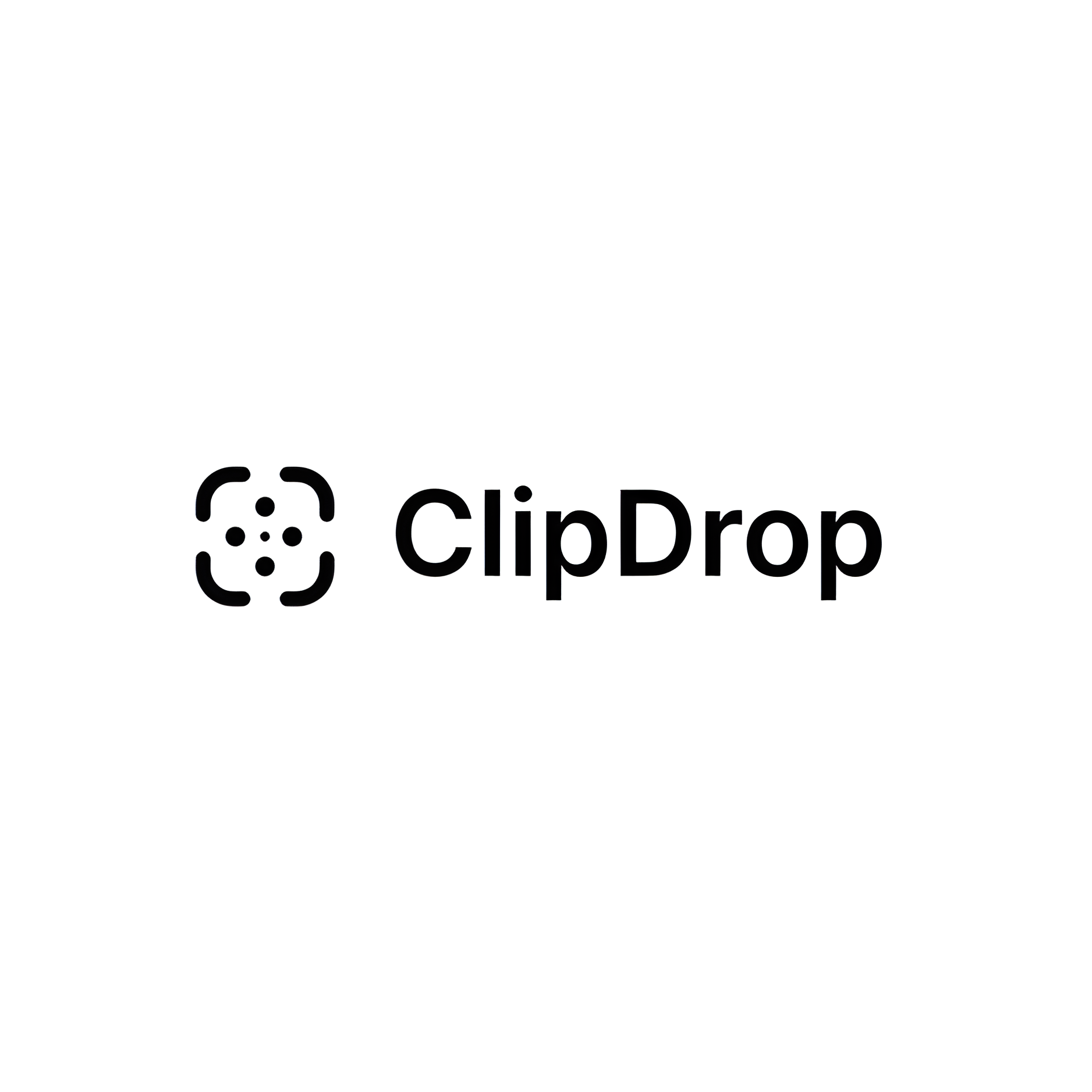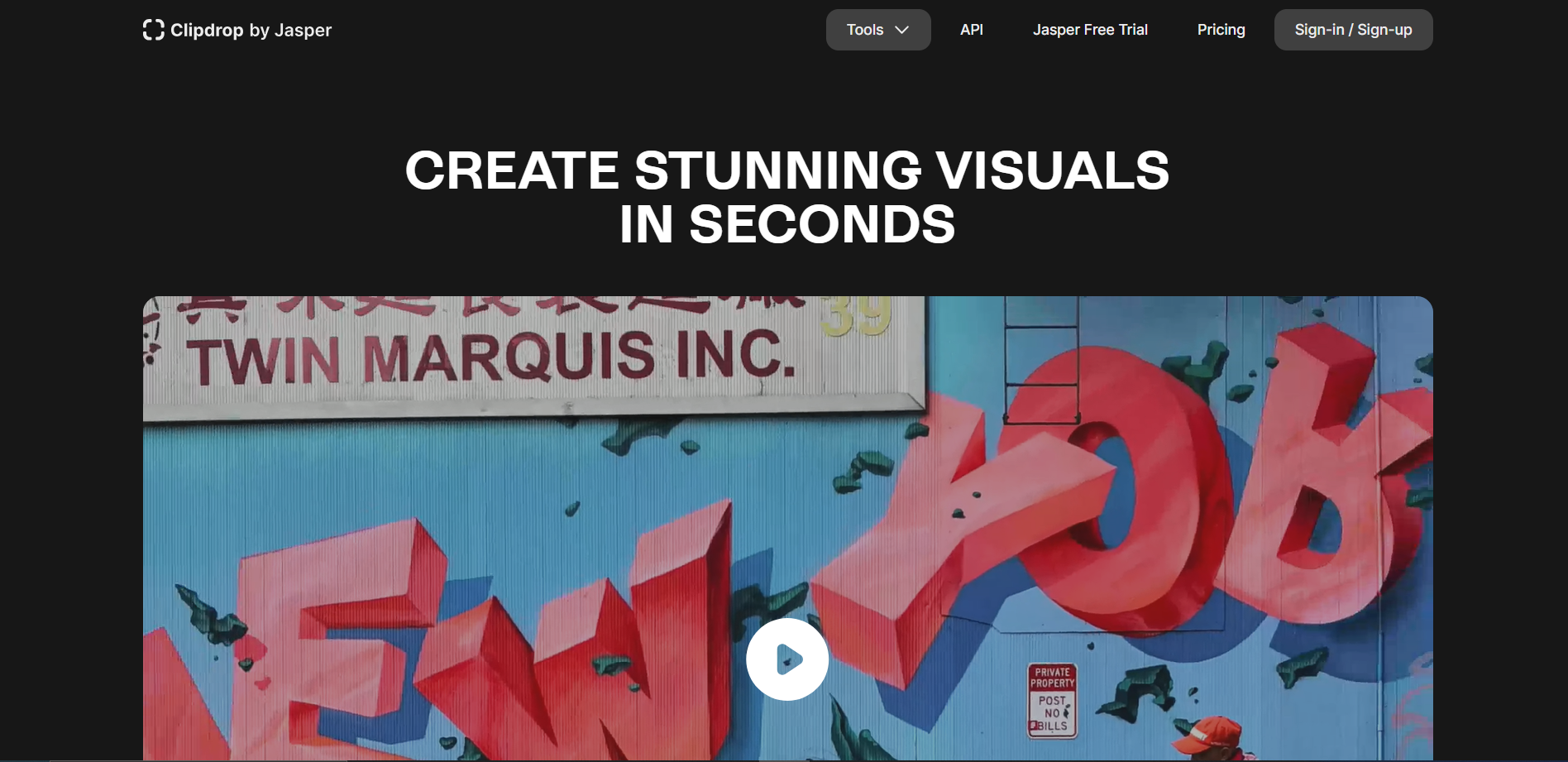Overview
ClipDrop is an innovative tool designed to revolutionize the way users interact with digital content across various platforms. This versatile application allows users to capture and extract elements from their surroundings using just their smartphone camera. Whether it's a piece of furniture, an article of clothing, or even text from a document, ClipDrop makes it possible to clip these items from the real world and seamlessly drop them into digital workspaces such as Photoshop, PowerPoint, or any other compatible application.
The technology behind ClipDrop utilizes advanced AI to recognize and isolate objects, effectively removing backgrounds and preserving the integrity of the clipped item. This feature is particularly useful for designers, marketers, and content creators who need to quickly and efficiently create compelling visual presentations and designs without the hassle of manual editing.
Moreover, ClipDrop supports a variety of file formats and integrates smoothly with numerous software applications, enhancing productivity and creativity. Its intuitive interface is user-friendly, ensuring that even those with minimal technical skills can leverage the power of this tool to enhance their digital projects. ClipDrop is not just a tool; it's a game-changer for digital content creation, offering a glimpse into the future of how we interact with and manipulate digital environments.
Key features
- Real-time AR copy-pasting: Capture objects from your environment and paste them into digital documents seamlessly using augmented reality.
- Background removal tool: Automatically remove backgrounds from images, making it easy to isolate and utilize specific elements.
- Extensive format support: Import and export images in various formats including JPG, PNG, and SVG for versatile usability.
- Cloud synchronization: Access your captures and creations across multiple devices with cloud-based storage and syncing.
- AI photo enhancement: Enhance image quality using AI-powered tools that improve resolution and correct imperfections.
- Easy sharing options: Quickly share your captures and creations via email, social media, or direct links to streamline collaboration.
 Pros
Pros
- Interactive tutorials: Learn how to maximize the tool's features with step-by-step guides that cater to both beginners and advanced users.
- Multi-language support: Use the tool in various languages, making it accessible for a global user base and enhancing user experience.
- Customizable workspace: Tailor the interface to your preferences with customizable toolbars and workspace layouts to improve productivity.
- Advanced editing toolkit: Access a comprehensive suite of editing tools including filters, layers, and brushes for detailed image manipulation.
- Secure data handling: Ensure your data is protected with advanced security protocols that safeguard your images and personal information.
 Cons
Cons
- Subscription cost: The ongoing subscription model can be expensive over time compared to a one-time purchase software.
- Limited free version: The free version of ClipDrop has restricted features, which might not meet all user needs.
- Internet dependency: ClipDrop requires an internet connection for most functionalities, limiting its use in offline scenarios.
- Platform compatibility: While versatile, some features may not perform equally well across all platforms or devices.
- Resource intensive: The app can be demanding on system resources, potentially slowing down older devices or systems.